Looking to have a community forum or customer support portal? Here are some of the best open source forum software you can deploy on your servers.
Just like our It’s FOSS Community forum, it is important to always build a platform where like-minded people can discuss, interact, and seek support.
A forum gives users (or customers) a space to reach out for something that they cannot easily find on the Internet for the most part.
If you are an enterprise, you may hire a team of developers and build your own forum the way you want but that adds a lot of cost to your budget.
Fortunately, there are several impressive open source forum software that you can deploy on your server and you’re good to go! You will save a lot of money in the process and still get what you need.
Here, I have compiled a list of best open source forum software that you can install on your Linux server.
Best open source forum software to build a community portal

In case you haven’t built a website yet, you might want to take a look at some open-source website creation tools before you deploy a forum.
Note: The list is in no particular order of ranking.
1. Discourse (modern and popular)

Discourse is the most popular modern forum software that people deploy to set up their discussion platforms. In fact, our It’s FOSS community forum utilizes the Discourse platform.
It offers most of the essential features that I’m aware of which includes email notifications, moderation tools, style customization options, third-part integrations like Slack/WordPress, and more.
It is completely free to self-host and you can find the project on GitHub as well. If you do not need the hassle of deploying it on a self-managed server, you can always choose to opt for managed services offered by Discourse itself (which will be certainly expensive).
2. Talkyard (inspired by Discourse and StackOverflow)
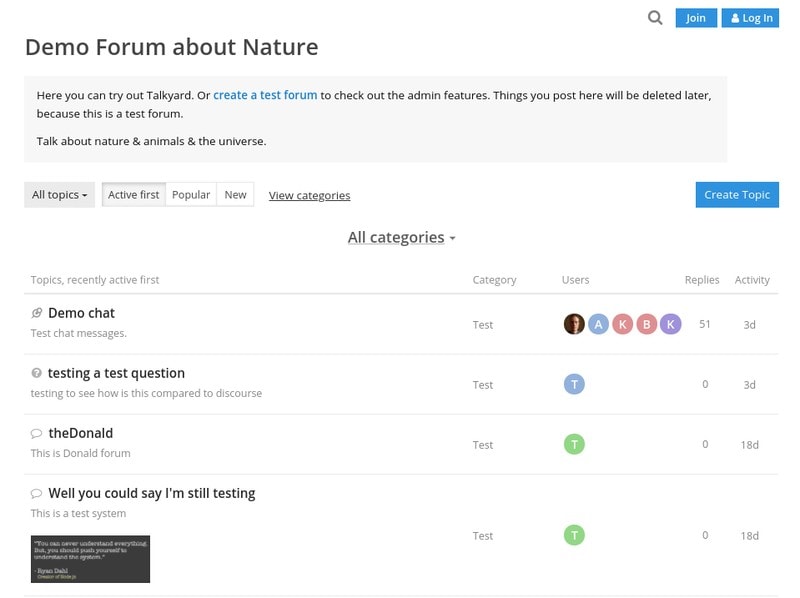
Talkyard is completely free to use and an open-source project. It looks close to Discourse but there are distinctions if you inspect it.
You get most of the key features from StackOverflow here along with all essential features that you would expect on a forum platform. It may not be a popular forum solution but if you want something similar to Discourse along with some interesting features, this is worth trying out.
You can explore more about it in their GitHub page.
3. Forem (Unique approach for a community platform, in beta)

You may not have heard about it before, but it is what powers dev.to (which is an increasingly popular developer community website).
It is still in beta, so you may or may not choose to experiment it on a production server. But, you can let them host it for you by filling a form on their official website and getting in touch with them.
Even though there’s no official feature list to highlight everything, you do get many essential features and functionalities like community listing, shop, post formatting, etc, if we take dev.to as an example. You can read more about what it offers in their announcement post and explore the project on GitHub.
4. NodeBB (Modern and full of features)

NodeBB is an open-source forum software based on Node.js. It aims to be simple, elegant, and fast as well. Primarily, it is geared towards organizations and enterprises with managed hosting plans available. But, you can choose to host it yourself as well.
You get a real-time native analytics feature along with chat and notification support as well. It also offers an API, if you want to integrate it with any of your existing product. It also supports moderation tools and tools to fight spam.
You get some 3rd party integration support out of the box like WordPress, Mailchimp, etc.
Explore more about it in their GitHub page or the official website.
5. Vanilla Forums (enterprise focused)

Vanilla Forums is primarily an enterprise focused forum software with essential features to brand your platform, offer a Q/A for customers, and also gives the ability to vote on posts.
The user experience is geared with a modern look and is being used by the likes of EA, Adobe, and some other big shot companies.
Of course, if you want to try the cloud-based Vanilla Forums (managed by a team of professionals) along with the access to some premium features, feel free to request a Demo. In either case, you can opt for the community edition, which is free to use with most of the latest features with the responsibility of hosting it yourself and managing it.
You can explore more about it on their official website and GitHub page.
Recommended Read:

Best Open Source eCommerce Platforms to Build Online Shopping Websites
Want to create an online shopping website? Here are some open source ecommerce platforms you can deploy on your own Linux server.
6. bbPress (from WordPress)

bbPress is a solid forum software built by the creators of WordPress. It aims to provide a simple and snappy forum experience.
The user interface would seem old-school but it is easy to use and offers the basic functionalities that you would normally look for in a forum software. The moderation tools are simple and easy to set up. You can extend the functionality using plugins available and choose from several themes available to tweak the look and feel of your forum.
If you just want a simple forum platform with no fancy features, bbPress should be perfect. You can also check out their GitHub page for more information.
7. phpBB (classic forum software)
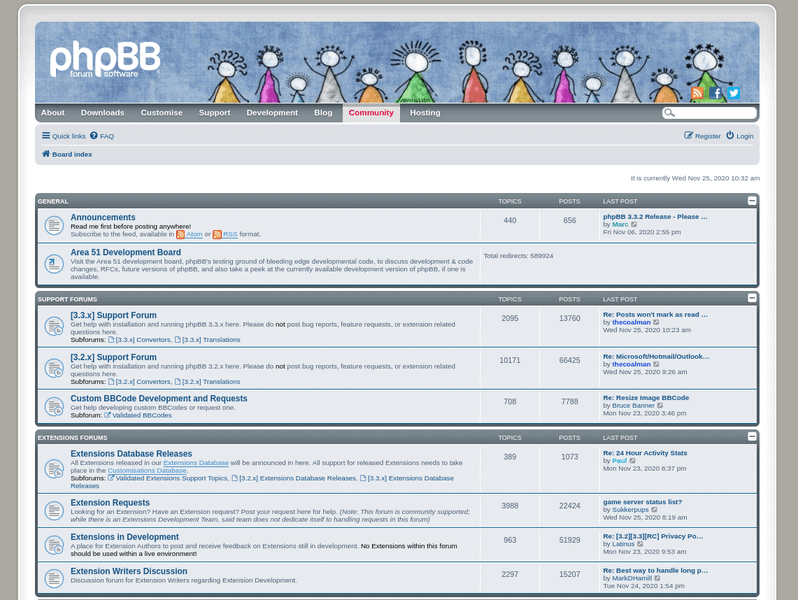
If you want a traditional forum design and just want the basic functionalities, phpBB software is a good choice. Of course, you may not get the best user experience or the features, but it is functional and quite effective as a traditional-design forum plaform.
Especially, for users comfortable with the traditional approach, it will be a simple and effective solution.
Not just limited to the simplicity, but also it is way easier to set up with an average hosting provider. You get a 1-click installation feature on every shared hosting platform, so you do not need a lot of technical knowledge to set it up as well.
You can explore more about it in their official website or the GitHub page.
8. Simple Machines Forum (another classic)

Similar to php BB, Simple Machines forum is yet another basic (or simple) implementation of a forum platform. You may not be able to customize the look and feel by a long extent (not easily at least) but the default look is clean and offers a good user experience.
Personally, I like it better than php BB, but you can head to their official website to explore more about it. Also, you can easily install Simple Machines Forum on any shared hosting service using the 1-click installation method.
9. FluxBB (old school)

FluxBB is yet another simple and lightweight open source forum. When compared to some others, it may not be super actively maintained but if you just want to deploy a basic forum with a few users, you can easily give this a try.
You can explore more about it in their official website and the GitHub page.
10. MyBB (less popular but worth a look)

MyBB is a unique open-source forum software that offers a wide range of styles and includes essential features you’ll need.
Starting from plugin support and moderation tools, you get everything necessary needed to manage a big community. It also supports private messaging to individual users similar to Discourse and similar forum software.
It may not be a popular option but it checks out for most of the use-cases and it completely free. You might want to support and explore the project on GitHub as well.
11. Flarum (in beta)
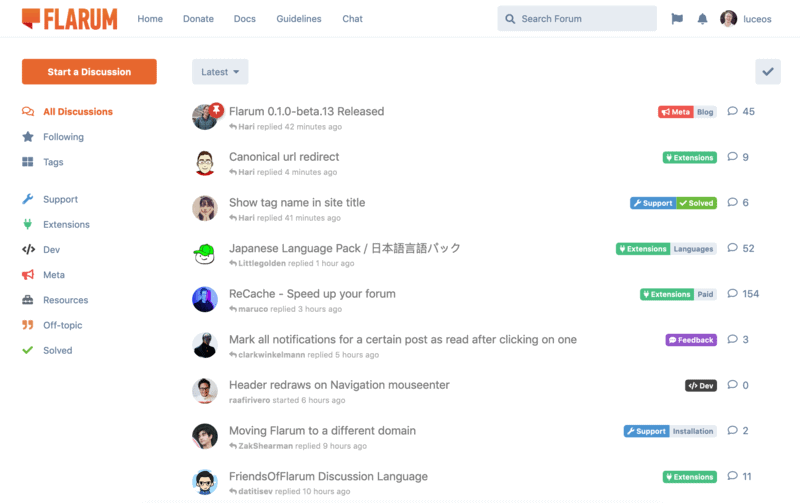
If you want something simpler and unique, have a look at Flarum. It is a lightweight forum software which aims to be mobile-first while offering a fast experience.
It supports some third-party integrations and you can extend the functionality using extensions as well. Personally, it looks beautiful to me. I haven’t got a chance to try it you can take a look at its documentation and it is safe to assume that it features all the necessary features for a forum.
It is worth noting that Flarum is fairly new so it is still in beta. You might want to deploy it on your test server first before taking a leap of faith on your production environment. Do check out their GitHub page for more details.
Bonus: Lemmy (More like a Reddit alternative but a decent option)

A federated alternative to Reddit built using Rust. The user interface is simple and some of you may not find it to be intuitive enough for an attractive forum experience.
The federated network is still a work in progress but if you want a Reddit-like community platform, you can easily deploy it in your Linux server with moderation rules, moderators, and get started. It supports cross-posting (as seen in Reddit) along with other basic features of tagging, voting, user avatar, and more.
You can explore more about through their official documentation and the GitHub page.
Can’t self-host? Let us help you
Deploying open source applications and managing Linux servers takes some expertise and time. If you lack either but still want to have your own instance of open source software, we can help you out.
With our new project, High on Cloud, you can leave the deployment and server management part to us while you work on growing your community forum.
Wrapping Up
Most of the open source forum software offer pretty much the same features for basic use-case. If you are looking for something specific, you might want to explore their documentations.
Personally, I recommend Discourse. It is popular, modern looking and has a significant user base.
What do you think is the best open source forum software? Did I miss any of your favorites? Let me know in the comments below.
