Meetings are an important part of every company’s work process. They provide an opportunity to raise and discuss issues and solve internal problems. However, sometimes meetings can seem like a waste of time. Especially when they drag on and on without any general direction or purpose.
Whether you’re holding an online meeting or actually gather everyone in person, there is a number of tools that can help you save time and make your meetings more efficient. One of those tools is a ready-to-download (or print) meeting minutes template. It will help you keep everyone on the same page with what happened at the last meeting and where you left things off.
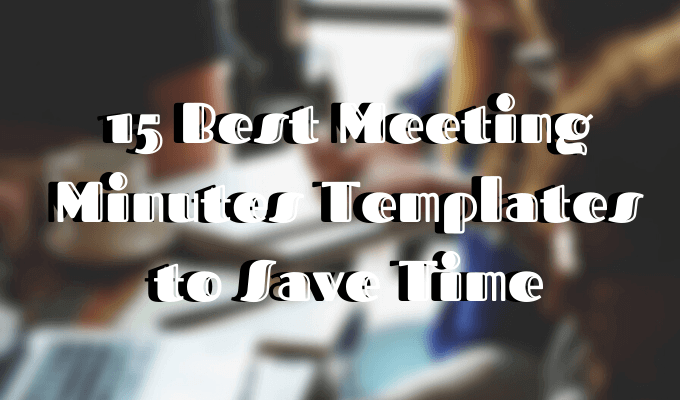
Don’t be afraid to volunteer to take minutes at your company’s next gathering. Even if you’ve never done that before. It’s not the easiest task, but you’ll do just fine if you choose the right meeting minutes template in advance.
Find Meeting Minutes Templates For Google Docs
Google Docs is a great platform for finding templates for any purposes. In order to find your meeting minutes templates, you’ll need to sign into your Google Docs account and go to the Template gallery.
1 to 3. Google Docs Meeting Notes Templates

Under the Work section you’ll find a few different templates. The three templates you need are all titled Meeting notes. However, when you open them, you’ll see they’re more suitable for taking minutes rather than personal meeting notes.
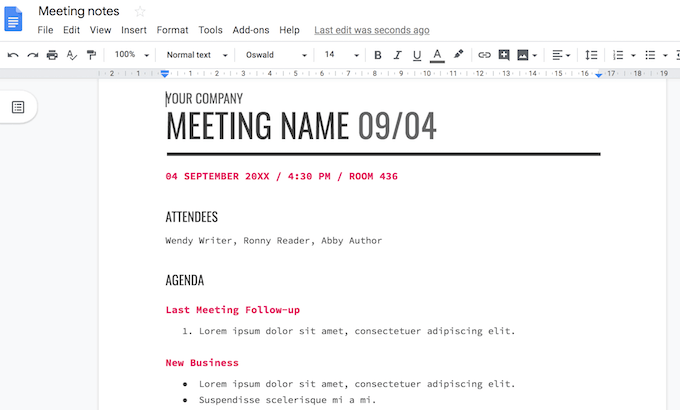
All three templates are rather similar, with the sections like the meeting’s attendees, agenda, action items, and space for extra notes. The main difference between the three is the design. Choose the colour scheme and style that you like and you’re all set.
Find Templates For Microsoft Word
For those who prefer using Word over Google Docs for taking notes, have a look at the Microsoft Word templates. You can find them within the app.
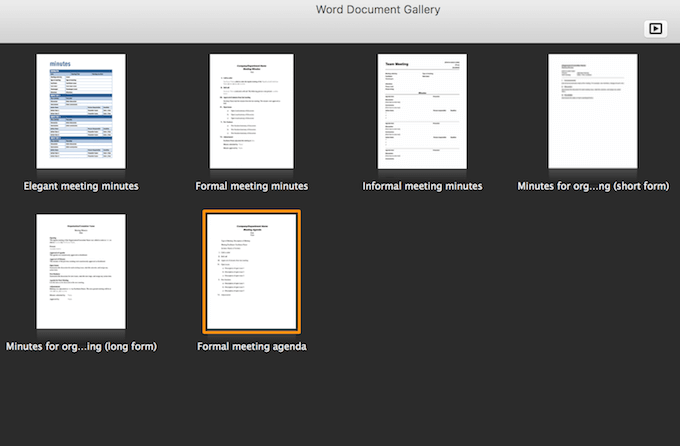
When you open a new document, type meeting minutes in the search bar to locate them. Depending on which version of Word you use, you’ll get a different selection of options.
4. Elegant Meeting Minutes

The Elegant meeting minutes template is probably the most multi-purpose one of them all. It comes in a neat table with many different sections to add details and extra information about your meeting. Plus, it adds a bit of colour to it.
5. Formal Meeting Minutes
Another option is a template called Formal meeting minutes. It comes with the similar selection of sections and a space to add extra notes about your meeting.
6. Informal Meeting Minutes
Word also offers a template called Informal meeting minutes. As the name indicates, it has a more informal style and will be more suitable for smaller teams and meetings.
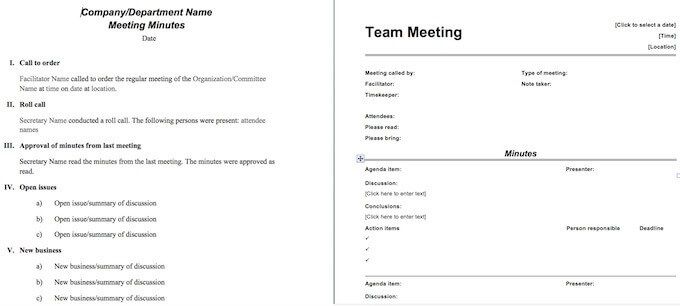
Between these three templates you can choose the one that looks best to you while also corresponding with your goals.
7. Basic Meeting Minutes
You can also find templates for Word on third-party sites. For example, download one of the two main free templates from Vertex42. First one is a basic option (on the left side in the picture below) with just a few sections. Probably better for small team meetings.

8. Detailed Meeting Minutes
Vertex42 also offers a detailed meeting minutes template. It comes with more segments to fill in like the name of the person calling the meeting, the timekeeper, meeting type etc.
Find Templates For Microsoft Word Online
If you prefer using the free Microsoft Word Online version, you’ll find even more meeting minutes templates available on the site.

You’ll find them under Minutes when browsing through the Templates section.
9. Classic Meeting Minutes
We recommend using the Classic meeting minutes template. It has almost every possible detail included, so you won’t have to add anything manually. Just download it and fill in the information as your meeting goes.
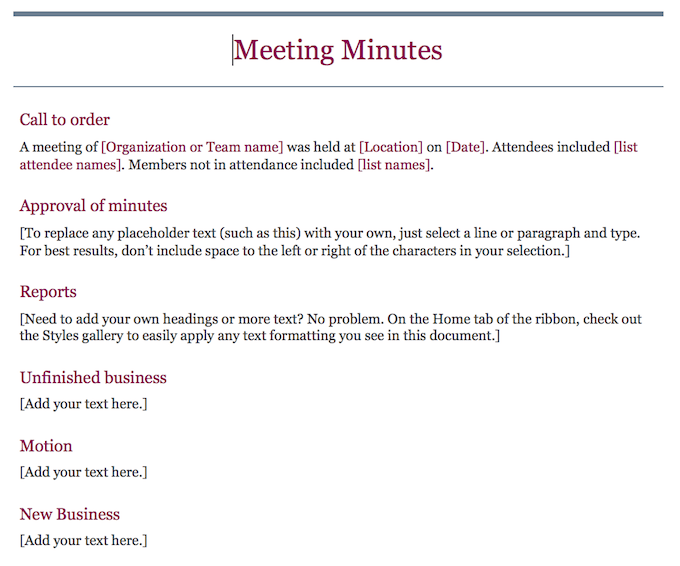
However, it’s definitely more suitable for official and formal meetings, as it even has a place for the meeting secretary to sign your minutes.
10. Meeting Notes
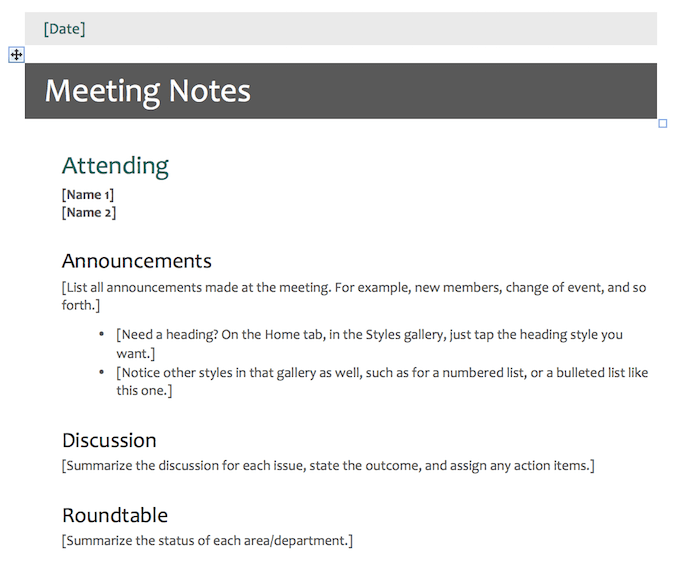
In case you’re looking for something more basic or informal, go for a cleaner option titled Meeting notes.
11. Double Stripe Meeting Minutes
For when you get tired of the plain and simple, the site offers a few different templates that are seemingly more creative with colour and style. One of the more creative-looking ones is a Double Stripe Meeting Minutes template. There’s even a special slot to add your company’s logo.
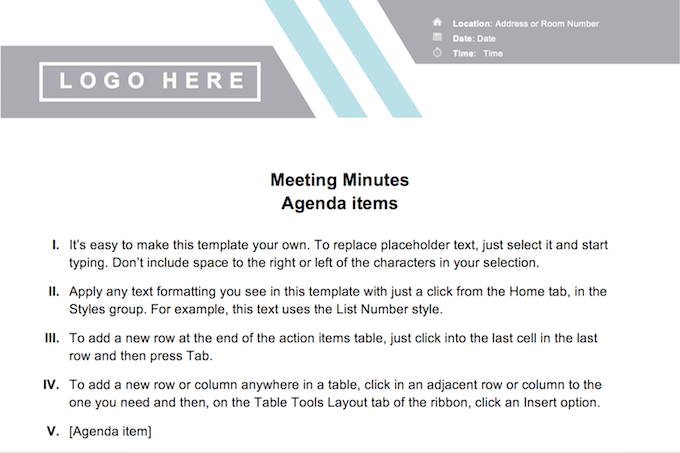
These templates are more customizable, but probably not great for when you just want to download an all-ready form to fill in as you go.
Find Templates For Microsoft OneNote
If you’re using Microsoft OneNote, you can use the meeting minutes templates that the app offers. You can choose the option that suits your goals best, or the one that has a more appealing design.
In order to find these templates, click Insert on the upper left navigation menu. Then choose Page Templates on the right side.
12. Informal Meeting Notes
Unless you’re looking for the absolute basic template with the minimum amount of sections (Simple Meeting Notes 1 & 2), check out the template called Informal Meeting Notes. It’s rather simple and straight-forward, but has all the necessary sections to hold a meeting within a small or medium-sized team.
13. Formal Meeting Notes
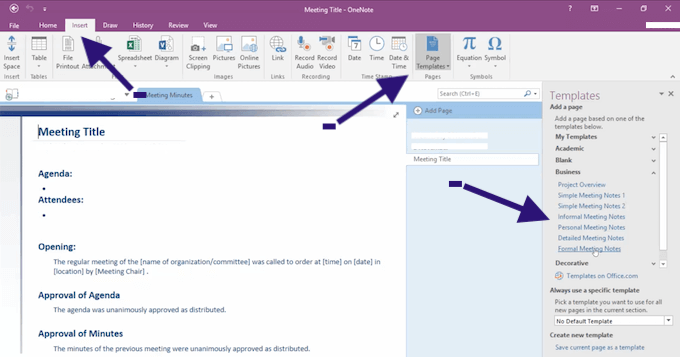
If you’re working in a bigger company, choose the Formal Meeting Notes instead.
The added sections here include announcements, action items, and other meeting details.
Formal meeting notes also has sections where you can summarize opening and closing of the meeting, pending issues, and approvals. Making that template more suitable for official upper-level meetings.
Find Templates For Evernote
You might already be using Evernote as a task management app. But it’s also great for taking notes and capturing minutes. And it comes with its own meeting minutes templates.
14. Meeting Agenda Standard
Unlike OneNote, templates here aren’t built-in and you’ll need to download them from the Evernote support website. The first template that deserves your attention is called Meeting Agenda Standard.
This one is great for both taking minutes and putting together your future meeting’s agenda.

The standard template is very basic and only includes the three sections for agenda, notes, and action items. Suitable for a quick meeting or a gathering of a small team.
15. Meeting Agenda Expanded
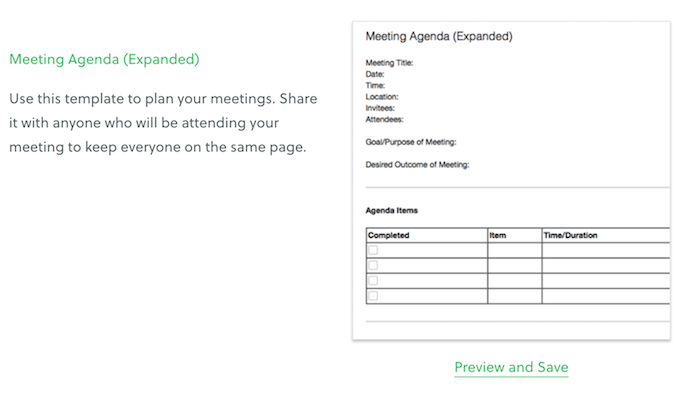
Meeting Agenda Expanded is more detailed. It comes with pretty much all the sections you need to capture meeting minutes, including meeting details, purpose and outcome, as well as agenda items. Both templates have a clean look and are easy to customize.
Take Your Meetings to the Next Level
No matter which note-taking app you use, all of them come with a number of handy templates that can help you save time and make your meetings more efficient.
In case you can’t find the template you want within the app, there are always numerous third-party options that you can choose from.
