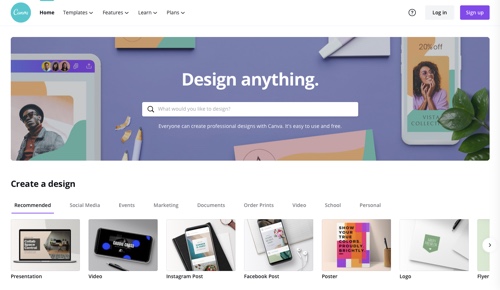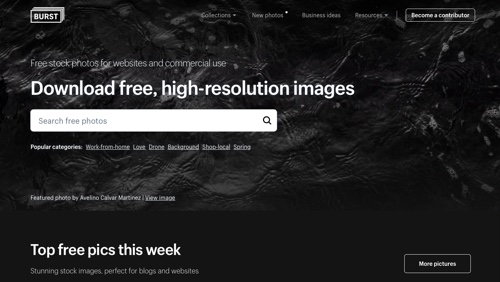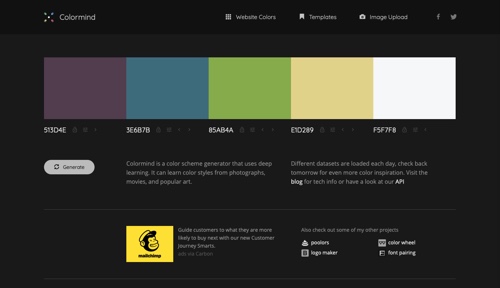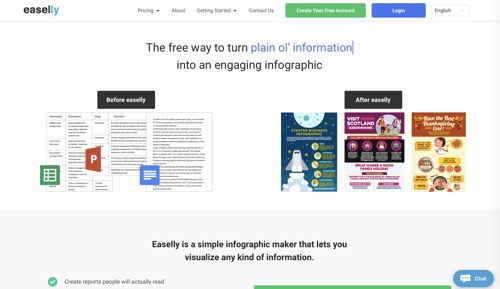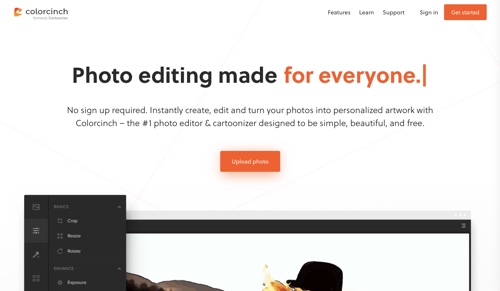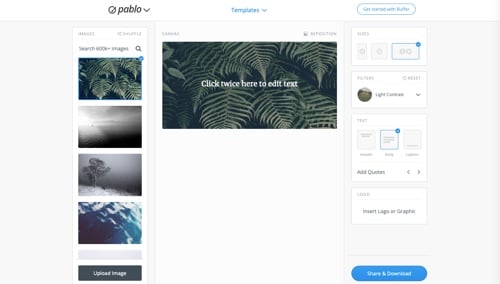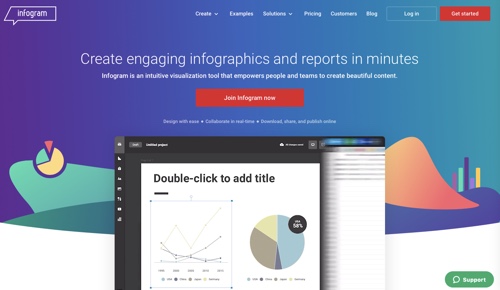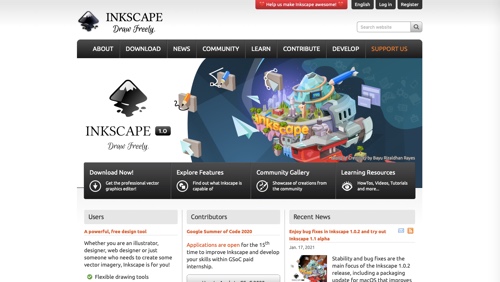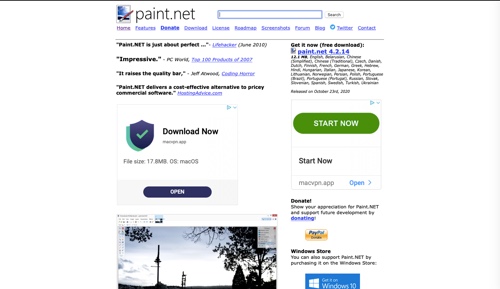Here is a list of free tools to design a website, social media ad, logo, infographic, and more. There are editing applications, resource libraries, and tools to find the right font and color palette. All of these are free, though several also offer premium plans with extended features.
Pixlr
Pixlr
Pixlr is a free photo editing tool that’s easy to use and has a large library of effects. Access Pixlr’s library of stickers, overlays, borders, icons, and decorative texts to add to your photos. Use Pixlr on your mobile device, too. Price: Free. Premium account is $4.90 per month.
—
Canva
Canva
Canva is a drag-and-drop editor to design social media graphics, logos, and more. Choose from thousands of layouts. Use free stock images, illustrations, preset photo files, icons, shapes, and hundreds of fonts. Price: Free. Premium plans start at $12.95 per month.
—
Burst
Burst
Burst is a free stock photo platform that’s powered by Shopify. The image library includes thousands of high-resolution, royalty-free images shot by a global community of photographers. Burst provides designers, developers, bloggers, and entrepreneurs with access to beautiful free stock photography. Price: Free.
—
Adobe Spark
Adobe Spark
Adobe Spark is a tool to create compelling social graphics, web pages, and short videos. Pick a photo, add text, and apply design filters or animations. Turn words and images into magazine-style web stories. Use Spark Post to create social graphics, Spark Page for web pages, and Spark Video to create compelling short videos. Explore a variety of layouts and fonts, and then tweak with text, photos, and icons. Price: Free. Premium plan is $9.99 per month.
—
Fontjoy
Fontjoy
Fontjoy helps designers choose the best font combinations. Mix and match different fonts for the perfect pairing. Price: Free.
—
Colormind
Colormind
Colormind is a color scheme generator that uses deep learning from photographs, movies, and popular art. Check Colormind for daily color models and to discover color combinations and develop palettes. Price: Free.
—
Easel.ly
Easel.ly
Easel.ly is an infographic maker. Access templates to visualize timelines, reports, processes, resumés, and comparisons. Price: Free. Premium plans start at $4 per month.
—
Vectr
Vectr
Vectr is a tool to create vector graphics easily. Create blur-free logos, presentations, cards, brochures, website mockups, or any two-dimensional graphic. Send anyone a Vectr document for real-time collaboration. Watch your team create and edit designs live. Price: Free.
—
Colorcinch
Colorcinch
Colorcinch is a photo and text editor with a large selection of image filters and cartooning effects. Draw freehand with multi-style brushes, crop and resize, adjust exposure, sharpen or blur, make colors pop, add text, and edit layers. Access over 50,000 vector graphics and icons and over 1.5 million high-resolution stock photos. Price: Free. Premium plan is $5.99 per month.
—
Pablo
Pablo
Pablo, from Buffer, is a tool to create engaging social media images in under 30 seconds. Type your text or select a quote, choose an image from a collection of Unsplash photos or upload your own, then style. Share via Twitter, Facebook, or through the Buffer queue. Price: Free.
—
Stencil
Stencil
Stencil is another editorial tool to easily create social media graphics, ads, blog headers, and more. Stencil features over 1,225 templates, 3,350 fonts, 5 million stock photos, and 3 million icons and graphics. Price: Free. Premium plans start at $9 per month.
—
Snappa
Snappa
Snappa is an application to create graphics for social media, ads, blogs, and more. Choose from thousands of templates, 200 fonts, 100,000 vectors, and 4 million stock photos. Remove backgrounds with a single click. Resize images and photos in one click for Facebook, Instagram, Twitter, LinkedIn, Pinterest, YouTube, ads, and more. Share your graphics to Facebook, Twitter, and other popular social media platforms without leaving Snappa. Price: Free. Premium plans start at $10 per month.
—
Infogram
Infogram
Infogram is a tool to create infographics. Use more than 35 interactive charts and over 550 maps to help visualize data, including pie charts, bar graphs, column tables, and word clouds. Choose from over 20 ready-made design themes or create a customized brand theme with your own logo, colors, and fonts. Price: Free. Premium plans start at $19 per month.
—
GIMP
GIMP
GIMP (GNU Image Manipulation Program) is a cross-platform tool for quality image creation and manipulation and advanced photo retouching. GIMP provides features to produce icons, graphical design elements, and art for user interface components and mockups. Price: Free.
—
Inkscape
Inkscape
Inkscape is a free and open-source vector graphics editor. It offers features for illustrations, including logos, typography, cartoons, and diagrams. Inkscape includes a pencil tool, shapes tool, text tool, embedded bitmaps, a cloning tool, and more. Price: Free.
—
Paint.net
Paint.net
Paint.net is an image and photo editing application for Microsoft Windows. It features layers, unlimited undo, special effects, and a wide variety of tools, along with an active online community, helpful tutorials, and useful plugins. Paint.net was originally a free replacement for the Microsoft Paint software that comes with Windows. Price: Free.
—
Google Charts
Google Charts
Google Charts is an application to display live data on your site. Choose from a variety of charts to fit your data, from simple scatter plots to hierarchical treemaps. Easily connect charts and controls into an interactive dashboard. Price: Free.