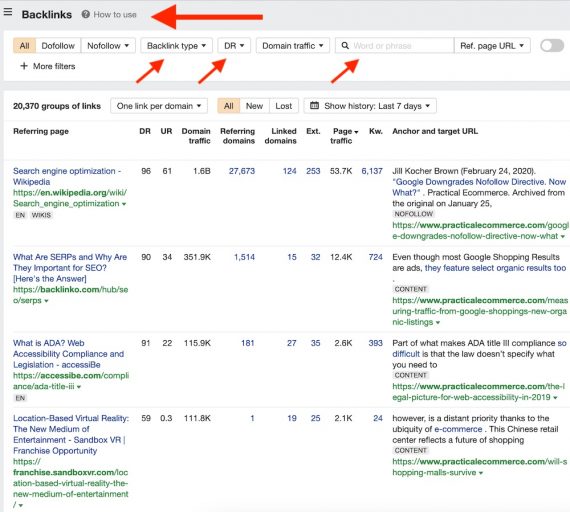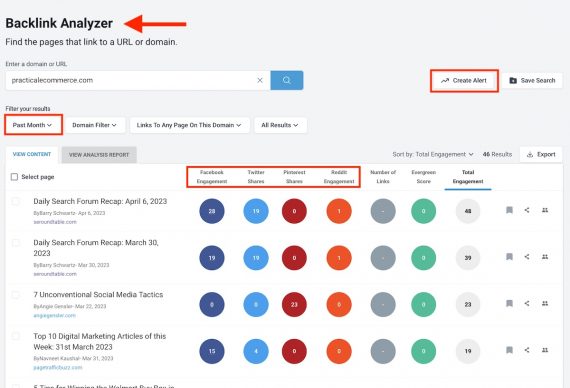Backlinks remain a critical organic ranking signal. One of many search-optimization tactics is understanding competitors’ methods for acquiring backlinks and which of those contribute to higher rankings.
The impact of specific backlinks is often unclear. Thus avoid copying the backlinks of a competitor. Instead, research its tactics and then improve on them.
Here are three tools to help.
Ahrefs
Ahrefs offers backlink research for any site. The report includes filters for:
- Backlink type. Image links, links in content, redirects (links pointing to a site via redirects), more.
- Minimum domain authority. Identify higher-profile domains linking to your competitor.
- Keywords. Any word in the linking page URL, anchor text, and surrounding text.
Ahrefs can sort backlinks by the number of keywords a linking page ranks for in the top 100 positions and the organic traffic of that page based on that keyword data. It’s a helpful indicator of the linking page’s authority.
Ahrefs’ backlinks report includes filters for backlink type, minimum domain authority, and keywords. Click image to enlarge.
Use the data to:
- Find your competitors’ most successful backlinks, those that drive real organic traffic.
- Identify in-content text — backlinks surrounded by text.
- Identify sites, such as expired domains, a competitor uses to gain link equity via redirects.
- Analyze keywords in anchor text. This is handy for diagnosing the ranking gains of a competing URL.
Additionally, Ahrefs offers powerful broken link research tools to identify competitors’ broken pages that have backlinks. You can try to claim these backlinks by suggesting to the linking site your working page.
Semrush
Semrush’s “Backlink Analysis” report (for any domain) includes:
- Overall backlink “Authority Score,” a metric based on the quality and quantity of backlinks to that domain, its traffic, and spam factors (how natural its backlinks are based on Semrush’s algorithm). However, the metric often contradicts Semrush’s own “Backlink Audit” report, accessible only by adding the domain as a separate Semrush project. Plus, the Authority Score is entirely based on Semrush’s internal assessments — not Google’s.
- Categories of referring domains.
- Top anchor texts. Filter this list by total backlinks containing each anchor text or by the number of domains that link to the competitor’s site using that anchor text.
- Backlink types — text, image, iframe, more.
- Top linking countries.
- Top pages by the number of backlinks.
Semrush’s backlink analysis contains an authority score, categories, anchor text, backlink types, and more. Click image to enlarge.
This data provides a solid overview of a competitor’s backlink profile:
- How likely the site uses manipulative link-building methods. For example, an “exact-match” anchor text among the “top anchor texts” report indicates the competitor is buying those links.
- If a site uses international link-building practices.
- Pages with the most backlinks — an indicator of what could work for your site.
Buzzsumo
Buzzsumo’s “Backlink Analyzer” lists backlinks for any domain, with options to:
- Filter by recency of each backlink. This is the only reliable way I’m aware of to see the most recent backlinks of a competitor. Select “Past Month” or “Past Week.”
- Find linking pages with extensive social media shares, potentially identifying competitors’ linkbait or viral marketing tactics.
- Receive alerts of a competitor’s new backlinks.
Buzzsumo’s “Backlink Analyzer” lists backlinks for any domain with options to create alerts and filter by recency (month or week) and social media shares. Click image to enlarge.