When your favorite songs speak for your silence, the methods of how to download songs from YouTube allow you to enjoy music magic anytime, anywhere.
YouTube is an ocean where you can float with the magic of musical waves. So, to enjoy your favorite songs from any movie, music album, or music video, it’s always best to download songs for YouTube to relish them without any online dependency or device restriction. So, let’s explore four methods to download YouTube songs on multiple devices.
Method 1: How to download songs from YouTube on Windows/Mac with StreamFab All-in-One Downloader
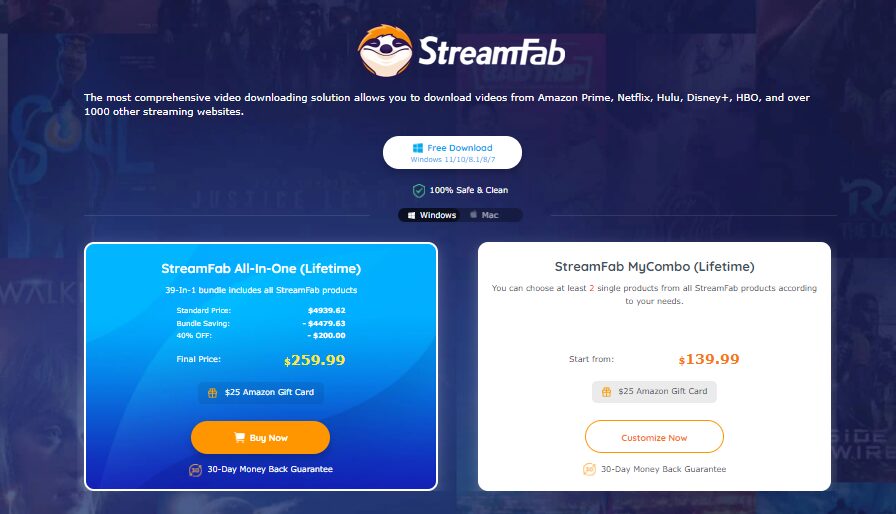
With the fastest downloading features of the StreamFab All-in-One downloader, you can download your favorite YouTube music library to your specification. Whether it is your favorite music album or the live performance of your favorite singer, you can download streaming video on your Windows or Mac computer.
Features
- Download songs without ads.
- Download any musical performance from any corner of the world in EAC3 5.1/AC3 5.1/AAC 2.0 audio quality.
- Select the resolution of the music video from 720p/1080p.
- Select Mp4/MKV format to share your downloads to any device.
- Download unlimited songs in one go.
- You can auto-download your scheduled songs.
- Find out YouTube songs through the built-in browser of this software.
Downloading Steps
Step 1: YouTube Service on PC
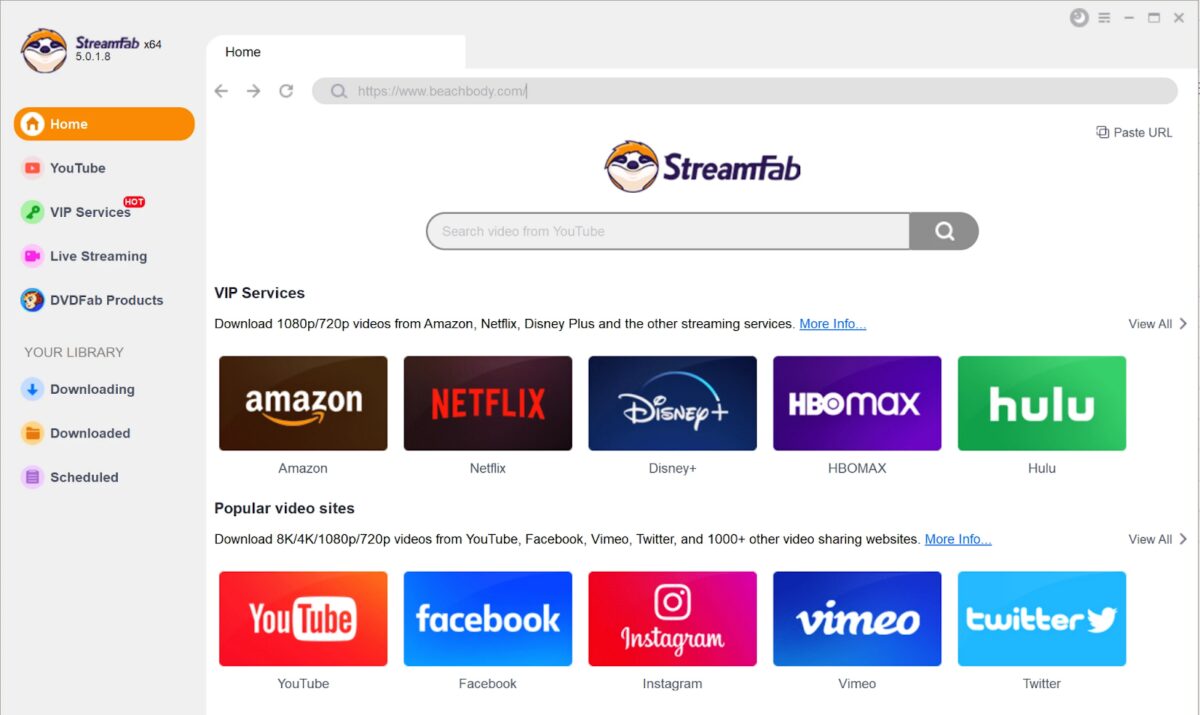
While downloading it from the DVDFab website and launching the software on your PC, you must move to the “YouTube Service” section on the left function panel.
Step 2: Move to YouTube to select a song.
Select the “YouTube service” and log into your YouTube account if needed. Go for the song that you want to save for offline listening.
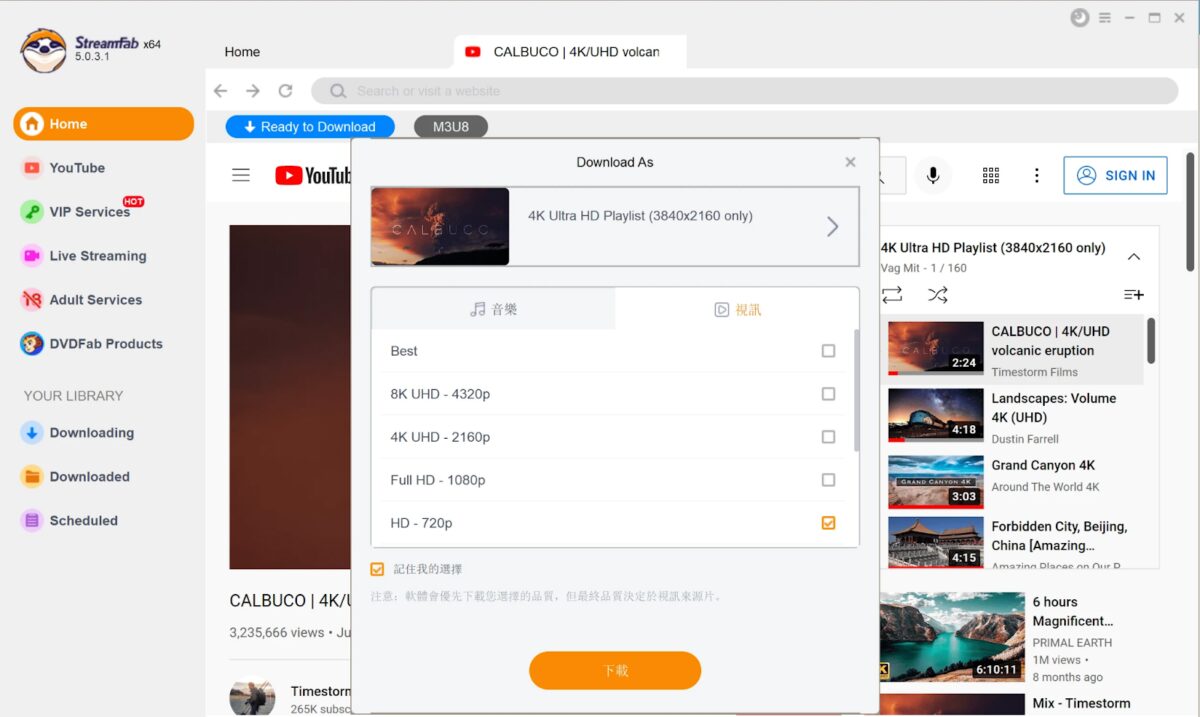
Step 3: Select Specification
Play the content you have selected and start selecting its quality, format, etc., to specify your output profile.
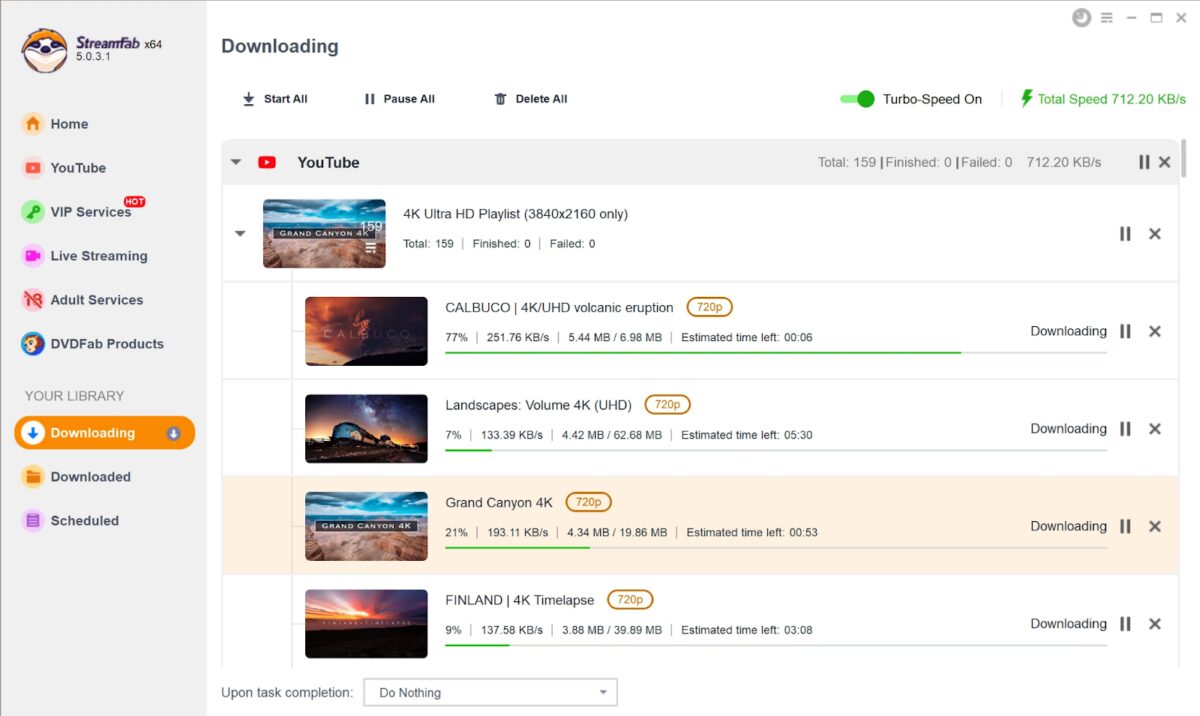
Step 4: Get ready with downloads
After finishing your profile selection, select the “Download now” option to end the downloading process.
Method 2: Download Songs from YouTube on Android/iOS/PC with YouTube Premium

YouTube doesn’t offer any downloading option in its free service. With the YouTube Premium subscription, you can download the entire YouTube world, including songs, videos, albums, documents, etc., on any device for your repetitive and relaxing offline watch. With an $11.99/month subscription plan, you can enjoy YouTube premium on a single device, and $17.99/month allows you to enjoy it with a maximum of 5 people. So, let’s see what benefits you can get with this plan to download YouTube songs.
Features
- Download songs from YouTube without ads.
- Enjoy downloaded songs on any device like PC, mobile, tablet, etc.
- Enjoy the YouTube Music app for free with this subscription.
- You can listen to your songs when your device’s screen is locked.
- Work on other apps while enjoying music in the background.
- Downloads will expire after a certain period.
How to download songs from YouTube on any device
Step 1: After opening the YouTube app on your device, go for the music you like downloading.
Step 2: Select the “Download” option below your selected song, album, or audio-video content.
Step 3: Go for the “Download Quality” option if needed and opt for the “Download” option. The download button will be black once the download process is over.
Step 4: While going through the “Homepage,” you can get your downloaded songs for offline listening.
Method 3: How to download songs from YouTube on Android with SnapSave
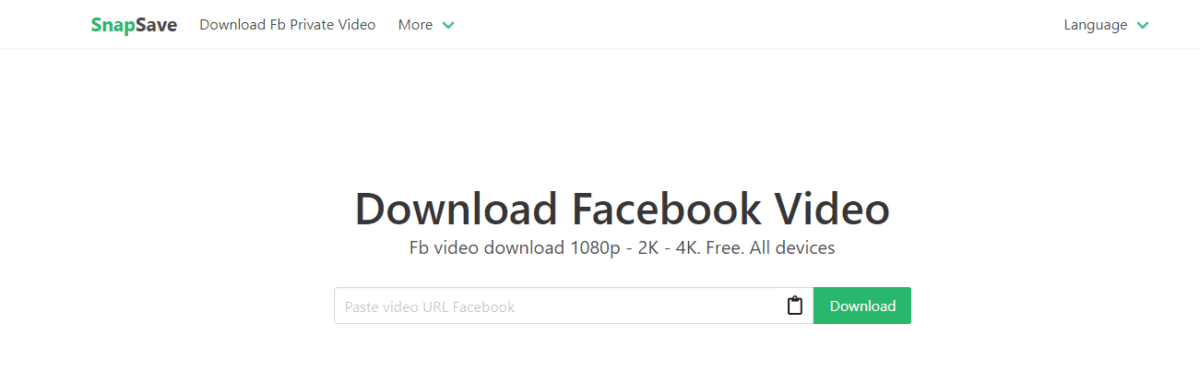
To download YouTube songs on your Android device, using the smartest downloading methods of SnapSave would save time and energy. Within the blink of your eyes, you can save your favorite songs from YouTube on your Android device for offline enjoyment. With this free tool, you don’t need any software installation or registration hassle.
Features
- Enjoy your music video in 1080p/2k/4k resolution depending on the available storage space on your Android device.
- Save your song on Mp3/Mp4/FLV or any other format of your choice.
- Download unlimited YouTube songs for your offline music library.
- It supports all the common web browsers.
Steps to download YouTube songs on Android
Step 1: After opening the SnapSave app on your Android device, visit YouTube’s official website YouTube.com.
Step 2: Locate the content like an audio track, album, video, or something else that contains your favorite song to download. Move to the “Share” option and keep pressing “Copy Link” to copy the link.
Step 3: Next, head to the official SnapSave website to paste the copied link in the specified search bar at the top. Hit the “Download” button.
Step 4: Select your desired format of Mp3/Mp4 or something else per your requirement, and then again select the “Download” option.
Method 4: How to download songs from YouTube on iPhone/iPad with FLVTO
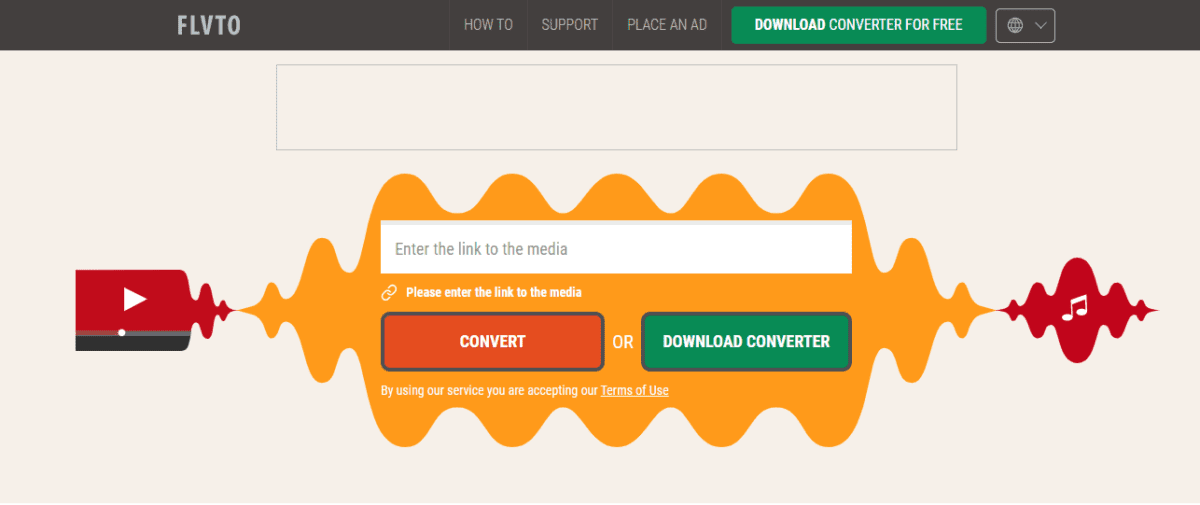
With the FLVTO online YouTube downloader cum converter, you can download YouTube songs from audio-video content, music albums, movies, or any other content on iPhone/iPad.With this tool, you can extract your favorite audio from any video while converting the format of your content to your desired format. This free online tool is the best option to enjoy your favorite YouTube music world on your iOS device without any installation and registration hassle.
Features
- Download your song in its original uploaded quality.
- With this downloader cum converter, you can convert your download to your desired format, Mp3/Mp4/AVI, etc.
- It supports all the web browsers like Safari, Chrome, Firefox, etc.
- It has an easy interface for effortless downloading.
- Enjoy your songs in a high-quality offline world.
Steps to download songs from YouTube
Step 1: Head to the YouTube website to choose your preferred content containing your favorite song. Next, opt for the “Copy the link” option to copy the content link to the clipboard.
Step 2: Next, while opening the FLVTO tool on your iPhone/iPad, paste the copied link in the dialog box at the top to initiate the downloading process.
Step 3: Next, select your preferred format for the output profile of your download from the drop-down menu.
Step 4: Finally, hit the “Convert” option to complete the downloading process. Your favorite song is ready for your offline entertainment.
However, to download songs from YouTube while using these three above-mentioned methods, you may find a few limitations. Therefore you can’t enjoy your favorite songs in your offline world with your specifications. Let’s see what these limitations are.
- In YouTube premium, there is a device accessibility limitation.
- You can’t get permanent downloads with premium service.
- Download expires after a limited time.
- With online tools, there are very few output profile customization options.
- The Batch & Auto-downloading option is not available.
- There is no audio-quality selection option.
So, to avoid these limitations, try downloading the limitation-free features of StreamFab All-in-One downloader. While eliminating ads to have all devices accessible to high-quality permanent downloads, the StreamFab downloader offers unlimited content customization options in its downloading process.
FAQs
Can I download YouTube songs for free with YouTube premium?
YouTube Premium offers a one-month free trial to enjoy any YouTube song for your offline entertainment. With the paid premium plan, you can enjoy the entire YouTube Music app for free on any device for offline enjoyment without any ads.
Is there any problem downloading songs from YouTube on mobile devices?
While downloading songs on mobile devices consumes lots of storage space of your device. And using online downloading tools can compromise the safety of your device & security of your data. With this tool, you can’t download private or copyrighted content.
Can I download YouTube songs permanently?
It depends on the type of downloader you are using to download the song. YouTube’s official app wouldn’t give any permanent download, whereas using online tools or third-party software, you can get YouTube permanent downloads of your favorite songs.
Last Word
While traveling to cooking, when your favorite YouTube songs are your constant companion, it is high time to select the best option for how to download songs from YouTube on multiple devices. However, to enjoy your downloaded songs with your unique touch, you must go for the ultimate flexibility & customization of StreamFab All-in-One downloader.
