Here are the top 7 Google tools you didn’t know existed. From Google keyword tools for seo to the Google keyword planner tool for keyword research, these Google tools for digital marketing can be of great help.
1. Google My Business
Google My Business is a free tool that allows you to promote your Business Profile and business website on Google Search and Maps. With your Google My Business account, you can see and connect with your customers, post updates to your Business Profile and see how customers are interacting with your business on Google. With a Google My Business Account, you get more than a business listing. Your free Business Profile lets you easily connect with customers across Google Search and Maps.
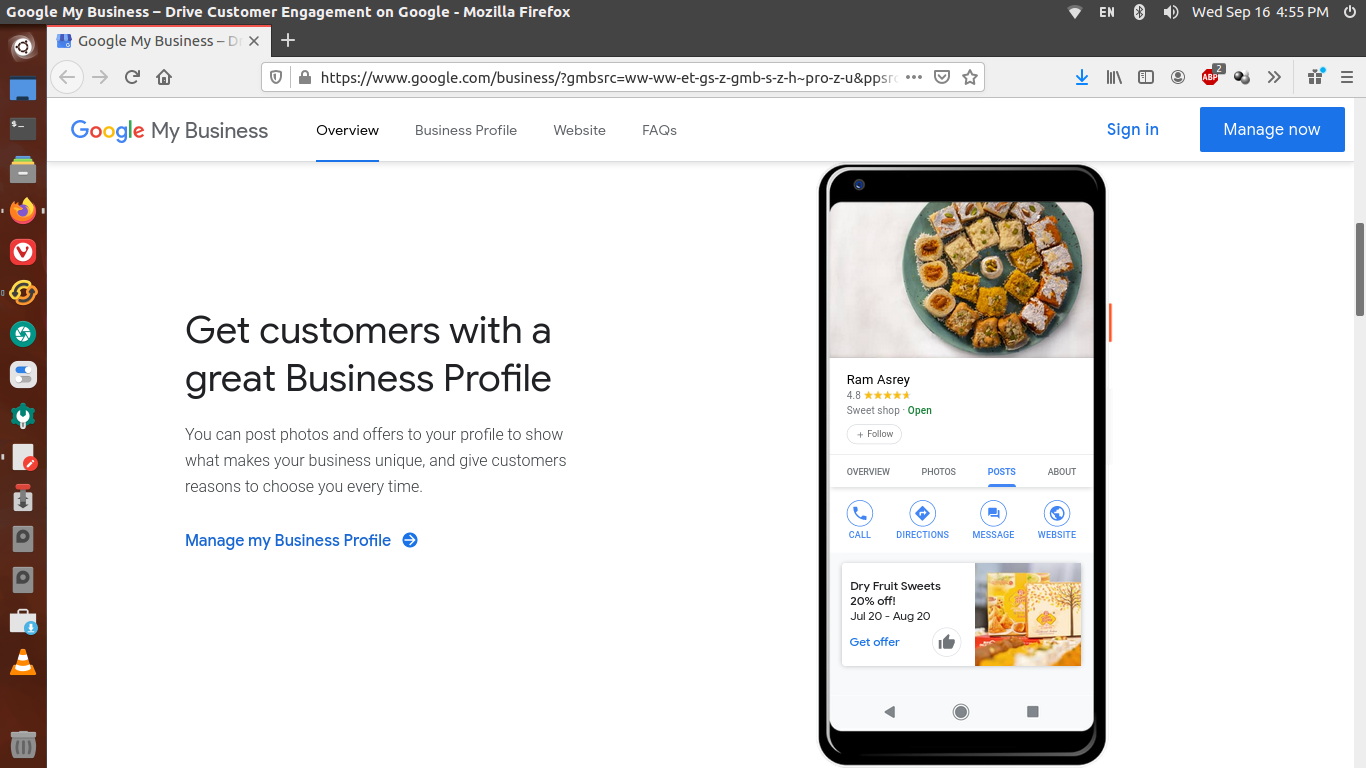
You can create a free Business Profile on Google which helps your business show up online. It is best at time when customers are searching for your business or products or services like yours on Google Search and Maps. It makes it easy for customers to choose you.
Google My Business gives you the power to attract and engage customers when they search for your business on Google. The Business Profile gives you a presence on Google Search and Maps, allows to respond to reviews, post photos of products or special offers and add/edit any kind of business details. It is all about showcasing your business online.
2. Google Webmaster Tool & Google Search Console
Google Search Console is best suite for SEO specialists or digital marketers or anyone focused on online marketing. Search Console will help you monitor your website traffic, optimize your ranking, and make informed decisions about the appearance of your site’s search results.
You can use the information in Search Console to influence technical decisions for the website and do sophisticated marketing analysis in conjunction with other Google tools like Analytics, Google Trends, and Google Ads.
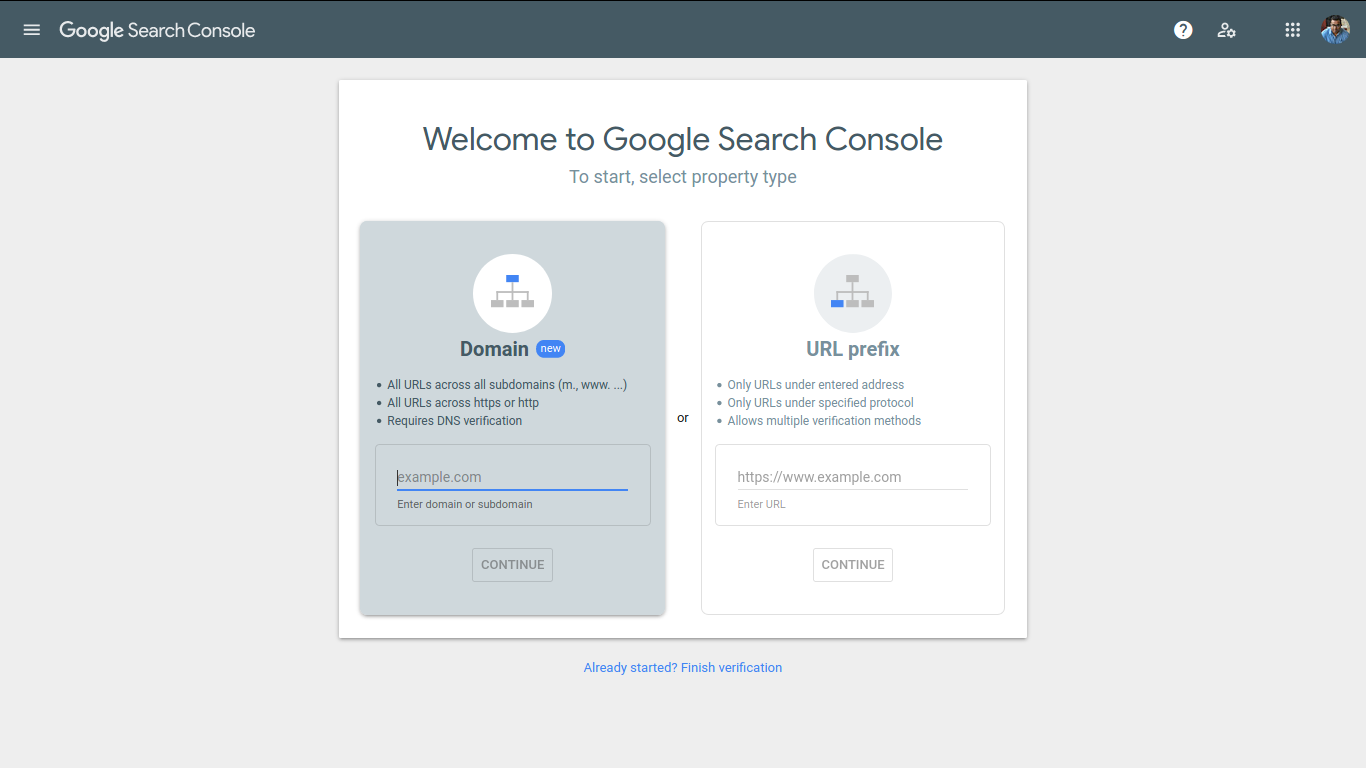
It helps you monitor, maintain, and troubleshoot your site’s presence in Google Search results. You don’t have to sign up for Search Console to be included in Google Search results, but Search Console helps you understand and improve how Google sees your site.
Search Console offers tools and reports for the following actions:
- Confirm that Google can find and crawl your site.
- Fix indexing problems and request re-indexing of new or updated content.
- View Google Search traffic data for your site: how often your site appears in Google Search, which search queries show your site, how often searchers click through for those queries, and more.
- Receive alerts when Google encounters indexing, spam, or other issues on your site.
- Show you which sites link to your website.
- Troubleshoot issues for AMP, mobile usability, and other Search features.
3. Google AdWords and Google Keyword Planner
Before we begin to learn more, note that Google AdWords and Google AdWords Express are the previous names for the Google Ads. Google Ads works by displaying your ad when people search online for the products and services you offer. Google Ads helps get your ads in front of potential customers.
The Google AdWords advertising is measured in terms of CPC (Cost Per Click), PPC (Pay Per Click), Cost Per Impression (based on how many times your ad was shown (not clicked)) and Cost Per Engagement (when a user completes a predefined engagement (like watching your video ad)).
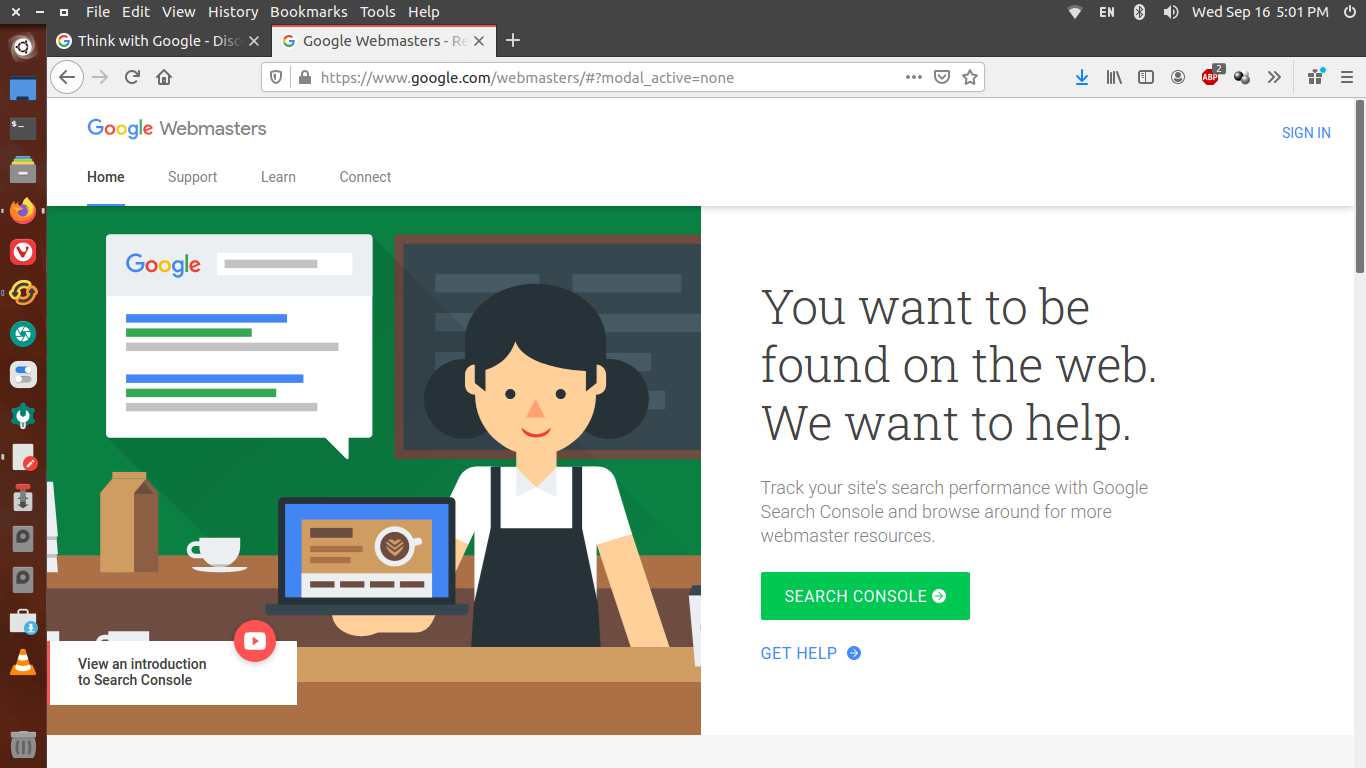
Another great thing about Google AdWords is Google Keyword Planner. The Keyword Planner helps you research and find the most relevant keywords for the Search campaigns.
It is a very useful free tool which helps to discover new keywords related to the business and see estimates of the searches they receive and the cost to target them while advertising. Keyword Planner also provides another way to create Search campaigns that’s centered around in-depth keyword research.
Some of the best known benefits of Google Keyword Planner are:
- Discover new keywords: Get suggestions for keywords related to your products, services, or website.
- See monthly searches: See estimates on the number of searches a keyword gets each month.
- Determine cost: See the average cost for your ad to show on searches for a keyword.
- Organize keywords: See how your keywords fit into different categories related to your brand.
- Create new campaigns: Use your keyword plan to create new campaigns centered on in-depth keyword research.
Keyword Planner can provide insights into keyword targeting, campaign performance depends on a variety of factors.
The Keyword Planner tool helps to find the keywords that are most relevant for the business and gives an insight into how often certain words are searched and how those searches have changed over time.
4. Google Trends
Know what is being searched the most on Google and by what volume. Google Trends analyzes the popularity of top search queries in Google Search across various regions and languages. The website uses graphs to compare the search volume of different queries over time. This is the best tool to know what people are searching over web and allows the user to compare the relative search volume of searches between two or more terms.
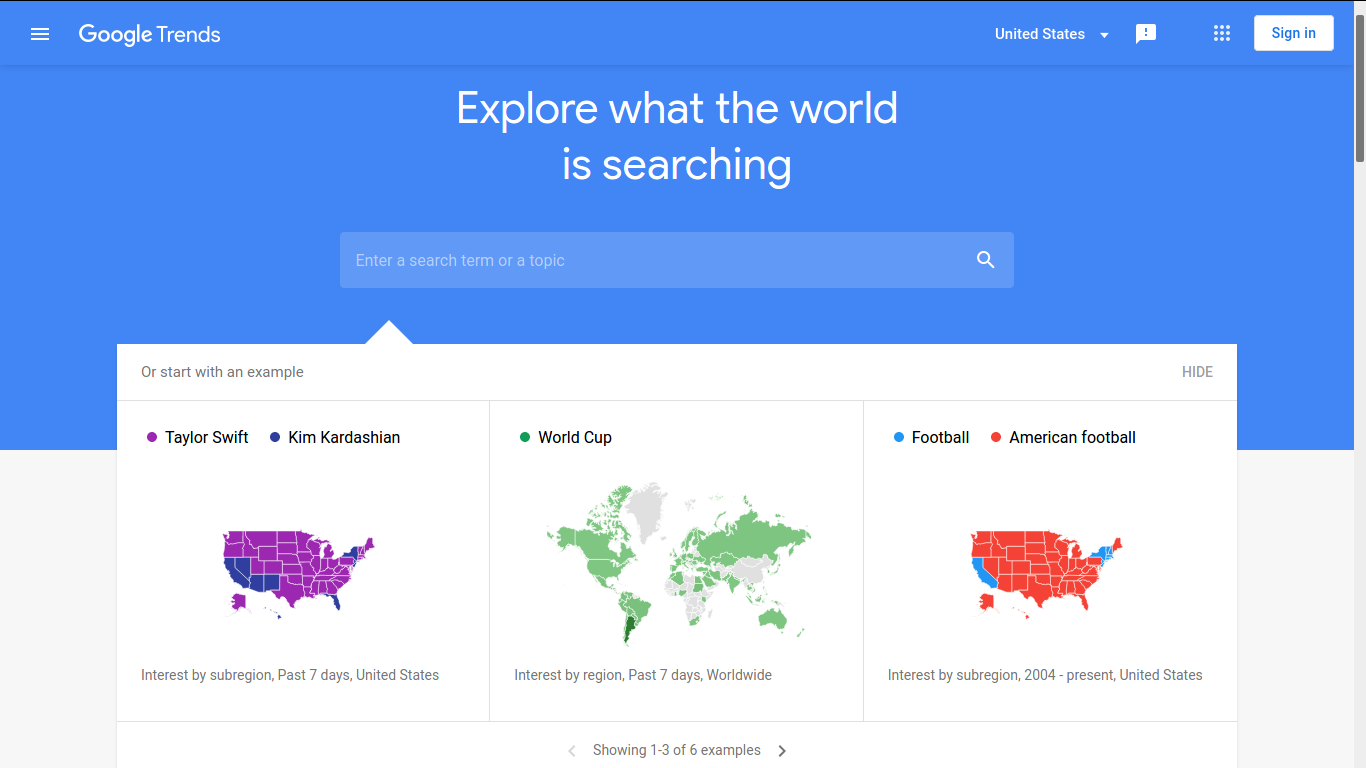
The Trending searches page shows trending searches around the world. It includes Daily search trends and Realtime search trends.
The daily search trends highlight searches over the past 24 hours, and updates hourly. The realtime search trends is a collection of Knowledge Graph topics, Search interest, and Google News articles detected by the algorithms. It then ranks stories based on the relative spike in volume and the absolute volume of searches.
There are two samples of Google Trends data that can be accessed. The first one is real-time data (sample covering the last seven days) and the second one is non-realtime data (sample from real-time data and goes as far back as 2004 and up to 36 hours before the search).
5. Google Analytics
Google Analytics is used to track website activity such as session duration, pages per session, bounce rate etc. of individuals using the site, along with the information on the source of the traffic.
Google Analytics gives you the free tools you need to analyze data for your business in one place. Analytics helps you understand how people use your sites and apps, so you can take action to improve their experience. Google Analytics provides many insightful reports to understand how customers are interacting with the website and apps.
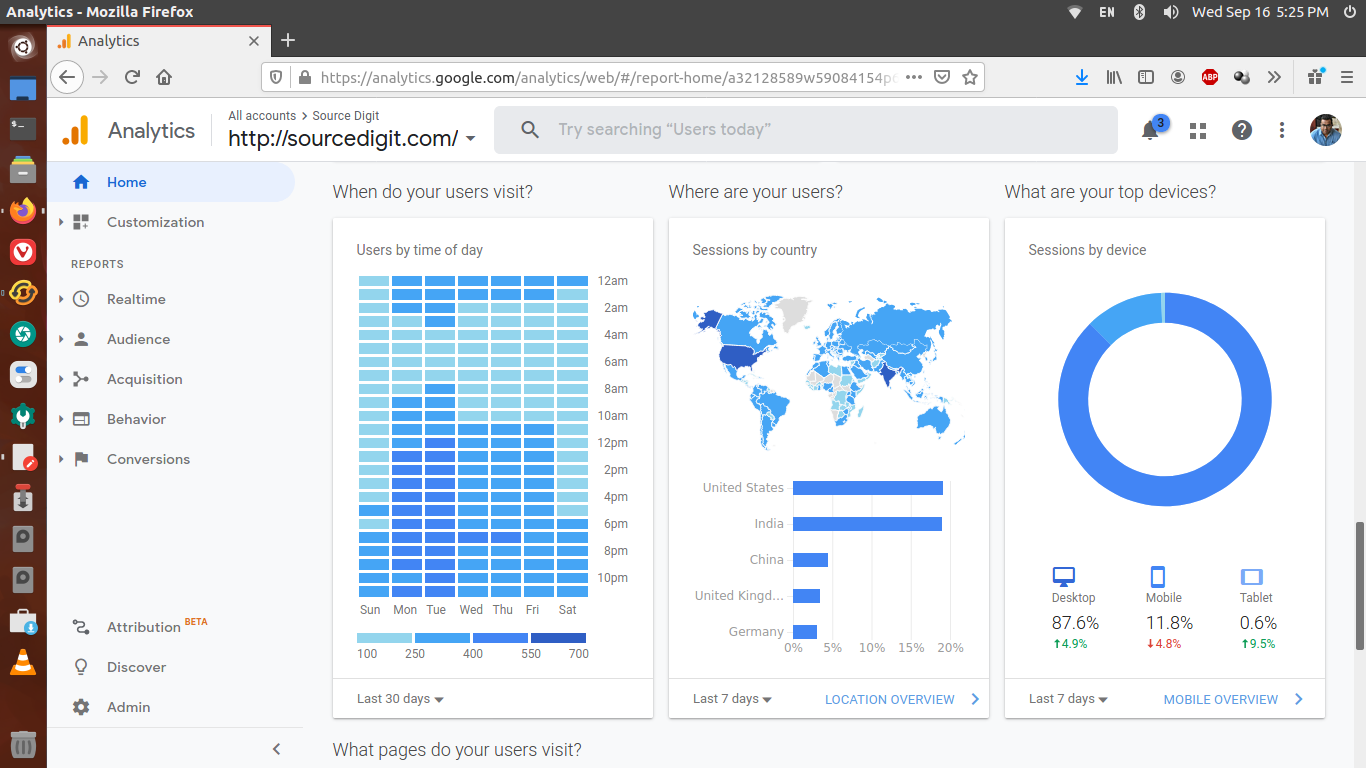
With a wide range of audience report one can learn about their active users, audiences, advertising reports, google ads, search console, campaigns, site search, site speed, conversion reports, real-time reporting, user flow reporting, and many more.
6. Think With Google
It is like digital marketing toolbox from Google. These tools are designed to help improve your brand’s marketing, web performance, analysis, digital experience, and more.
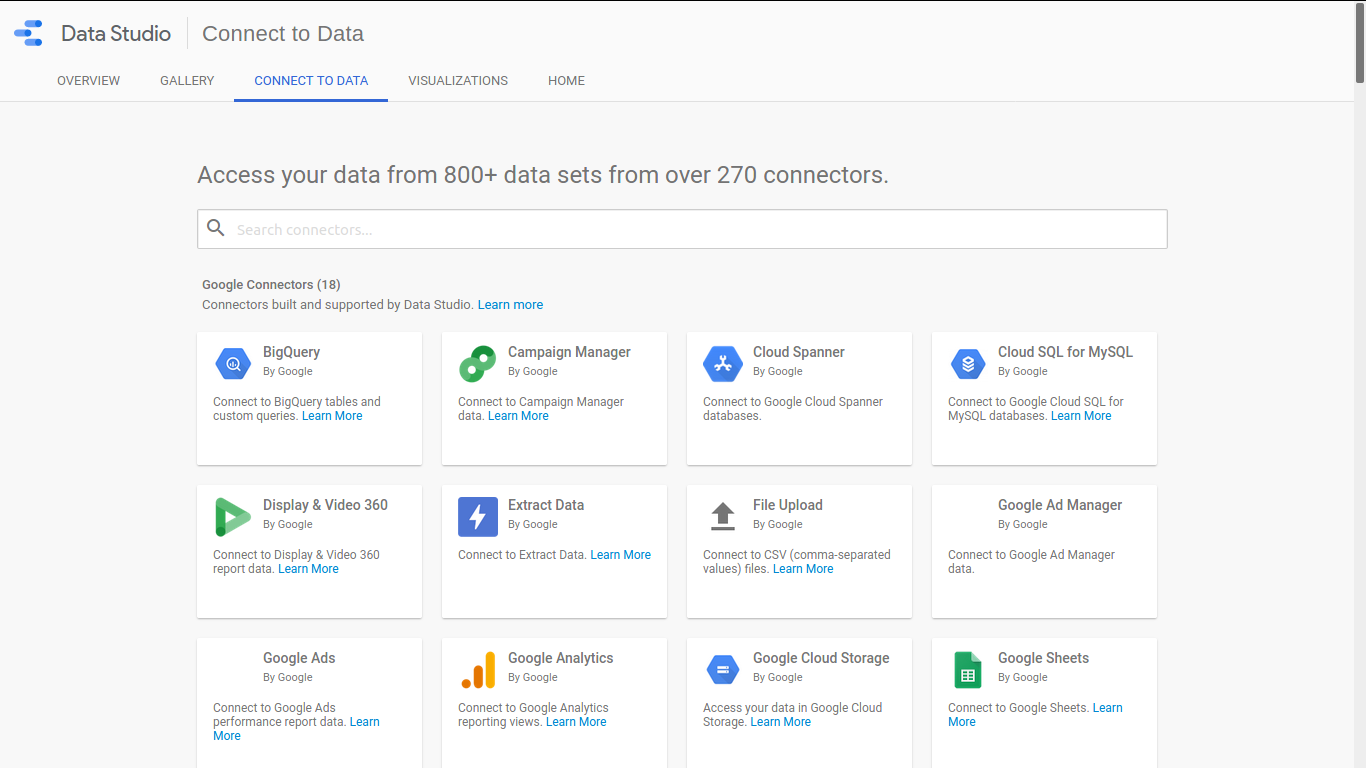
These tools are very useful when you want to assess your website’s customer experience and when you are looking for some insightful data in regards to consumer search behavior.
- Data Shorts: Keep current with bite-size stories using the latest Google data.
- Test My Site: Test your mobile site speed and deliver a better experience.
- Rising Retail Categories: See fast growing, product-related categories in Google Search.
- Create with Google: Use Google ad platforms for your creative expression.
- Grow My Store: Assess your retail website’s customer experience—and improve it.
- Find My Audience: Go beyond demographics to find who matters most to your business.
- Market Finder: Get data and insights to identify your next global markets.
- Google Trends: Gauge consumer search behavior with real-time search trends. Get the latest data, insights, and inspiration from Google.
7. Google PageSpeed Tools (Core Web Vitals)
PageSpeed tools by Google are a set of useful tools which can analyze and optimize your website.
- Analyze with PageSpeed Insights: Get your PageSpeed score and use PageSpeed suggestions to make your web site faster through our online tool.
- Speed up with the PageSpeed Modules: Run the open source PageSpeed Modules on your Apache or Nginx server to automatically rewrite and optimize resources on your web site.
The Google PageSpeed tools is all about a world-class page experience measures (how users perceive the experience of interacting with a web page). These tools help you to optimize these essential factors across all web browsers and surfaces, and helps website deliver user expectations on mobile.
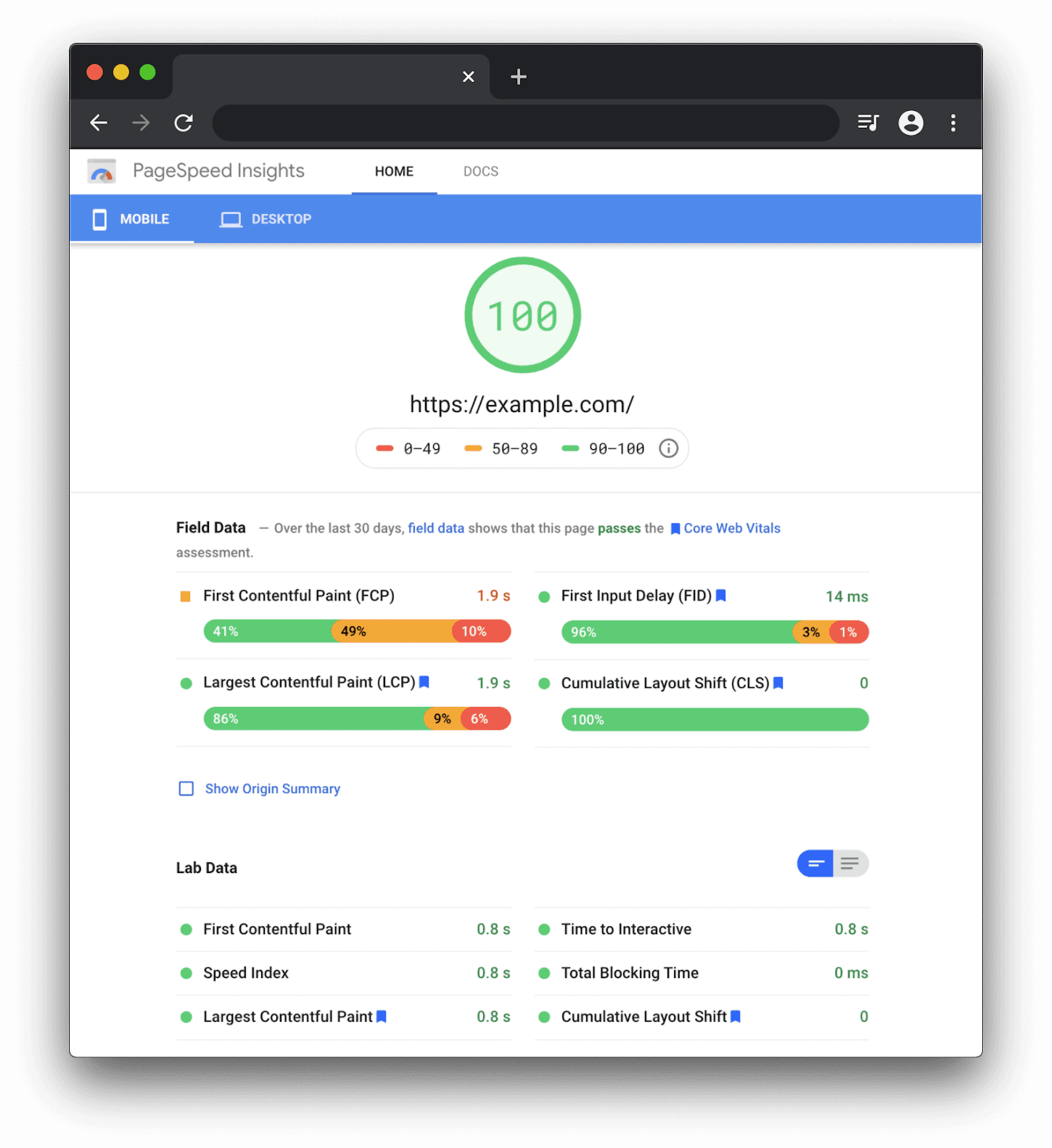
It relies on something known as Core Web Vitals, a set of real-world, user-centered metrics that quantify key aspects of the user experience. The Core Web Vitals measure web usability such as load time, interactivity, and the stability of content as it loads. In simple words, it looks for page experience, including mobile-friendliness, safe-browsing, HTTPS-security, and intrusive interstitial guidelines of page experience.
The Core Web Vitals helps you easily diagnose and fix user experience issues. This includes Lighthouse, PageSpeed Insights, Chrome DevTools, Search Console, web.dev’s measure tool, the Web Vitals Chrome extension and a new Chrome UX Report API.
You can use these Google marketing tools for your business and personal needs.