Today’s guide will cover some of the best iPhone password unlocker software. Users can be bombarded with dangerous online ‘software’ that promises password recovery for their locked iPhone but collects their data or installs some other third-party software.
In today’s guide, no such dangers will lurk in the background, nor will we choose software without testing it first with our experienced testing team. Their combined expertise adds up to more than 25 years in the field, so feel free to explore the details for each software option by scrolling down.
There have been some relevant studies done by Statista covering a critical topic: the safety of your password. Check out the results below:

Following the best practices when setting up your accounts across the web is extremely important. We recommend that you follow the guidelines produced by Statista to avoid unwanted situations. If you create a solid password and then forget it, our software recommendations come into play. You can use this software to recover access to your devices, so read on to learn more about the topic.
Below you can glance over the features of the first five software options suggested in our best iPhone password unlocker software guide. Check it out for a quick information boost:
| Software | Security and Privacy | Compatibility | Unlocking Methods | Success Rate and User Feedback | Ease of Use and User Interface |
|---|---|---|---|---|---|
| AnyUnlock | High | ***** | Touch ID, Face ID, Passcode | ***** | ***** |
| Tenorshare 4uKey | High | ***** | Touch ID, Face ID, Passcode | ***** | **** |
| TunesKit iPhone Unlocker | High | ***** | Touch ID, Face ID, Passcode | ***** | **** |
| Dr.Fone – Screen Unlock | High | ***** | Touch ID, Face ID, Passcode | ***** | **** |
| EaseUS MobiUnlock | High | *** | Touch ID, Face ID, Passcode | ***** | ***** |
As you can see, the first five software options offer high security and privacy, which is extremely important, especially when working with data that can be lost forever.
1. AnyUnlock – Best free iPhone password unlocker
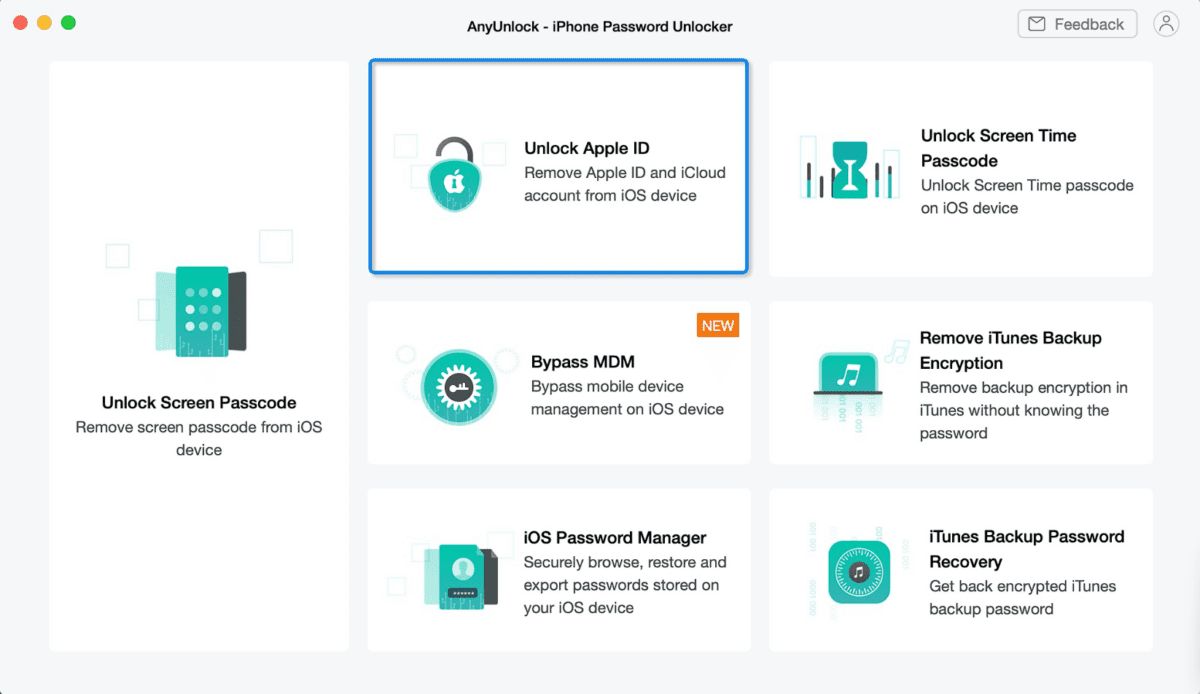
Users may quickly unlock their iPhones with the help of AnyUnlock, a potent iPhone password unlocker. In addition to Touch ID, Face ID, and conventional passcodes, it offers several unlocking techniques.
As part of its comprehensive unlocking solution, AnyUnlock also aids in removing Apple ID and iCloud activation locks. AnyUnlock is an excellent option for iPhone users with password problems because of its user-friendly interface and high success rate.
Pros
- Ensures a variety of unlocking methods
- Can remove Apple ID and iCloud activation locks
- Easy-to-use interface
- Great success rates
Cons
- A few of the advanced features require the paid version
- Compatibility is limited with older iPhones
2. Tenorshare 4uKey – Ensures hassle-free unlocking

Tenorshare 4uKey is a trusted iPhone unlocker that guarantees a painless unlocking process. It can get through many lock screens, including those requiring Touch ID, Face ID, or 4- or 6-digit passcodes.
Users can also delete their Apple ID and iCloud accounts from their iPhones using 4uKey, regaining complete control of their gadgets.
Pros
- Various types of passwords
- Removes Apple ID and iCloud account
- The user interface has a great design
- Compatible with all iPhone models and iOS versions
Cons
- Limited functionality for the trial version
- The unlocking process could take longer for some users
3. TunesKit iPhone Unlocker – All-in-one unlocking tool
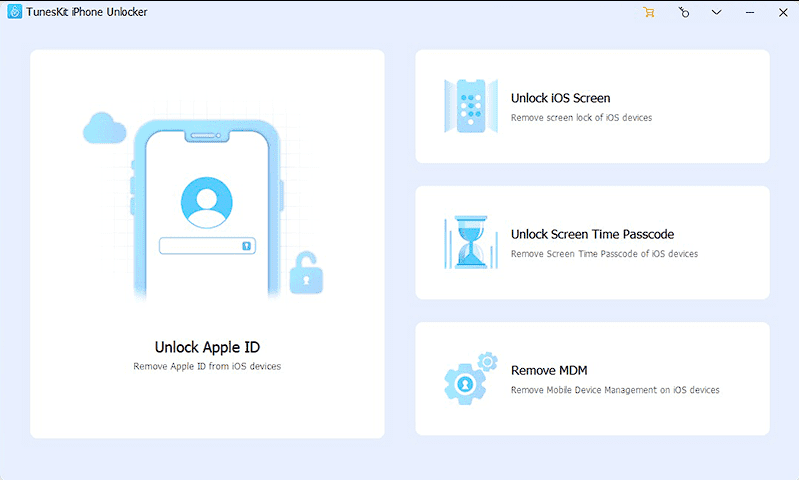
With the help of the TunesKit iPhone Unlocker, you can easily unlock iPhone passcodes. Touch ID, Face ID, and 4-digit/6-digit passcodes can all be successfully unlocked using it.
Additionally, this software can unlock iPhones by eliminating the iCloud activation lock, making it an all-in-one unlocking tool.
Pros
- Unlock a variety of lock screens
- Removes iCloud activation lock
- Fast unlocking process
- Compatible with the latest iOS versions
Cons
- The trial version unlocks a limited number of phones
- The interface could be overwhelming for some users
4. Dr.Fone – Screen Unlock – Versatility at its best
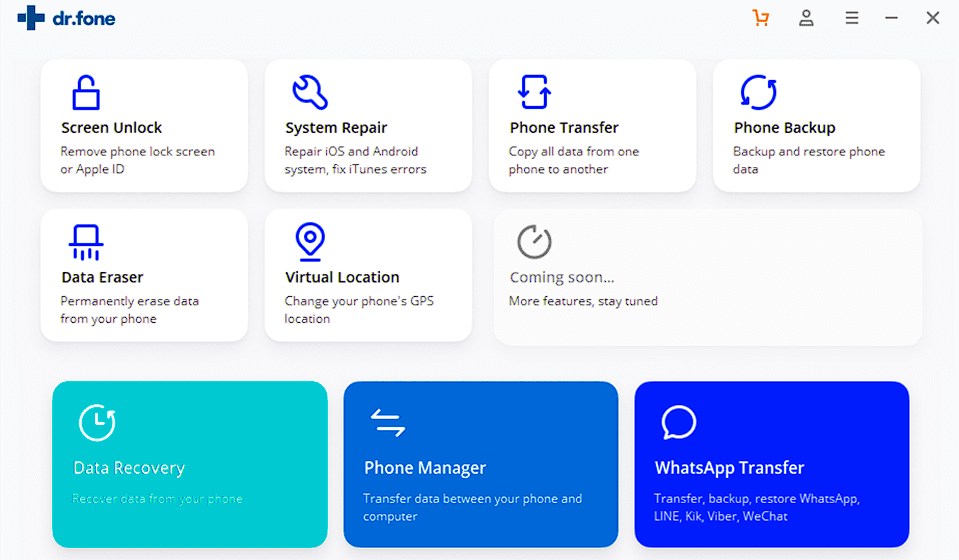
Dr.Fone – Screen Unlock is a flexible iPhone unlocking tool that can easily unlock any screen passcode.
This helpful app can quickly unlock the device without erasing any data, regardless of whether the passcode has been forgotten, the device is disabled, or it is a used iPhone.
The software is renowned for both its user-friendly design and high success rate.
Pros
- Unlocks a variety of screen passcodes
- Ensures no data loss during the unlock process
- Compatible with most iPhone models and iOS versions
- Step-by-step unlocking procedure
Cons
- The full version can be expensive
- Some users reported delays during the unlocking process
5. EaseUS MobiUnlock – Swift and secure unlocking process

EaseUS MobiUnlock is made to unlock iPhone passcodes that have been forgotten or disabled. It ensures a speedy unlocking operation and smoothly functions with the most recent iPhone models.
The software has an easy-to-use interface ideal for novice and experienced users.
Pros
- Supports the latest iPhone models and iOS versions
- Easy navigation with a user-friendly interface
- It provides a secure unlocking process
Cons
- Limited capabilities for older iPhone models
- Some more advanced users would need additional features
6. ApowerUnlock – Fast and efficient unlocking

ApowerUnlock is a simple iPhone unlocking tool that ensures a smooth unlocking process. Different passcodes, such as Touch ID, Face ID, and digital passcodes, can be bypassed without issues.
ApowerUnlock is a popular option among iPhone users due to its quick unlocking speed and high success rate.
Pros
- Unlocks various types of passcodes
- Fast unlocking process
- User-friendly interface
- It doesn’t require any technical skills
Cons
- Some additional features might help
7. FoneGeek – Powerful and secure unlocking
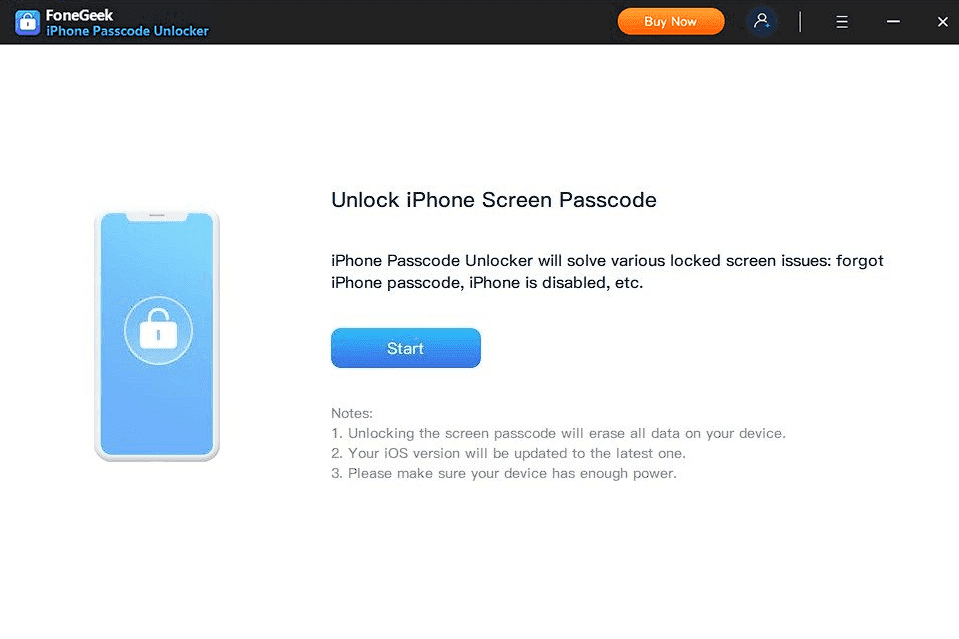
FoneGeek can unlock various screen locks, no matter what type is used. This great software offers a complete solution for iPhone users who need access to their smartphones and can unlock passcodes, Touch ID, and Face ID.
The user-friendly interface of FoneGeek guarantees no data loss throughout the unlocking process.
Pros
- Ensures that no data is lost during the unlocking
- Easily-accessible options in the menu
- Compatible with various iPhone and iOS versions
Cons
- Instructions could be confusing for some users
8. iMyFone LockWiper – Regain complete control of your device

iMyFone LockWiper is trustworthy software that aids users in regaining access to their locked devices. It supports several passcode formats, including Touch ID, Face ID, and 4-digit and 6-digit passcodes.
LockWiper may also avoid Apple ID and iCloud accounts, giving users total control of the iPhone.
Pros
- Unlocks a wide range of passcodes
- Removes Apple ID and iCloud accounts
- High success rate
- Compatibility with all iPhone models
Cons
- The trial version has limited functionality
- Some users might experience lagging during the unlock process
9. UkeySoft Unlocker – Feature-rich unlocking process

With various features, UkeySoft Unlocker makes it simple for consumers to unlock their iPhones. It supports multiple passcode types and can delete Apple ID and iCloud accounts.
The user-friendly design of UkeySoft Unlocker and its quick unlocking procedure make it a favorite among iPhone owners.
Pros
- Covers all types of screen passcodes
- Can remove Apple ID and iCloud accounts
- Great success rates
Cons
- Some users might require additional features
Is it possible to unlock the iPhone passcode?

Yes, there are situations in which you can unlock an iPhone passcode. Depending on the circumstance, a variety of techniques exist:
- Remember the password – You can attempt other combinations you could frequently use if you’ve just forgotten your iPhone passcode. You can use your Apple ID, Touch ID, or Face ID to retrieve your passcode if you still can’t remember it.
- Use iPhone unlocker software – The software described in this guide is the best option, as it provides a seamless solution to recovering the password while protecting your security and personal data.
- Use the iCloud ‘Find My’ feature – If enabled on your device, you can remotely erase your device and set it up again as a new device, but this will involve erasing all stored data.
- Use recovery mode – If everything else fails, you can reset your iPhone in recovery mode to its factory settings. This technique should only be used as a last resort because it deletes all of the device’s data.
To unlock your locked iPhone without compromising the security of your data, you must have a trustworthy iPhone password unlocker software installed on your device.
It’s essential to consider your specific requirements and ensure any software you choose is compatible with your iPhone model and iOS version before deciding. Feel free to share your experience with us by using the comment section!
