Almost all laptops have a set of function keys dedicated to turn the screen brighter or dimmer but not so much for the desktop computers with external monitors. All you get is the buttons on the LCD monitors that you can fiddle with, which is not so easy to figure out most of the times.
And that’s where the tools like ScreenBright comes handy.
It’s a free, portable tool designed specifically to deal with external monitors’ brightness, contrast, or color warmth settings. It’s light and works with the latest Windows 10 build flawlessly.
The program was developed back in 2014 but the website of the tool is no longer available. Thanks to Martin from ghacks for making the tool downloadable from their website. You can find it at the bottom of the post.
Since it’s a portable tool, you can simply download and enjoy. There is a warning sign before you can start using the tool.
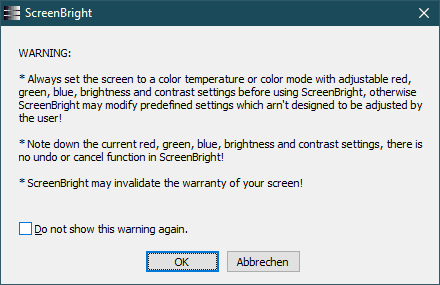
All valid points, I would say. Make sense, now click OK to proceed.
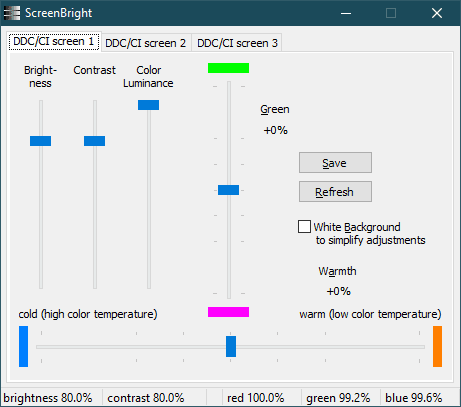
If you have a multi-screen setup, it detects it automatically, with a tab at the top for each screen available in the system.
Now, you can move the slide up/down or left/right to adjust all available visual settings, brightness, contrast, color luminance, and color warmth, etc. You can Save or refresh along the way. Fairly straightforward.
However, if you just need to temporarily dim these monitors during the night, this free portable tool called Dimmer would also work.
Download ScreenBright (direct download link)
The post Adjusting External Monitors Brightness Color Settings on Windows 10 Desktop appeared first on Next of Windows.
