We have Adobe Acrobat Standard software for our basic PDF editing tasks. It works great. But occasionally, we need to redact documents for other parties and only the Pro version has the feature built-in.
But Adobe Acrobat Pro isn’t cheap. It’s quite expensive actually. Since we don’t do redaction often, it really doesn’t justify the cost.
So, what I ended up doing is to come up with a workaround that is simple enough for people to redact the document without compromising the result.
First off, draw a rectangle box over the content you want to redact. Make sure to set the properties of the box with black-filled color and mark it as default.
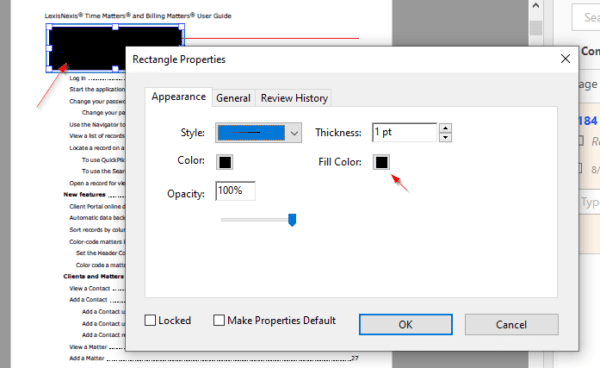
Repeat the same step until you are done with all the redactions to the document.
Then, to finalize the redactions you just did, you will need to flatten all the black-filled boxes into the document so no covered content can be reviewed by anyone else.
To do so, Print the document to Adobe PDF printer. But before you hit the Print button, click the Advanced button and check the option Print as Image. And then click OK and Print.
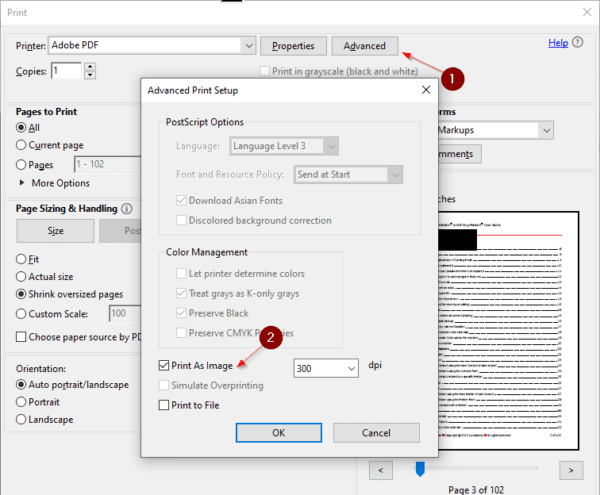
And that’s it. Note that, since we reprinted the file in image format, the size of the file will be bigger than the original. You may also OCR the document and/or save a reduced version if needed.
The post Adobe Trick: How To Redact PDF Document without Pro License appeared first on Next of Windows.
