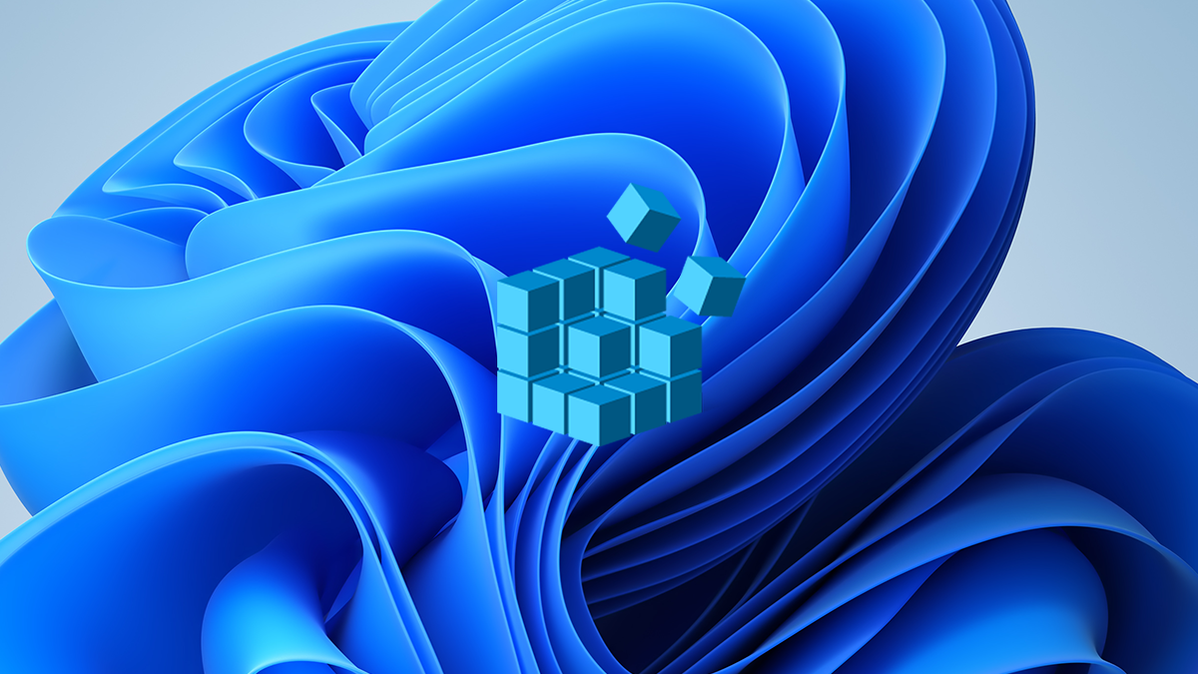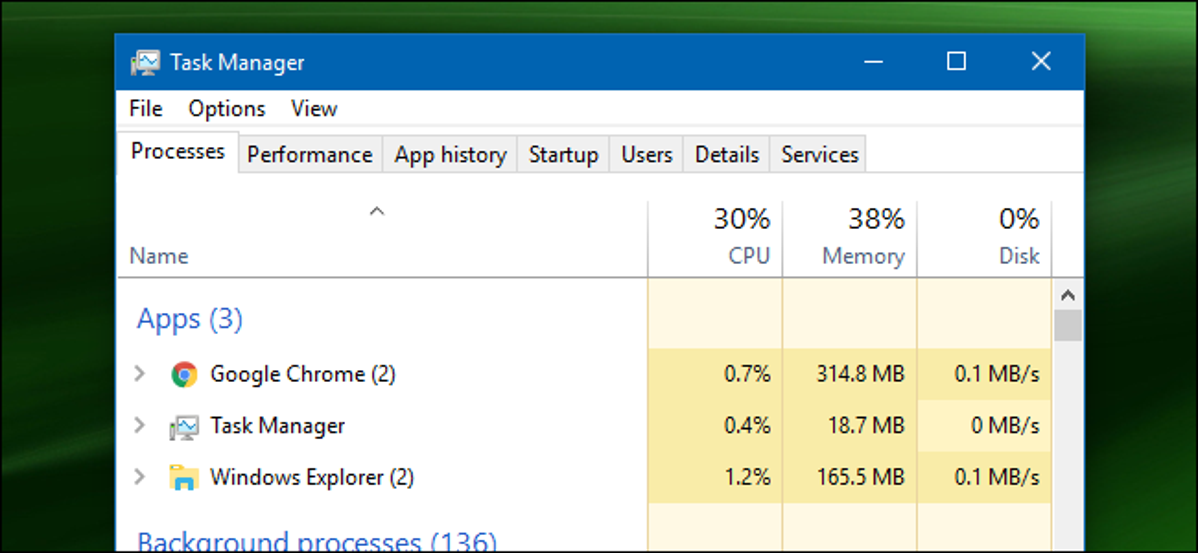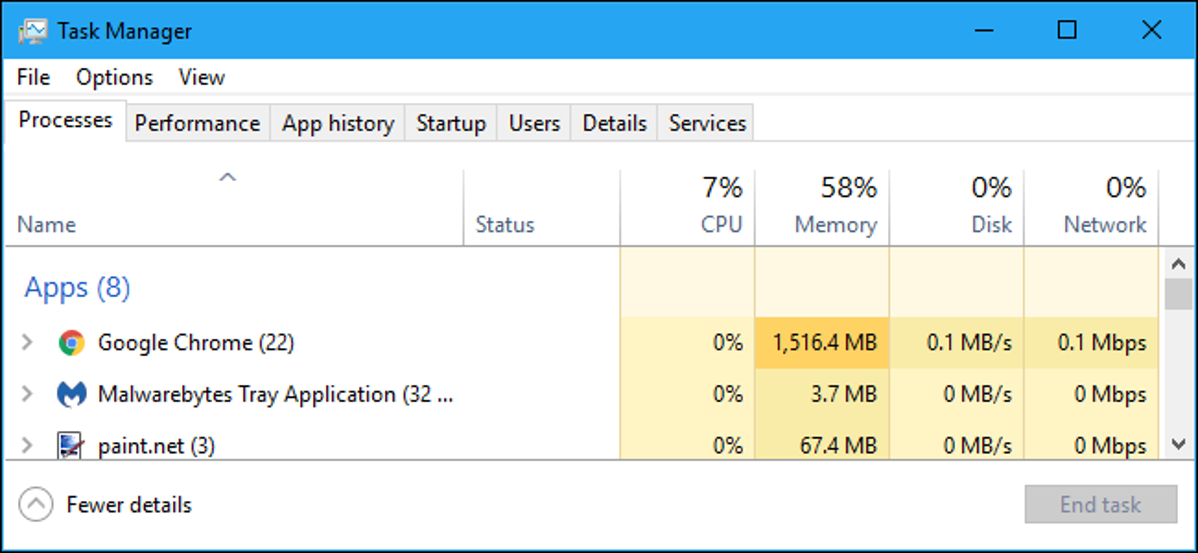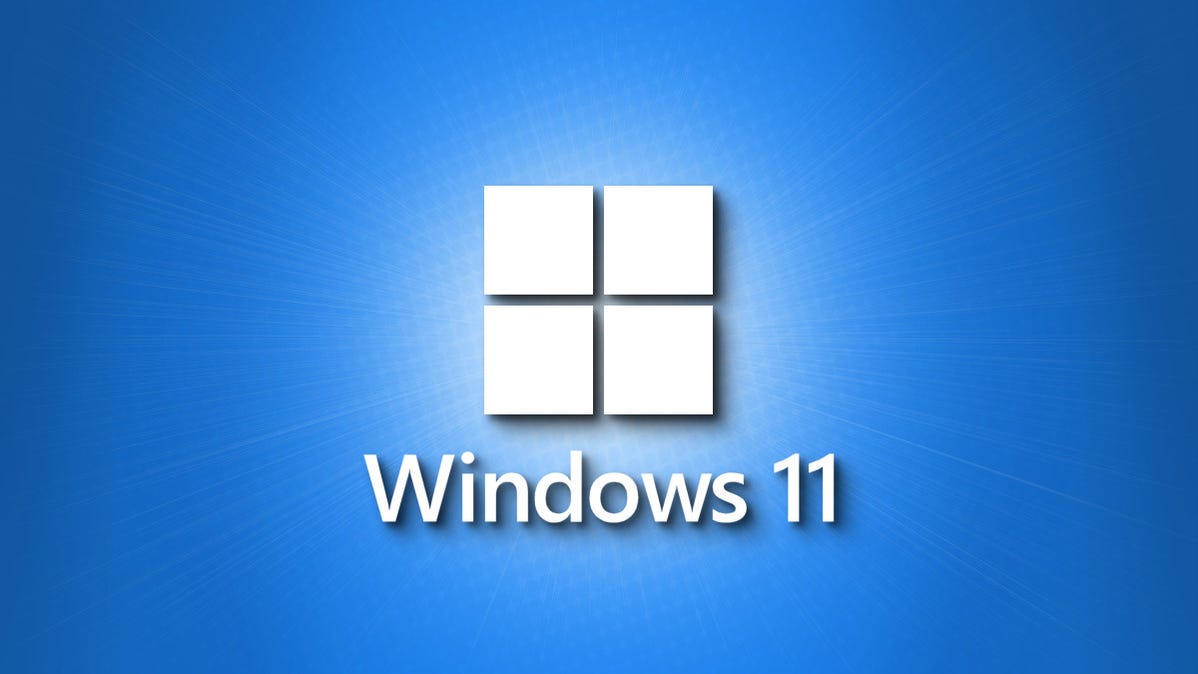Windows 11, like its predecessors, integrates Bing search directly into the Start Menu. Any time you search for an application, file, or folder, you also search Bing. There isn’t even an option to disable it in the Settings app. Luckily, you can do it with a …
Bringing up Task Manager is not much of a task itself, but it’s always fun knowing different ways of doing things. And some of them might even come in handy if you can’t open Task Manager the way you’re used to. Press Ctrl+Alt+Delete You’re probably familiar …
As of October 2021, Windows 11 doesn’t let you move your taskbar to the top of the screen with an official setting (unlike Windows 10). But we’ve figured out a way to make it happen by editing the Registry—and you can do it with just a …
VMware Fusion is a popular virtualization app, and on Mac, it has been one of the best ways to run Windows and Linux applications. It took a while, but VMware is now updated for Apple’s new generation of ARM-powered Mac computers. Following the release of a …
You can often move a game to another monitor in Windows by choosing a different monitor in that game’s graphical settings. You can also press Windows+Shift+Left arrow or Windows+Shift+Right arrow to move applications between displays. Additionally, you can disable a display with the built-in Projection options …
The Windows Task Manager is a powerful tool packed with useful information, from your system’s overall resource usage to detailed statistics about each process. This guide explains every feature and technical term in the Task Manager. This article focuses on Windows 10’s Task Manager, although much …
Zoom is a popular video conferencing app that enables users to conduct meetings, conferences, and other forms of online communication. It enables users to collaborate even when working remotely or far away from one another. All meetings and webinars are held using Zoom’s cloud-based video conferencing …
Microsoft overhauled the Start Menu in Windows 11, giving it a new center-aligned grid design and better organization. There’s another change on the way: suggested links to websites. Microsoft is rolling out Windows 11 Insider Preview Build 25247 to the Dev Channel of the Windows Insider …
Microsoft has released this month’s optional KB5020030 Preview cumulative update for all editions of Windows 10 20H2, 21H1, 21H2, and 22H2. Today’s update comes with ten bug fixes and enhancements, including fixes for persistent Microsoft Store update failures and an issue causing Direct3D 9 (D3D9) to …