Apple TV+, the streaming service from Apple, arrived at the end of 2019 so it’s been here a while now, but it’s only recently come into its own as more and more people have discovered the shows on offer. Shows including Ted Lasso and Trying, as well as movies like Greyhound, staring Tom Hanks.
Apple TV+ costs £4.99/$4.99 a month, which is less than other streaming services. But it also offers less than other streaming services, lacking the huge catalogues of films and TV shows on offer from Netflix, Amazon Prime and the others. If you want to learn more about what you can watch on Apple TV+ read Everything you can watch on Apple TV+, which also includes the new shows that are coming to the service.
You might want to watch one of the shows being broadcast by Apple, but the monthly subscription may not appeal to you. Wondering if you can get Apple TV+ for free? We’ll run through your options.
A new option as of July 2021, which we will discuss below, is the option to get 6 months free Apple TV+ with a PlayStation 5. The only issue here is that stocks of the PlayStation 5 are very limited due to the global chip shortages. More below.
How to watch Apple TV+ for free
There are a number of ways in which you can watch shows on Apple TV+ for free. Apple offers limited time trials (discussed below), and it also allows you to watch the first episode of many shows for free. In fact there are 38 free episodes available to watch for free including the first episodes of Ted Lasso, The Morning Show, See, Trying and more.
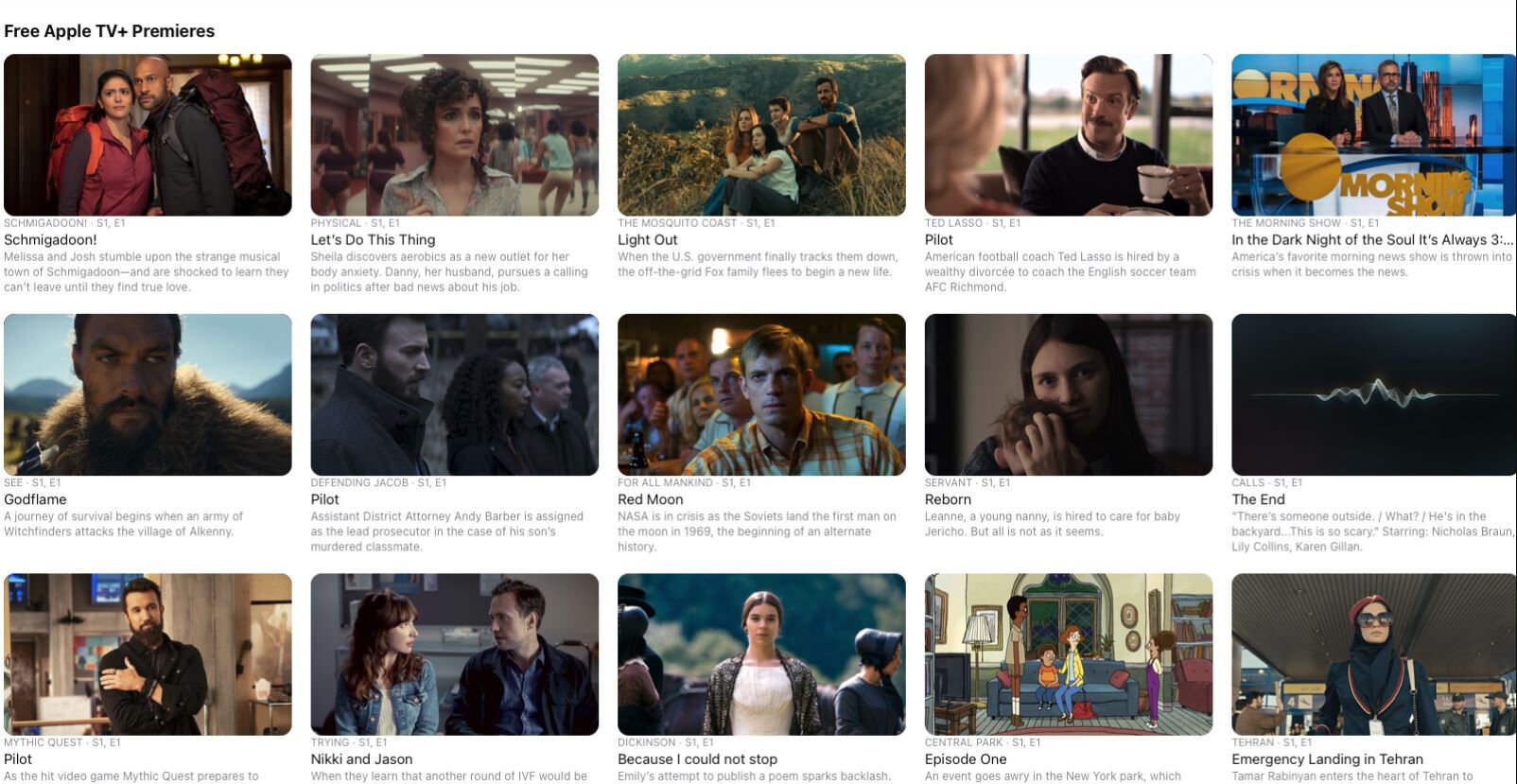
There was also a time back in April 2020 (from 9 April 2020 in the US, and 11 April 2020 in the UK and elsewhere) when Apple started making entire series completely free to watch without subscribing. This happened at a time when most of the world was in lockdown due to COVID.
At that time free shows included:
- Dickinson
- For All Mankind
- Ghostwriter
- Helpsters
- Little America
- The Elephant Queen
- Servant
- Snoopy in Space
We have more information about which shows Apple was offering for free here.
Unfortunately Apple didn’t offer these shows for free indefinitely, but we hope that the move indicates that other shows could become free in the future.
Sign up for the free 7-day trial
If you want to watch a show, and have plenty of time in the immediate future, you could activate your free seven-day trial and binge-watch it!
The 7-day trial will automatically auto-renew into a monthly subscription though, so you will need to be prepared to cancel within the week if you don’t want to be out-of-pocket.
The 7-day trial might sound attractive if you think you can watch a whole series in a week. However, watch out because with new series Apple tends to add a new episode each week.
On that basis, you could wait until the whole of the series you want to watch is online and then attempt to watch all the episodes that week before stopping the subscription before it starts. (The easiest way to cancel a subscription go to Settings and click on the Apple ID section on your iPhone. Tap on Subscriptions. Locate Apple TV+ in the Active list and then Cancel Subscription. More details on how to cancel your subscription below. The only problem with this is that it won’t move to the Active list until the trial ends).
That’s all very well if you have a particular series in mind and think you can spare the time to watch the whole season in one week, but what if you think you might need a bit more time?
Get 6-months Apple TV+ for free with PlayStation 5
If you are lucky enough to already own a PlayStation 5 – or if you manage to buy one (read Where to buy the PlayStation 5 (PS5) for help with that) you can get a free six-month subscription to Apple TV+. This offer will run until 22 July 2022.
What you need:
- You’ll need a PS5, a PlayStation Network account and an Apple ID.
- The offer is valid in the UK, and the US as well as Argentina, Australia, France, Germany, India, Malaysia, New Zealand, Russia, and South Africa.
Here’s how to claim the PS5 offer:
You should be able to find the Apple TV app in the PS5 search bar. If you can’t find it search in the media section under All Apps.
- Download the app.
- Open the app and follow the instructions.
- Sign in with your Apple ID.
As for getting a PlayStation 5, if anywhere has one in stock right now you should see it below, but as we said above there is incredibly low stock due to the global component shortages.
| Retailer | Price | Delivery |
| Price comparison from over 24,000 stores worldwide View more prices |
Buy an Apple product and get Apple TV+ free
It used to be the case that if you bought a qualifying new Apple product you could get a whole year of Apple TV+ for free.
That deal ran from 1 November 2019 and was actually extended so that those who qualified for their free year of Apple TV+ were able to take advantage of it until 1 July 2021. Apple most likely decided to extend the offer because the Coronavirus pandemic meant that the programmes that were planned to be ready in time for the end of the trial period was delayed.
Now that the “one year free” deal has concluded Apple is offering three months of Apple TV+ for free to anyone with an new Apple device (see details of eligible devices below).
As this deal is only one per family that means that you will not be able to claim the three months free on top of the one year deal, even if another member of your family sets it up.
It is necessary to claim the deal within three months of setting up your new device.
Eligible devices include the following:
- iPhone, from £419/$399 for an iPhone SE
- iPad, from £349/$345 for an iPad
- iPod touch, from £199/$199 for an iPod touch
- Mac, from £799/$799 for a Mac mini
- Apple TV, from £149/$149 for the Apple TV HD
How to claim your free trial of Apple TV+
Having made a qualifying purchase, or decided to try out the free 7-day trial, all you need to do is:
- Open the TV app on your new Mac, iPhone, iPad, or Apple TV.
- Make sure the device is running the latest software.
- Sign in to your Apple ID.
- Click on the show you want to watch – you should see the option to Enjoy Three Months Free. Note: this will only appear if you have purchased a new device, otherwise you will only see the 7-day trial offer.
- Click Continue.
- Confirm that you want to activate the free trial.
- You will see a message that the free trial will commence immediately and will run until the end of the trial at which point it will renew for a monthly subscription. If you want to cancel the subscription you can do so.
Note: You have three months from buying a new device to start the free year’s subscription, so as long as you purchased your new Apple product recently then you should be ok to activate your trial. Also, if you stop the free trial before it ends you can’t restart it.
What if you are thinking of buying a new Apple device later? Will you be able to switch from a subscription to the free year trial? We think that the way to do this would be to cancel your subscription before signing up again via the one-year trial. (We discuss how to cancel your subscription below).
Get a student subscription to Apple Music
Another way to get Apple TV+ for free is to sign up for a student subscription to Apple Music. If you qualify as a student in Higher Education you will be able to get Apple Music for half price, and as of summer 2021 Apple was bundling Apple TV+ with student subscriptions to Apple Music for free.
Share an Apple TV+ subscription with your family
You can also share a subscription to TV+ with six family members.
To do this you all need to be part of the same Family Sharing group.
By linking your Apple accounts together under the Family Sharing group you will all be able to:
- Share music purchased from the iTunes Store
- Share access to Apple Music (as long as you have a family Apple Music subscription)
- Share apps bought from the App Store (in app purchases can’t be shared though)
- Share Apple Books
- Access games on Apple’s Arcade gaming platform (with a subscription)
- Share a News+ subscription
- Share an iCloud storage plan
One of your family members will need to be the family organiser, who basically chooses who joins the group, and has to put up their bank details to pay for any purchases.
It’s supposed to be family members in the same household. While you could set this up with other ‘family’ members we think the frustration of having all the payments for everything going through the ‘organiser’s’ bank account could make this a hard sell. However, if does at least mean that you and your partner don’t both have to subscribe to the service in order to watch shows on both of your iPhones.
How to cancel an Apple TV+ subscription
So that’s a few ways to get Apple TV+ for free, at least for a short time, or by sharing a subscription with a family member.
However, we think the best way to get access to Apple TV+ is to subscribe as usual but just cancel at any time. You could watch everything you want this month and then stop subscribing next month and it would only cost you £4.99/$4.99. Sign up for Apple TV+ here.
To cancel your Apple TV+ subscription follow these steps:
- Open the Settings app on your iPhone or iPad.
- Tap on the section at the top with your name.
- Tap on iTunes & App Store.
- Tap on your Apple ID at the top.
- Choose View Apple ID.
- Scroll down to Subscriptions. Tap on it.
- Now tap on any subscription you wish to cancel (in this case Apple TV+).
- On the next page tap on Cancel Subscription.

