
If you own an Echo or Ring device and you didn’t know to opt-out, Amazon already turned on its new Sidewalk network feature for you. Look around, and you’ll find plenty of advice on how to opt out or turn it off as soon as possible. But should you? Like a lot of things, the answer is “it depends.”
What is Amazon Sidewalk

Before we can get into whether you should Sidewalk on or turn it off, it’s helpful to know what it is. Have you ever bought a Bluetooth tracker on the promise that it could help you find your lost stuff, only to be disappointed when it was out of range (say at the library) and nowhere near other tracker devices? Unless you lose your keys in your house, a lot of tracker devices are nearly useless.
But some, like Apple’s AirTags and Samsung’s Smartag+, can actually send out a signal to you, even if you left it by the side of the road or the car shop. Those smart trackers use an Ultra-wideband radio to connect to other devices, like iPhones and Galaxy devices. That creates a much larger network so you can actually find your missing tracker.
Amazon’s Sidewalk is a take on the same idea. It turns your Echo speakers, smart displays, and some Ring devices into a bridge for a giant public network. And that’s the keyword, “public.” It essentially shares a small portion of your network with the people around you, theoretically safely and securely. That public network comes with several benefits. And potentially some downsides.
The Benefits of Sidewalk
We’ve already mentioned AirTags and SmarTag+, and along the same lines, Sidewalk is good news for Tile. Remember the example where you left a Bluetooth tracker at the library and couldn’t locate it? That’s a common scenario for Tile. In theory, if it’s close enough to another person’s Tile tracker, it can reach out to you by using that person as an anonymous intermediary. In practice, that seldom happened. Not enough people own Tile trackers to work out that well.
That’s where Amazon Sidewalk comes in. Soon Tile will work with Amazon’s Sidewalk network. And if a tile is close enough to anyone’s Echo or Ring device where the service is turned on, it can reach out to you so you can find your lost stuff. That, in theory, should easily overcome the low-saturation of Tile devices issue. After all, many homes have Amazon Echo and Ring security devices that work as Sidewalk bridges.
It’s not just Tile getting in on the action, either. Other devices like CareBand, a tracking wearable for children and the elderly, are exploring Sidewalk implementation. CareBand helps locate lost children or people with dementia that wander off. While it supports LoraWan networks like proof-of-coverage service Helium, access to Sidewalk should increase its range and likelihood of connecting to a network.
Even if you don’t own a Tile or Careband, you could be helping someone else out that does. But you’ll still benefit too. Right now, if your Wi-Fi goes down for any reason, you lose access to your Echo and Ring devices. But if someone close enough also has Sidewalk enabled, your device may still work. They’ll connect to the internet through Sidewalk. And because Sidewalk works off a combination of Bluetooth Low Energy, 900 MHz spectrum, and other frequencies, Amazon says future device setup should be easier. Sidewalk can do the hard work of joining your new Echo to your router.
The Downsides of Sidewalk
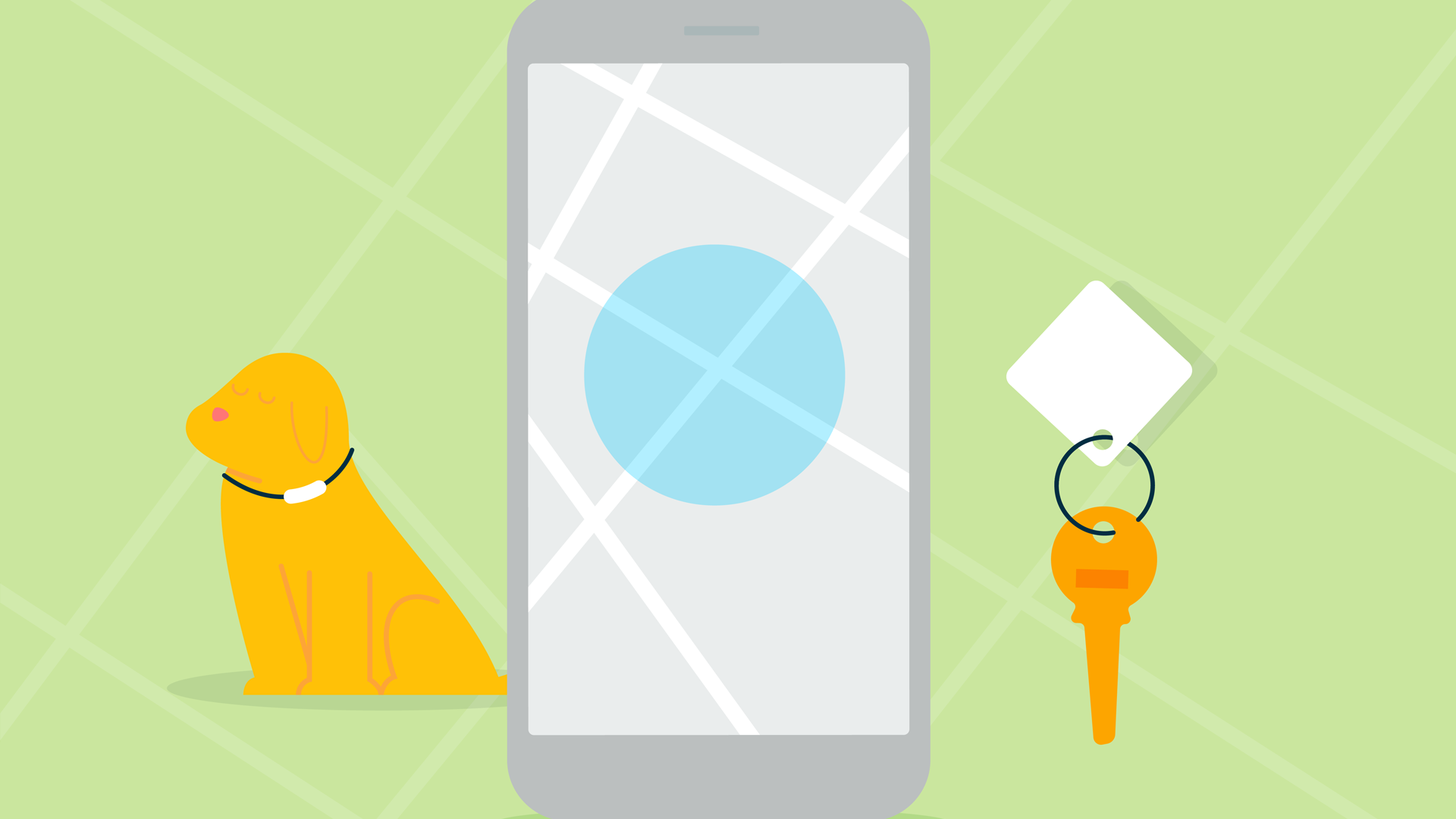
Of course, everything has risks, and downsides and Sidewalk are no different. You are effectively opening your network to make Sidewalk possible. Amazon put in quite a bit of security to secure access to your network through the Sidewalk protocol. In theory, only approved devices should connect and behave in approved ways.
But that sounds similar to Apple’s promise to curate all it allows in the App store to keep users safe. No matter how hard Apple tries, a bad app gets through occasionally. It’s no inconceivable someone will find a way to slip through Amazon’s security. And like other tech ventures, the moment Amazon invites a third party into the process, you lose that much more control of your data. After all, Amazon can’t guarantee what the third party does once the data is out of Amazon’s hands.
And Amazon likes to tout that it’s providing a wide public network at no charge to you, but that’s a little disingenuous. In fact, you (and everyone else) are giving Amazon the resources for a wide public network for free. Amazon didn’t have to build out towers or pay to put radios in everyone’s home. It didn’t pay to build infrastructure, only to give it away for free.
If anything, it sold the hardware and borrowed the network. First, you paid to put the radio in your home, then you paid to provide it a Wi-Fi, and now you’re loaning a small portion of that Wi-Fi to Amazon. You might benefit when you’re on the go from someone else’s network, but then they paid for it.
You could potentially end up paying more because of it. Amazon says it will try not to use much of your data by limiting the speed of Sidewalk devices to 80 kbps and capping data usage at 500 MB per month. That isn’t much. But if you’re on a limited data plan, or your ISP throttles you, then every little bit matters. And potentially worst of all, you don’t have any control of what Amazon does with your network. At any time, Amazon could pivot and add new features and not even tell you. And that’s obvious because of how it implemented Sidewalk.
Amazon Didn’t Earn Much Trust Here
Here, we should address the elephant in the room. Amazon didn’t really ask permission to put Sidewalk in your home. The company made Sidewalk opt-out, not opt-in. And it didn’t go out of its way to notify users about the upcoming change. Amazon quietly tucked away a setting to turn it off and turned it on by default. Sure, you can find Amazon and Ring help pages about turning Sidewalk off, but those are buried.
And it’s not like people could reasonably expect to host a secondary network inside their personal network suddenly. If you buy a Helium router, it’s for the express purpose of providing your area with a LoRaWan network. You know Carebands will connect to your network; you got into it with that intention (and you get paid in cryptocurrency). But Amazon Echo and Ring devices have on the market for years. The first Echo launched seven years ago. The devices clearly had one purpose (smart home voice assistant and security), which is a totally new purpose.
It’s pretty easy to see why Amazon went the opt-out route. If people don’t notice or don’t care, then Sidewalk will be larger. But if a person doesn’t care enough to turn a thing off, it’s hard to convince them to turn it on. Still, it’s not a great look. “Asking for forgiveness” implies you know what you did is wrong. Or, at the very least, controversial. You knew you’d need forgiveness, and you did it anyway.
Amazon knew someone people wouldn’t be happy with, and it moved forward anyway. It chose for users instead of providing a choice for users. And that’s never great. But that doesn’t necessarily make Sidewalk itself bad. Just born amidst less than ideal circumstances.
Should You Turn Off Sidewalk?

So that leaves us with the all-important question. Sidewalk is here now. Should you turn it off? Full disclosure here: I did. But that’s in part because I already participate in other similar endeavors, ones I entered in of my own accord. I’m not a fan of how Amazon went about enabling Sidewalk. But that doesn’t mean you should turn it off. After all, my home may not host Sidewalk, but I host similar LoRaWAN networks.
Before you turn Sidewalk off, you should ask yourself a few questions.
- Do you trust Amazon enough to lend it your network?
- Does your network have a low data cap?
- Do you want easy setup for your Amazon devices or for them to maintain connection when Wi-Fi is down?
- Do you like the idea of helping strangers find their lost stuff or lost people?
If you don’t trust Amazon, there’s probably nothing that will convince you to keep Sidewalk turned on, and that’s fine. You probably already turned SIdewalk off, but at least you investigated first. Good for you. It makes sense to avoid unnecessary data usage for anyone on a network with data caps or throttling, especially through 5G services. You could turn it off.
But if you want easy setup, if you want that promise of your Echo and Ring devices still working when the Wi-Fi is down, then it makes sense to keep Sidewalk turned on. If you want the benefit of other people’s network through Sidewalk, it’s only fair to provide the benefit to them.
And if you want to potentially help someone, even if you may never meet them, then keeping Sidewalk turned on is a pain-free way to do it. There’s no wrong answer here. Do what makes you feel comfortable. And if that’s turning Sidewalk off, check our sister site, How-To Geek. They’ll tell you how.
