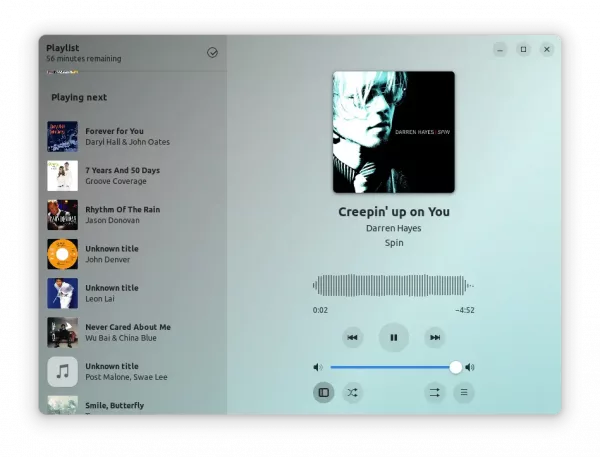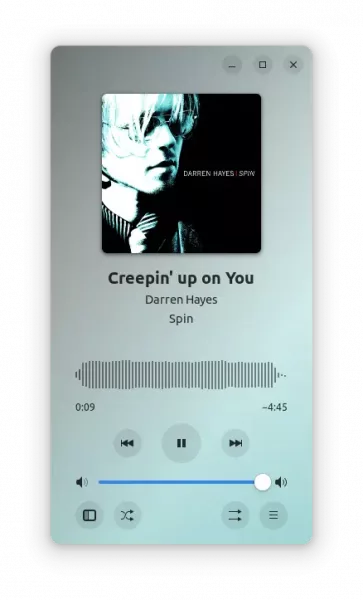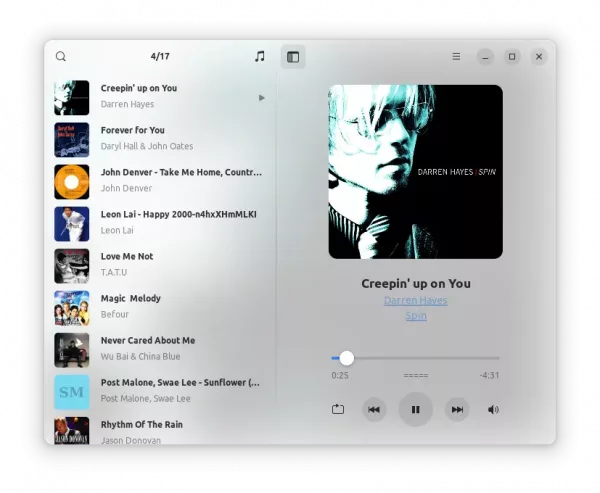There are quite a few music player applications for Linux. Amberol and G4Music are two of them with really good looking UI design.
Amberol:
Amberol is a GTK4 app uses libadwaita library as well as gaussian blurred cover background for the beautiful app window.
The player aims to be as small, unintrusive, and simple as possible. No music collection or playlist management, no metadata editor, no lyrics.
It just play local music, with basic functions like shuffle and repeat, MPRIS integration, drag and drop from file manager and GNOME integration.
G4Music
G4Music is Amberol inspired music player with quite similar user interface.
It’s so far a single developer software project, while Amberol has a small group of contributors. However, it has more features, including search music from large collection, sort by album/artist/title or shuffle. And, it supports samba and any other remote protocols as well as pipewire audio sink.
How to Install Amberol or G4Music in Ubuntu & other Linux:
The players are available to install as universal Flatpak packages, which work in Ubuntu, Fedora, Debian, and most other Linux systems.
1.) Firstly, press Ctrl+Alt+T on keyboard to open terminal. Then, run the command below to install the flatpak daemon:
sudo apt install flatpak
Other Linux may follow the official setup guide to install the daemon.
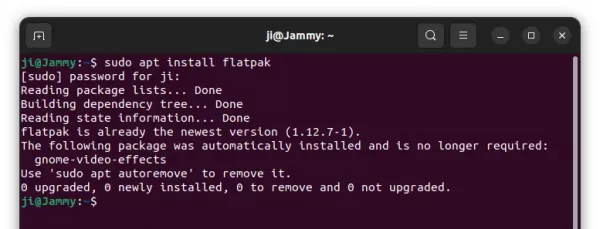
2.) To install the Amberol, run the command below in terminal window:
flatpak install https://dl.flathub.org/repo/appstream/io.bassi.Amberol.flatpakref
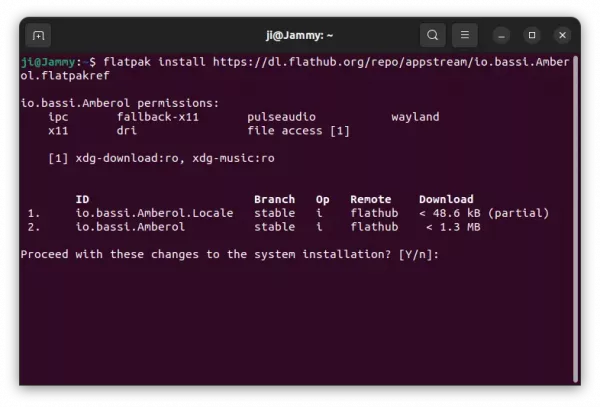
Or install G4Music if you like the search function and pipewire audio sink. Both players will install GNOME 42 run-time libraries if not exist.
flatpak install https://dl.flathub.org/repo/appstream/com.github.neithern.g4music.flatpakref
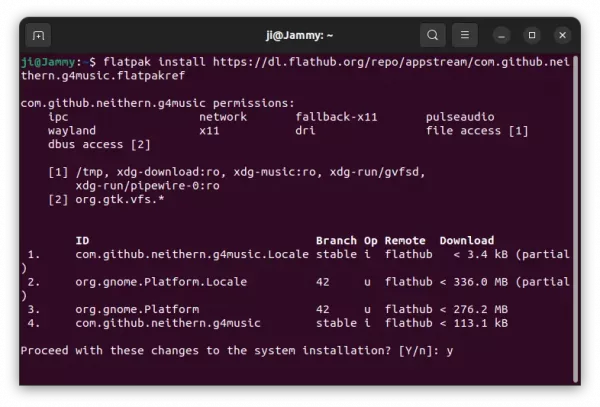
Once installed, search for and open the music player from Activities overview and enjoy!
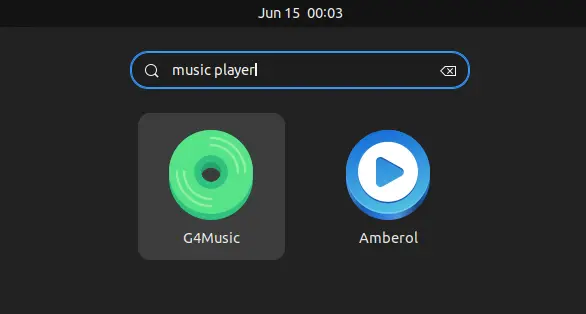
How to Uninstall Amberol / G4Music
To remove Amberol, open terminal and run command:
flatpak uninstall --delete-data io.bassi.Amberol
And/or remove G4Music by running command:
flatpak uninstall --delete-data com.github.neithern.g4music
To clear up useless run-time libraries, you may also run command:
flatpak uninstall --unused