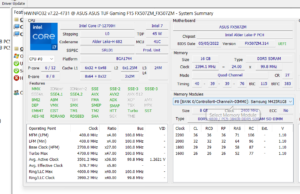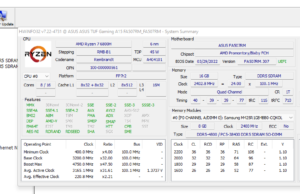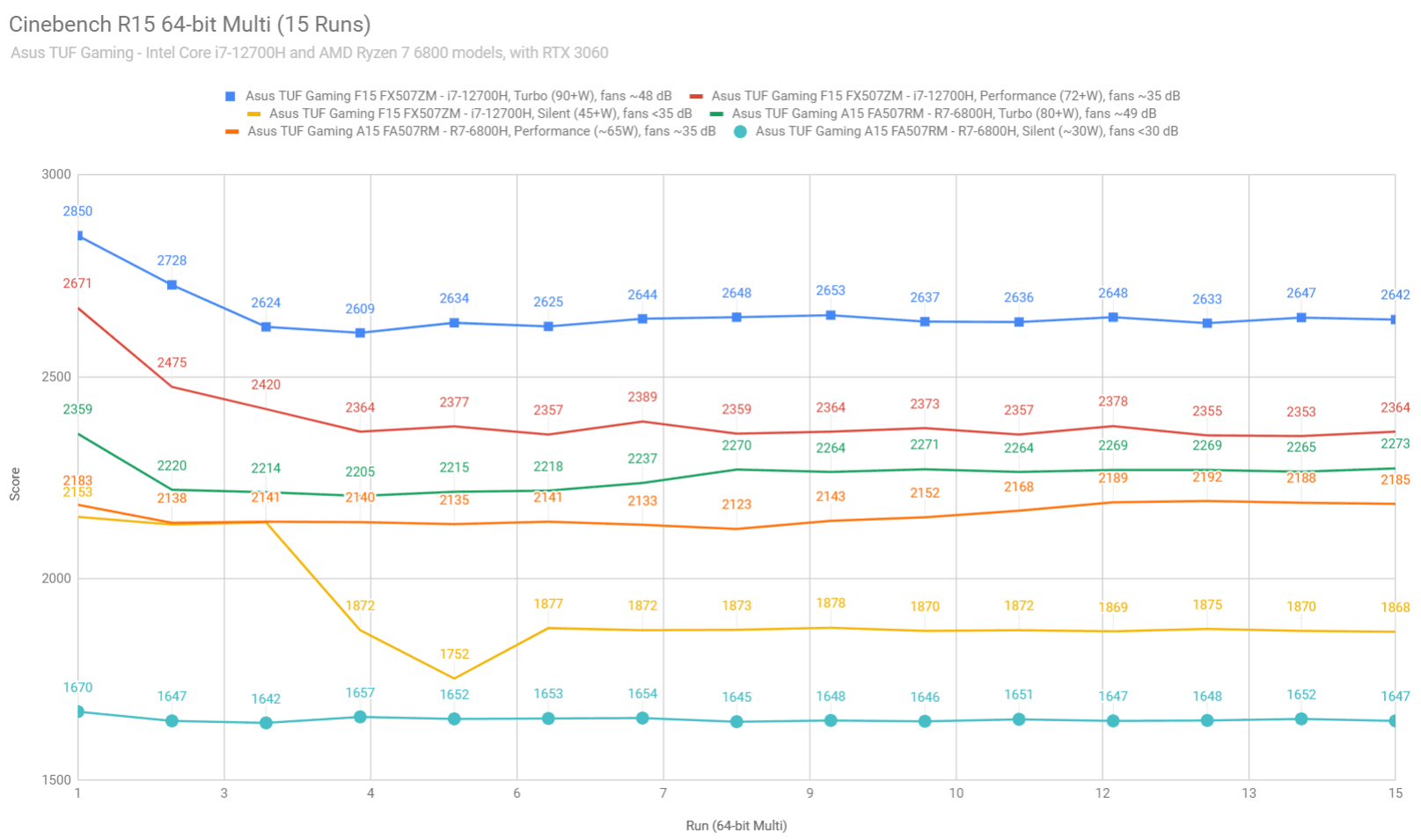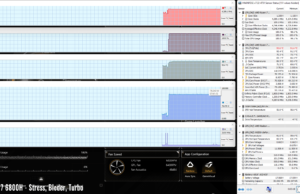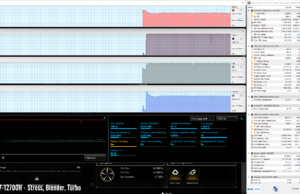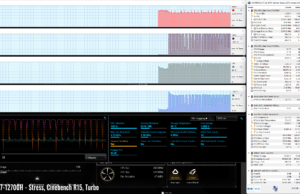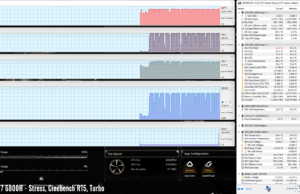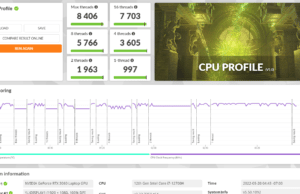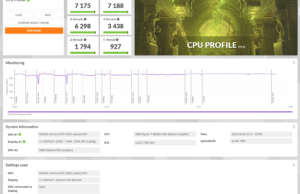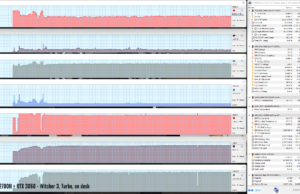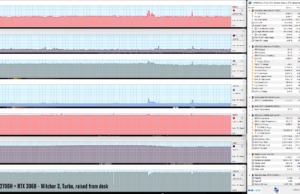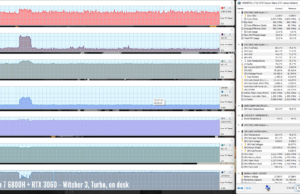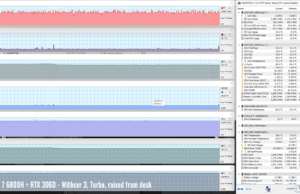This article is going to help you decide between the two mainstream hardware platforms available for performance/gaming laptops in 2022 and later into 2023, the AMD Ryzen 7 6800H (Rembrandt platform) on one side, and the Intel Core i7-12700H (12th-gen Alder Lake platform) on the other.
To make this comparison relevant, our tests and analysis are based on our detailed reviews of these two processors on the exact same notebook design (the 2022 TUF Gaming A15 – AMD and F15 – Intel lineup), with the same kind of storage, RAM, and Nvidia graphics, as well as the same cooling module.
This way, we’re able to closely look at the two CPUs and their impact on benchmarks, workloads, and games, but also discuss the efficiency of both platforms and the differences in thermals between the two in demanding loads.
Our findings might differ to some extent for other notebooks, based on the cooling/power of each implementation, but this comparison is an excellent starting point in your research, as it allows us to focus on the CPUs without having to account for other variables that could not be controlled if we’d compare these two platforms in different products.
The TUF laptops are very competitive products in this 2022 generation, with updated cooling designs and permissive power settings, as well as DDR5 memory, PCIe gen4 storage, and high-power RTX dGPUs. Our review units are the:
- TUF Gaming A15 FA507 (Ryzen 7 6800H, RTX 3060 140W + MUX, 16 GB DRR5 memory – two sticks, 1 TB gen4 SSD, 90Wh battery).
- TUF Gaming F15 FX507 (Intel Core i7-12700H, RTX 3060 140W + MUX, 16 GB DRR5 memory – two sticks, 1 TB gen4 SSD, 90 Wh battery).
With that out of the way, here’s a quick look at the specs sheets of these two processors, before we jump to the actual technical comparison.
Intel Core i7-12700H vs AMD Ryzen 7 6800H specs sheets
| Intel Core i7-12700H – Alder Lake 12th gen |
AMD Ryzen 7 6800H – Rembrandt 6000 Zen3+ | |
| Build process | Intel 7 – 10 nm Enhanced SuperFin | 6 nm TSMC FinFET |
| TDP | 35+W | 35+W |
| Cores/Threads | 6P + 8E/20T | 8C/16T |
| CPU Turbo – All Cores | 4.1 GHz (P cores) | 4.3 GHz |
| CPU Turbo – 1 Core | 4.7 GHz (P cores) | 4.7 GHz |
| Cache | 24 MB | 16 MB |
| Memory |
DDR4 and DDR5, up to 64 GB 2 memory channels |
DDR4 and DDR5, up to 64 GB 4 memory channels |
| Graphics | Intel Iris Xe | Radeon 680M, RDNA2 |
Technicalities aren’t that important here, what matters is to understand the design differences between the two.
On one hand, the Ryzen 7 6800H is a refinement of the Ryzen 7 5800H processor from 2021, with slight improvements that allow for an increase in IPC performance, CPU Turbo frequencies, and core efficiency o battery use. Furthermore, this AMD generation implements the much more competent RDNA2-based Radeon iGPU, replacing the aging Vega iGPUs of the past. This matters when it comes to ultraportable designs, but less so with performance and gaming laptops that also implement a dedicated graphics chip that takes over from the iGPU in graphics loads.
On the other hand, the Intel Core i7-12700H processor is a major revamp of what Intel offered in the past, now a hybrid design with 6 Performance Cores and 8 extra Efficiency Cores. These E Cores add up to the performance in demanding loads, and should allow for efficient runs on battery. As you’ll see in our tests, though, they do make a significant difference in sustained CPU loads, but less so with light use in battery, at least with the current software available as of mid-2022.
In fact, efficiency is still a strong suit of the AMD platform, but as far as raw performance goes, Intel has an edge now. Plus, with the Intel notebooks, you’re still getting a few extra perks such as Thunderbolt 4 support or Quick-Sync, which might make a difference for your productivity. USB4.0 support might also be available on some AMD 6000 laptops later in the year, but is not yet available today.
Back to our TUF review units, it’s important to mention that both allow high-power settings in sustained CPU loads, and then they both scale down the CPUs with light use and with CPU+GPU Crossloads, in order to shift power to the Nvidia graphics with Dynamic Boost when needed. That means these implementations are among the better you can expect in a mid-range laptop today and on par with other solid mid-tier laptops such as the Lenovo Legions, Acer Nitros, etc.
Intel Core i7-12700H vs AMD Ryzen 7 6800H benchmarks
Once more, I’ll mention that our review units are identical aside from the CPU platforms, both with 16 GB of DDR5-4800 memory (two sticks), 1 TB of PCIe gen4 SSD storage, and RTX 3060 dGPUs running at up to 140W, with a MUX design. So this article is as much of an apples-to-apples comparison of these two processors as it can be.
I have reviewed the AMD A15 earlier in the year, so there’s a difference in BIOS versions and Nvidia drivers in favor of the Intel F15 model. At the time of the reviews, though, both products were available in retail for at least 1 month and running on mature software. Thus, these differences in BIOS/drivers are not playing any significant role here.
With that out of the way, let’s go over benchmarks results first.
We’ll first go over the sustained CPU performance in the Cinebench R15 loop test, which runs the same test for 15+ times in a loop, with 1-2 sec delay between each run.
First off, on the Turbo max-performance profiles, the Intel platform has 20%+ advantage over the AMD hardware, both at peak power in the first loop, and at sustained power later on.
That’s partially due to the extra Cores and processing capabilities of the i7-12700H processor, but also due to the fact that the Intel processor runs at 90+W of stabilized power, while the AMD model runs at up to 80W. That’s because the AMD Ryzen 7 6800H already delivers that maximum that it is capable of at 80W, while the Intel CPU could score higher if provided with a higher CPU sustained power.
The gap between the two diminishes to about 10% in Performance mode, as in this case both platforms are thermally throttled at ~95C and end up running at lower power (~70W for Intel, ~65W for AMD).
Finally, there’s the Silent mode, where the Intel platform still wins, but only because it benefits from a 45W power setting here, while the AMD processor is limited to 30W with the BIOS version available at the time of the review. Based on our other tests, the AMD platform would have an advantage over the Intel hardware if both were to run at 45W of power.
You’ll find detailed performance logs for both units in our reviews. In here, I’ll just include Cinebench R15 and Blender Turbo mode logs with the laptops sitting on the desk, which shows that the Intel processor is thermally throttled at ~95C, while the AMD processor runs at its peak capabilities at 80W, with temperatures in the low 90s.
With that out of the way, here’s how these two 2022 platforms fair in this stress test against their predecessors from 2021, the Intel Core i7-11800H and the AMD Ryzen 7 5800H. As mentioned already, the 12th gen Intel platform offers a massive increase in performance over the 11th gen i7, while the differences between the Ryzen 6000 and 5000 chips are much smaller, within less than 10%.
One other aspect I will touch on here is the performance on battery use. In this case, the AMD unit runs at 45W sustained, and scores ~10% higher than the Intel model. Don’t expect much in terms of battery life in either case, but if you’re going to run CPU-taxing workloads with the laptop unplugged, the AMD platform is the option to go for.
We’ve confirmed these findings above in other sustained CPU tests such as Blender or Cinebench R23, and you’ll find the details in reviews, if interested.
In here, I’ll just add the 3Dmark CPU scores, which further showcase the differences between the two platforms, with the Intel model winning by 10-25% in all scenarios, including in the 1-thread single-core test.
That’s further evidenced in the results of the synthetic benchmarks listed down below.
| TUF A15, Ryzen 7 6800H + 3060 |
TUF F15, Intel i7 12700H + 3060 |
|
| 3DMark 13 – Fire Strike | 21302 (Graphics – 23003, Physics – 26992, Combined – 11388) | 21872 (Graphics – 23416, Physics – 30715, Combined – 11356) |
| 3DMark 13 – Port Royal | 5156 | 5398 |
| 3DMark 13 – Time Spy | 9085 (Graphics – 8888, CPU – 10396) | 9636 (Graphics – 9122, CPU – 14157) |
| Handbrake 1.3.1 (4K to 1080p encode): | 53.29 average fps | 64.51 average fps |
| PCMark 10 | 6037 (E – 10407, P – 9587, DCC – 9625) | 7555 (E – 10510, P – 9946, DCC – 11193) |
| GeekBench 5.4.3 64-bit | Single-Core: 1598, Multi-core: 9847 | Single-Core: 1770, Multi-core: 13128 |
| CineBench R15 (best run) | CPU 2359 cb, CPU Single Core 247 cb | CPU 2850 cb, CPU Single Core 265 cb |
| CineBench R20 (best run) | CPU 5596 cb, CPU Single Core 599 cb | CPU 7148 cb, CPU Single Core 704 cb |
| CineBench R23 (best run) | CPU 14535 cb, CPU Single Core 1556 cb | CPU 18588 cb, CPU Single Core 1819 cb |
| x265 HD Benchmark 64-bit | 25.46 fps | 24.76 fps |
No surprises on the CPU side, but the Intel model also scored up to 5% higher in the GPU tests. That’s partially a result of the updated drivers and BIOS running on this Intel model, though.
That PCMark10 score for Digital Content Creation shows a clear advantage for the Intel model, thanks to the higher CPU IPC and frequencies. That’s further illustrated in the next batch of work-related loads.
| Turbo mode | TUF A15, Ryzen 7 6800H + 3060 |
TUF F15, Intel i7 12700H + 3060 |
| Blender 3.01 – BMW Car scene – CPU Compute | 2m 48s | 2m 20s |
| Blender 3.01 – Classroom scene – CPU Compute | 6m 12s | 5m 20s |
| Blender 3.01 – Classroom scene – GPU, CUDA/Optix | 55s / 30s | 50s / 29s |
| Pugetbench – DaVinci Resolve | 1040 | 1133 |
| Pugetbench – Adobe After Effects | 793 | 922 |
| Pugetbench – Adobe Photoshop | 889 | 1009 |
| Pugetbench – Adobe Premiere: | 729 | 974 |
| SPECviewerf 2020 – 3DSMax | 83.45 | 88.76 |
| SPECviewerf 2020 – Catia | 51.24 | 54.78 |
| SPECviewerf 2020 – Creo | 79.98 | 91.17 |
| SPECviewerf 2020 – Energy | 19.25 | 21.17 |
| SPECviewerf 2020 – Maya | 288.25 | 295.45 |
| SPECviewerf 2020 – Medical | 27.9 | 27.87 |
| SPECviewerf 2020 – SNX | 16.36 | 17.76 |
| SPECviewerf 2020 – SW | 192.42 | 190.49 |
| V-Ray Benchmark – CPU | 10122 | 12450 |
Once more, the Intel platform wins most tests by 10+% in the CPU-heavy loads, and by within 20-8% in Crossloads. However, Quick-Sync plays a role in the Adobe applications, and that’s why After Effects and Premiere performance is higher by 17-25% for the Intel unit, something to definitely consider if you’re getting a laptop for creative work.
I’ll also add that the Turbo mode runs noisy on both units, with the fans spinning up to 50 dB at head level. If you’re interested in quieter use, the Performance mode limits the fans at around 42 dB, while also limiting the CPU/GPU power. In this case, the gap in CPU performance between the AMD and the Intel platforms shrinks, but at the same time, both laptops are running at high temperatures on this profile.
| Performance mode | TUF A15, Ryzen 7 6800H + 3060 |
TUF F15, Intel i7 12700H + 3060 |
| 3DMark 13 – Fire Strike | 19568 (Graphics – 21267, Physics – 25722, Combined – 10275) | 19354 (Graphics – 21603, Physics – 26618, Combined – 8838) |
| 3DMark 13 – Time Spy | 8336 (Graphics – 8153, CPU – 9551) | 8805 (Graphics – 8418, CPU – 11907) |
| GeekBench 5.4.3 64-bit | Single-Core: 1488, Multi-core: 8964 | Single-Core: 1783, Multi-core: 12184 |
| CineBench R20 (best run) | CPU 5139 cb, CPU Single Core 558 cb | CPU 6336 cb, CPU Single Core 697 CB; |
All in all, the Intel Core i7-12700H is faster in demanding loads than the AMD Ryzen 7 6800H platform, as long as implemented in a laptop that can power and cool it properly. The AMD platform already maxes out at 80W, while the Intel platform can gulp 100++ W easily for a boost in performance.
At lower power, though, at sub 60W, the balance swings in favor of the AMD hardware, and that’s something to keep in mind if you’re looking at portable implementations of these specs. And if those rely on iGPU graphics, that’s an extra major selling point for the Ryzen hardware, where the Radeon 680M iGPU demolishes the Iris Xe iGPU available with Intel processors, as shown in this separate comparison.
Finally, the AMD hardware has an edge on battery power as well, with the laptop unplugged from the wall, where it runs both faster in sustained loads, and more efficiently. More on that in a bit.
Gaming performance
First, gaming performance. Since the two review units are running the exact same RTX 3060 Nvidia dGPU at up to 140W of power with Dynamic Boost and a MUX, you’d expect minimal differences between the two platforms. In real-life, though, those differences vary between the tested titles. Here are the results, and I’ll explain the differences down below.
| Turbo, dGPU Mode | TUF A15 Ryzen 7 6800H + RTX 3060 140W |
TUF F15 Core i7-12700H + RTX 3060 140W |
||
| Resolution | QHD – 1440p | FHD – 1080p | QHD – 1440p | FHD – 1080p |
| Battlefield V (DX 12, Ultra Preset, RTX OFF) |
110 fps (62 fps – 1% low) | 137 fps (76 fps – 1% low) | 109 fps (58 fps – 1% low) | 142 fps (62 fps – 1% low) |
| Cyberpunk 2077 (DX 12, Ultra Preset, RTX OFF) |
41 fps (31 fps – 1% low) | 59 fps (40 fps – 1% low) | 38 fps (31 fps – 1% low) | 57 fps (42 fps – 1% low) |
| Doom Eternal (Vulkan, Ultra Preset) |
crashed | 182 fps (113 fps – 1% low) | 84 fps (72 fps – 1% low) | 209 fps (117 fps – 1% low) |
| Far Cry 6 (DX 12, Ultra Preset, TAA) |
69 fps (51 fps – 1% low) | 81 fps (62 fps – 1% low) | 69 fps (40 fps – 1% low) | 89 fps (51 fps – 1% low) |
| Far Cry 5 (DX 11, Ultra Preset, SMAA) |
91 fps (76 fps – 1% low) | 108 fps (72 fps – 1% low) | 96 fps (69 fps – 1% low) | 121 fps (85 fps – 1% low) |
| Red Dead Redemption 2 (DX 12, Ultra Optimized, TAA) |
70 fps (53 fps – 1% low) | 92 fps (66 fps – 1% low) | 73 fps (55 fps – 1% low) | 96 fps (69 fps – 1% low) |
| Shadow of Tomb Raider (DX 12, Highest Preset, TAA) |
77 fps (61 fps – 1% low) | 105 fps (72 fps – 1% low) | 83 fps (66 fps – 1% low) | 113 fps (72 fps – 1% low) |
| The Witcher 3: Wild Hunt (DX 11, Ultra Preset, Hairworks On 4) |
84 fps (62 fps – 1% low) | 112 fps (74 fps – 1% low) | 85 fps (66 fps – 1% low) | 121 fps (79 fps – 1% low) |
At QHD resolution, the two are very close, but the Intel model outpaces the AMD model at FHD resolution, especially in the older titles and those more CPU bound.
I also noticed that Dynamic Boost works as expected in all titles on the Intel model, but it doesn’t scale properly in titles such as Far Cry 5 on the AMD model. Hence, the GPU runs at lower power in these titles on the AMD unit, which partially explains the differences in recorded framerates. I’m going in-depth on these aspects in the reviews.
I must also touch on the internal CPU/GPU temperatures here. These TUFs are both up to 155W of Crossload CPU+GPU power designs, with the ability to allocate up to 140W of power to the GPU with Dynamic Boost, and the rest to the CPU. As a result, the GPU runs in the low to mid-80s on both, but the CPU runs a fair bit warmer on the AMD model.
Of course, as explained in our reviews, the cooling design chokes up the fans on these TUF Gaming laptops as long as you’re keeping them on a desk, and bumping up their backs of the desk in order to improve the airflow helps lower the internal temperatures.
No matter how you use the laptop, though, the CPU and GPU in the Intel model run a few degrees cooler than on the AMD model, as shown in these logs below.
That’s despite the fact that both share an identical thermal module design, with two fans, four radiators, several heatpipes, and high-capacity VRMs.
This aspect also translates into some thermal differences at the case level, where the hotspot on the Intel model is a few degrees lower than the same hotspot on the AMD unit. These differences are within 2-5 degrees Celsius.
Bottom point, the Intel platform has a minor edge in gaming performance and temperatures in these two review units. The differences are small, but could matter in your decision.
Efficiency
Battery life is one final aspect I’d like to touch on here, especially with daily use activities and video streaming.
Here’s what we got in our tests on the AMD platform, with the screen’s brightness set at around 120 nits (~60 brightness), 60 Hz refresh, and on Hybrid MUX mode.
- 14 W (~5-7 h of use) – text editing in Google Drive, Silent Mode, screen at 60%, WiFi ON;
- 12 W (~7-8 h of use) – 1080p fullscreen video on Youtube in Edge, Silent Mode, screen at 60%, WiFi ON;
- 11.5 W (~8-9 h of use) – Netflix fullscreen in Edge, Silent Mode, screen at 60%, WiFi ON;
- 18 W (~4-6 h of use) – browsing in Edge, Performance Mode, screen at 60%, WiFi ON;
- 85 W (~1 h of use) – Gaming – Witcher 3, Performance Mode, screen at 60%, WiFi ON, no fps limit.
And here’s the Intel model with the exact same screen and settings:
- 16 W (~5-6 h of use) – text editing in Google Drive, Silent Mode, screen at 60%, WiFi ON;
- 15.5 W (~6 h of use) – 1080p fullscreen video on Youtube in Edge, Silent Mode, screen at 60%, WiFi ON;
- 14 W (~6-7 h of use) – Netflix fullscreen in Edge, Silent Mode, screen at 60%, WiFi ON;
- 20 W (~4-5 h of use) – browsing in Edge, Performance Mode, screen at 60%, WiFi ON;
- 80 W (~1+ h of use) – Gaming – Witcher 3, Performance Mode, screen at 60%, WiFi ON, no fps limit.
The AMD configuration wins here by a fair margin, and keep in mind those AMD readings have most likely improved in the meantime with the more recent software, based on our other reviews of Ryzen 6000 notebooks.
Thus, if battery life is important for you, the AMD Ryzen platform scores a potentially game-changing point in the efficiency category.
Conclusions – AMD Ryzen or Intel Core?
Unlike in previous years, the 2022 Intel 12th gen hardware offers a significant boost in performance over the AMD Ryzen 6000 hardware of this generation, as well as over the Intela and AMD platforms available before. Compared to the Ryzen 7 6800H, we’re looking at a 5-20% advantage in CPU tests and workloads, 20+% in creative loads that utilize Quick-Sync, and even 5-10% gains in combined activities, work tasks, and games.
Furthermore, our tests of the identical TUF Gaming units showcase a slight advantage in internal and external temperatures for the Intel unit, despite the fact that both are running in the same conditions and implement the same thermal module.
The AMD platform, on the other hand, is still the more efficient of the two, especially with light use and video streaming. At the time of this article, Intel still need to optimize those Efficiency cores, as I’m not seeing any noticeable efficiency improvements between the 11th and 12th gen Core H platforms.
Pricing is another aspect that you will want to consider in your decision, and that seems to lean in favor of the AMD platform as well, as of mid-2022. At the same time, AMD are having a hard-time supplying Ryzen 6000 laptops in stores, so your options for AMD laptops might end up quite limited. On top of that, you should also account for the fact that Intel hardware is still available in a lot more SKUs these days, both in mid-level gaming laptops such as the TUFs referenced here, but especially in higher-tier performance options, where AMD options are still limited.
Bottom point, the Ryzen 7 6800H and the entire Ryzen 6000 hardware platform are competitive, well-balanced for demanding loads and daily use on battery, and theoretically more affordable than the Intel specs of 2022. At the same time, though, Intel’s 12th gen i7-12700H and the entire Alder Lake platform is the performance champion of the generation, and are available in a wider range of notebooks.
This pretty much wraps up my take on the AMD Ryzen 7 6800H and Intel Core i7-12700H. More about each implementation is available in our detailed reviews, so make sure to check them out.