Anker has announced a new $249.99 10-in-1 USB-C hub that, among other things, allows an M1-equipped MacBook to output to three external displays,MacRumors reports. It’s designed to overcome a key limitation of Apple’s M1-powered MacBooks which, by default, can only output to a single external monitor.
The Anker 563 dock has a total of 10 ports, including USB-C, USB-A, 3.5mm audio, and Ethernet. But we’re most interested in the display connectors, which consist of an HDMI port that can go up to 4K at 30Hz (it’s unclear what the maximum refresh rate is at lower resolutions), a second HDMI port that can do 2K (aka 1440p) at up to 60Hz, and a DisplayPort that’s also capable of 2K at 60Hz.
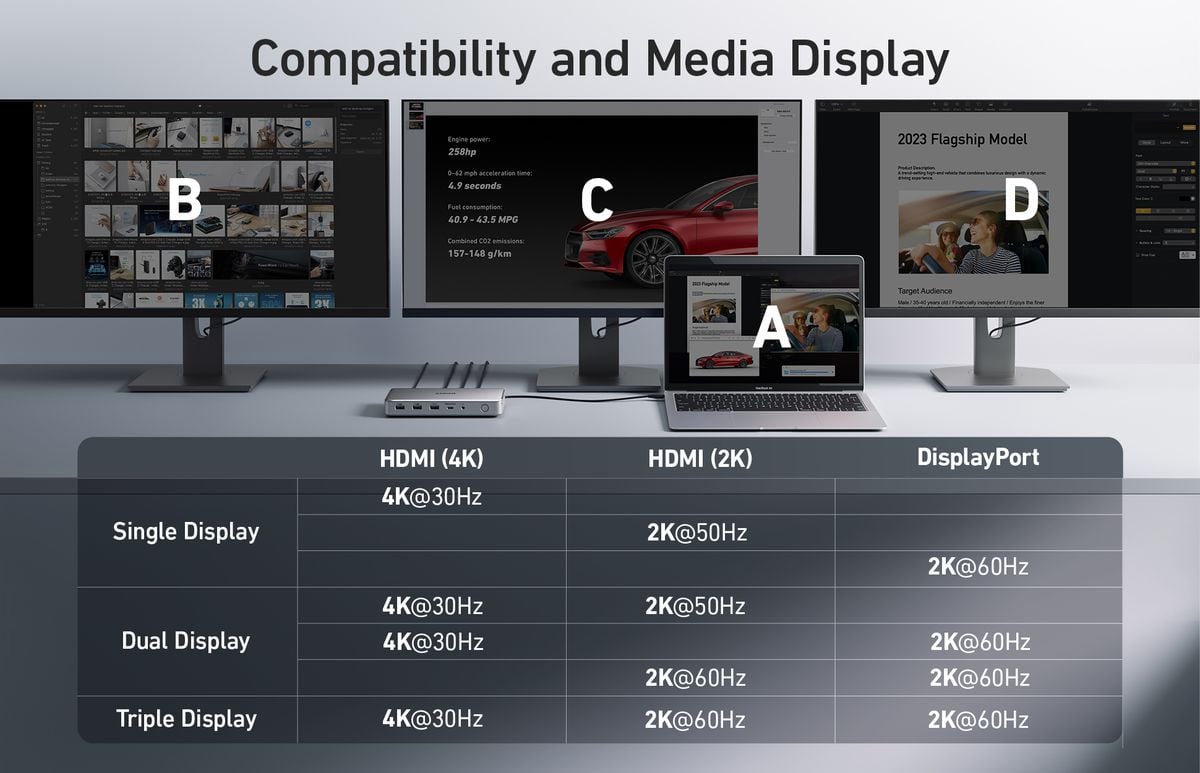
You’ve probably spotted a key limitation here, which is that the first HDMI port only goes up to 30Hz at 4K, which will mean a connected monitor won’t feel particularly smooth to use. But that might not matter if you’re using it for watching video content (which is rarely above 30fps) or productivity software. A second key limitation is that you’ll need to have DisplayLink software installed to get your M1 MacBook to output to this many monitors, and experience with previous hubs suggests the results can be temperamental.
Competing accessory manufacturer Hyper announced a pair of USB-C docks last year designed to run two displays off an M1 MacBook. (It advertises that the hub is plug and play without the need for drivers, but there’s still software you need to install.) Alternatively, Macworld has a good rundown of your other multi-monitor options with various docks and hubs on the market, although be warned that some of them aren’t officially supported by their manufacturers.

Away from its display connectors, the Anker 563 dock also has a USB-C port that can provide up to 100W of power to a host machine, a 1Gbps Ethernet port, a USB-C port with 5Gbps of data transfer speeds and 30W of power delivery, a USB-A port that’s 5Gbps and 7.5W, and two USB-A ports that are data-only at 480 Mbps. There’s also a DC input for powering the dock.
The external monitor situation has been an unfortunate limitation of the first generation of Apple Silicon MacBooks, and, thankfully, the newer M1 Pro and M1 Max-powered machines have native support for multiple external displays. There’s no official word on whether Apple’s rumored M2-equipped MacBooks will have similar limitations when they’re released, but we can only hope you won’t need an expensive hub to connect multiple displays.

