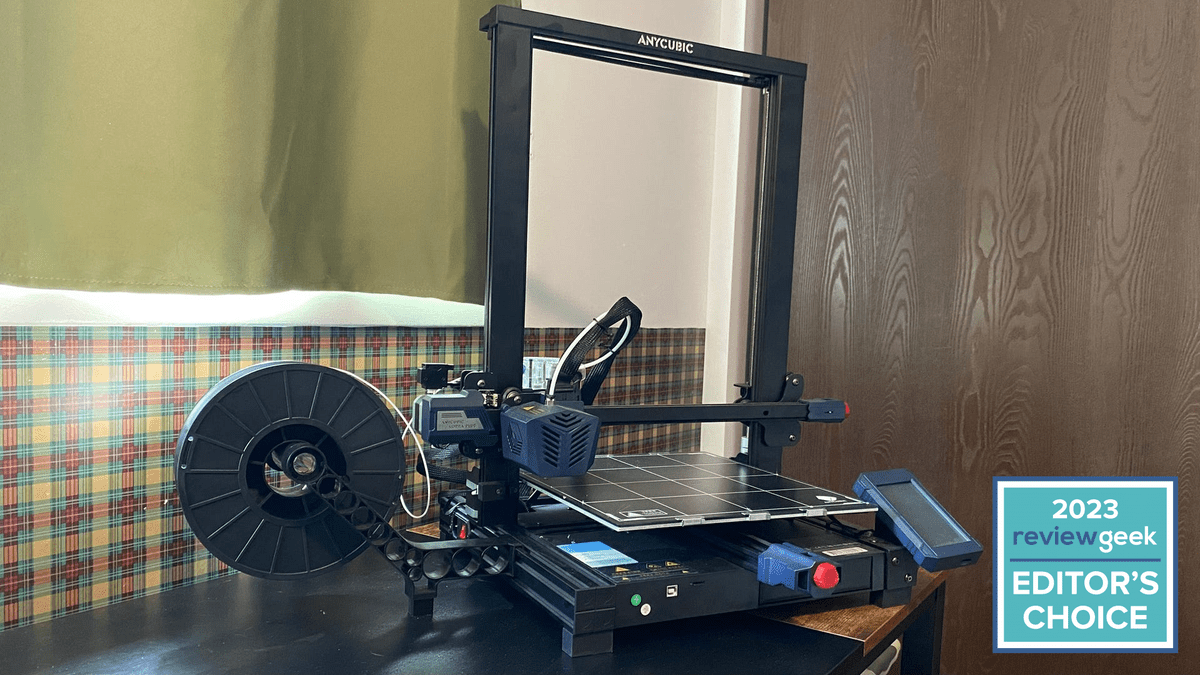
The ANYCUBIC Kobra Plus is a decent midrange 3D printer, with nice extras like auto bed leveling and a touchscreen interface. Like many 3D printers, beginners may find it has a large learning curve.
I’ve been fascinated by 3D printing since the early days of the technology. But, it wasn’t until this year that I had an opportunity to review one. The ANYCUBIC Kobra Plus seemed an ideal opportunity to dive in. Here’s what I encountered learning the ins and outs of 3D printing for the first time.
Here’s What We Like
- Spacious printing platform
- 25-point auto-leveling
- Easy-to-use display
- Solid construction
- Fast printing speed
- Great detail on larger prints
And What We Don’t
- Difficult assembly
- User manual not included in box
- Uses MicroSD cards
- No Cura profile
- Detail on smaller prints not great
Review Geek’s expert reviewers go hands-on with each product we review. We put every piece of hardware through hours of testing in the real world and run them through benchmarks in our lab. We never accept payment to endorse or review a product and never aggregate other people’s reviews.
Design: Sleek and Stylish

- Anycubic LeviQ: 25-point precise leveling
- Z-Axis: Threaded rod x 2
- Printing platform carborundum glass: 11.8 x 11.8 inches / 300 x 300 mm
- Control panel: 4.3-inch resistive touch-control
- Machine size: 23.8 x 22.0 x 21.5 inches / 605 x 560 x 546 mm
- Printing dimensions: 13.8 x 11.8 x 11.8 inches / 350 x 300 x 300 mm
When assembled, the Kobra Plus is quite a handsome machine. Its frame is constructed of sturdy aluminum and is solidly designed. Throughout the time I used it, I never saw it wobble or felt it would fail structurally. It has a spacious 300x300x350mm printing platform with a Carborundum Glass bed allowing larger prints than Kobra’s smaller 3D printers, such as the Kobra Go and the Kobra Neo.
One of the nice things about the Kobra Plus is its 4.3-inch control panel. It’s bright, responsive, and easy to read. It also has very intuitive navigation with all its features clearly marked, so even a beginner can figure out the printing process without too much help. Self-leveling, preheating, and printing should go smoothly. I was able to get through these steps with no help my first time through the process.
It’s also worth mentioning that the display and its workflow are standard throughout the entire Kobra series. So, if you’re upgrading from a Kobra Go or Kobra Neo or augmenting your Kobra Max, you won’t have any issues learning a new system. This also holds true for the Kobra Vyper, as it uses the same display. However, ANYCUBIC’s Photon Series uses a different, integrated display.
One of the features of this 3D printer that I appreciated the most from a newbie perspective is the self-leveling feature. As I mentioned, it only takes a few taps on the display to ensure everything is level. I’m not confident I would have been able to get started as quickly as I did if I had to manually level the bed.
However, this is far from a perfect machine. One of the things I found annoying about this device is that it uses a MicroSD card to load g-code files. There’s one included in the box, but it doesn’t come with a full-sized SD card adapter. I just had one on hand to load more models into the printer. If I didn’t, I would have had to make the extra expense to buy one (not to mention the adapter needed to load an SD card to my Mac Mini). Shipping these with a full-sized SD card slot would make more sense than MicroSD. Although it should be noted that you can also connect this machine directly to your computer with an included data cable.
Ease of Use: Not A 3D Printer for Beginners

- Printing speed: <7.1 inches (180mm) per second
- Memory card slot: MicroSD card
- Nozzle size: 0.4 mm
- Printing material: PLA / ABS / PETG / TPU
- Nozzle temperature: ≤500℉ / 260℃
- Hotbed temperature: ≤212℉ / 100℃
My most significant issues with this machine come from being unable to get the thing to work correctly. And the problems started right out of the box. All the literature about this device claims that its modular design means it can be assembled in 10 minutes. This was not my experience. In fact, it took me an hour to build the device with the assistance of another adult.
Unfortunately, we got stuck on step one of the assembly instructions. The included pamphlet (not the official owner’s manual that’s not included in the box, you have to download it from the ANYCUBIC website) stated, “Make sure the Z aluminum profile is accurately mounted onto the groove of the base aluminum profile.” The model I received did not align properly. A near-quarter-inch misalignment meant I couldn’t insert the proper screw into the base plate to attach the Z-axis. And there’s no help for this particular problem on ANYCUBIC’s website and scant mention of it on help forums. It took me nearly 45 minutes to determine that one of the bolts of the Z-axis was too tightly fastened, and I had to loosen it up to get the screw holes aligned.
Another aggravating aspect of this device is that by default, its voltage is set to 220, which does not work for power outlets in the United States. In order for the machine to function correctly, you must set it to 115. However, the included Assembly Instructions do not mention this (although it is covered in the downloadable user’s manual). So, when the time came to start a print, I selected the pre-loaded test pattern on the microSD card and hit “Print,” and the display shut off. Being the first time I tried to print anything, I thought this was either normal or that the device was faulty. I didn’t know (because I had no reason to) that the hidden voltage switch needed to be switched to 115. It took some digging online and help from my Review Geek coworkers to find the solution.
These two problems were highly frustrating during the initial testing phase of this 3D printer. Frankly, if I didn’t have to produce a review for this device, I would have given up, sold the printer online, and shopped for a more beginner-friendly model.
Performance: Works Great Once It Gets Going

All that said, once I got my initial beginner issues out of the way, this 3D printer performed admirably. Loading the filament is easy, and the printing process seems to go by quickly. This printer has a printing speed of < 7.1 inches per second (<180mm per second).
However, it wasn’t always perfect. While the initial test print (an owl) went well, several subsequent prints did not. One design, in particular, gave it a lot of trouble—the “CyberPunk Girl” I tried to print five times never made before I made it past her legs. It would either fall apart at her shoes or get all the way up to her torso when her left leg would fall off. However, I can’t blame that on the machine because I was attempting the print without the proper support structure.
After I added supports to the raw print model in Cura, I completed the print twice, but neither was perfect. When I chose the “normal” support structure, the Kobra Plus printed column-like struts that held the Cybergirl in place while it printed. When it was done, it was relatively easy to remove with the included scissors. However, her right foot broke off while removing it, and I had to reattach it with super glue.
Additionally, the results were mixed when I tried the “Tree” support option in Cura. When that print finished, I was able to remove the scaffolding-like support, without breaking the model. But it took much longer than and her feet and boots were stringy, (I’m still picking out the support filament from the finer details of the print) making it not as good a quality a model as the failed or broken prints.



The point here is that you may need to attempt a print several times before it comes out right. One of the main things I learned during my time with the Kobra Plus is that 3D printing is as much art as it is a science. And not everything that goes wrong with the printer isn’t a problem with the machine, it’s often a failing of the model and/or the user.
Nevertheless, I was able to make several successful prints that weren’t the CyberPunk Girl, which I had no such issues with. My favorite one is a castle tower with a spiral staircase, which this machine did an excellent job with.
Print Quality: Good for Big Things, Struggles With Small Prints

When the Kobra Plus completed a print, the results were always good. In the tower that I printed, all the small details like bricks, steps, and surface texture were highly detailed and didn’t contain any tale-tell print lines along the surface. Its arched doorways and windows feel sturdy, and the structure seems solid overall.
Likewise, the test owl that came preloaded on the microSD card was high-quality. The details on its feathers are highly textured and detailed, and the sharp lines of its ears feel straight and true. Plus, it has a small flower on its head that impressed me with its detail and clarity.

Those, however, are larger prints; each stands a few inches tall. Things got a little more fuzzy when I tested this machine with smaller models. For example, I printed a small lion and a miniature version of the Starship Enterprise. The lion came out looking like a blob that could be mistaken for any large mammal in the animal kingdom. And the Enterprise, well, let’s just say it would never leave Spacedock in that condition.
Final Thoughts: A Decent Midrange Printer for Enthusiasts
I have a feeling that many of the issues I’ve cited in this review are a result of my relative newness to 3D printing. I would not recommend this model to a newbie considering the problems I encountered learning how to use the device. Novices may want to look into the Monoprice Voxel 3D Printer, which simplifies the printing process and is comparably priced to the Kobra Plus.
However, I don’t think you should write it off Kobra Plus entirely. If you’re an enthusiast who can get past the problems I encountered, you may find the ANYCUBIC Kobra Plus a worthy addition to your 3D printer farm. Especially if you’re looking for a midrange model to fit between your Kobra Go and Kobra Max.
Rating: 8/10
?
- 1 – Absolute Hot Garbage
- 2 – Sorta Lukewarm Garbage
- 3 – Strongly Flawed Design
- 4 – Some Pros, Lots Of Cons
- 5 – Acceptably Imperfect
- 6 – Good Enough to Buy On Sale
- 7 – Great, But Not Best-In-Class
- 8 – Fantastic, with Some Footnotes
- 9 – Shut Up And Take My Money
- 10 – Absolute Design Nirvana
Price: $600
Here’s What We Like
- Spacious printing platform
- 25-point auto-leveling
- Easy-to-use display
- Solid construction
- Fast printing speed
- Great detail on larger prints
And What We Don’t
- Difficult assembly
- User manual not included in box
- Uses MicroSD cards
- No Cura profile
- Detail on smaller prints not great
