
Apple announced the 10th generation of the standard iPad in the middle of October 2022. The tablet sits above the 9th generation model – which remains the entry-level model – but below the iPad Air, and while it didn’t get an all-singing, all-dancing event for its reveal, it deserved to.
The iPad (10th generation) borrows from the iPad Air for its design, ditching the Home Button and delivering uniformed bezels and a seamless look. Internally, there are some differences, but on the surface, the iPad (10th generation) looks very similar to its more expensive sibling, whilst also offering some logical differences.
So if you’re in the market for a new iPad, is the 10th generation the model to buy? Here’s our review.
Logical and seamless design
- 248.6 x 179.5 x 7mm, 477g
- Four colours: Silver, Yellow, Blue, Pink
- Touch ID within power button
The Apple iPad (10th generation) has had a big – and long overdue – design overhaul compared to its predecessor and the result is an excellent slab that is lightweight, premium and reflective of the rest of the iPad portfolio.
Ditching the Home Button at the bottom of its screen – finally – the iPad (10th generation) moves to uniformed bezels around the display, matching the iPad Air. It’s a little thicker and a little heavier than the Air but on first look, you would really struggle to tell the difference between the two models – and that’s no bad thing, especially for the 10th generation model.

Both offer an aluminium chassis with flat edges – matching that of the iPad mini and the iPad Pro lines – and both have a single rear camera lens in the top left corner, which is quite a bit larger than the lens on the 9th gen iPad. There is a Smart Connector on both, though the positioning is different, with the iPad (10th generation) opting for the left edge and the iPad Air opting for the rear.
At the top – when the iPad (10th generation) is held vertically – there is a power button with Touch ID built into it and speakers sit alongside it, while the bottom sees a USB-C port flanked by more speakers either side. They also both come in great colour options. The iPad (10th generation) has brighter options that are arguably more fun than the pastel options of the iPad Air.

Aside from the subtle differences here and there though, there is one key difference between the iPad (10th generation) and the iPad Air (2022) and that’s the front camera placement. The iPad (10th generation) moves the front camera from the top of the display (when held vertically), to the right side of the display. It means that when it comes to video calling, the iPad (10th generation) makes complete sense.
It’s logical, smart and a great improvement on the iPad Air’s already brilliant design. It might not be as slim and lightweight – reserving those attributes for the Air – but the iPad (10th generation) is a far cry from the 9th generation model and a fantastic upgrade for the standard iPad user. It’s finally got some love.
Bigger display
- 10.9-inch Liquid Retina display
- 2360 x 1640 pixel resolution, 264ppi
- True Tone
- Apple Pencil (first generation) compatibility
The Apple iPad (10th generation) has the same-sized Liquid Retina display as the iPad Air (2022), so you get a 10.9-inch screen in place of the 10.2-inch screen on the entry-level iPad (9th generation) – all within a very similar footprint as the 2021 model. It might only be 0.7-inches extra but it’s the perfect size for enjoying films, making video calls or doing the odd bit of work. Big enough, but not too big that it’s too heavy to manage.

It’s the same resolution as the iPad Air too, which means a 2360 x 1640 pixel resolution that results in a 264ppi. What that means is the iPad (10th generation) and the iPad Air both have the same number of pixels per inch so everything is nice and sharp for a great viewing experience overall, along with features like True Tone and an anti-fingerprint coating.
The iPad (10th generation) doesn’t have a fully laminated display though, nor does it have an anti-reflective coating. Put it side-by-side with the iPad Air (2022) and you will notice a difference. The iPad (10th generation) display panel isn’t as close to the glass surface as the Air’s panel so the blacks aren’t as black and the colours don’t have quite as much punch. Despite having the same pixel resolution, everything appears slightly sharper on the Air.

That’s not to say that the iPad (10th generation)’s display isn’t great though. Yes, the iPad Air’s display is better, but you are unlikely to be using the two models together so you wouldn’t notice this when using the iPad (10th generation) independently.
You also still get a lovely big and responsive display on the iPad (10th generation) that packs plenty of punch and offers great viewing angles. Our biggest complaint is that it’s compatible with the first generation of the Apple Pencil rather than the 2nd generation model. The first generation isn’t as comfortable to use as the second generation, nor as convenient as it needs to be plugged in to charge. That said, it’s still brilliant for quick note-taking and drawing and the iPad (10th generation) responds as you would expect.

It’s worth noting that the first generation Apple Pencil uses Lightning to charge though. Previously, you would be able to just plug it into your iPad and charge it, but as the iPad (10th generation) switched to USB-C – which we are definitely not complaining about – you will need an adapter to charge it. It feels like a bit of an oversight
Power and performance
- A14 Bionic chipset
- 64/256GB storage options
- Landscape 12MP front camera, 12MP rear camera
- Up to 10-hour battery
The Apple iPad (10th generation) runs on the A14 Bionic chip, which is a step up from the A13 Bionic processor found in the iPad (9th generation) – 20 per cent according to Apple – but a step down from the iPad Air (2022) that runs on the M1 processor, and the iPad mini that runs on the A15 Bionic.
While we would have liked to have seen the A15 Bionic under the hood – which is also the same chip that powers the iPhone 14 and iPhone 14 Plus. But the A14 Bionic is more than capable, and it also means the iPad (10th generation) is capable of running iPadOS 16 and smoothly too – more on that in a minute.

The iPad (10th generation) misses off a couple of features, like Stage Manager, which is reserved for the more powerful iPad models. That’s not a deal breaker though to be honest, because this is an iPad for everyday tasks – like video calling, watching films, note taking, playing games, checking emails – and for those, it performs brilliantly.
We didn’t experience any lag, whether drawing, watching Netflix, taking Zoom calls, or playing games. It handles multi-tasking well too, switching between apps and tasks without a problem. For more high-duty tasks, such as editing video, the iPad (10th generation) will manage it, but perhaps not as fast as you might like. For those tasks, you’ll want to consider the Air or the Pro models.

There’s a 12-megapixel landscape camera on the front – which as we mentioned previously has been repositioned – and this has features like Centre Stage, whereby the camera software will follow you as you move around the room. The new position is great for video calling and it’s clear and crisp too. There’s also a 12-megapixel camera on the rear, which is capable of capturing 4K video should you wish to, though we wouldn’t ever recommend using a tablet to get the best shots.
Storage options come in the form of 64GB and 256GB – like the 9th generation iPad – which is fine, but we’d love to have seen the base model start at 128GB this time around, or at the very least have the option of it in the pricing structure. The 64GB comes in at £499/$449 and the 256GB is £679/$599, so a halfway house between the two would’ve been appreciated.

In terms of battery, the iPad (10th generation) claims up to 10 hours. This will of course vary between user, depending on what you use your tablet for. We were watching movies, making notes, doing emails and taking video calls and we’d say that claim holds true. Video calls do drain the battery more than surfing Safari though so you may get a little less if you’re using your iPad purely for this purpose.
Software
- iPadOS 16
The Apple iPad (10th generation) runs on iPadOS 16, which offers a range of features from the ability to lift a subject from a background, to editing a Message after it has been sent, and as we mentioned, the iPad (10th generation) is more than capable.
We have a separate feature on iPadOS 16 that will give you a run down of everything that comes with the software. Of course, it’s not exclusive to the iPad (10th generation) so the other iPads in the company’s portfolio will offer the same experience, as well as older iPads, but the iPad (10th generation) still offers some great features and functionality, and it does so with ease.
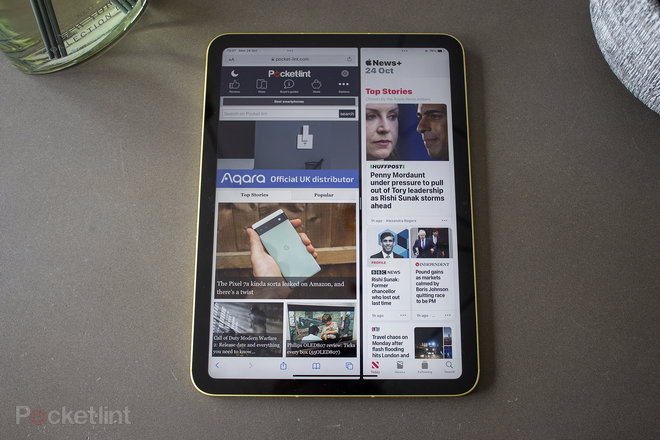
It’s worth mentioning again that there is no support for Stage Manager on the iPad (10th generation) as there is on the iPad Air (2022) and iPad Pro models. You can read all about Stage Manager in our separate feature so you know what you’re missing out on.
In general though, the iPad (10th generation) will perform most features you want to do on your tablet without batting an eyelid and the iPad software has dramatically improved over the years. Multi-tasking for example, is much easier these days and the iPad (10th generation) will make light work of it too.
