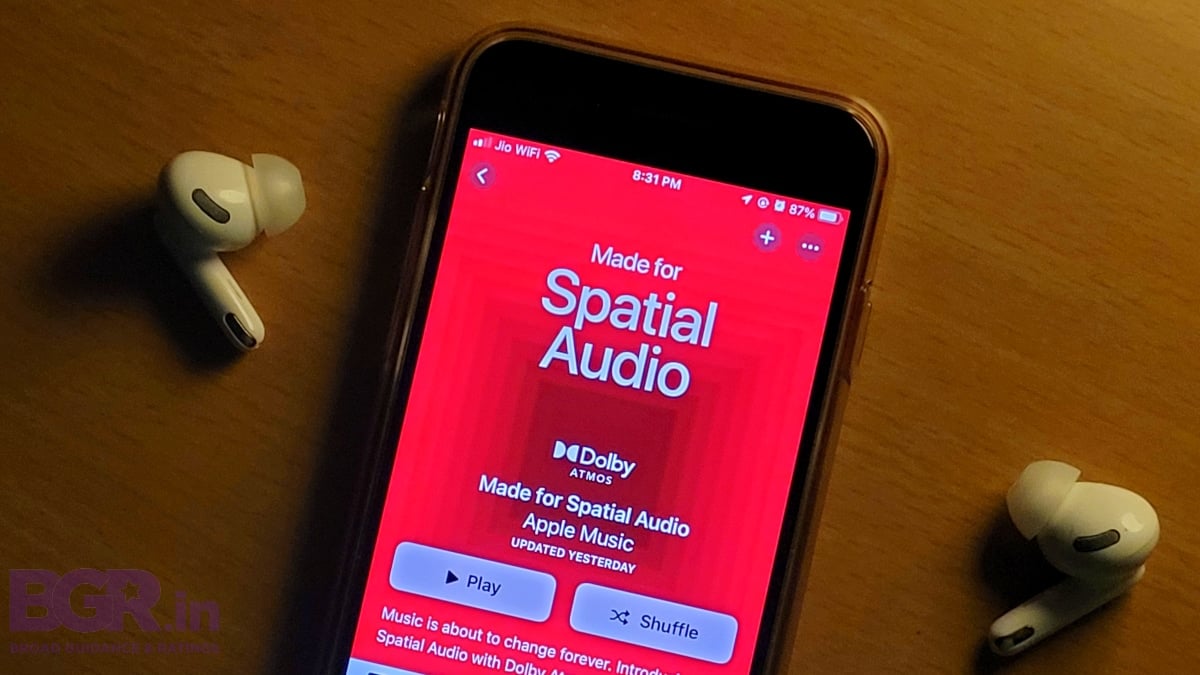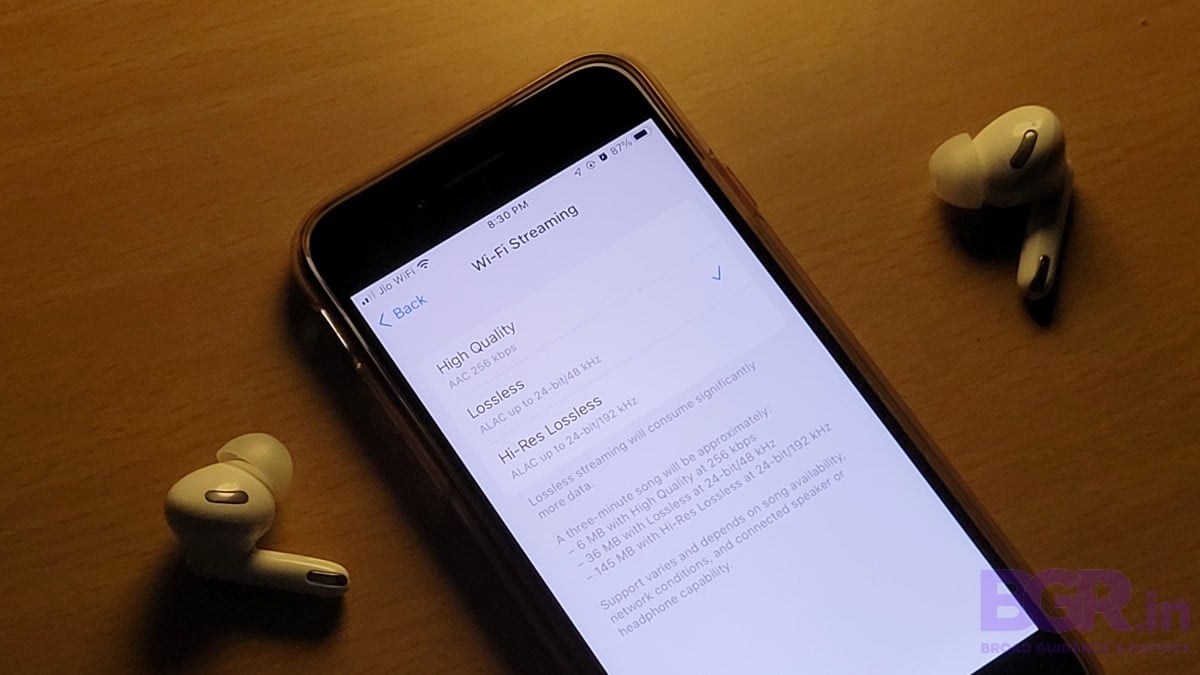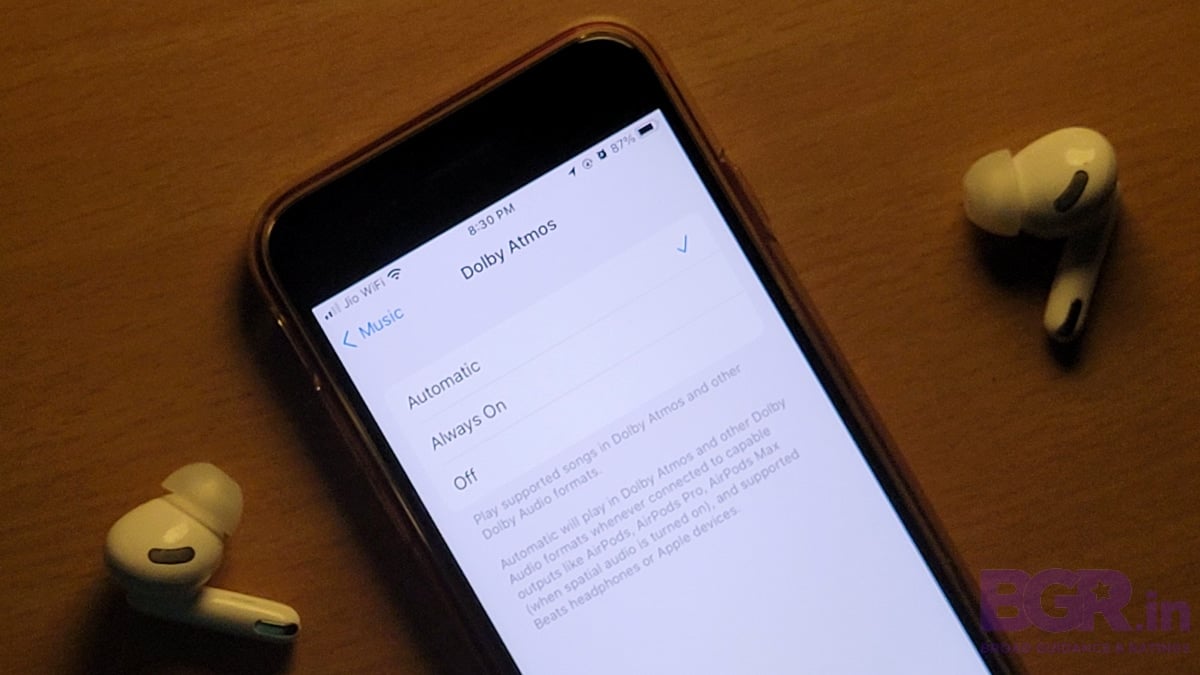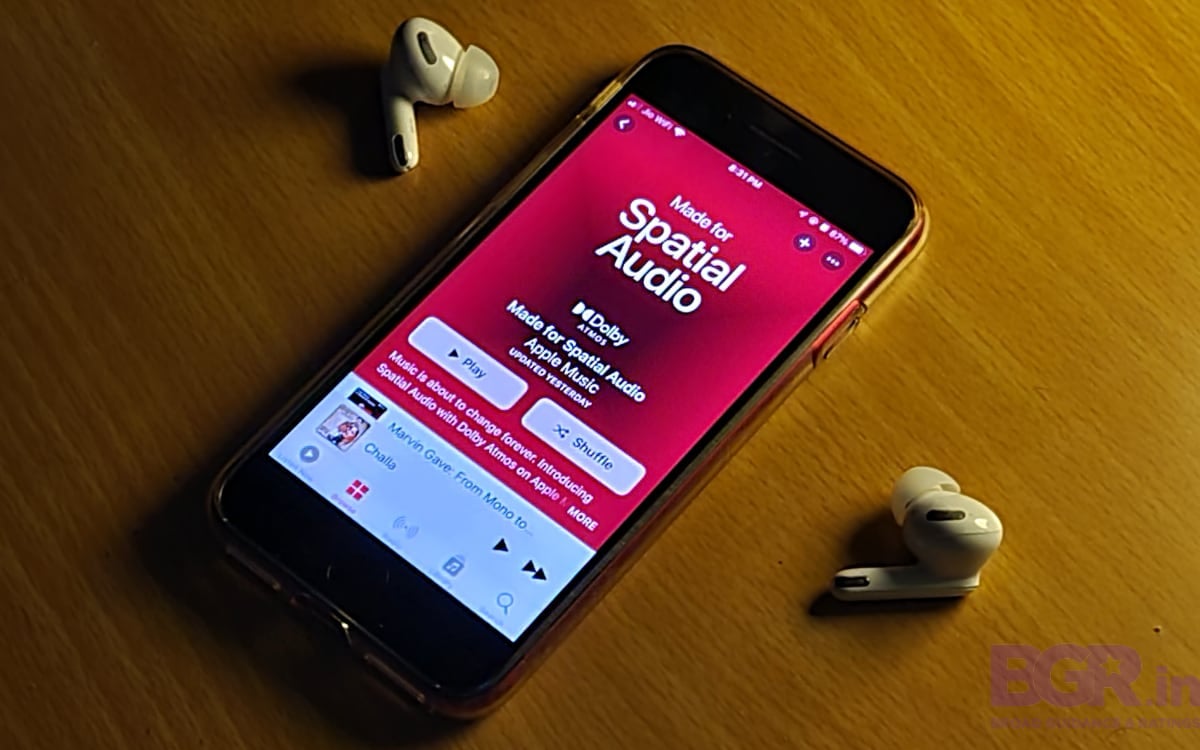Back in May, Apple pulled off a surprise by announcing Hi-Res Lossless audio streaming upgrade for its members without additional costs. Spatial Audio based on Dolby Atmos also came along as a free upgrade for existing members of Apple Music. At the time, Apple had released it for international markets only, leaving out Indian subscribers for the time being. That’s no more the issue as Apple activates these two features for India finally.
Starting today, Apple will let you stream Hi-Res Lossless audio for free along with Spatial Audio via Apple Music. The feature is available for subscribers on Apple products like iPhone, iPod, Mac and iPad, as well as on Android devices. The feature needs to be enabled from the Apple Music app’s settings menu, and if you are seek some guidance on that, we have laid out the process in easy steps.
How to activate Hi-Res Lossless, Spatial Audio in Apple Music?
The process is easy for both iPhones and Macs.
On iPhones:
– Open the Settings app and scroll down to “Music”.
– Under the “Audio Quality” option, choose “Hi-Res Lossless”.
Apple Music Hi Res Lossless audio
– For Spatial Audio, tap on the “Dolby Atmos” option and select “Automatic”. For those with non-Apple earbuds, choose “Always”.
– Once done, head back to Apple Music and you will see the “Lossless” and “Dolby Atmos” tags under the supported tracks. Apple has also curated a couple of playlists across various genres and regions to get you started with Dolby Atmos audio.
Apple Music Spatial Audio
On Macs:
– Open the Apple Music app.
– From the menu, select “Preferences”.
– Click on the “Playback” tab.
– The “Lossless audio” is there under the Audio quality option.
Things to remember before you activate
Do note that you will need compatible audio gear to enjoy Hi-Res Lossless audio and Spatial Audio. Spatial Audio is activated by default with the following Apple audio products:
– AirPods and AirPods Pro
– AirPods Max
– In-built speakers on iPhone XR and newer, iPad Air 3rd Gen and newer models. The iPhone SE 2020 does not support Spatial Audio output via its speakers.
When it comes to Hi-Res Lossless audio, none of the AirPods models will support the format. You will need to invest in an audio DAC that can be plugged into your MacBook or your iPhone, and a compatible professional-grade headphone.
Is Hi-Res Lossless audio worth the extra investment?
For most casual music listeners, the answer is a straight No. The standard Lossless format in itself needs dedicated audio gear to make the most. If you are into the professional side of the music industry, streaming in Hi Res Lossless makes sense then only. Also, note that only a fraction of Apple Music’s library supports the new format at the moment.
It is also advisable to not switch on Hi Res Lossless audio if you don’t have compatible audio gear, as these files will eat up your mobile data, or storage (upon downloading). Apple itself warns you while you switch the setting ON from the Settings.