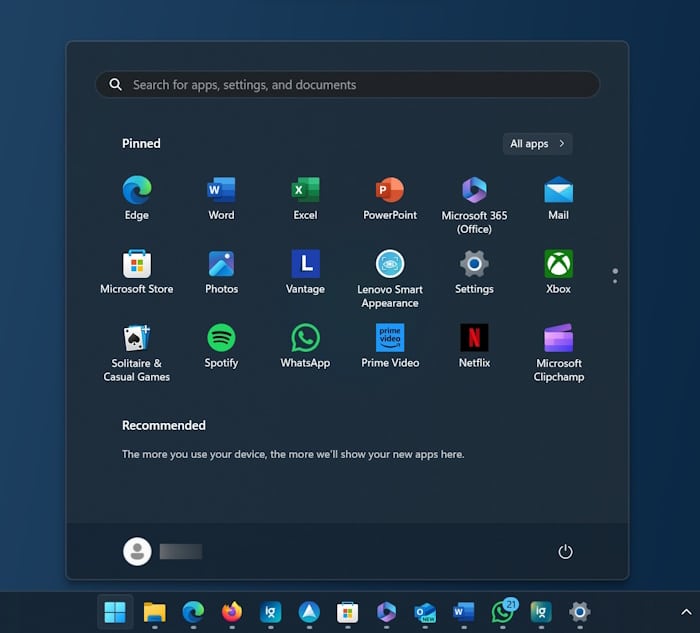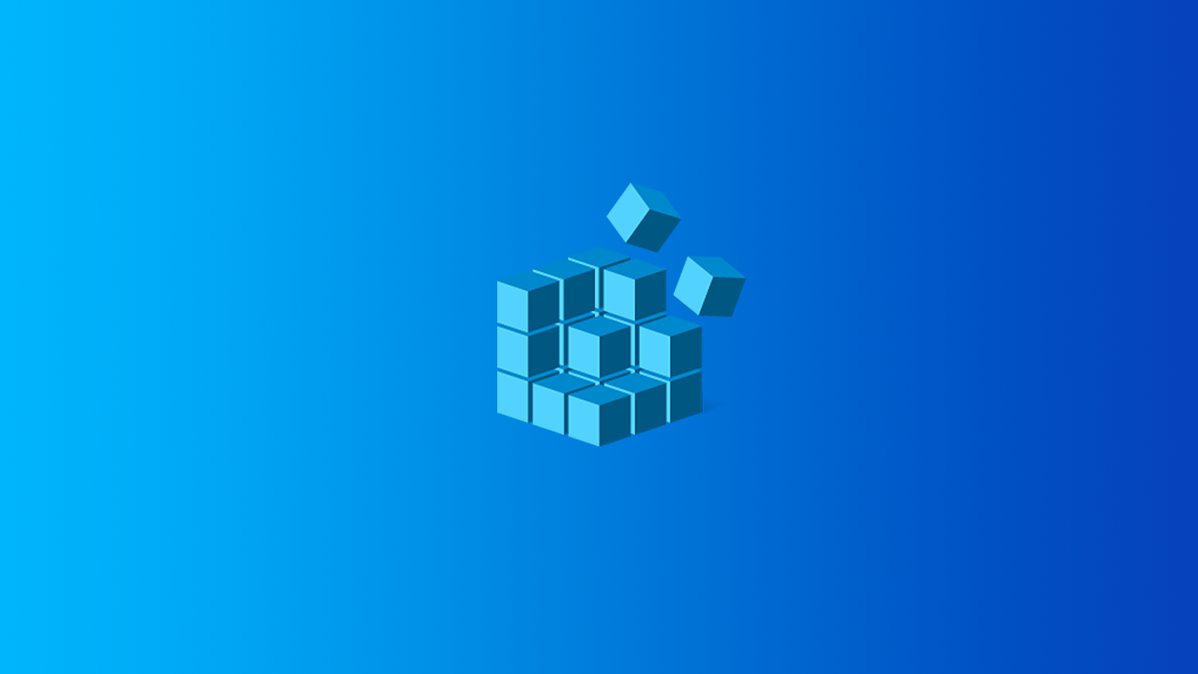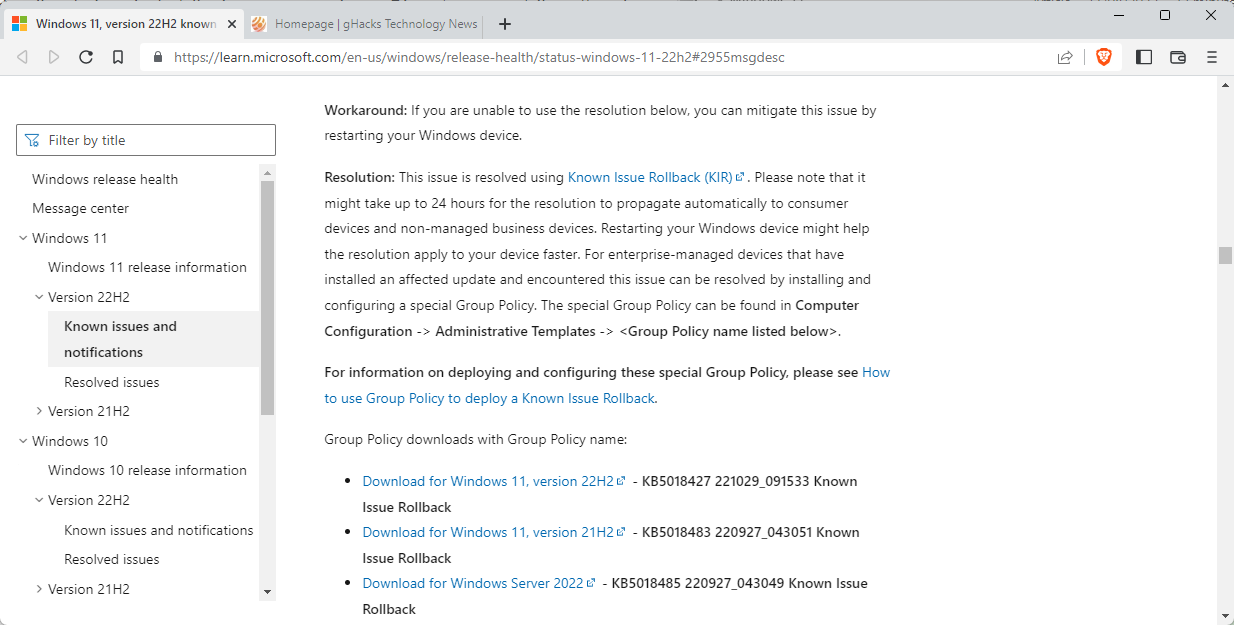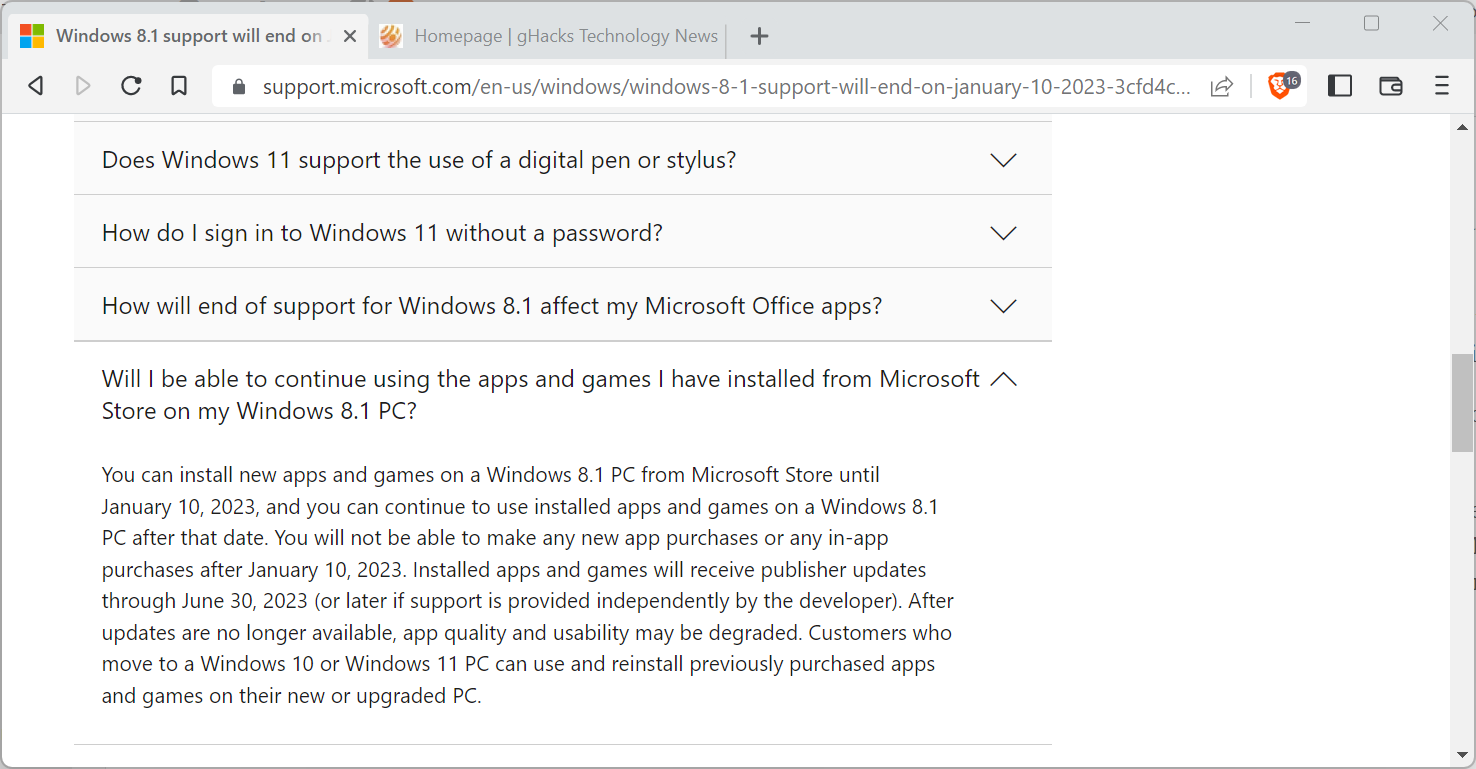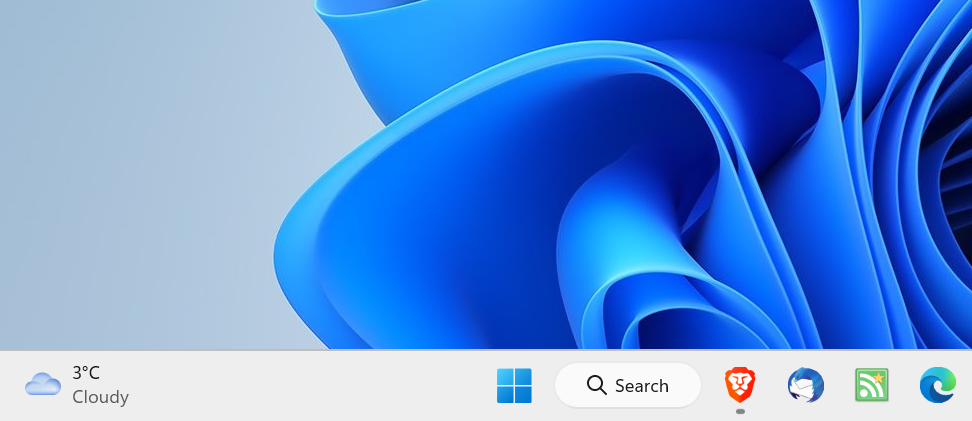In Windows 10 and earlier version of Windows operating system, the Start menu would show only pinned apps, files and webpages. However, with Windows 11, Microsoft has introduced an all new Start menu which not only displayed installed apps but also displays recent files. While many …
You can use a feature called “Stereo Mix” in the Windows Sound Settings to select two different output devices for audio. It’s found at Settings > Sound > More Sound Settings > Recording. Typically, Windows 11 plays audio through one device at a time—whether that be …
To remove Bing from the Windows 10 Start Menu, open the Registry Editor (RegEdit), then paste “ComputerHKEY_CURRENT_USERSOFTWAREPoliciesMicrosoftWindowsExplorer” into the address bar. Right-click empty space in the right pane, then create a new DOWRD (32-bit) named “DisableSearchBoxSuggestions” and set the value to 1. Windows 10, by default, …
Use Local Reinstall to reinstall Windows if you have slow internet or want to avoid using data. Use Cloud Download if you have fast Internet without a data cap, Windows was badly corrupted, or if Local Reinstall failed. When resetting your Windows 10 or Windows 11 …
Microsoft confirmed an issue affecting Direct Access on Windows 10 and Windows 11 devices recently. The issue affects devices running windows 11 version 21H2 and 22H2, in other words all release versions of Windows 11, as well as the Windows 10 versions 20H2, 21H1, 21H2 and …
Microsoft confirmed another issue affecting its Windows 10 operating system. This one may affect the appearance of the desktop or the taskbar on the Windows 10 device. According to Microsoft, it may happen that either disappears momentarily or that the device may become unresponsive. Microsoft confirms …
Microsoft continues to integrate its subscription services deeper into the Windows 11 operating system. The company released a new build to the Windows 11 Release Preview channel, which adds alerts for OneDrive storage to Windows 11’s Settings application. Features that are rolled out to the Release …
Most Windows users know by know that the operating systems Windows 7 and 8.1 will reach end of support by Microsoft on January 10, 2023. The first Patch Day of 2023 is also the last day updates are released officially for these operating systems. While there …
VMware released new versions of its virtualization applications. The free VMWare Workstation 17.0 Player and the commercial VMware Workstation 17.0 Pro are both available for all supported operating systems. Main new features of the releases are official support for Microsoft’s Windows 11 and Windows Server 2022 …