Asus recently launched the much-anticipated upgrade for its dual-screen laptop, the ZenBook Pro Duo in India. The India launch comes months after the company launched the ROG Zephyrus Duo 15 on the international stage. This new version comes with a much-improved design for the second screen along with the latest hardware. Looking at the hardware, the laptop appears to be less bulky than the outgoing ZenBook Duo series. Talking about the screen, Asus has re-engineered the secondary screen to improve the viewing angles. We got the chance to use the laptop for about three weeks. Find out how the Asus ROG Zephyrus Duo 15 performs in the real world in our review here.
Specifications, variants, and pricing
First, let us talk about the specifications of the laptop before we dive into the review. Asus sent us the Zephyrus Duo 15 GX550LWS model with the Intel Core i7-10875H processor and Nvidia GeForce RTX 2070 Super. The system comes with 8GB GDDR6 Video RAM with 32GB DDR4 3200MHz RAM and 1TB M.2 NVMe PCIe SSD. We also get two displays on the laptop as per the Duo lineup. The primary screen is a 15.6-inch IPS panel with UDH (3,840 x 2,160 pixels) resolution and a 60Hz refresh rate.

Asus also offers 100 percent Adobe RGB coverage, Pantone validation, G-Sync support. Moving to the second screen; we get a 14.1-inch screen with (3,840 x 1,100 pixels) resolution and touch screen. Interested buyers also get the option to get an FHD display option on the primary screen along with a 300Hz refresh rate. They can also get a GX550LXS model with up to Intel Core i9-10980HK with Nvidia GeForce RTX 2080 Super GPU.

Other specification details that are common across all the models include a backlit chicklet keyboard with per-key RGB lighting. It also includes two 4W speakers with Smart AMP technology with an array microphone. In terms of ports, we get a USB 3.2 Gen 2 Type-C port with DisplayPort 1.4 protocol. It will also support Thunderbolt 3 and Power Delivery for charging. Other things include two USB 3.2 Gen 1 Type-A ports, one USB 3.2 Gen 2 Type-A port, an HDMI 2.0b, a 3.5mm microphone jack, and a 3.5mm microphone and headphone combo jack.
Finally, Asus has also added an RJ45 port. The laptop also comes with a 240W power adaptor to quickly power-up the device. We also get Intel Wi-Fi 6, and Bluetooth 5.0 for connectivity. Our variant is priced at Rs 2,79,990.
Design and build quality of the Asus ROG Zephyrus Duo 15

Asus has greatly improved the design when it comes to the new ROG Zephyrus Duo 15. The model is sleek and slim when compared to the outgoing ZenBook Duo series. Digging deeper, the primary highlight of the laptop is likely the automatically articulating secondary screen on the top of the keyboard. More on the second screen later. We also get an all-metal chassis that offers solid build quality both around the keyboard area and the bottom. This eliminates any deck flex around the keyboard link is some other Asus laptops.

Looking around, we get air vents on the left, right, back, and bottom to properly exhaust the hot air. For intakes, the company uses the area on the top of the second screen to pull in the air. Talking about the ports, we get the power plug port along with a 3.5mm microphone jack and 3.5mm microphone, headphone combo jack on the left side. We also get two USB Type-A and a USB Type C port on the right side. The backside of the laptop also features an RJ45 port a full-sized HDMI port and another USB Type-A port.



We also get slightly indented platforms at the bottom of the laptop to slightly raise the laptop from a flat surface. This ensures that the air can be circulated using the air vents on the bottom. Overall, design-wise, the company has gone for a mix of conventional and gaming. This means that the design will work both in professional as well as casual settings. Build-quality-wise you will not be disappointed as everything feels top-notch.
Dual screen
Now, to the main event; the re-designed secondary screen on the Zephyrus Duo 15. As mentioned above, unlike the first version, this laptop comes with an articulating screen. The first version featured a fixed screen on the top of the keyboard while here the screen tilts by 13-degrees. Asus calls this secondary screen as the “ROG ScreenPad Plus”. Talking about the tilt; the ScreenPad Plus automatically lifts as we open the laptop lid. This tilt-mechanism is integrated into the lid of the laptop. As ScreenPad Plus lifts up; it exposes a significant area allowing in-take fans to pull in the air.

These in-take fans are like the Active Aerodynamic System (AAS) thermal solution on the Zephyrus S17. Usability-wise, the 13-degree tilt improves both the viewing-angles as well as the general user experience. Though, I do wish if it was 18 or even 22-degrees instead of a mere 13. This is because we still have to readjust a bit to properly see the content on ScreenPad Plus. Part of the readjustment is due to the different brightness levels on both screens due to the viewing angles.

Looking closely, Zephyrus Duo 15 comes with Screen Xpert, the built-in software that adds granular controls for the secondary screen. The software has not changed so much when compared to the initial iteration on the ZenBook Duo series from 2019. For some context, Screen Xpert software offers controls like drag and drop, touchscreen controls, “task groups”, quick keys, and app shortcuts. Though, the software is still not perfect such as apps moving to the primary screen in Sleep mode and more. Hopefully, Asus can make the ScreenPad Plus software more seamless with software updates. However, do not get me wrong when I say that it does not reduce the usefulness of this secondary screen.
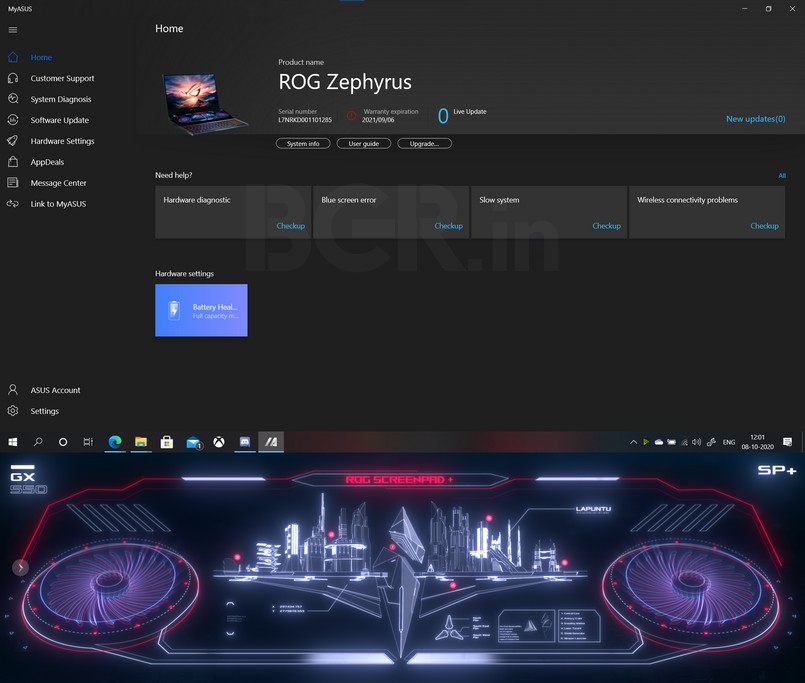
Asus ROG Zephyrus Duo 15: Performance
Asus ROG Zephyrus Duo 15 features the top-of-the-line hardware as mentioned above. In addition, Asus has also opted to use Liquid metal to reinforce the thermal solution on the laptop. We first saw this solution on the Zephyrus S15, and S17 laptops. Even though our model did not feature the absolute best including Intel Core i9 and the Nvidia RTX 2080 Super; it did not really matter. This is because both the thermal design as well as the included hardware was sufficient to offer great performance. Here is how the ROG Zephyrus Duo 15 performed in different situations.
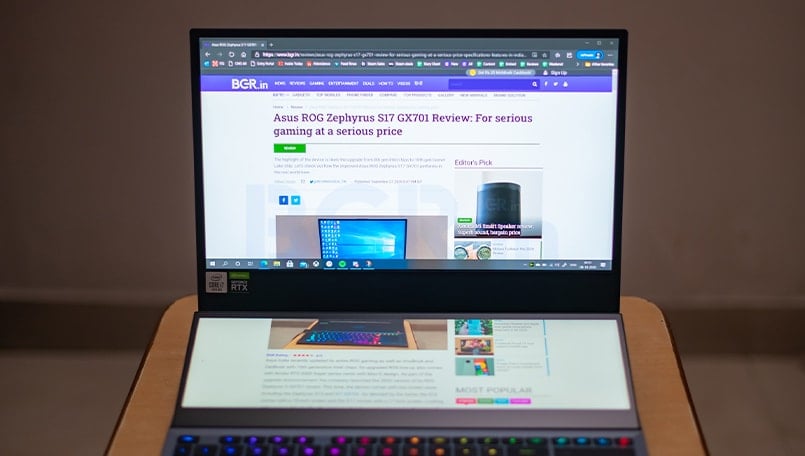
Daily use

Considering the hardware available and the performance that we saw in the ZenBook Duo line-up; daily use is a breeze. The Zephyrus Duo 15 features an Intel Core i7-10875H processor with 8 cores and 16 threads at a base clock of 2.30GHz. During our review period, we did not face any problem while pushing the Duo 15 to its limits. The testing tasks ranged from heavy web-browsing with extreme multi-tasking, video consumption, photo, and video editing, and more. This device is more than capable to handle demanding tasks without breaking any sweat.
Gaming
Like regular tasks, the thermal design of the laptop allowed it to perform admirably during gaming. The second screen did pose an issue regarding active use during gaming. However, the option to disable touch input on the second screen, or to turn off ScreenPad Plus along with passive use did work to sort the problems. Passive use means putting HWInfo on the second screen and using the program to monitor the system temperatures without interacting. Active use (interacting with the apps) pushed us out of the game forcing us to multi-task our way in.

Star Wars Jedi: Fallen Order
Talking about gaming performance, we tested several AAA games including Shadow of the Tomb Raider. Other games include Far Cry New Dawn, Borderlands 3, Crysis Remastered, Doom Eternal, Hitman 2, and Gears Tactics. We also tested Star Wars Jedi: Fallen Order, and Dead Cells. We tested the laptop in the “Performance” present in the ROG Armoury Crate app. The thing will be even better in the “Turbo” performance mode.
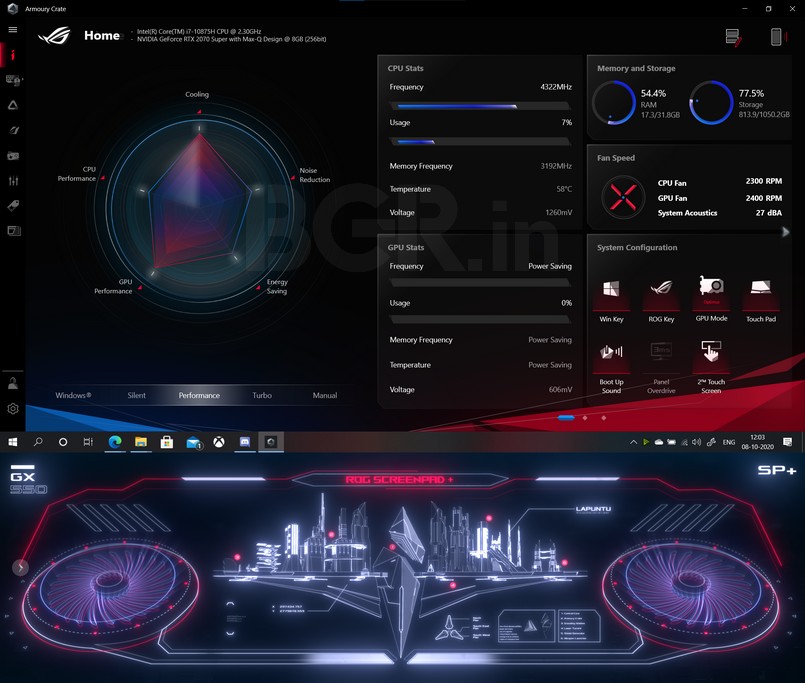
You can also overclock the CPU and GPU on the system with the help of the app. We did observe that the laptop got hot to be uncomfortable for in-lap use. The fans also got loud while working overtime to keep things cool. According to HWInfo, we did see peak core temperatures hit 94-degree Celsius but the laptop maintained good performance over extended gaming sessions. You will also need a pair of good earphones or headphones to drown out the fan noise while gaming.
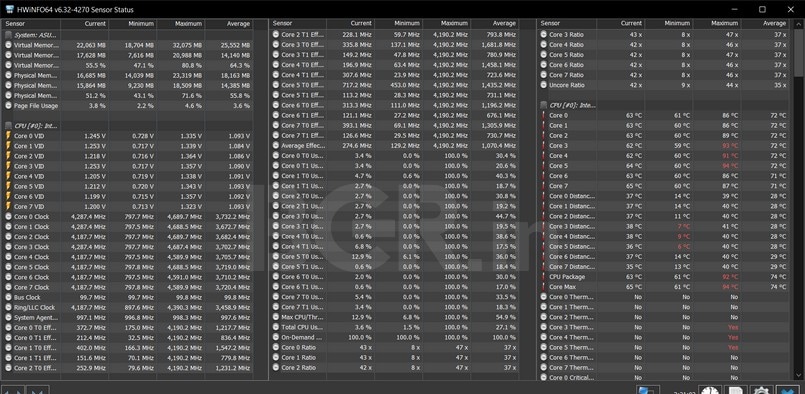
Benchmarks and frames
Benchmark-wise, ROG Zephyrus Duo 15 scored 1,207 in the single-core test and 7,557 in the multi-core test on Geekbench 5 Pro. The laptop also scored 80,141 in the OpenCL benchmark in the app. Other benchmark scores include 1603 in the Cinebench R15 CPU test and 112.79 fps in the OpenGL test. Duo 15 also scored 3,369 in Cinebench R20 benchmark, 2,372 in Intel XTU Benchmark 2, and 5,342 in PCMark 10. We also get 4,362 in the Fire Strike Ultra benchmark, 39,408 in the Sky Diver test, and 5,134 in the Time Spy test in the 3DMark benchmark.

Moving to frame rates we got an average of 72.30fps in Borderlands 3 at High graphics quality (DirectX 12). Far Cry New Dawn gave 87fps at average at High settings, and Gears Tactics offered 85.5 fps at Ultra settings. We also got an average of 59.61fps on Hitman 2 at High quality, and Shadow of the Tomb Raider provided an average of 92 fps at High graphics. Finally, we also got an average of 104.8fps on Star Wars Jedi: Fallen Order at high quality.
Display(s) and speakers on Zephyrus Duo 15
Display-wise, we have already mentioned the performance of the secondary display in the dedicated section above. Here, we will focus on the primary screen. Beyond the above-mentioned specifications; the 15.6-inch Pantone calibrated IPS panel on Asus ROG Zephyrus Duo 15 offers great color reproduction and accuracy. Our model featured a 60Hz panel with 4K resolution but you can also get a 300Hz panel with FHD resolution. Asus has also added 100 percent Adobe RGB coverage to help creative professionals along with Gsync support for gamers. This means that the buyers get the best of both worlds.

However, coming back to the observation about the secondary display; I do hope that the inclination angle was higher to make the experience more seamless (and consistent in terms of brightness). The two speakers offer decent audio reproduction but it is nothing special to talk about. Inspecting closely, we also realized that Asus has added a HiFi DAC in the laptop to offer high-res audio experience with 7.1 Channel virtual surround sound. One needs to get their hands-on high-quality earphones or headphones with a 3.5mm jack to experience the depth that the DAC offers. Using a pair of earphones or headphones is almost mandatory to drown out the fan noise while playing games on the laptop. There is no built-in webcam on the laptop like several other Asus products.
Keyboard and trackpad
Like the Zephyrus S17; I did not really like the keyboard experience on the ROG Zephyrus Duo 15. This is because of the slightly less key travel combined with a somewhat significant actuation force. A mix of both these aspects resulted in missed keystrokes with a difficult learning curve. The lack of built-in wrist-rest makes things worse regardless of the included rubber-silicone wrist-pad. Inclusion of the per-key RBG is good but I do wish that this extended to included function keys. This is because it became quite difficult to find the right function key in the dark.

I do hope that the company improves the design or the keys to better the keyboard experience. Moving to the trackpad, things are quite ordinary with an included LED number pad. There are no problems in the actual trackpad performance but design issues like the keyboard plague the trackpad. If you are into gaming then I would suggest you use a dedicated USB or wireless mouse for a better experience.
Software and additional accessories

The laptop comes with Windows 10 Home out of the box along with several in-house Asus apps. Some of these apps include the ROG Armoury Crate app, MyASUS app, Aura Creator, Sonic Studio III, and Game First VI. Asus has also bundled one month of Xbox Game Pass for free. Finally, we also get a bundled key for the upcoming game Dying Light 2. Beyond the laptop, Asus has also included ROG Gladius II mouse and ROG Delta headset with USB Type-C and RGB. Buyers will also get a USB webcam with FHD resolution at 60fps with a tripod mount and a ROG-branded laptop bag. All these additional goodies elevate the overall value of the laptop at Rs 2,79,990.

Battery backup

The ROG Zephyrus Duo 15 comes with a 240W charger with support for power delivery charging with USB Type-C port. Overall, the laptop does not offer a good battery backup which is likely due to the two screens. We got about 2.5-2.75 hours of battery backup during regular use and gaming pushed it to about an hour. You can further push the battery backup by disabling the secondary screen but the increase is not that significant. The included power adaptor took about 1 hour and 35 minutes to charge the laptop from 0 to 100 percent.
Verdict: Should you buy the Asus ROG Zephyrus Duo 15?

After the three-week-long testing period, the Asus ROG Zephyrus Duo 15 reinforces my belief that all laptops should feature a dual-screen display. It may seem gimmicky at first but after the first couple of days; you will see your workflow evolve to take advantage of the secondary screen. We do believe that implementation and software can be improved. However, regardless of the current state of the software and the Rs 2,79,990 price, you will find it difficult to scale back to single-screen laptops.
To be clear, the dual-screen solution does not make this laptop perfect. Beyond the much-needed improvements in the secondary screen; we wish for an improved keyboard and trackpad experience. However, regardless of these problems; I do not mind recommending the laptop for anyone who wants to experiment or with a requirement for a secondary screen. The primary reason is not how the Zephyrus Duo 15 uses the secondary screen; but how it is extremely unique in the market with no competition.
