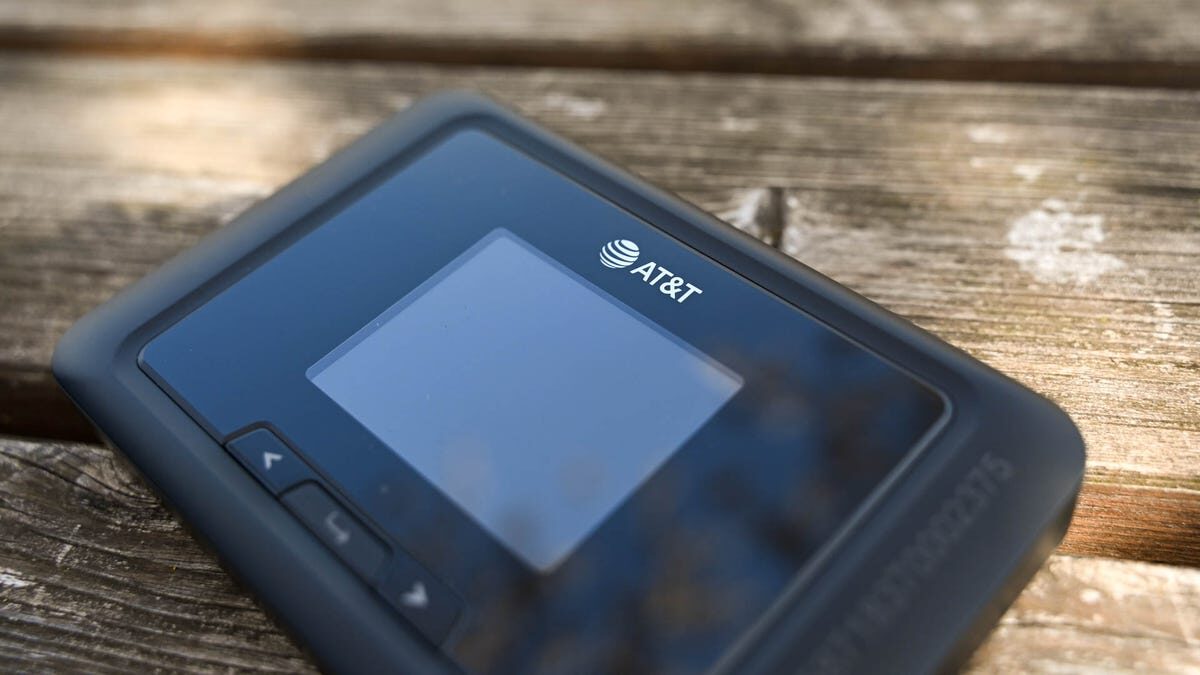
The AT&T Franklin A50 Mobile Hotspot may not look like much, but when you’re sick of public Wi-Fi, it’s the one device you’ll want to have on hand. The A50 broadcasts both 2.4GHz and 5GHz network bands, hosts up to 20 devices, and can be customized to best match your web-connected routines.
Note: The Franklin A50 review unit we tested was loaned to us by AT&T. It was not a production model, so you may see identifying text inscribed on the casing of the hotspot in some of our photos. This text is not on devices sold by the carrier.
Here’s What We Like
- Solid network performance
- Straightforward UI and customizations
- Can charge/sync devices with USB port
- Multiple data plans
And What We Don’t
- No antennae or Ethernet ports
- Bulky design
- Battery could be better
Review Geek’s expert reviewers go hands-on with each product we review. We put every piece of hardware through hours of testing in the real world and run them through benchmarks in our lab. We never accept payment to endorse or review a product and never aggregate other people’s reviews.
Design: Not Exactly Reinventing the Hotspot

- Dimensions: 5.1 x 3.3 x 0.74in (129.54 x 83.82 x 18.79mm)
- Weight: 0.51lbs (0.231kg)
- Display Size: 2.4in (60.96mm)
- Resolution: 320 x 240
- Battery: 5,000mAh
- Use Time: Up to 24 hours
The AT&T Franklin A50 measures 5.1 inches wide, 3.3 inches from top to bottom, 0.74 inches from front to back, and weighs 0.51 pounds. The hotspot’s LCD screen is 2.4 inches (measured diagonally), with a resolution topping out at 320 x 240. A single USB-C 3.0 port is the sole input/output on the hotspot, which you’ll use to charge the Franklin and dish out power to connected external devices.
At the time of writing, the Franklin A50 is only available in matte black. In terms of look and feel, mobile hotspots aren’t usually called out for things like style and panache, and the A50 isn’t arriving with new shoes or anything. And while simple isn’t a detriment by any means, a little bit of extra control would have been nice. When navigating onscreen menus, the only three buttons you have to work with are Left, Right, and Select/Return. It took a little getting used to the old-school way of having to cycle and then re-cycle through options if I happened to miss a setting I wanted to change.
The device’s power button is located in the top right, with direction and action buttons placed below the LCD. Something that’s missing, however, is an Ethernet port or antennae for signal amplification. These are features typically reserved for more advanced mobile hotspots, though, so it’s not surprising that the A50 lacks the input and signal-strengthening tech.
User Interface: There’s Nothing Wrong with Basic
Sometimes simple is better, and similar to the button layout of the Franklin A50, the hotspot’s user interface leans a bit toward the primitive. And while navigating from tab to tab isn’t exactly difficult, don’t expect a lightning-fast experience. Even making one or two adjustments to a couple of basic settings will cue a prompt that lets you know your changes could take up to 30 seconds to take effect.
Oh, and no matter what tab you’re currently on, the A50 will automatically jump back to the home screen after about 15 seconds. Personally, I found this to be a little frustrating when trying to get a lay of the land; but once you’re familiar with navigation and where things are, it’s a useful feature for keeping the thieving eyes of malcontents at bay when you’re out in public.
When you first turn on the device (it takes about a minute to boot up), you’ll be on the home screen. “Devices,” “Wi-Fi,” “Settings,” “About,” and “Data Usage” are the five main tabs you’ll have to choose from, with all of them located at the bottom of the screen. Up above the centered and static AT&T logo is a Wi-Fi HUD which displays the name and password of both the A50’s main Wi-Fi network, as well as those of the guest network. And above this scrolling banner are three other indicators: One for connection-type status (e.g., 5G, 4G LTE), a second for device message tracking, and a last one for battery level (displayed as a green-to-red health bar with an attached percentage).
The “Devices” tab will give you a breakdown of how many devices are paired to the A50 (you can have up to 20 devices connected at a time). The “Wi-Fi” screen is broken down into “Main Wi-Fi” and “Guest Wi-Fi” tabs, with network name, password, and network band displayed for both categories.
Tip: If at any point you want to change the name of the network or password, first ensure you’re connected to the hotspot, and then you can do so by going to http://mobile.hotspot. Then sign in with your AT&T credentials, click “Settings,” and then select “Wi-Fi Menu.”
Under “Settings,” you have “Wi-Fi Options” for toggling on/off the Guest Network and choosing what Wi-Fi band the main and guest networks utilize, a “Display Timeout” adjuster, a “Network” tab for customizing how the A50 searches for data, and “Connection Type,” which lets you decide how your devices will connect to the A50 (with options including “Wi-Fi Only,” “USB Only,” and “Wi-Fi + USB”).
The “About” tab will give you a readout of the Franklin A50’s key vitals, including things like model, software and modem versions, along with a link and phone number for AT&T customer support. And last but not least is “Data Usage,” which will prompt you to go to http://mobile.hotspot to see a detailed log of your A50’s data utilization.
Network Performance: Dead Spots be Damned (Sort Of)

- Chipset: Qualcomm SDX62
- Cores: Single-core
- Internal Storage: 1GB
- 5G: Bands n2, n5, n12, n14, n30, n66, n77
- 4G LTE: Bands 1, 2, 3, 4, 5, 7, 12, 14, 20, 29, 30, 48 and 66
- Wi-Fi Connectivity: 802.11b/g/n/ac/ax
My girlfriend and I took the Franklin A50 for a little pre-Easter Sunday last-minute errand running. We actually both have AT&T for our personal phones, and traveling up Route 9 toward Poughkeepsie can be pretty touch-and-go when it comes to cell service. There are spots where we get stellar 5G and 4G LTE performance with a healthy four bars of service, and there are other spots where we may as well be at the bottom of a desolate canyon in Arizona.
First thing’s first, and that’s turning on the A50. Now when I had shut it off the night before, the battery was at 77%. Once the hotspot was powered up for our excursion, the battery was at 68%. “That’s awfully peculiar,” I thought. It was definitely turned off, which makes me wonder if there’s some kind of battery bleed-out to worry about. At any rate, we proceeded with our journey.
Traveling north on the interstate, I had both of our iPhone 12s connected to the 5GHz band on the A50, and used an app called SpeedSmart to track the upload and download speeds of our internet connection. In the roughly 30-minute drive up to Poughkeepsie, I clocked a maximum download speed of 113Mbps and a minimum of 9Mbps; the latter of which was in a notoriously bad dead spot of our route (if you’re on the phone, guaranteed your call will drop).
Sure, 9Mbps is no download speed to write home about, but when you’re talking about a horrible drop zone, the ability to use those precious bytes for Wi-Fi calling in an emergency could certainly come in handy. And in terms of average download speed, SpeedSmart most often clocked my phone at around 25 to 38Mbps. That chart-topping 113Mbps was the final number I grabbed when we arrived in Poughkeepsie proper.
In terms of upload performance, the highest speed I clocked was around 44Mbps (when the download speed was 37Mbps), with an average upload of around 18Mbps. All in all, I would say that these are pretty healthy numbers.
Pricing, Storage, and Data Plans: Bytes for the Long Haul
At this time, the Franklin A50 is available to purchase from AT&T at either full retail price ($209.99) or in monthly installments ($5.84 per month). While there’s not much in the way of internal storage, a monthly fee of $5.84 will get you a steady 1GB.
As far as data plans go, you’ll be able to choose between consumer postpaid and business customer data premiums. For consumer postpaid accounts, you’ll have the option of 50GB for $55 per month or 100GB for $90 per month, both of which are available through AT&T’s DataConnect plan.
Business owners who sign up for data through AT&T’s Wireless Broadband plans will enjoy perks like unlimited data and other exclusives, with pricing starting at $65 per month.
The Best Mobile Hotspots of 2023

Best Unlocked Mobile Hotspot
Netgear Nighthawk M6 MR6150

Best Mobile Hotspot for International Travel
Solis Lite

Best Verizon Mobile Hotspot
Orbic Speed 5G UW

Best T-Mobile Mobile Hotspot
Inseego MiFi X Pro 5G

Best AT&T Mobile Hotspot
Netgear Nighthawk M6 MR6110
Should You Buy the AT&T Franklin A50 Mobile Hotspot?
The AT&T Franklin A50 Mobile Hotspot is an excellent investment for those of us in need of a solid web connection when we’re traveling, especially when it comes to running a small-scale business that may not always be situated in a static location. The convenience and reliability of connecting to a hotspot is often a better option than having to rely on a bogged-down hotel network or some other form of public Wi-Fi, and it’s also more secure.
Sure, it’s not the most visually appealing hardware in terms of physical design and user interface, but we’re not talking about an app-loaded smartphone that makes calls, controls smart devices, and streams your favorite playlists; it’s a dedicated mobile hotspot, and it has one job: give you access to a safe and strong internet connection. And this is most certainly a job that the AT&T Franklin A50 does well.
Rating: 7/10
?
- 1 – Absolute Hot Garbage
- 2 – Sorta Lukewarm Garbage
- 3 – Strongly Flawed Design
- 4 – Some Pros, Lots Of Cons
- 5 – Acceptably Imperfect
- 6 – Good Enough to Buy On Sale
- 7 – Great, But Not Best-In-Class
- 8 – Fantastic, with Some Footnotes
- 9 – Shut Up And Take My Money
- 10 – Absolute Design Nirvana
Price: $209.99
Here’s What We Like
- Solid network performance
- Straightforward UI and customizations
- Can charge/sync devices with USB port
- Multiple data plans
And What We Don’t
- No antennae or Ethernet ports
- Bulky design
- Battery could be better
