A cold email is an initial email sent to a person who has no prior relationship with the sender. It is usually sent to gain potential customers by discussing opportunities that can lead to dual-sided profit. Cold email is a popular term used in sales, but these emails can also be sent for any other purpose than sales, such as for outreach programs.
Through cold email outreach programs, webmasters often reach out to influencers or industry experts to prospect link building activities and other marketing collaborations. It’s one of the best and most effective marketing tools to build rapport with people within your niche who can help you build your brand.
Cold emails should not be confused with spam mails. Cold emails are sent to a prospective customer with sales intent. The subject line of the email shouldn’t be misleading; rather, it should be crafted in a buyer-centric language. Moreover, cold emails should aim to build trust in people and offer the option to opt-out if they don’t wish to hear from you anymore.
Why is Cold Emailing Important?
Cold emails can help develop awareness among people about your business. Sellers can generate new leads through cold emails. Once the seller finds a lead through cold email, it’s his job to convince those leads and try to convert them successfully. Some people believe that cold emailing can be annoying at times, but it would be better if you offer the option for people to opt-out anytime from receiving your emails. Due to email automation and availability of CRM tools, cold emails need less resource and time. As a result, it’s more effective than cold calling.
How to do Email Outreach?
Before you set out to send Blogger Outreach emails, it’s necessary to have a clear idea about the users that you want to target. Once you finalize a list of influencers or website owners in your niche whom you want to reach out for link building, you then have to create an exclusive email account from which you will be executing all outreach activities by mail. Try not to use that email account to send any other types of email, such as promotional emails.
Compose an email where you will pitch your article ideas to the editor and wait for them to reply to your email. Once they accept your proposal and send you the guest posting guidelines, you can follow the same to write a high-quality article and revert with the same. As soon as the article is published on the site, you can build a backlink.
The success of an email outreach for link building depends on the way you compose the outreach email. You have to establish yourself as an expert in your domain and express the wish to contribute to the author site. Doing proper research about the website where you want your outreach article to be published will help you decide on the top three to five topics to suggest in the email.
Managing email outreach activity is not as easy as it seems, especially if you’re reaching out to a lot of people at the same time. Email outreach programs are made easier these days with the help of certain tools. These tools can help you send, manage, and track your outreach emails and help you strategize your link building activities more efficiently.
Top 7 Cold Email Outreach Program
Let us now take at some of the best tools available for businesses to carry out outreach activities professionally.
Mailshake
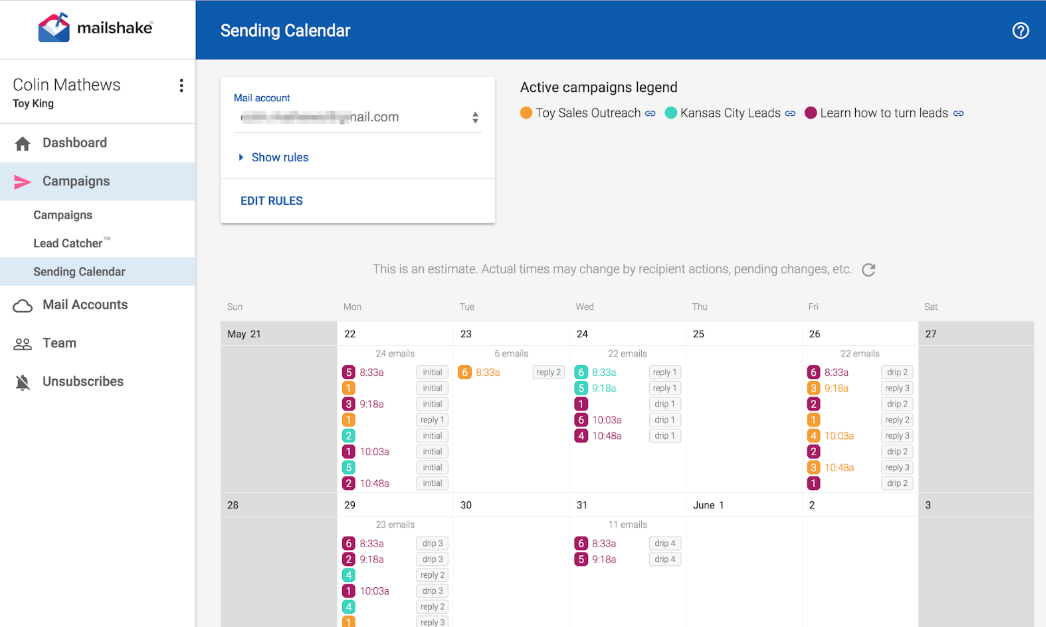
Mailshake is an effective outreach toolkit that allows you to send and manage emails right from your Gmail inbox. Mailshake pricing starts at $39.00 per month for each user, which is one of the cheapest email outreach tools you can buy today. Mailshake comes with a clean and easy to use user interface. It can track emails that are opened, clicked, and can notify you through a quick reporting system.
With Mailshake, you can also enjoy using a set of pre-written outreach templates, which can be very useful for beginners. You can also write and save your own template or personalize messages using robust merge fields. Mailshake lets you enjoy automated follow-ups and track performance on the Analytics dashboard. You can also connect any software to this tool via Zapier and get quick email support whenever you’re stuck. The downside to this tool is that it doesn’t work with Google sheets.
Ninja Outreach

Ninja Outreach is an outreach software for bloggers and businesses. It’s a complete CRM tool that allows prospecting, client management, tracking and much more. The Ninja Outreach pricing starts at $119.00 per year, per user; however, there is a free trial version as well that is valid for 14 days. You can use a Chrome extension for the Ninja Outreach Web Application account.
This tool lets you organize and manage thousands of contacts and export them efficiently. Creating email templates is also easy with this tool, and you can send them directly from the software itself. This tool allows you to search for influencers by specific keywords. Once you have the list of influencers, you can further filter these people by those who allow giveaways or accept sponsored posts and product reviews. Additionally, this tool notifies you when someone opens, clicks, or replies to your outreach emails.
Another exciting feature of this tool is that it pulls contact information of influencers along with their social stats, which makes it easier for businesses to determine whether the influencer is a right fit for the outreach activity. The customer support team of Ninja Outreach is also swift and effective. The possible downside of this tool is its speed, which is slow compared to other outreach tools. Due to its multiple features, the tool sometimes fails to work as effectively as it should.
SalesHandy

SalesHandy is an outreach communication and analytics tool that allows you to connect and converse with prospective influencers and authors for link building activities. With this tool, you can schedule emails and save outreach email templates easily. You can also share these templates among your team and track their performance. This tool offers auto-follow ups and enables you to send, track, control, and merge documents. You can also get instant notifications when users open or read your emails.
Other cool features that this tool provides is easy Gmail and Outlook integration to send and track emails on the go. If you want to dive deep into Analytics and know the exact amount of time spent on reading your outreach email, this tool has got you covered. For the ease of tracking, you will also get reminders if your outreach email isn’t opened by the receiver and control access to your documents by allowing or restricting downloads and setting access preference. There aren’t any major cons associated with this tool yet.
Outreach.io
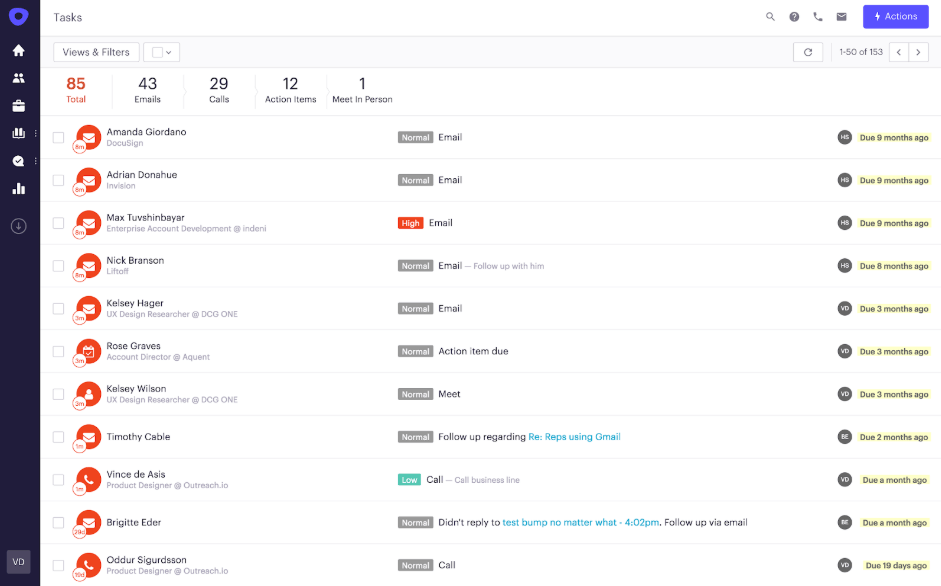
Outreach.io is a sales engagement platform that allows simple email automation workflow to reach out, follow-up, and respond to prospects systematically. With automated technology, this tool will enable you to save time and improve work efficiency. This tool can be easily integrated with Gmail from where you can send personalized responses quickly. If your business uses Salesforce as a CRM, then you will find integrating with Outreach is very helpful for your business. Outreach.io’s pricing starts at $100/user per month. The only con about this tool is its tendency to crash often.
MailTag
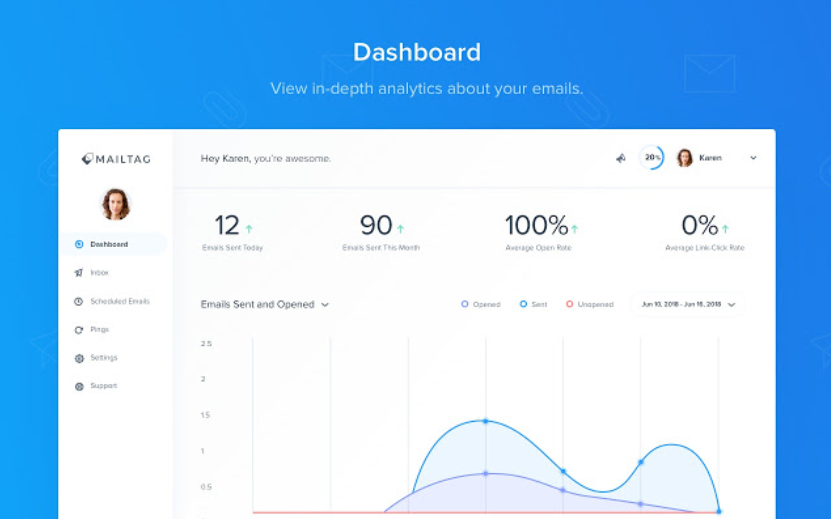
MailTag is a lightweight sales platform for Gmail that notifies you when your sales outreach emails are opened in real-time and when links are clicked within your emails. You can also schedule emails and automate follow-ups using this tool. It has a 14-day free trial, and its pricing starts at $9.99 per month, per user. You can enjoy unlimited Analytics, which lets you track the performance of the emails that are sent, read, and replied. Besides, you can also enjoy executive support if you find yourself stuck somewhere using the application.
Mixmax
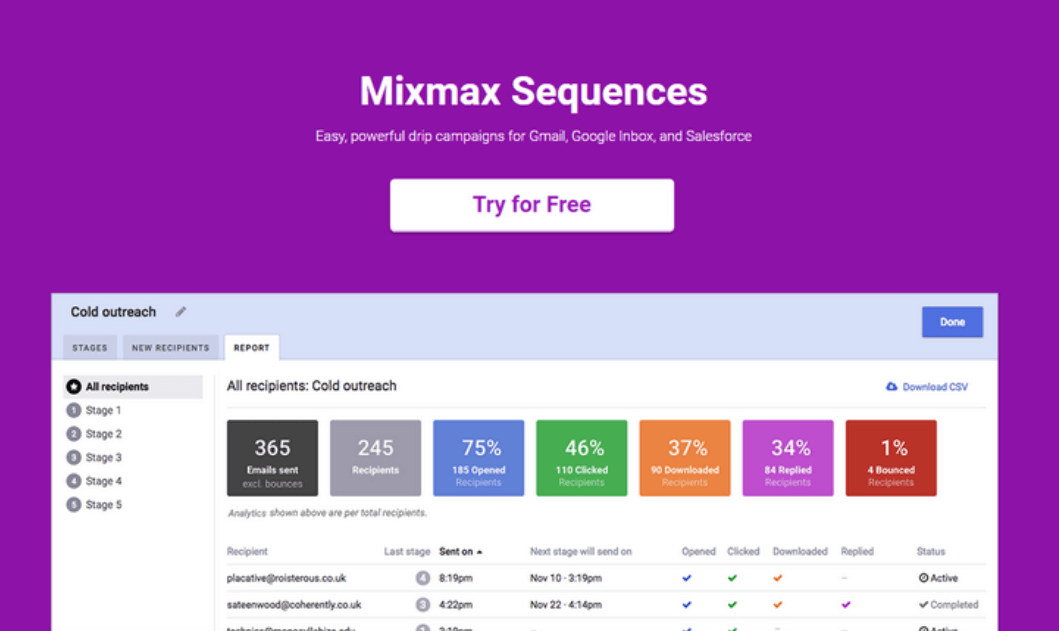
Mixmax is another useful email outreach tool that allows you to personalize templates, schedule email delivery, and track them. It also boasts an ‘undo sent’ button and features like email-based polls and surveys, one-click scheduling, and follow-up reminders. This tool can be integrated with Gmail, Grammarly, Google Drive, Salesforce, Slack, Linkedin, etc. With this tool, you can also set up custom calendar templates, schedule meetings, and avoid sending emails to the same recipients twice. Mixmax pricing starts at $9.00 per month, per user. There is a free version of Mixmax as well.
Autopilot

Autopilot helps you automate your email outreach by sending customized follow-up emails that a lead responds to. This tool allows you to segment your leads as per user behavior and other parameters for a more targeted approach. The reporting feature of this tool helps you keep track of the progress when leads turn into customers. The tool cost $39.20 for the Silver package, $119.20 for the Gold package and $199.20 for the Platinum package.
Conclusion
By choosing one of these tools mentioned above, you can make your outreach activity more productive and excel in link building activities. Link-building can help your site to rank well in the SERP.
