Best AI Image Generator for Product Design
To rank the most popular solutions based on product design visualization, I’ve used this prompt:
product design for a modern jacket, functional, unique pockets, versatile color pallete, textures, high resolution, hyperrealism, 3d model, casual, creative
Output for each solution is presented in their section, so review them all before deciding!
1. Midjourney

Midjourney is one of the most popular and reliable AI image generators. It’s highly versatile and adequately answers any need I’ve had. Regarding product design, the output is realistic and creative.
As with any prompt in Midjourney, this one resulted in 4 different outputs. The beauty here is that they aren’t variations of the same but genuine ones. That’s why I included them all.
Three out of four outputs were also placed under realistic lighting, adding effect. This makes the product design made by Midjourney ready for use.
If you’re new to AI-generated art, you might get overwhelmed with how you interact with Midjourney. Since it doesn’t have a native interface, you’ll have to use Discord.
Moreover, it offers reliable options for creating variations based on one of the previously generated outputs. You can combine existing sketches or drawings and navigate them with textual prompts.
The best part is that you can modify only one part of the image by selecting it, but more about this in the tutorial part of this article.
As an established and trusted AI image generator, Midjourney doesn’t offer a free trial or free plan. This means you’ll have to subscribe to one of the paid plans, which starts at $10 per month.
| Pros | Cons |
| Versatile product designs | No free trial available |
| Realistic lighting in the scene of the product | You must use it through Discord |
| Built-in options for quick variation creation | |
| Use existing sketches and ideas as the base |
2. Canva AI

Canva is one of the most popular in-browser graphical editors. Following the AI features and tools trend, it added Magic Media, which can be used within its interface.
Although users could use stock images before, now they can generate unique outputs without leaving the Canva environment.
The thing with Canva AI is that you never know what you’ll get. However, when it comes to product design, it outperformed many other AI generators. Still, they were better for other purposes, like generating comic illustrations.
As you can see, what I’ve got for my jacket design prompt is more than decent. Creating variations will be more difficult because you can’t input images.
It’s especially convenient if you’re used to the Canva environment.
You can use Magic Media even if you have a free Canva account. All you have to do is open an existing project (or create a new one), find Magic Media in the sidebar, and type in your prompt.
| Pros | Cons |
| Good quality and realistic output | You can use only text as the input |
| Easy-to-use Magic Media Features | Output quality might vary, so you need to tweak the prompts |
| Perfect for users who use Canva daily | |
| Different styles are available on click |
3. Fotor

Fotor is an all-in-one solution for creating unique graphics and generating satisfying product designs. Like Canva, it features everything the average user needs right from the browser.
This AI generator is optimized for product design.
You can use a prompt like mine or an image as input. The good news is that you can combine these two. Upload the image and use textual prompts to describe a style or changes you want to see in the output.
There are two models at your disposal. M1 suits stylized photos and illustrations, while M2 can be used for high-quality images.
You have several styles to choose from. I went without one and was satisfied with what I saw after I clicked the Generate button. Speaking about which, you can select how many output(s) you want, which is excellent for economical usage and brainstorming.
Finally, if you choose Fotor, check the Inspiration tab. It’s great for finding the latest AI images generated by other enthusiasts.
| Pros | Cons |
| Good quality output | Lighting and shadows aren’t the best for product design |
| Use text or images as the input | Output is recognizable as AI-generated and needs more refinements |
| Two different models and several styles are available | |
| The inspiration tab allows you to see other artists work |
4. Adobe Firefly

Adobe has been in the graphical processing industry for decades. Like many other competitors, it also started introducing AI features.
Firefly is an easy-to-use and accessible tool to help you generate amazing images for your product designs. It’s worth mentioning that you can also use it from Photoshop and Illustrator.
The output I’ve generated differs significantly from any other on this list. This is because the emphasis is on colors and creativity. Although not the most realistic, this output makes me think deeper and without limitations about potential products.
Firefly is one of the best AI generators for product concepts and brainstorming. The output itself is far from final, and more work is needed.
The good news is that you can also create variations and use image references. I strongly recommend using the latest Firefly 2 model, which delivers much better results. The only downside is that it’s available only from the browser, not other Adobe tools.
There are a few effects suitable for product design, and you can experiment by changing their strength.
| Pros | Cons |
| The free plan is available | The latest model is available only from a browser |
| Integrates in other Adobe tools | The output needs more work before being final |
| Use images as references | It can be challenging to escape from the recognizable Firefly-style |
| Plenty of pre-made effects and styling settings |
5. GetImg.ai

Although I found a few details in the final result problematic, Getimg.ai generated a highly realistic output. I find the compromise of a few additional clicks in another photo editing tool reasonable, as this isn’t the most popular AI generator.
This can easily be concluded from a very generous pricing plan. It gives you 100 monthly credits for free!
The power behind Getimg.ai lies in the model it uses – Stable Diffusion. For those who want to go into more technicalities, there’s also an option to select the Sampler.
If you like generating multiple outputs with the same style but different elements, you’ll love the seeding feature. Even though many other generators have it, the seed system you can find in Getimg.ai is one of the best.
You can use prompts or images as the input. To control the balance between the two (you can also use only one), a Strength option functions like a slider.
The interface is nicely organized and has all the necessary settings. If you need more features, you can expand one of the dropdowns, and they’ll appear instantly.
| Pros | Cons |
| Highly realistic output | Problems with details visualization |
| Nicely organized UI | Image generation can take a while (sometimes) |
| A free plan is available | Additional post-processing is needed |
6. Neural Love

A cute and engaging AI image generator – that’s the best description of Neural Love. Although the output quality varies and depends on the style you’re going for, I’m more than satisfied with what I got.
There are several categories to choose from when generating images, but none are suitable for product designs. However, I got a creative output without these presets and using the ‘no category’ option.
You can browse around the gallery with around 50 million pieces of AI-generated images. Neural Love is one of the most inspiring platforms for creating product design visuals. There’s also a helpful search feature to filter out ‘product design‘ results.
With a free account, you get credits added daily and can use them for low-resolution output creation. Upscaling these can take up to a few days, which isn’t the best pace.
The seed feature is also available, so you can match your future outputs with the ones you (or other artists) previously created.
Neural Love doesn’t claim any licenses related to the output. They’re labeled as CC0. However, this doesn’t mean a third party can’t cause trouble if they find a part of their output in your product design.
| Pros | Cons |
| Free account and daily credits | Upscaling low-resolution output can take days (with a free account) |
| Seeding feature | Output can be too creative and cause problems with details on product designs |
| The generator doesn’t claim a license | No presets are available for product design visualizations |
7. Stablecog

Although I’ve used Stablecog in the past, I didn’t expect much regarding product design. In the end, I was surprised with a detailed yet accurate output.
The interface is usable and doesn’t take much to generate product design visualizations. You can choose between several aspect ratios, including some that aren’t available on the other generators (such as 2.4:1).
You can get various results with the same prompt if you experiment with different models. Besides the textual prompts and images, you can also include negative prompts about what you don’t want to see in the product design.
The number of outputs is average. You can get between 1 and 4 images per generation.
There are also seeding options if you want to experiment with a preset that works for you. If you haven’t used Stablecog before, you can explore the Gallery tab to find out what community members generated. Use the search feature to filter out the product design results.
The pricing model is decent. You get up to 20 daily images with the free account. The downside is that the output will be visible to the other users within the Gallery. You should subscribe to one of the paid plans for more serious work.
| Pros | Cons |
| Detailed and accurate output | It might take some experimenting to get the desired output |
| Free plan available | Product designs created with a free account are public |
| Standard features and various aspect ratios | None of the available models are niched for product designs |
8. Visme

Visme is a powerful platform for creating amazing graphics and data visualizations. It’s a direct competitor of Canva and Fotor, but the results the AI generator creates aren’t that impressive.
However, I still see reasonable quality that can be used in real-life projects.
The interface can be confusing, especially if you’re after the AI feature. It’s “hidden” in the Photos tab. This also makes sense, considering this feature is still in the Beta phase.
Once you find the AI Image generator, the usage itself is simple. You can type your prompt or get inspired by some automatically generated ideas.
There are several styles to choose from. The only one potentially suitable for product design is the 3D model. (No, you don’t get a 3D model as the output, but an image styled as one.)
High-resolution outputs are available only in the paid plan. The same applies to Quality settings (Fast, Balanced, and Quality).
However, you can select one out of five standard aspect ratios with the free plan. It includes 10 credits. If you need more, you’ll have to subscribe. Similarly to Canva AI, you get 500 monthly credits once you become a paying customer.
| Pros | Cons |
| Free plan available | AI feature is still in the Beta phase |
| Average output quality | Quality and resolution settings only in paid plans |
| 3D model style suitable for product design | Advanced prompts needed for decent results |
9. NightCafe

NightCafe provides a unique experience while generating any AI image you can imagine. However, it slightly disappointed me regarding my product design prompt.
Although I’m used to getting a precise and clean output from this AI generator, the result didn’t match my expectations this time. Although very detailed, it didn’t fit the other arguments of the prompt. However, the most significant problem is that the output must be post-processed.
Don’t get me wrong. NightCafe can create excellent results even when visualizing product designs. The issue here is that the prompt needs to be adjusted for it, so you get one or two jacket images instead of six.
Regarding the community and the support you receive on the platform, I’m confident that NightCafe is among the best! Not only can you explore other people’s work and interact with them, but you can also join communities and competitions.
The platform around the AI generator is highly gamified and offers so much. This means you can reach out for support if you’re unsure how to structure your prompts and make them suitable for NightCafe.
You can register for a free account, which gives you some free credits. (Join various communities and complete tasks to get extra credits.) Once your needs grow, subscribe to one of the 4 paid plans.
| Pros | Cons |
| Free credits are available | Generated product design isn’t ready for use |
| A gamified and vast community | Prompts must be adjusted precisely for it |
| Very detailed output | A gamified platform can be overwhelming initially |
10. DreamStudio

DreamStudio is another AI image generator that runs Stable Diffusion. It’s interesting how even with the same model, two generators got completely different results.
I see the output provided by DreamStudio as the ideal starting point for creating (indie) games and other animations. So, this might be a balanced solution if you want an AI image generator for gaming product design.
I say balanced because the interface is easy to use, there are several premade styles, and you can use images as the input. These are likely the most critical features for product design with AI.
Negative prompts are also available, which isn’t the case with many solutions.
Even with a free account, you can change the number of outputs (1 to 10) or select one of twelve available aspect ratios.
If you get more in-depth, you can change some advanced settings like prompt strength and generation steps. A seeding feature and model selection are also available for the tailored-made results.
| Pros | Cons |
| Effectively uses Stable Diffusion | Modest output quality and details |
| A free plan is available | The product design visualization might find purpose in an indie game |
| Balanced solution with advanced settings | Might be difficult to use for beginners |
How To Use an AI Image Generator for Product Design?
In this tutorial, I’ll use the solution that performed the best in all aspects, Midjourney.
1. Creating Product Designs with Midjourney
Follow the steps below to create your first product design in a few minutes!
- Head to your Discord with the Midjourney bot.
- Type /imagine and add a desired prompt after.
The prompt should start with ‘product design for…’ + other suitable keywords
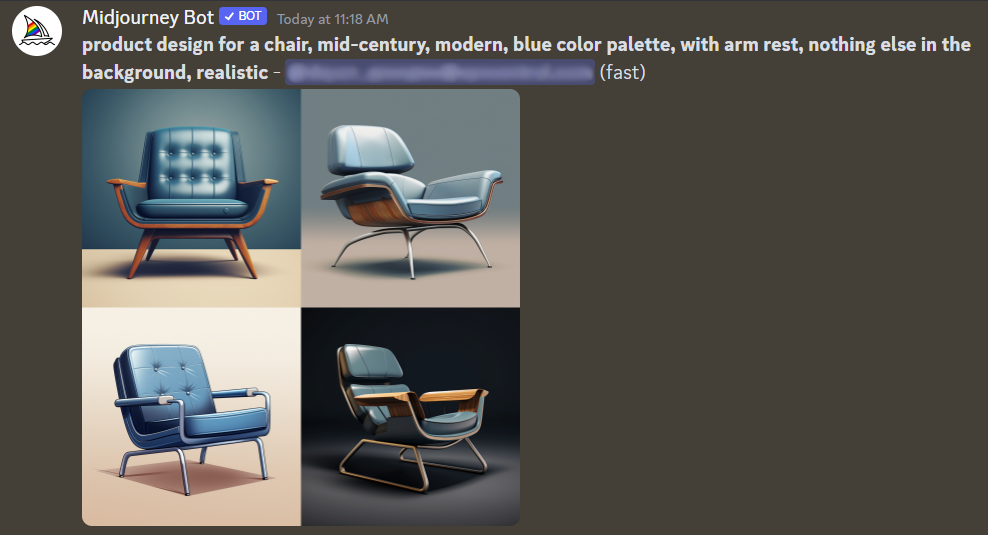
- If you aren’t satisfied with the output, hit the redo button.
Repeat this until you have a good starting point. It doesn’t have to be perfect.
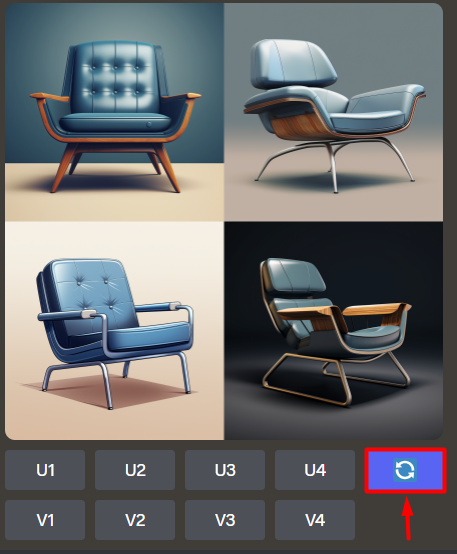
Once you’re satisfied with the first version of your product design, you can start creating variations.
2. Making the Variations and Finalizing
Making product design variations in Midjourney is straightforward yet effective.
- Select the product design you like the most so far.
- Hit the V(number) button, marking your favorite pick.
The model will consider your initial prompt and the image as the input.

- Once satisfied with the output, you can upscale it with the U(number) button.

- Click on the Upscaled image, hit the Open in Browser button, and download the final image.

You can repeat the whole process as many times as you want. I invite you to experiment and try different prompts and variations.
Hopefully, this will help you determine the best AI image generator for product design. My experience and the generated samples in this article indicate that Midjourney is undoubtedly the best solution.
This doesn’t mean you shouldn’t experiment and check the other options. Maybe your use case will be better with another solution, so try as many as possible before getting serious with one tool.
