
Get more storage for your new console with a fast external SSD or HDD
If you’re after one of the best external hard drives for your Xbox Series X or S, it can only mean one thing: you’re not happy with the amount of built-in storage space. And your mood wouldn’t be unjustified: The Series S has only 364GB of usable storage, while the Series X has 802GB. Start installing a few games and you can soon pack it out.
A full install of Call of Duty: Black Ops – Cold War can occupy as much as 187GB of space on its own. Sign up for Xbox Games Pass and start enjoying its extensive library, and the built-in drive will fill up even faster.
Microsoft has one easy solution – the £220 Seagate Expansion Card for Series S and Series X – which gives you simple, plug-in storage that runs at the exact same speed as the built-in SSD. However, you don’t need to spend that much to ease the situation. You could just plug in an external SSD or HDD.
How to choose the best external hard drive for your Xbox Series S/X
What can you do with an external drive?
Now, external drives have their limitations. At the moment, the Seagate Expansion Card is the only storage product that will run games developed for the Xbox Series S and Series X or optimised for the new consoles. Give it time and build up a decent library of games, and you’ll probably need one of these, or face deleting some of your favourites.
However, external drives can still be really useful. First, you can install any existing Xbox One games from your library to an external drive and run them from there – and the same applies to any last-generation games you download using Xbox Games Pass. You can keep your favourite backwards-compatible titles on external storage and leave the internal storage for the latest Series S or Series X games.
Second, you can store Xbox Series S or Series X games on an external drive, then move them to the internal storage when you want to play them. It’s really easy to move them between the two, and a lot faster than deleting a game because you need the space then having to re-download it.
Does the type and speed of the drive matter?
Yes it does, but maybe not as much as you’d think. We tested a range of HDDs and SSDs with an Xbox Series S to find out. These included an external HDD (the Seagate Backup Plus Slim), a basic SSD using the old SATA-6 interface (the LaCie Mobile SSD), a high-performance 2000MB/sec NVMe SSD (the latest SanDisk Extreme Pro) and three 1050MB/sec NVMe SSDs (see below).
We timed the process of copying Star Wars Jedi: Fallen Order to each one, then timed how long the game took to load and how long it took to load a saved game from the main menu. We also ran some tests with Red Dead Redemption 2, to find out what impact different drives had on its notoriously lengthy load times. Finally, we timed how long it took to copy Fallen Order back from the external drive to the internal SSD.
| Internal SSD | SATA-6 HDD | 2,000MB/sec NVMe SSD | 1,050MB/sec NVMe SSD | 540MB/sec SATA-6 SSD | |
| Move Fallen Order (Xbox to Drive) | n/a | 06.02.94 | 02.22.34 | 02.52.65 | 02.38.13 |
| Load Fallen Order | 00.52.46 | 00.56.63 | 00.51.63 | 00.53.93 | 00.53.74 |
| Load Fallen Order Saved game | 00.16.86 | 00.20.57 | 00.15.73 | 00.16.52 | 00.17.09 |
| Load RDR2 (from account picker) | 00.20.99 | 00.21.61 | 00.20.86 | 00.20.92 | 00.21.39 |
| Load RDR2 Saved game | 00.54.27 | 01.14.16 | 00.56.87 | 00.56.43 | 00.57.01 |
| Move Fallen Order (Drive to Xbox) | n/a | 5.04.37 | 02.32.74 | 02.33.23 | 02.37.73 |
As you’ll quickly spot, the Seagate Backup Plus external HDD is significantly slower than any of the SSDs, particularly when it comes to copying games to and from internal storage. However, when it comes to loading games and loading saved games, the difference isn’t actually that painful. Sure, with Read Dead Redemption 2 you’re looking at an extra 18 to 20 seconds while you wait for each saved game to load, but with Fallen Order it’s more in the range of three to five seconds, which isn’t bad at all.
Move up to the SSDs and there is a difference between the slowest SSD with an old-school SATA interface and the newer models based on NVMe technology, but we’re talking about just a few seconds at most. And once you head on from the 1050MB/sec drives to the ludicrously speedy SanDisk Extreme Pro, which can reach 2000MB/sec, there’s barely anything in it. It’s also worth noting that running backwards-compatible titles from one of these drives isn’t any slower than running them from the internal SSD. In fact, sometimes it’s ever-so-slightly faster!
This doesn’t mean that you could theoretically run native Series S and Series X games from an external USB 3.0 drive – true next-generation titles are built to make the most of Microsoft’s new storage subsystems – but if you’re running backwards-compatible games you won’t be missing out.
How much space do you need?
The other thing you need to think about is capacity. You can now buy most SSDs in 1TB and 2TB formats, but they don’t come cheap. Outside of the big sales, you’re looking at between £120 and £180 for a 1TB drive and between £200 and £300 for a 2TB drive. If you’re prepared to deal with the slower speeds of an HDD, you can find 4TB drives for well under £100 – and you can cram an awful lot of games on one of those.
What about the interface?
The Xbox Series S and Xbox Series X consoles both have bog-standard USB 3.0 ports (or USB 3.2 gen 1 as we’re now supposed to call them). We’re now seeing many SSDs come with USB-C cables, but this isn’t a big issue, as we’ve yet to see one arrive without a bundled USB-C to -A adaptor. The lack of faster ports on the new consoles is another good reason not to go too high-end on your drive, as some of the fastest and most expensive can only unleash their extra performance over a USB 3.2 gen 2 connection, which neither of the new Xbox consoles possesses. Bear in mind, though, that we did see some speed improvements with the fastest drives, all the same, especially when copying massive games.
The best external drives for Xbox Series X and Xbox Series S
1. Seagate Backup Plus Slim 2TB: The best drive for low-cost capacity
Price: £65 | Buy now from Amazon
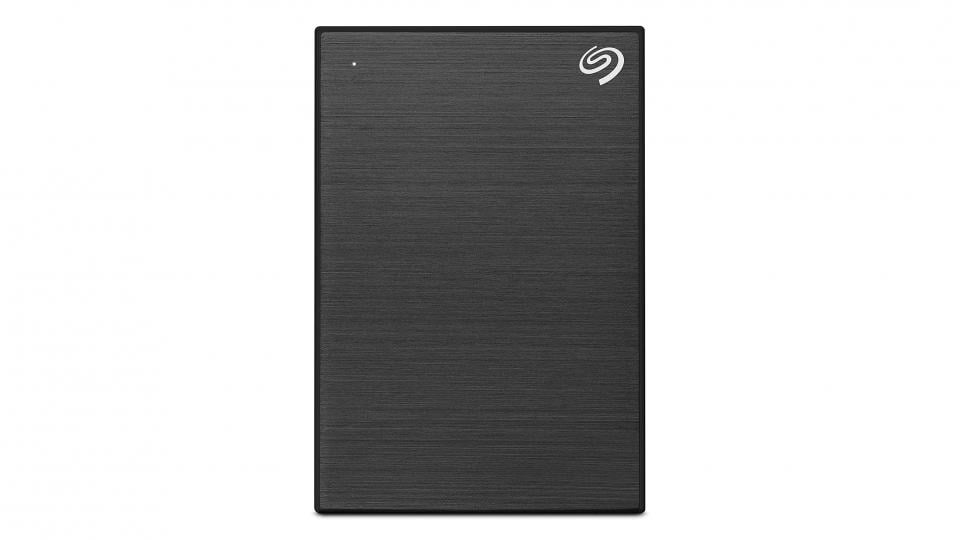
While you can buy special Xbox and console gaming HDDs, in practice they don’t tend to perform any faster than mainstream PC models. This Seagate drive is a great example. It’s good-looking, cheap, and gives you plenty of space, while speeds aren’t bad at all. Sure, you’ll be waiting an extra 20 seconds while Red Dead Redemption 2 loads a saved game, but if you’re playing more straightforward action games without such epic load times, you’re only looking at a two to five seconds difference. We’d always advise going for an SSD if you’ve got the wonga, but this is the best way to get a lot of storage for not a lot of money.
Key specs – Type: Portable HDD; Connectivity: USB 3.2 Gen 1 (max 5Gbits/sec); Spindle speed: 5,400rpm

SEAGATE BackupPlus Slim 2TB black
£64.91 Buy now 

2. Western Digital MyPassport Ultra 4TB: The best budget Xbox HDD
Price: £110 | Buy now from Amazon
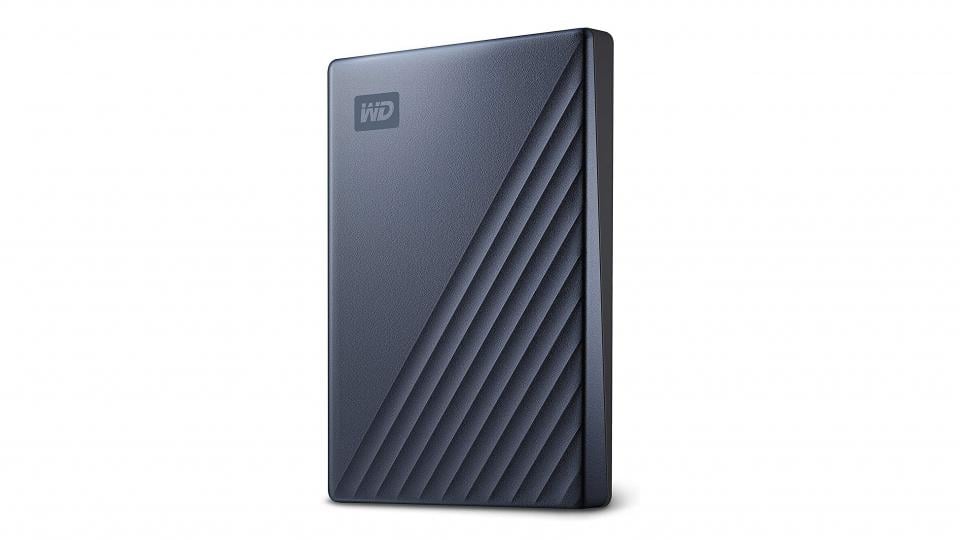
Previous hard drive tests have shown that the MyPassport Ultra is a little faster than the Backup Plus Slim and not a lot more expensive, so you could shave a second here or there from your load times. It’s also a well-built and reliable drive, with a choice of USB-C and -A cables for extra versatility. True, the Xbox Series S and Series X don’t have any USB-A or -C ports, but you might want to re-use this drive later. 4TB is ideal for building up a good-sized Games Pass library, leaving your internal SSD for your next-generation games.
Key specs – Type: Portable HDD; Connectivity: USB 3.2 Gen 1 (max 5Gbits/sec), USB-C; Spindle speed: 5,400rpm

WD 4 TB My Passport Ultra, Portable Hard Drive with Password Protection and Auto Backup Software, USB-C ready – Blue – Works with PC, Xbox X, and PS4
£101.99 Buy now 

3. Samsung T7 1TB: High-speed storage for your Series S or Series X
Price: £156 | Buy now from Amazon

The Samsung T7 was once the fastest portable SSD around, and it’s still a hugely popular drive. It’s a sleek, fantastically robust little drive with an aluminium unibody, available in blue, red or titanium grey. It also comes with both a USB-C cable and the USB-A cable you’ll need for the new Xbox consoles. In our tests it was, at worst, a second or two slower to load games than the internal SSD, while in some cases performance was virtually identical. The only catch is that the T7 still commands quite high prices, so you could save some cash with one of its rivals.
Key specs – Type: Portable SSD; Connectivity: USB 3.2 Gen 2 (max 10Gbits/sec), USB-C; Max read speed: 1,050MB/sec

Samsung T7 Portable SSD – 1 TB – USB 3.2 Gen.2 External SSD Titanium Grey (MU-PC1T0T/WW)
£159.41 Buy now 

4. Crucial X8 Portable SSD 1TB: Another cracking console SSD
Price: £142 | Buy now from Amazon

The Crucial X8 is another great option, especially if you can catch it in a sale. While it’s normally priced at the same kind of level as the Samsung T7, it dropped to under £100 in recent deals, which made it the best storage bargain in town. The price has gone back up since then, but keep an eye out in case of any further reductions in the future. It’s another 1050MB/sec drive, so there’s little between it and the WD My Passport Portable and Samsung drive when it comes to gaming performance, minimising any wait while your last-gen favourites load and reload, or while you transfer games from external storage to the internal HDD. If you spot it cheap, don’t wait; just bag it. If not, any of these drives will do the job.
Key specs – Type: Portable SSD; Connectivity: USB 3.2 Gen 2 (max 10Gbits/sec), USB-C; Max read speed: 1,050MB/sec

Crucial CT1000X8SSD9 X8 1 TB Portable SSD – Up to 1050 MB/s – USB 3.2 – External Solid State Drive, USB-C, USB-A
£153.59 Buy now 

5. SanDisk Extreme Pro 1TB: The fastest console SSD
Price: £245 | Buy now from Amazon

If you’re willing to pay for ultimate performance, you won’t do better than the Samsung Extreme Pro. We didn’t actually expect much of a difference in speed, given that the Xbox Series S and Series X have basic USB 3.2 Gen 1 (or USB 3.0) connectivity, but there’s just enough bandwidth to make this drive’s high performance count. This matters most when you’re transferring files between internal and external storage, where this drive is up to 30 seconds faster than the competition. However, you’re paying a lot to enjoy it, and it’s dangerously close to the official Seagate-built expansion, which can not just store but also run native Series S and Series X games.
Key specs – Type: Portable SSD; Connectivity: USB 3.2 Gen 2 (max 10Gbits/sec), USB-C; Max read speed: 2,000MB/sec

SanDisk Extreme Pro 1TB portable NVMe SSD, USB-C, up to 2000MB/s, ruggedised & water-resistant, carabiner loop. Works with PC, PS4, and Xbox X
£244.99 Buy now 

