Markdown, according to Wikipedia, is a lightweight markup language for creating formatted text using a plain-text editor. It’s widely used in many platforms for documentation pages and readme files. In fact, it’s a perfect format for creating websites, documents, notes, books, presentations, email messages, and technical documentation.
So, I made a small resolution for 2021 that I will start using markdown for writing notes, documentation, etc. a lot more than before. In order to get it started, I need a decent markdown editor that would help me achieve the goal.
And here are a few of them made for Windows.
Dillinger
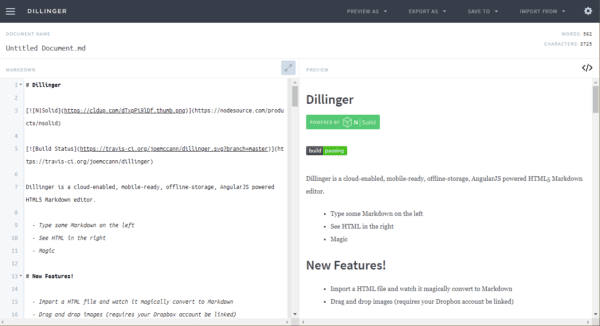
Dillinger is a web-based Markdown editor that you can simply go and start typing in markdown. As you type in the left pane, a preview of what you write shows in the right pane.
You can export your content in HTML, styled HTML, or PDF, or save them to a various cloud platforms, such as Dropbox, GitHub, Medium, or OneDrive.
It’s a fast way to get you started without worrying about where and when.
VS Code
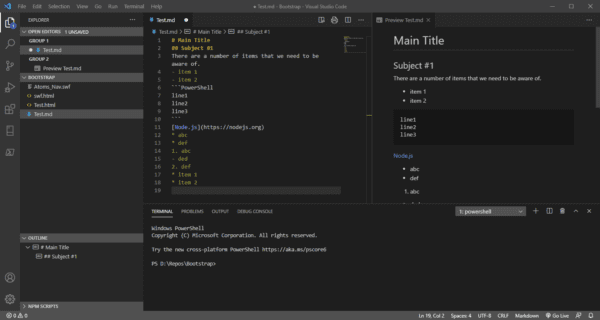
VS Code is Microsoft’s brilliant open-source project made specifically for developers. It’s also naturally a Markdown editor out of the box. Open a file with .md extension name, VS Code takes care of the rest. Even better, it has the preview pane that renders what you write in real time.
Typora
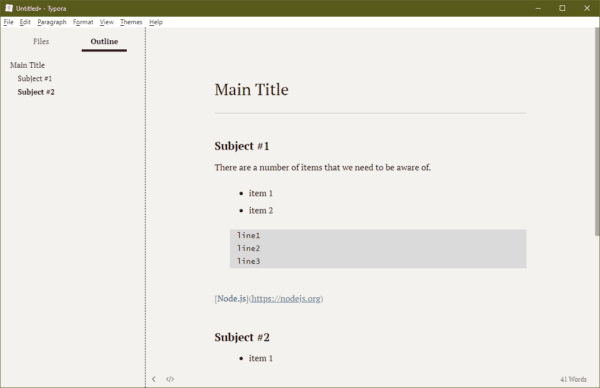
Typora is a light-weighted Markdown editor that removes the preview window, mode switcher, syntax symbols of markdown source code, and all other unnecessary distractions. Instead, it provides a real live preview feature to help you just concentrate on writing. A what you see is what you mean type of editor.
It has 5 built-in themes that you can choose how your content is being rendered. But what’s more impressive is how many ways you can export your Markdown formatted file. You can export to not only PDF, HTML but Word, ePub, wiki, or even image files as well.
Typora is free and available on not only Windows, but Mac, and Linux as well.
Honorable Mentions
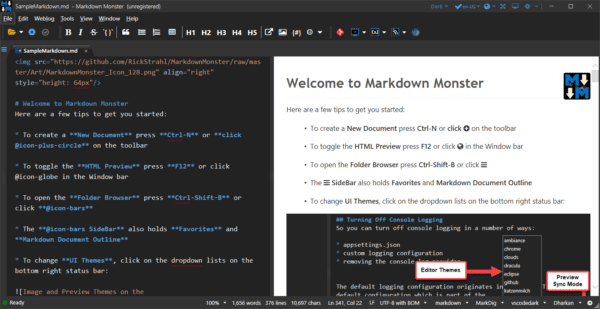
If you are looking for a Markdown editor that is portable, here are two for you, ghostwriter or Markdown Monster. Either of them works well if you go with any of them.
Conclusion
For me, I might be using a combination of VS Code and Typora. But here is the thing, any of them mentioned above work well in the situation you are in.
For example, if you are an occasional user writing in Markdown files, a web app like Dillinger or a portable ghostwriter should be sufficient. If you write code using VS Code a lot, why not just using VS Code to write your documentation in markdown format. Living in the same eco-system always feels comfortable. If you need a light-weighted app that provides tons of features, go with Typora or Markdown Monster.
The post Best Free Markdown Editors for Windows appeared first on Next of Windows.
