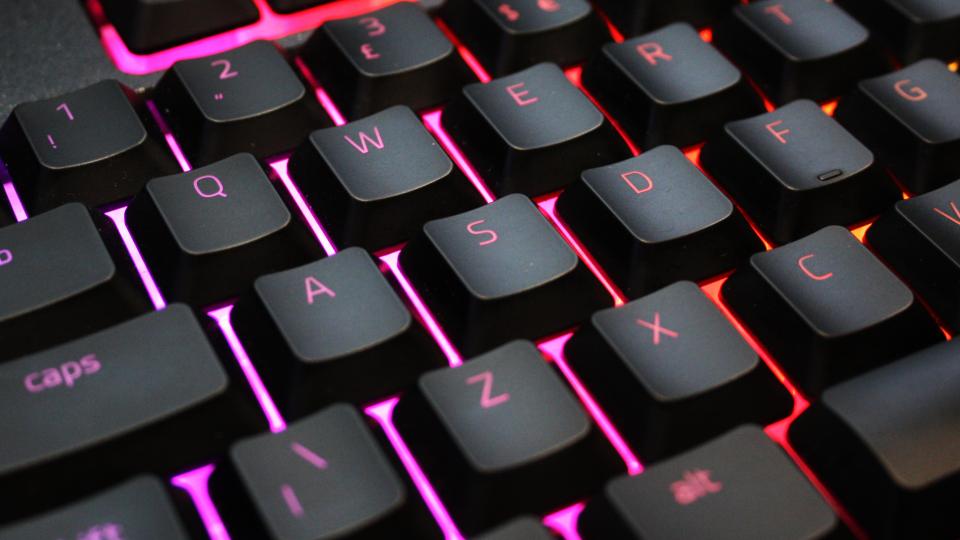Looking to gain the edge in your favourite games? Here’s our pick of the best gaming keyboards you can buy in the UK
Picking out the best gaming keyboard for you is difficult for one reason, and one reason only: gaming keyboards are meant to catch the eye with explosively colourful RGB lighting. Alright, so that might be an overstatement, but it’s still too easy to end up forking out for a keyboard that looks stunning in the photos but doesn’t offer any of the basics.
Don’t panic: we’re here to snap you out of your RGB-induced coma. Choosing the best gaming keyboard is no different to choosing any other PC peripheral, in that you’ll need to work out how much you’re willing to spend, and then answer a few crucial questions. For example: Do you want a mechanical keyboard? Do you need a num-pad? Do you often create Macros? And do you really need the most RGB-intensive product you can possibly find?
We’ll help you answer all of those questions (and many others). Immediately below, you’ll find our guide to buying the best gaming keyboard for you; if you already know the basics, you’ll find our recommendations further down.
Here’s our pick of the best gaming keyboards you can buy.
How to choose the best gaming keyboard for you
Do I need to buy a mechanical keyboard?
Many people swear by mechanical keyboards and that’s due to the key switches that work independently from each other. This makes them more responsive, feel less mushy and, some would argue, more accurate to type or game on.
Not all switches are equal, however: there are different types of mechanical switches made by various manufacturers. The most well-respected mechanical switches come from the German company Cherry. It produces the range of very popular Cherry MX mechanical switches: Black, Blue, Brown and Red.
The different coloured switches determine the feeling you’ll have at your fingertips:
- MX Black is linear and hard to press – perfect for heavy-handed gamers.
- MX Blue produces a loud click and is often chosen by typists or gamers who want to hear when they’ve pressed a key and can put up with the noise.
- MX Brown is a halfway house between MX Red and MX Blue – it’s easy to actuate, but has a tactile bump for those who game and type a lot.
- MX Red is a membrane-like switch for gamers who want a soft-to-press switch.
It should be mentioned that different manufacturers produce their own switches – Logitech (Romer-G), SteelSeries (QS1 & OmniPoint), Razer (Kailh), Roccat (Titan) – while others source OEM switches from China.
What are macros and why should I care?
Macro keys are useful for games where multiple key combinations are used regularly. If you often reach for certain multi-key commands, you can assign any series of keystrokes to a macro, which then lets you perform that command with a single, quick key press. This can be an invaluable way of easing the pressure on your hands. Most keyboards have software that provides macro support and some even have dedicated macro keys.
Do I need a keyboard with RGB lighting?
Whether or not you see this as a must-have feature is down to your own personal tastes, but RGB lighting can add a much-needed dash of personalisation, colour and excitement to a keyboard. Certain manufacturers, such as SteelSeries, have even combined RGB lighting to interact with your game. For example, the GameSense feature on the company’s Apex M800 mechanical keyboard illuminates strips of the keyboard to show in-game stats such as your ammo or health level.
Build quality, keycaps and key wobble
Most keyboards are made from hard plastic, but some look and feel more premium by swapping the plastic for metal. Whichever material the manufacturer uses, the goal for a well-built keyboard is to exhibit zero flex. If you want the best, most reliable feel while typing or gaming, the keyboard has to ensure that the keys are held perfectly in position, and don’t deflect or move out of alignment when you press them.
The build quality of the keys is also crucial. Better-quality keycaps last longer and feel better at your fingertips. Well-designed keys also don’t wobble, meaning they provide a consistent typing and gaming performance – so you’ll hit the right key more often.
What other features should I look out for?
There are plenty of features to think about, some of which are found on the higher-priced keyboards. These include a wrist rest; a removable cable (these are often a braided design for durability); USB and audio passthrough; dedicated media and macro keys; a volume wheel; and, last but not least, bundled software that allows you to customise your keyboard’s performance and lighting array.
The best gaming keyboards to buy
1. HyperX Alloy Core RGB: The best budget gaming keyboard
Price: £45 | Buy now from Game
The HyperX Alloy Core RGB is an understated keyboard to look at. But look a little closer and you’ll find an exceptional array of features packed into that unassuming frame; there’s nothing too glamorous about the Alloy Core RGB, but if it’s gaming on a budget you’re after, you really won’t find much better than this.
Pictures don’t really do the Alloy Core RGB justice: the simple black frame is much sturdier (and much less tacky) than it looks, and it sits relatively flat atop your desk, offsetting the lack of a bundled wrist rest. It’s also spill-resistant, which is a nice bonus. The membrane keys are soft to the touch, making them easy to type on, although gamers who prefer clicky mechanical keyboards will need to look elsewhere.
The star of the show here, however, is the suite of additional controls. The Alloy Core RGB has four dedicated media buttons (stop, rewind, pause/play and fast forward) all easily accessed above the Numpad. It also has dedicated volume control buttons (volume up/down and mute) and even a triad of more unusual buttons: one to change the colours of the five-zone RGB backlighting; one to adjust the brightness of said lighting; and one to turn on Game mode, which locks the Windows key to prevent accidental presses.
If you need a cheap keyboard that doesn’t skimp on extras and don’t mind the membrane key switches, the Alloy Core RGB is the one for you.
Key specs – Switches reviewed: HyperX membrane; Backlight: RGB; Wrist rest: No; Additional ports: None; Dimensions: 443 x 175 x 36mm
HyperX HX-KB5ME2-UK Alloy Core RGB Membrane Gaming Keyboard (UK Layout)
£42.99 Buy now 


HyperX Alloy Core RGB – Membrane Gaming Keyboard, Comfortable Quiet Silent Keys with RGB LED Lighting Effects, Spill Resistant, Dedicated Media Keys, Compatible with Windows 10/8.1/8/7 – Black
$49.99 Buy now 

2. Razer Ornata V2: Best gaming keyboard for work
Price: £100 | Buy now from Amazon
The Razer Ornata V2 is a remarkable all-rounder. There’s a pleasing heft to its squat, rectangular frame, a sort of understatedness that lends itself well to both gaming and working. The magnetic wrist-rest is an absolute delight to use; in fact, it’s a bit of a requirement, since without it you’ll struggle to reach the keys.
The Ornata V2’s defining feature is its mecha-membrane key switches. Hybridising the two main forms of key switch produces something of a controversial result; actuation is definitely on the firm side, so light touchers may want to look elsewhere. After initial uncertainty, however, I found myself warming to the Ornata’s mecha-membrane keys. They’re quieter than standard mechanical keys, for one thing; and for another, they sit relatively flatly against the surface of the keyboard, which I found made leaping around much easier.
The Ornata comes with Razer’s usual suite of media controls, function keys (including game mode and customisable macros) and doesn’t skimp on the RGB backlighting. There are also some thoughtful quality-of-life features, too, like channels on the bottom through which you can route the braided cable – to the left, to the right or down the middle.
If you really want a full-blown gaming keyboard, we’d recommend something like the Roccat Vulcan below. If however you’re after a keyboard that’s as comfortable in the office as it is in a Warzone, the Ornata V2 is a very good choice indeed.
Key specs – Switches reviewed: Razer Mecha-Membrane; Backlit: Synapse RGB; Wrist rest: Yes; Additional ports: No; Dimensions: 460 x 155 x 30mm
Razer Ornata V2: Gaming Keyboard with Mecha-Membrane Keys, Hybrid MechaMembrane with Razer Chroma RGB Backlight, Mechanic Switch, UK-Layout
£70.97 Buy now 

3. Roccat Vulcan 120/121/122 Aimo: The best gaming keyboard
Price: £145 | Buy now from Scan
Roccat’s magnificent Vulcan 120 Aimo – one of our all-time favourite gaming keyboards – has two siblings. The Vulcan 121 Aimo reviewed here is the 120 Aimo in a black colourway, while the 122 Aimo is the same model in white. No matter which keyboard you buy, however, you can be sure of one thing: you’re spending money on one of the best gaming keyboards around.
The Vulcan’s striking design is facilitated by a unique Titan key switch that’s strong enough to allow Roccat to remove the housing that usually surrounds the keys. The result is quite spectacular, particularly if you’re a fan of RGB. The Titan switches come in two varieties, a 1.8mm “tactile” and a 1.4mm “linear”; we tried the former and absolutely loved the travel depth, low resistance and general clickiness (that’s a technical term).
Like many gaming keyboards, the Vulcan 121 Aimo has a selection of media controls, including a volume dial that’s immensely pleasing to use, and comes with a slim plastic wrist rest that, while utilitarian, does the job well enough.
Although it does lack dedicated macro keys, you can adjust key functions (as well as lighting effects) using Roccat’s detailed if a bit cluttered Swarm application.
There’s no simpler way to put this: if you want to treat yourself to a top-notch gaming keyboard, buy the Roccat Vulcan 121 Aimo.
Read our full Roccat Vulcan 120 Aimo review for details
Key specs – Switches reviewed: Roccat Titan; Backlit: RGB; Wrist rest: Yes; Additional ports: No; Dimensions: 462 x 235 x 32mm

Roccat Vulcan 121 AIMO – Mechanical Gaming Keyboard (German Layout)
£166.61 Buy now 

4. Razer Huntsman Mini: The best compact gaming keyboard
Price: £130 l Buy now from Amazon
It’s not cheap, but Razer’s Hunstman Mini is the best keyboard for gamers with limited desk space. Penned as a 60% gaming keyboard, the Huntsman Mini uses the absolute bare minimum of keys – it doesn’t have a home cluster, Numpad or function row, for instance, although all of these inputs can still be accessed via secondary functions. Simply hold down the Fn key, and the shortcut keys (with side-printed functions) light up.
The Razer Hunstman Mini is available in two colours: ‘Black’ and ‘Mercury’ and can be picked up in a choice of two key switches. The first, which we reviewed, uses Razer’s ‘Clicky Optical’ switches, or you can opt for Razer’s ‘Linear Optical’ switches, which dampens the sound and has a smaller actuation distance – the better choice for aspiring pros that don’t want to annoy their teammates with their clicky inputs over the mic.
And yes, the Huntsman Mini also comes fully equipped with Razer’s excellent Synapse software, allowing you to fully customise the RGB lighting, and sync it up with any of the other Razer peripherals you own. The only downside is that the keyboard is raised quite a bit, and since it’s quite small, it can be difficult to find an appropriate-sized wrist rest.
Key specs – Switches reviewed: Razer Optical; Backlit: Synapse RGB; Wrist rest: No; Additional ports: None; Dimensions: 294x 104 x 37mm
Razer Huntsman Mini (Purple Switch) – Compact Gaming Keyboard (Compact 60% Keyboard with Clicky Opto-Mechanical Switches, PBT Keycaps, Detachable USB-C Cable) UK Layout
£119.99 Buy now 

5. Logitech G613: The best wireless gaming keyboard
Price: £80 | Buy now from Amazon
The Logitech G613 is a wireless mechanical gaming keyboard that boasts an impressive 1ms report rate over Logitech’s own Lightspeed wireless technology. This provides a wired-like experience for a select few Logitech products, including the G613.
Logitech has included six programmable keys, which can be customised via the Logitech Gaming software. There are dedicated media controls to the right and a game-mode button that will lock the Windows key. As for battery life, the G613 has a quoted battery life of 18 months and takes two AA batteries, which are included. The most impressive feature of the keyboard is its wireless and Bluetooth connectivity. With a simple click of one of the physical buttons, you’ll switch between the two modes. As for performance, the Romer-G mechanical switches are a real joy to type on.
Alternatively, if you’re looking for RGB mechanical backlit keys, a low-profile design (similar to the Roccat Vulcan 120 Aimo, above) and want to keep things wireless, consider the G915. The keyboard also includes a new low-profile GL switch that’s made by Kailh. Be warned, however, the G915 will set you back £210.
Read our full Logitech G613 review for details
Key specs – Switches reviewed: Romer-G; Backlit: No; Wrist rest: Integrated; Additional ports: None; Dimensions: 478 x 216 x 33mm

Logitech G 920-008392613 Wireless Gaming Keyboard (Mechanical Keyboard with Lightspeed Technology) – UK Layout
£79.99 Buy now 


Logitech G613 LIGHTSPEED Wireless Mechanical Gaming Keyboard, Multihost 2.4 GHz + Blutooth Connectivity – Black
$78.99 Buy now 

6. Razer BlackWidow Tournament Edition Chroma V2: The best tenkeyless keyboard
Price: £88 | Buy now from Amazon
The Razer BlackWidow Tournament Edition Chroma V2 is quite a mouthful, but this keyboard is anything but large. Without the number pad, the Razer is a tenkeyless (TKL) keyboard. Within the package, you’ll find a detachable braided cable and a magnetic wrist rest, which provides an extremely comfortable feel.
You’ll also find Razer has used its own Yellow switches, which are made by the Chinese manufacturer Kailh. It’s a linear and silent mechanical switch that requires 45g of force to actuate, making it comparable to the Cherry MX Speed Silver switch. The keys are fully RGB-lit and very comfortable to game or type on.
Key specs – Switches reviewed: Razer Yellow; Backlight: RGB; Wrist rest: Yes; Additional ports: No; Dimensions: 370 x 206 x 40mm

Razer Blackwidow Tournament Edition Chroma V2 – RGB Ergonomic Mechanical Gaming Keyboard – Wrist Rest – Tactile & Silent Orange Switches
£87.43 Buy now
7. HyperX Alloy Elite 2: The best gaming keyboard for features
Price: £127 | Buy now from Amazon
HyperX’s rather jazzy “pudding” keycaps are the first thing you’ll notice when you catch sight of the Alloy Elite 2 – they don’t do anything, unfortunately, but they are pretty spectacular to behold. Look past the striking exterior, however, and you’ll find a remarkably well-equipped mechanical gaming keyboard that actually represents pretty good value for money.
The Alloy Elite 2 has a full suite of large, easily accessed media controls, including playback controls (pause/play, rewind, skip) and volume controls (a mute button and volume wheel). It also has a button to cycle the brightness of the RGB lighting; a button to cycle the lighting effect; and a button to activate Game mode (locking the Windows key to prevent accidental presses). The cherry on the cake is a USB pass-through port for your gaming mouse or external storage device.
HyperX’s mechanical switches – found on the keyboard in question – are available in three variants. The red (linear) switches we tested were well suited for work and play but lacked the overly clicky actuation that gamers tend to like. Those with a penchant for clickiness might want to try the blue switches instead.
In general use, though, the Alloy Elite 2 was a pleasure to type and game on. The lack of a wrist rest is mildly disappointing, but probably the only drawback to what is an otherwise excellent gaming keyboard with a fiercely competitive – though still hefty – price tag.
Key specs – Switches reviewed: HyperX mechanical (Red); Backlight: RGB; Wrist rest: No; Additional ports: 1 xUSB-A; Dimensions: 444 x 174 x 37mm

HyperX Alloy Elite 2 – Mechanical Gaming Keyboard, Software-Controlled Light & Macro Customization, ABS Pudding Keycaps, Media Controls, RGB LED Backlit. Linear Switch, HyperX Red
£126.85 Buy now 

HyperX Alloy Elite 2 – Mechanical Gaming Keyboard, Software-Controlled Light & Macro Customization, ABS Pudding Keycaps, Media Controls, RGB LED Backlit, Linear Switch, HyperX Red
$129.99 Buy now 

8. Corsair K55 RGB: The best value gaming keyboard
Price: £55 | Buy now from Amazon
If you’re on a strict-ish budget and want a gaming keyboard that still delivers a good feature set, the Corsair K55 RGB is an excellent starting point. It features a detachable wrist rest, dedicated macro and media keys and comes preconfigured with ten three-zone RGB lighting effects – which means you can make it glow like a spaceship.
Despite not having mechanical keys, it has multi-key anti-ghosting that allows you to press as many keys as your fingers can handle. For its price, it’s an excellent gaming keyboard.
Key specs – Switches reviewed: N/A; Backlit: Zonal RGB; Wrist rest: Yes; Additional ports: None; Dimensions: 480 x 166 x 35mm

Corsair K55 RGB Membrane Gaming Keyboard (6 Programmable Macro Keys, 3-Zone RGB Backlighting, Multimedia Controls, UK Layout) – Black
£49.99 Buy now 


Corsair K55 RGB Gaming Keyboard – IP42 Dust and Water Resistance – 6 Programmable Macro Keys – Dedicated Media Keys – Detachable Palm Rest Included (CH-9206015-NA) , Black
$49.88 Buy now 

9. SteelSeries Apex 7: The best high-end gaming keyboard
Price: £170 | Buy now from Currys PC World
If money is no object, or if you’re looking for a classy gaming keyboard to flash at the next LAN party you attend (yes, we’re stuck in 2001), the SteelSeries Apex 7 is the keyboard for you. Available in both full-size and TKL layouts, the primary gimmick here is an OLED display nestled in the top-right corner of the board that can sync with certain apps and games (like Spotify, or CS:GO) to display pertinent information – or just a picture of Jeff Bezos, if you’re a weirdo like me.
But it’s not all about the gimmicks. The Apex 7 is an incredibly competent keyboard. Although it doesn’t use the undeniably superior Cherry MX switches, SteelSeries’ own versions do a pretty good imitation; we used the “tactile and quiet” Brown switches and found them easy to type on and easier still to game on, with a noticeable bump halfway down the 2mm actuation distance. Gamers looking for a “clickier” experience should make sure to purchase the Blue switches instead.
With a frame built from a single sheet of aluminium, the Apex 7 has a pleasing weight to it. The dual-USB cable is similarly hefty, and can be channeled left, right or centrally via the underside of the keyboard. The only misstep in terms of build quality is the keycaps themselves – they’re perfectly good to type on, but they look a bit dated when paired with the trendy exposed keyswitches.
The Apex 7 also has one USB-A passthrough port (to make up for the two it hogs on the back of your PC) plus a simplified set of media controls situated next to that OLED display in the top-right corner. These controls – a volume wheel and pause/play button – are simple enough to use, but do sit quite far from the nearest keys, so jabbing at them without hitting any other keys is a bit tricky.
Everything from button functions to macros to lighting to the image on your OLED display can be customised in SteelSeries’ excellent Engine app, a constant high point of the broader SteelSeries experience.
Key specs – Switches reviewed: SteelSeries Brown; Backlight: RGB; Wrist rest: Yes; Additional ports: 1x USB-A; Dimensions: 403 x 17 x 139mm

SteelSeries Apex 7 TKL Mechanical Gaming Keyboard, OLED Display, Blue Switches, English QWERTY Layout
10. Razer BlackWidow Elite: A great value high-end gaming keyboard
Price: £150 | Buy now from Scan
For those interested in getting a quality mechanical keyboard for significantly less than the RRP, the BlackWidow Elite utilises enough features, and a striking, yet ergonomic design to be worth considering. Originally a whopping £170 at launch, the BlackWidow Elite can now often be found for under £100, which is relatively speaking an absolute steal.
As with other Razer keyboards, the mechanical switches behind every individual key are the main draw, alongside the impressive array of lighting effects courtesy of Razer Chroma.
The keyboard comes in three different configurations, each with a different proprietary Razer key switch beneath the keys. We tested the variant with orange switches (the version Razer calls ‘Tactile and Silent’) and found that we were easily able to hit 75 words/min with 95% accuracy after only a short time with the keyboard. And to make that rapid typing – or more likely, a late-night gaming session – easier, the Elite comes with a comfortable padded wrist rest.
One thing that makes this keyboard stand out is the inclusion of a single USB 2.0 passthrough port and a 3.5mm audio jack on the side, useful mostly for plugging a headset, such as the Razer Kraken or Hydra models in without having to wrestle with your rig to reach the back ports. The media control buttons on top are also a cool touch, so too is the large volume wheel.
Overall, this keyboard impresses initially with its bold aesthetics but proves itself with both substance and style through its fantastic build quality and suite of interesting additions. It’s well worth it for anyone looking to upgrade their rig.
Key specs – Switches reviewed: Razer mechanical; Backlit: Synapse RGB; Wrist rest: Yes; Additional ports: USB 2.0, 3.5mm Jack; Dimensions: 24 x 49 x 8 cm