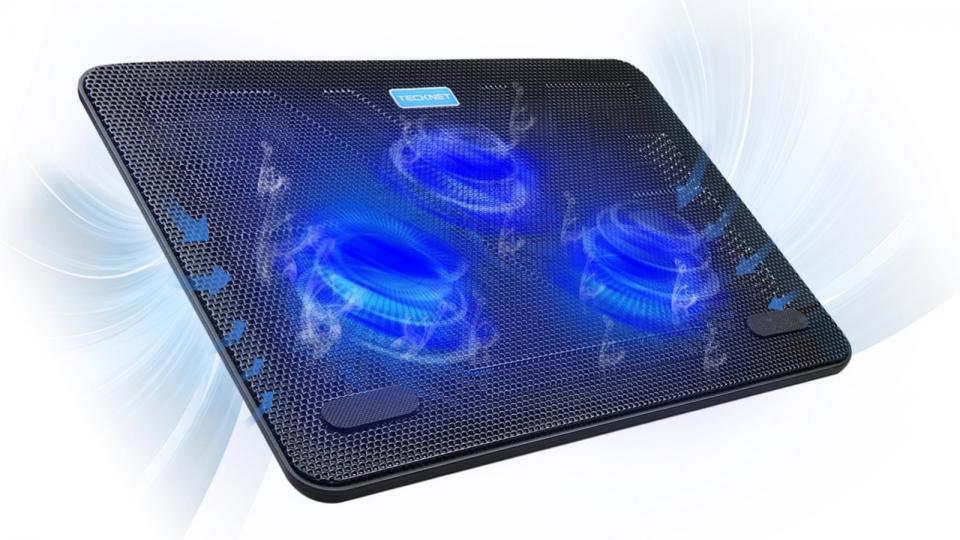
Is your laptop too hot to handle? These great pads will cool it down so you can enjoy top performance
An overheating laptop is a pain, especially if you’re reliant on it for work. It’s uncomfortable on your lap and it can lead to everything from a reduced performance as the CPU throttles back its speed, to causing the entire system to crash at the exact wrong moment. A laptop cooling pad helps your portable computer to maintain a normal, functional temperature and perform to the best of its capabilities. It’s a simple and very affordable way to boost performance and ensure system stability.
The only catch is that, as with most computer accessories, there are loads of laptop cooling mats to choose from – so how do you know which one is best for your needs? Here’s our buyer’s guide, along with our pick of the best cooling pads, to help you choose the right product to keep your laptop at the optimum temperature.
How to choose the best laptop cooling pad for you
There are a few questions you need to think about before engaging in the complicated world of laptop cooling pads. The first is about what size you need, as this is far from a ‘one size fits all’ situation! There are a lot of cooling pads on the market that can cater specifically to a wide range of different laptop sizes, so you need to be fully acquainted with the screen size of your laptop or, even better, find a cooling pad that’s been designed to fit your specific model.
Will your laptop cooling pad be for work or home use?
As with size, the desired function of your laptop cooling pad matters here. Gamers work their laptops hard and a lot of cooling pad manufacturers know this and have designed products with this market in mind. Of course, that also means grungy colour schemes and jazzy LED lights. Whichever type of pad you’re interested in, you should think about whether its design is the right one for where you’ll be using it – if the pad is going to be used at work, then you should look for a more sober, professional-looking model.
Will you need to travel with your laptop cooling pad?
On the subject of work, it may be the case that your laptop cooling pad is intended for on-the-go use more than use at home and, though some have not been designed for this purpose, others are very portable. If you want a pad that you can take on your daily commute or accompany you on a long trip, for instance, thickness and weight become incredibly important factors. Even if these aren’t your biggest priorities though, there’s something out there that fulfils what are, from streamlined options to chunky pads designed to stay in one place.
How much should you spend?
Thankfully, you don’t need a huge budget – basic pads start at around the £10 mark and there are plenty of snazzy options available for just £50. If you want an eye-catching design or additional bells and whistles that include built-in fans, USB hubs and adjustable hinges to angle your keyboard into a more ergonomic typing position, then models on the pricier end of the scale are your best bet.
READ NEXT: The best laptop stands to buy
The best laptop cooling pads to buy
1. Nobebird Laptop Cooling Pad: The best adjustable cooling pad
Price: £40 | Buy now from Amazon

If you value comfort during long gaming or work sessions then you’ll want a fully-adjustable cooling pad that can be positioned in a way that will keep your posture tip-top. This pad from Nobebird priorities ergonomics with its design, as well as power with six ultra-quiet fans, two USB ports and non-slip design. It’s suitable for use with laptops up to 17-inches, and it’s lightweight enough to carry with you around the house or further afield.
Key specs – Laptop size: 12in-17in; Number of fans: 6; Number of USB ports: 2

Laptop Cooling Pad, Gaming Laptop Cooler Pad with 6 Ultra Quiet Powerful Fans, Adjustable height and Speed With Cool Blue LED Lights, Perfect for 12″-17″ laptop, Portable Cooler Pad
£20.99 Buy now 

2. TeckNet Cooling Pad: An ultra-quiet budget cooling pad
Price: £22 | Buy now from Amazon
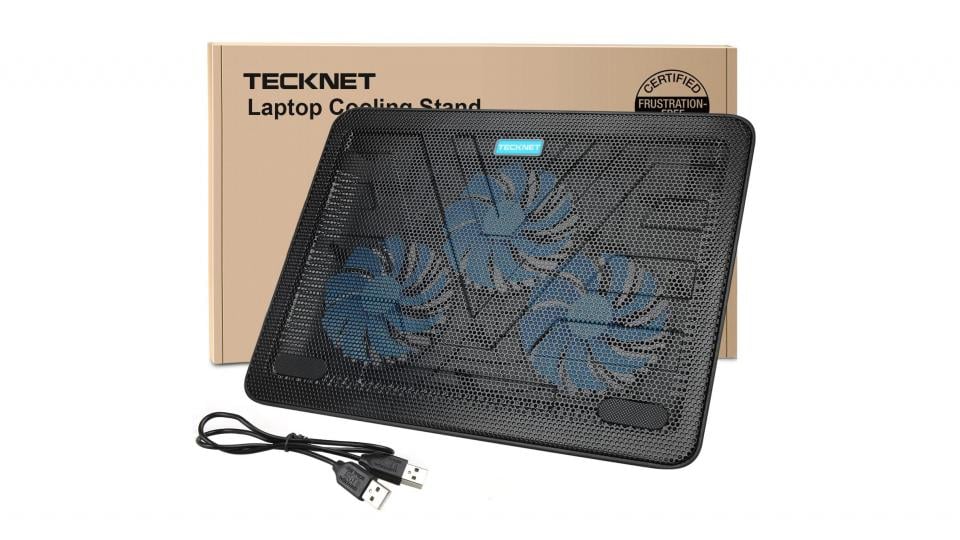
TeckNet’s cooling pad is suitable for slightly larger laptops, ranging from 12in to 17in. It has one USB port, and a pair of little legs that pop out at the back for when you need a bit of extra elevation. The real draw of the TeckNet Cooling Pad, however, is its “whisper quiet” fan technology: its three active fans barely make a peep of noise, so it’s perfect for when you need to concentrate. Portable, powerful and perfect for most laptop sizes, it also comes with a longer than usual 18-month warranty.
Key specs – Laptop size: 12in-17in; Number of fans: 3; Number of USB ports: 1

TECKNET 12″-17″ Quiet Laptop Cooler Cooling Pad Stand With 3 USB Powered Fans, 1200 RPM, Light Weight & Ultra-Slim Design
£21.99 Buy now 

3. Targus Chill Mat: The best laptop cooling pad for use on your lap
Price: £30 | Buy now from Amazon

Does your laptop spend more time on your lap than on a work surface? If so, you’ll want to check out the Targus Chill Mat. Specifically designed for use on your lap, this cooler uses two fans to ventilate your device and features an open design that allows for the speedy dispersal of hot air emitting from it. Rubber stoppers on each corner of the mat prevent your laptop from slipping off and the mat itself is tilted slightly to allow you to type away in comfort.
Key specs – Laptop size: Up to 17in; Number of fans: 2; Number of USB ports: 1

Targus Chill Mat Cooling Pad, Lightweight and Easy to Carry for 17-Inch Laptop, Black (AWE55GL)
£29.99 Buy now 

4. Klim Ultimate: RGB cooling for gamers
Price: £60 | Buy now from Amazon

The Klim Ultimate is our top pick for those wanting to brighten up their desktop while cooling down their laptop. With seven different colours and five lighting effects, it’s an RGB lover’s dream, while the single 200mm fan is large enough to cool laptops up to 17 inches in size. There are four tilt positions available to ensure you have your device angled just how you like it, while a metal grid panel helps protect the pad from any potential bumps and knocks.
Key specs – Laptop size: 12in-17in; Number of fans: 1; Number of USB ports: 1

KLIM™ Ultimate + Laptop Cooling Stand with RGB backlighting + 11″ – 17″ + Gaming Laptop Cooling Pad For Desk + New 2020 + USB Powered Fan + Very Stable And Silent + Compatible Mac And PS4
£34.97 Buy now 

5. TopMate C5: The best five-fan laptop cooling pad
Price: £21 | Buy now from Amazon

This cooling pad features five fans to help reduce the thermal strain put on your laptop: one large one positioned in the centre of the pad that hits a maximum of 1,200 RPM and four smaller outer fans capable of hitting 2,400 RPM. You can choose which are in operation via a small control panel located on the pad, while a small LED display provides information about the fans’ speeds. The TopMate C5 can be adjusted to your personal taste, with five different tilt heights providing welcome flexibility. And for those that enjoy a bit of illumination, the C5 emits a pleasant blue glow while going about its business.
Key specs – Laptop size: 12in-15.6in; Number of fans: 5; Number of USB ports: 2

TopMate C5 12-15.6 inch Gaming Laptop Cooler Cooling Pad, 5 Quiet Fans and LCD Screen, 5 Heights Adjustment, 2 USB Port and Blue LED Light
£20.77 Buy now 

6. Klim Cool+: The best non-pad cooling alternative
Price: £50 | Buy now from Amazon

If you own a laptop with side or back air exhaust vents and are looking for a portable solution to overheating issues, this is the cooler for you. The Klim Cool+ operates like an extractor fan: pulling hot air out of your laptop to reduce its temperature. The fan itself has a maximum rotation of 4,500 RPM and the metal housing surrounding it acts as a heat sink to help dissipate heat away from your device. The Klim Cool+ comes with four sleeves to help you achieve the right fit no matter the size of your laptop or the shape of its vents and weighing just 260g, it’s both light and small enough to pop in your pocket at a moment’s notice.
Key specs – Laptop size: Any (must have back or side vents); Number of fans: 1; Number of USB ports: N/A
![Image of KLIM™ Cool + Laptop Cooler Laptop in Metal - The Most Powerful - Air Vacuum USB for Immediate Cooling - Cooling Pad to Solve Overheating [ New 2020 Version ] Image of KLIM™ Cool + Laptop Cooler Laptop in Metal - The Most Powerful - Air Vacuum USB for Immediate Cooling - Cooling Pad to Solve Overheating [ New 2020 Version ]](https://techgit.net/wp-content/uploads/2020/10/51sb8Swmg7L._SL160_.jpg)
KLIM™ Cool + Laptop Cooler Laptop in Metal – The Most Powerful – Air Vacuum USB for Immediate Cooling – Cooling Pad to Solve Overheating [ New 2020 Version ]
£24.97 Buy now 

