
There are plenty of media streamers around but few offer as extensive range of apps and channels as Roku. The company has been manufacturing online streaming boxes for several years but which should you choose?
The product offerings in the UK and the US are slightly different, with the US often getting Roku devices that never launch in the UK – as well as Roku TVs that don’t always travel internationally.
Here we’re focusing on Roku’s streaming devices to help you choose which is the best for you – and it’s worth considering that there are now summer deals on a lot of these devices, so it’s a great time to buy.
Which is the best Roku streamer to buy today?

Roku Express
- Up to 1080p, HDMI cable included
The Roku Express is the smallest of the streamers, acting as a very small set-top box and coming with some tape to attach it to the underneath of your TV, with an HDMI cable connecting the two and a Micro-USB taking care of power. It was redesigned in late 2019 with a 10 percent smaller footprint and curved top.
It performs just like any other Roku player, serving up the same generous selection of channels and it comes with a remote control too, which some would say makes it more attractive than a Chromecast which relies on your smartphone to operate. There is a limitation however and that’s resolution – it only supports up to full HD.
But it does represent one of the cheapest smart upgrades for your TV, offering the biggest selection of streaming services and decent performance.

Roku Premiere
- 4K, HDR, HDMI cable included
Roku Premiere is essentially the Roku Express but offering better performance. Rather than sticking to 1080p, it will run all the way up to 4K resolution and also supports HDR. While there’s no Dolby Vision supported by Roku streaming devices, you will get great HDR10 performance.
Like the Roku Express, the Premiere is a small set-top box, drawing on Micro-USB for power and with an HDMI cable to connect to your TV – both included in the box. There’s also a piece of double-sided sticky tape you can use to attach the Roku Premiere to the edge or bottom of your TV to keep things tidy.
Roku Streaming Stick+
- 4K, HDR, enhanced remote, HDMI connection built-in
The Roku Streaming Stick+ takes the 4K HDR performance of the Premiere and puts it into a slightly different format. As the name suggests, it’s a stick, plugging straight into the HDMI port on your TV. That may or may not work for you based on whether your TV is wall-mounted or freestanding, although a short HDMI extender might be needed.
Power comes from the cable, which also has a powerful Wi-Fi booster in it, leading to great performance and delivering the best quality that streaming services are offering. It also has a slightly more enhanced remote – the Streaming Stick+ is designed to be out of sight and out of mind.

Roku Ultra
- Up to 4K, HDR, enhanced remote, HDMI cable supplied
Finally, the Roku Ultra is the flagship model that has all the bells and whistles. It supports 4K HDR streaming, but it’s only available in the US.
The Ultra has an Ethernet port, USB port and microSD card slot for playing back stored media and expanding the internal storage, as well as an optical output.
The supplied remote control has a headphone jack for private listening but gets the added functionality of a lost remote finder. If you’ve lost the remote, you can press a button on the box and the remote will make a sound to help you track it down. The remote also has voice-enabled search and motion control for gaming. It is the most expensive, however.
Roku OS
All Roku players run Roku OS, a user interface that is designed to make finding content as easy as possible.

Roku calls its apps “channels” and offers perhaps the widest selection out there, including Amazon Video, Netflix, Apple TV, Disney+ and all the UK’s terrestrial catch-up services (in the UK).
Features of Roku OS include Roku Search, which lets you search by movie title, actor or director, and it will return results based on your terms. The results will show you what you can watch for free, what you need a subscription for and what you can rent or buy.
Roku Feed shows you what films are out in the cinema, you can then set reminders so the player will let you know when those films are available to watch on Roku’s channels.
You don’t just have to find content through the players though, as you can open videos on several different channels, including Netflix and YouTube, on your smartphone and cast them across to the Roku player, in a similar fashion to Chromecast.
Roku Mobile App
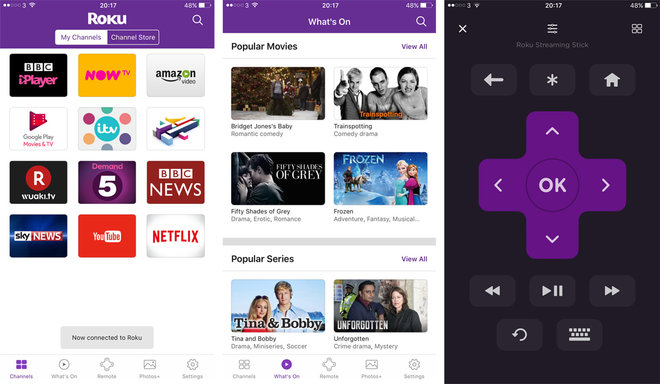
Roku also has a mobile application for iOS and Android devices to accompany whichever streaming device you have. With it, you can access channels you already have installed, search the channel store for new ones to add and use it as a remote control.
Along the bottom of the screen there is a navigation bar that provides quick access to some of the most popular functions, including channels, what’s on, where you’ll find recommended content that other Roku users have been watching, quick launch for the remote control and access to photos which you can send to your streaming device to view on your TV.
The remote app can also be used to enable a private listening feature whereby you can connect your headphones to your phone and listen to audio from whatever you’re watching in private, instead of having the sound come out of your TV.

