If time has taught us anything, it should be that newer isn’t necessarily better. In the world of computing, it often means paying a significant premium to be a hardware beta tester. By buying a used or refurbished laptop, you’re not just paying a lot less, but you’re reducing electronics waste.
You’re also not giving up too much in the way of performance and battery life, either. Since Intel released the quad-core hyperthreaded U-series and hexa-core hyperthreaded H-series CPUs in 2017 with Coffee Lake and Nvidia released their Turing 10xx-series GPUs in 2016, performance hasn’t been lacking from laptops for nearly four years now.
So, if budget is a major concern, there’s a good chance that a laptop from 2017 will scratch every itch that a laptop from 2021 would — and in some cases, particularly with ports, older may be even better!
Even if the ideal laptop for your needs isn’t still available from the manufacturer anymore, that doesn’t mean you can’t still buy them. You can always find used and refurbished laptops easily on eBay, forums like NotebookReview, Reddit, Amazon (you can filter results for “Used”), and your local Craigslist. You may also have local refurbishers near you, so be sure to search maps for nearby shops as well.
This article will be continuously updated as market conditions change.
1. How to Buy a Used/Older Laptop
Price, Performance, Reputation, and Display
This list isn’t exhaustive as it’s based around laptops we have our own personal experiences with. However, the laptops featured in this article are selected according to a few key principles regarding the price, CPU, GPU, and display. Thus, if you find another laptop that that also fits these requirements, don’t pass on just because it wasn’t listed here.
One of the key points of consideration for a laptop to make this list is that it needs to be significantly cheaper than a similarly equipped laptop would cost today new. Generally, we’re going to be looking for laptops that can be had for between $250-700 on the used market.
On the subject of performance, Coffee-lake (8th gen) and Turing (10th gen) CPUs and GPUs marked the point where mobile computing power took a leap forward. Since then, the performance and efficiency increases have been much more incremental. Thus, for performance laptops, we’re ideally going to be looking at ultrabooks with at least 8th generation CPUs and gaming laptops with at least GTX 10xx-series GPUs. Most laptops from 2017 onward will fit this bill.
There are some exceptions to the quad-core rule, however. If you really only need the laptop for basic work, then you’ll be able to spend less by going for a 3rd-7th generation U-series CPU ultrabook (Older ThinkPads tend to fulfill this niche nicely). Tablets also are generally exempt from this due to the greater power draw of 4-core/8-thread CPUs in such a small chassis with limited battery capacity.
One major benefit of buying a used or otherwise older model of laptop is hearing about which laptops have a good/bad reputation. You have the advantage of hindsight: the dust has settled, long-term reviews and mass user feedback are available, and the bugs and idiosyncrasies of the device will be known. It is generally more clear what you’re going to get with an older laptop than a newer one.
Lastly, the most important requirement for a display for a non-gaming laptop is going to be 1080p (FHD) resolution using IPS technology and having fairly decent color reproduction. FHD IPS has been the standard for quite some time, and so most laptops you find today will also meet our display requirements. There are some exceptions, however, as some Dell and Lenovo laptops have shipped with poor quality 1366 x 768 TN displays as a way to cut costs for enterprise clients.
For a gaming laptop’s display, unless it will always be used docked to a TV or monitor, you’ll probably want 120Hz+ (especially for shooters or other competitive games). Some of the earlier 120Hz+ displays can be dim or washed-out, so IPS and 300 nit+ brightness are good qualities to look out for if you can get them.
With our requirements out of the way, let’s move onto the laptops.
2. Best Used Ultraportable Laptops
Dell XPS 13 9360 (Affiliate link)
If you are looking for an extremely compact ultrabook with long battery life and solid performance on the cheap, the XPS 13 is at the top of my list.
The good:
- Can be found for $450-550 USD on eBay.
- The last XPS 13 with USB-A as well as Thunderbolt 3.
- Available with 8th generation Intel 4-core/8-thread CPUs.
- Bigger battery than subsequent generations.
- Outstanding battery life with i5 and FHD display (9+ hours of real-world usage).
- Parts are readily available and so it’s relatively easy to upgrade/repair with parts from the 9350/9360.
The bad:
- Lower-left nose-cam.
- Limited GPU performance.
- TB3 port only has two lanes.

The Dell XPS 13 9360 is the last XPS 13 to have a USB Type-A ports and can also be found with Intel 8th generation 4-core/8-thread CPUs.
Tips:
- Make sure to check that you’re getting an i5 or i7 of the 8th generation Intel chips. With an i3 or earlier Intel chips such as the i7-7500U, you’d be giving up half the cores.
- Also make sure that you won’t be needing your laptop for important video presentations, because that camera in the lower-left corner is a killer. I still get made fun of my by colleagues when I use it.
- If you need it to last a full day of work, the i5/FHD SKU is your best bet. Avoid QHD/Touch/i7 configurations if you need more than 4-5 hours of battery life.
Dell XPS 13 9370 or later 16:9 models (9305) (Affiliate link)
If you don’t need USB-A but do need full-speed TB3, or a (more) decently positioned camera you might consider the newer XPS 13 9370 or other models (9305) still using the 16:9 screen design.
The good:
- 9370 can be found for $450-650 USD on eBay.
- Two four-lane Thunderbolt ports, one USB 3.0 Type-C port (with display port out).
- Slightly lighter and thinner than the XPS 13 9360.
- Charges off USB-C.
- Available with 4-core/8-thread up to 6-core/12-thread CPUs.
- Intel Xe Graphics will be many times faster than previous generations of Intel HD graphics.
- Windows Hello IR Cam
- Camera on 9305 is finally above the display.
- Outstanding battery life with i5 and FHD display (9+ hours of real-world usage).
- Parts are readily available and so it’s relatively easy to upgrade/repair with parts from 9370 and later 16:9 XPS 13 iterations.
The bad:
- Still a nose-cam on the 9370
- Limited GPU performance.
- No USB Type-A.
- WiFi card is soldered from this generation on.
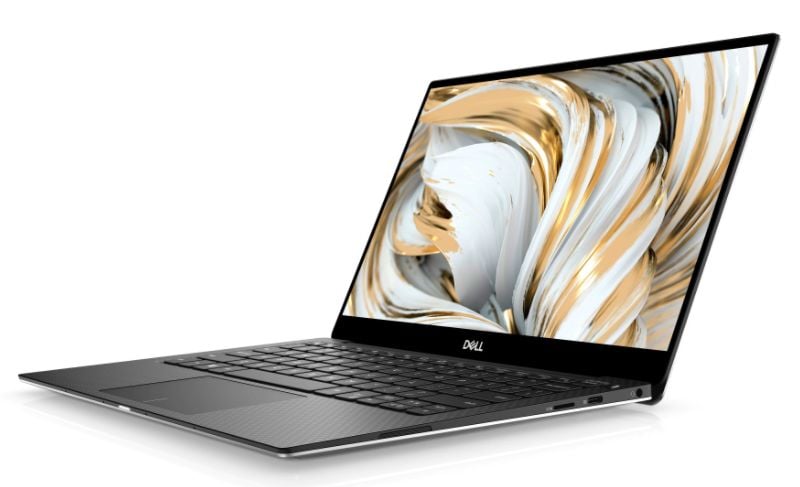
The XPS 9370 is a bit slimmer and lighter than the 9360, but loses the USB Type-A ports.
Tips:
- Look for i5/FHD variants for best balance of price/performance/battery.
- Stay away from i3 or 4GB RAM SKUs.
- Camera will still be on the bottom unless you get the 9305, which will be more expensive.
3. Best Used Business/Work Laptops
Lenovo ThinkPad T480 (Affiliate Link)
ThinkPads have long been a great choice for a workhorse notebook. While old staples such as the X220/230/250/260/270 and T450/460/470 are still good choices for basic work laptops, they lack quad-core hyperthreaded CPUs. Thus, we are recommending the T480 as it’s the last ThinkPad with a removable battery .
The good:
- Can be found for about $500 on eBay.
- Rugged.
- Repairable.
- Highly upgradable, with modular RAM, WiFi, Storage, and batteries.
- Replacement parts easily sourced from eBay or other sites.
- Great port selection.
- TrackPoint.
The bad:
- Screens are not the best quality.
- Keyboards may exhibit issues with scrambling if you are a fast typer.

ThinkPads are well-known for their iconic design language and TrackPoint.
Tips:
- Battery life will depend on whether you are using an extended battery or the slim one. You’ll want the extended battery for all-day usage, which will increase weight and size, so keep that in mind.
- Make sure you’re not buying a model with a awful 1366 x 768 TN display, unless it’s a very good deal and you intend to buy a different display and upgrade yourself.
Dell Latitude E7480 (Affiliate Link)
Dell’s Latitude laptops are often overlooked due to the popularity of ThinkPads, but they make excellent workhorse business laptops at prices that are hard to beat. There’s a huge caveat, here: if coil whine bothers you, the E7480 might be off your list. If you have a very tight budget and don’t need a quad-core CPU, consider the E7470, which can be found for under $200 USD on eBay.
The good:
- Cheaper than comparable ThinkPads.
- Rugged.
- Parts easy to source.
- RAM/WiFi/Storage all upgradable.
- Has a TrackPoint-like pointing nub with dedicated buttons.
- USB Type-A and Thunderbolt 3 ports.
The bad:
- Coil whine has been reported to be an issue.
- Particularly poor speakers.

Although less cultish in their following, Dell’s Latitudes have a dedicated base of proponents and make an excellent choice for a business notebook.
Tips:
- Avoid if you are sensitive to coil whine, or test in-person before buying.
- Make sure you are not getting one with a 1366×768 TN display.
4. Best Used Thin-and-light Performance Ultrabooks
Dell XPS 15 7590 (Affiliate Link)
If you are looking for a good-looking used notebook that does it all and isn’t too expensive, check out the XPS 15 7590. It’s not a fancy looking as the newer XPS 15 9500, but the performance is still hard to beat in such a form factor. It’s more expensive than just about all the other laptops on this list, but if you want something powerful, attractive, and compact for CPU or graphics loads (even some gaming), this is probably your best option.
The good:
- Attractive form factor.
- Graphics performance (Nvidia GTX 1650) is good enough for gaming on medium details.
- Strong CPU performance with i7 models.
- Upgradable RAM, WiFi, and SSD.
- Good port selection (1X USB Type-A, 1x TB3, 1x MicroSD, 1x HDMI)
- Parts easily sourced off eBay.
- Great battery life with 97WHr battery and FHD display (10+ hours of real-world usage).
The bad:
- More expensive than a similarly-specced gaming laptop.
- Can be finicky/buggy: see previous reviews on this site for more information.
- 4K UHD display is beautiful but sucks battery.
- OLED display exhibits banding artifacting.

The XPS 15 7590 is an old staple of the “prosumer” notebook form factor.
Tips:
- Unless you really want touch and the most gorgeous display you can still get on a notebook (the IPS UHD), look for the FHD model.
- Avoid the OLED display due to issues with grey-banding and the increased price.
- Avoid the i3 and i5 CPUs if you need a hexa-core CPU. Consider the i5/GTX 1650 config only if you just want a nice-looking laptop to game on and you’re getting a really good deal.
- Follow my guide here on thermally optimizing your XPS 15 to extend its longevity and increase performance.
- DON’T UPGRADE THE BIOS PAST 1.5.0 OR YOU MAY PERMANENTLY LOSE THE ABILITY TO UNDERVOLT. The XPS 15 series runs hot because of its slim form factor, and undervolting is extremely helpful for getting the most performance out of your XPS 15.
5. Best Used Gaming Laptops
Acer Predator Helios 300 (Affiliate Link)
Acer’s “Predator” line of gaming computers (check out our review) might not be as big of a name as Dell’s Alienware, but they’ve been impressing reviewers and gamers alike in the past few years by putting out robust, high-performance, and inexpensive gaming laptops. Their aesthetics and chunky size/weight mean they won’t be winning any beauty contests, but at these prices used, they are hard to beat.
The good:
- Robust design
- Upgradable
- Great performance
The bad
- Smaller battery (58Wh)
- No Thunderbolt

Acer’s Predator Helios 300 is a great no-nonsense option to play most modern titles.
Tips:
- If your budget is on the lower end ($4-500), check out older Predator Helios models with Nvidia’s 10-series GPUs. Even a GTX 1060 is generally faster than a GTX 1650, and will be plenty for playing modern games on medium settings.
- If you will use the laptop with an external monitor for gaming, don’t worry about the display.
- You probably do not want the AMD RX560-equipped models, as the performance is far below the Nvidia GTX 10-series.
- Unless it’s absolutely dirt cheap, make sure you are getting an Intel i7-8xxxH CPU to get the benefit of 6-cores.
Lenovo Legion 5 (Affiliate Link)
The Lenovo Legion 5 is first laptop on this list to feature AMD’s Ryzen 7 chips, and that means this used laptop will run circles around other Intel-based offerings in CPU-heavy tasks. It’s got a fairly modern design for a budget gaming laptop, is fully upgradable, and is one of the best used gaming lalptop deals you can get at the moment.
The good
- Ryzen 7 CPU trounces Intel’s 6/8-core chips.
- Nice design
- Upgradable
- Great value
The bad
- No Thunderbolt
- Rubberized coating seems to chip/flake

Lenovo’s Legion 5 can be found with either Intel or AMD CPUs.
Tips:
- If CPU performance trumps all, look for the Ryzen 7 configurations. For gaming, either will be fine.
- An Nvidia GTX 1650Ti or GTX 1660 will both be good GPU options for modern gaming on medium details.
6. Best Used Laptops Under $500
This is quite a competitive category because the answer depends more on what you need from your laptop than the price. However, since we already shouted-out the XPS 13 in the “Best Used Ultraportable” category, we have a different recommendation for the best used laptop under $500 that might surprise you:
Acer Swift 3 (Affiliate Link)
If you’ve never heard of the Acer Swift 3, we don’t blame you. For years, Acer was mostly synonymous for budget laptops that cut corners on materials to deliver the lowest price for the specs. In recent years, however, Acer has really been pushing forward designing laptops with better build quality, materials, and designs, and the “Swift” series has been leading that charge in the Ultraportable segment. We loved our Swift 3s, finding the looks, performance, and typing experience surprisingly good. Look for the 2019 version for the best value.
The good
- Good performance
- Strong battery life
- Great value
- Thin and light
- Available in 14/15″ screen sizes with different keyboard layouts
- Available with Geforce MX graphics
- Great port selection
- Aluminium chassis
The bad
- So-so design
- Can run hot
- Display is best described as “adequate”

It’s not as svelte as the Dell XPS 13, but it delivers more than almost any other laptop in the sub-$500 price segment.
Tips
- Make sure you’re buying the screen size and keyboard layout you want. The 15.6″ model will have a numpad with an offset trackpad.
- The 2020/2021 refreshes are also very generously priced, so if you want a newer design, see if you can snag a deal on eBay or Craigslist.
7. Best Used 2-in-1/convertible Windows PCs
Microsoft Surface Go 2 (Affiliate Link)
Before we get to the official “used” recommendations, there’s a decent argument to be made for Microsoft’s Surface Go 2. It’s technically not an older laptop as it’s the last budget Surface tablet Microsoft has made, but it’s still been around for over a year and the price has dropped a bit.
However, in my humble opinion, it’s not quite the best overall tablet for the price because of its cramped screen and very weak performance with the lower end Pentium/eMMC storage configs, but if you are looking for a cheap secondary Windows convertible, you can do a lot worse. Just be aware of the specs and follow the buying tips below, because your experience with this tablet will vary greatly depending on which configuration you buy. Check out eBay to see if you can snag a good enough deal.
The good:
- Small and light
- Cute design
- Very nice 3:2 display
- MicroSD card slot allows for storage expansion
The bad:
- Small screen and keyboard may be cramped for extended use
- So-so battery life
- m3 CPU necessary for more than basic use
- eMMC storage slow
- Difficult to use on lap

If you can find a good deal on a Surface Go 2 with keyboard and 8 GB of RAM, it could make an excellent secondary or tertiary Windows machine.
Tips:
- Whatever the other specs, make sure you get a model with 8 GB of RAM.
- Get the Intel m3 CPU version if you intend to do more than very basic tasks on it.
- Avoid the slow eMMC storage models.
Best Used Windows Tablet for Work: Microsoft Surface Pro 5 (Affiliate Link)
I don’t think the Surface Pro 7 is very good, but I think one of the best value Windows tablets right now might be the Surface Pro 5. It’s got similar performance with much improved power efficiency, and that solves the major problems people seem to have with the Ice-lake-powered Surface Pro 7. It’s also significantly cheaper, with models running for under $300 USD on eBay.
The good
- Convenient form-factor
- Good screen
- Good battery life
- Great overall value
- Optional LTE
The bad
- Difficult to use on lap

The Surface Pro 5 (2017) is my pick for the best used Windows tablet to buy in 2021.
Tips
- Go for the m3 for basic productivity or the i5 if you need a little more sustained performance. Both will still be fanless.
- Unless you really, really want the Iris graphics for whatever reason, avoid the i7 version. The battery life will be significantly worse and you’ll be subject to fan noise, as well.
- As always, get the RAM and storage you think you’ll need in the future, because neither are upgradable.
Are there any laptops that are great deals used that should be on this list? Let us know in the comments!
The post Best used/older laptops and convertibles to buy in 2021 (continuously updated) appeared first on UltrabookReview.com
