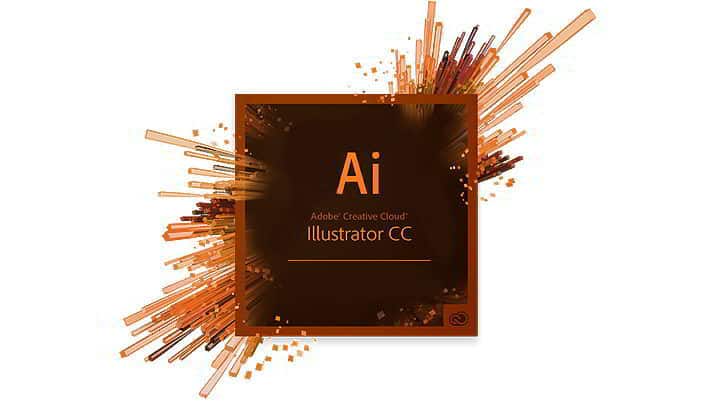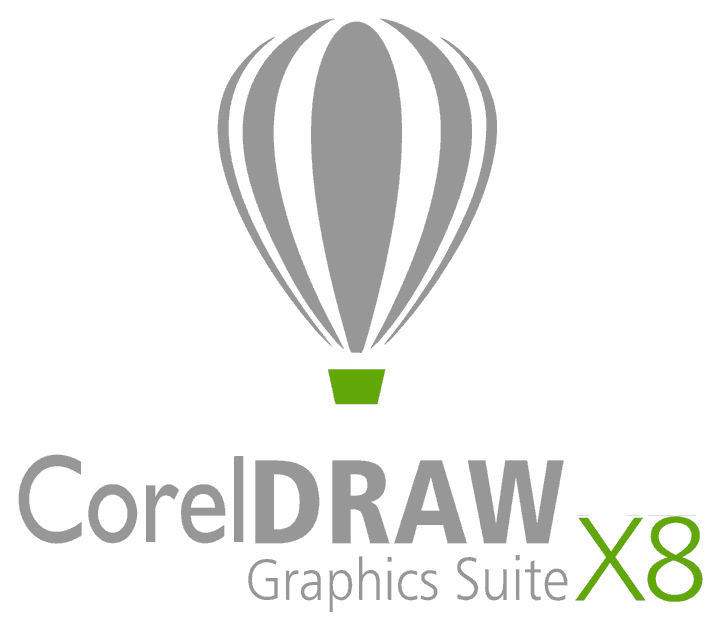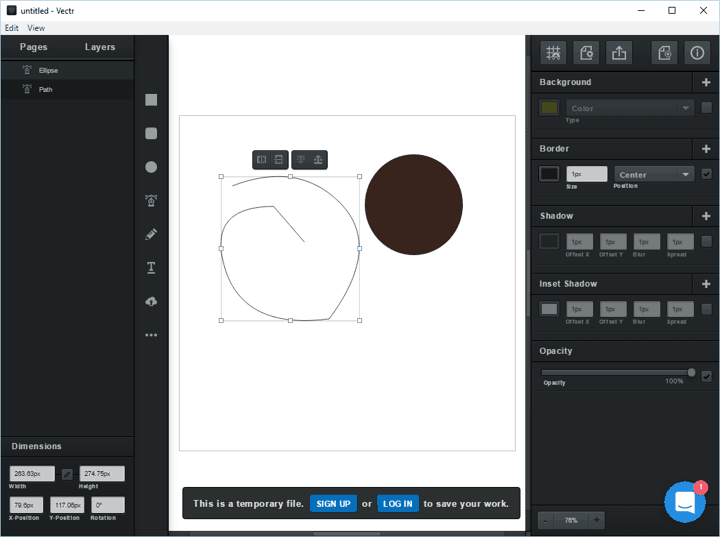Many designers use vector graphics in order to create attractive designs. Vector graphics allow you to create designs that will keep the original quality regardless of their size. Since vector graphics will always retain its original quality, it’s no wonder that many designers are using it for their projects. If you’re a designer or you simply want to try creating vector graphics, today we’re going to show you the best vector graphics software for Windows 10.
What is the best vector graphics software for Windows 10?
Adobe Illustrator (recommended)
Adobe Illustrator is the most popular vector graphics software on the market. This is a professional vector graphics tool and it offers a wide range of advanced features. The tool allows you to create pixel-perfect artwork and align all your shapes perfectly on the pixel grid. Adobe Illustrator allows you to easily export your drawings, and you can export multiple artboards or individual objects easily. There’s also access to Adobe Stock so you can use new templates, images, and graphics easily. The tool uses Creative Cloud Library to store all your brushes, shapes, colors and styles so you can access them easily on any device.
The latest version supports faster font finding, so you can find the desired font in a matter of seconds. Regarding fonts, you can now see live previews of the font simply by hovering over the desired font. The tool also allows you to zoom into any object, path or point that you select. We also have to mention that now you can fill objects with placeholder text in order to better visualize your designs. In addition, you can also import text into any path or shape.
We briefly covered some of the latest features of Adobe Illustrator, but this tool also offers a wide range of features for advanced users and professional designers. Adobe Illustrator is one of the best vector graphics tools on the market, and you can download and try it for free. If you want to continue using this tool, you’ll need to purchase a license.
- Get now Illustrator (official webpage)
CorelDRAW Graphics Suite (suggested)
CorelDRAW is probably one of the most-known vector graphics software. This is a professional tool, and it supports a wide range of features. The tool is fully compatible with previous versions of Windows, so you’ll have no compatibility issues with it. Regarding the supported formats, CorelDRAW Graphics Suite supports AI, PSD, PDF, JPG, PNG, SVG, DWG, DXF, EPS, TIFF, DOCX, PPT and many other formats. The tool supports multiple monitors and it can work on 4K displays.
- READ ALSO: Microsoft’s Visio Online preview available
CorelDRAW has Font Manager that allows you to organize your fonts with ease. There’s also an advanced font filtering and search available that allows you to easily find the desired font. In order to make the editing even simpler, you can hide desired objects or layers. Another new feature is the ability to copy curve segments. This is incredibly useful if you need to copy only specific parts of an object. CorelDRAW also has a knife tool that allows you to split specific objects or groups along certain lines. The software also supports various extensions, and you can download them right from the application. The tool also offers more than 10000 royalty-free clipart and more than 2000 high-resolution images. There’s also about 1000 fonts, 350 templates and over 1000 frames, files and patterns.
The tool also offers total control over fills and transparency thus allowing you to create some impressive results. CorelDRAW offers precise layout and drawing tools, so you can position and align your shapes perfectly. In order to achieve maximum performance, this tool has a native 64-bit and multi-core support.
CorelDRAW is one of the best vector graphics tools, and it offers a wide array of features. This tool is perfect for professionals, and you can download and try it for free. However, if you want to continue using it, you’ll need to purchase a license.
Vectr
Vectr is another free vector graphics software. Unlike the previous entry on our list, you can use Vectr online without downloading it. If you choose to download Vectr, you can run it without installation, which is great if you want to save space.
The tool offers friendly user interface, so it will be perfect for basic users. All your pages and layers are sorted on the left, and all object-related configuration is on the right. Once you select an object you can change its background, border, shadow, color or opacity.
The tool supports basic objects, but you can also use the pen tool to create custom shapes. In addition, there’s a freehand pencil tool as well as the ability to add text. Each object can be moved along Z-axis thus allowing you to create some impressive results. The tool also allows you to share your designs easily. Simply share the link to your document so you can easily collaborate with others.
Vectr offers great design and a simple user interface, but it seems to lack some advanced features. The tool will be perfect for first time users that want a simple vector graphics software. If you’re looking for a simple and free vector software that supports collaboration, you might want to try Vectr.