
Whether you want to promote your business or make a presence for yourself online, the best website builders will get you up and running
A lack of web design skills or development prowess is no longer a barrier to getting a site online – the best website builders make it easy even for complete beginners to build their own website from scratch.
You can make a slick website to promote your business, publish articles, videos and podcasts, share your art or photography, or even start your own online store. With ready-made templates and themes taking the brunt of the design work, the results can look fantastic.
In this article, we’ll explain all the key features to look out for, and suggest some of our favourite tried-and-tested website builders. If you want to learn more about each website builder, then we’ve provided links to our full, in-depth reviews below each of the mini-reviews, and if you’re just after a speedy recommendation, then the at-a-glance list below provides quick links to website builder services across a range of different categories.
Best website builder: At a glance
- Best all-round website builder: Wix
- Best for business: Squarespace
- Best web-hosting and site-building combo: GoDaddy SiteBuilder
- Best budget website builder: 1and1 Ionos MyWebsite
- Best for new online businesses: Square Online
- Best for growing online stores: Shopify
How to choose the best website builder for you
How much do website builder services cost?
Not as much as you might think. Even the premium options tend to start at around £10 to £13 per month, with discounts if you pay annually, and some have free plans if you just want to try them out and start experimenting.
Are there any good free (or cheap) website builders?
Yes, but watch out for the following restrictions and limitations:
- Your website may appear as a subdomain of the company’s website – which is fair enough on a free service – or you may have to carry their branding on every page.
- Some plans may limit you to a small number of pages, or restrict you to a certain amount of storage space and/or web traffic per month, and you may not get the same level of support as on a premium plan.
- Some cheaper ecommerce plans may have restrictions on how many transactions you can handle or how much sales income you can take before you have to move up to a more expensive plan. Most will also charge you a fee per transaction, and these fees are often higher on the budget plans.
These things may not be a dealbreaker if you’re just building a personal site, but if your plans are more ambitious, you may need to upgrade later on.
What should you look for in a website builder?
Ease of use is by far the most important factor for any website builder – ideally, everyone should be able to create a good-looking website, regardless of their ability level.
Most builders force you to work within pre-designed templates and you often need to piece your pages together, block by block. You may be able to change fonts or colours, but your options will be limited to combinations that work harmoniously together. This means you can build something quickly and know it’s going to work and look good.
While it’s still possible to create horrific websites with awful fonts and clashing colours, the preset styles and templates will generally steer you in the right direction.
If you’re a more advanced user who wants precise control over every element on every page and the maximum number of features, then this kind of hand-holding may not be welcome. It’s worth asking the question of whether your needs would be better served by more traditional design tools or a WordPress installation. If that sounds like it describes your needs, then our Best web hosts article may be a better place to start.
What kind of features are useful to have?
For a lot of users these features will be overkill, but they enable you to slowly transform a simple website into a serious operation:
- Most leading website builders have features for blogging, or features to share updates on social media – and showcase feeds from your own social media accounts. They may have components for playing podcasts or YouTube videos too.
- Some website builders will give you more advanced features for search engine optimisation, site-boosting and traffic analytics, so you can tune your site and content to reach a wider audience. In some cases, you can expand the built-in features through an app store.
- Tools to manage and edit media, particularly images and photos, can be a real timesaver when you’re adding new content.
- Ideally, you want your website builder to produce a responsive design, as this ensures that a website you build on a PC screen will also look good on a smartphone or tablet. You’ll often see phone or tablet preview options to help you preview how the design will look on smaller screens.
What if I want to build an online store?
You’re in luck. A number of website builders have shifted focus towards creating business websites and online stores, while several specialist online store builders have been designed from the bottom up to do the job. Keep an eye out for the following features:
- Inventory management: These services don’t just give you the tools to make your store, but also the tools to add and manage a large catalogue of products and market them to customers around the world. Whether you want to make and see hand-crafted products or start your own retail business, there are services that can make the job much easier.
- Payment handling: As they work with leading payment service providers, you won’t even have to handle the messy business of taking credit card payments and securing the customer data – though you will still have some responsibilities if you collect any information during the sales process.
Finally, it’s also worth noting that most prices you’ll see advertised on the website builder’s website don’t include VAT. We’ve added VAT on our listed prices, but these are subject to change – and it’s worth looking out for discounts.
The best website builders you can buy in 2023
1. Wix: The best all-round website builder
Price: From free to £21/mth | Visit Wix now
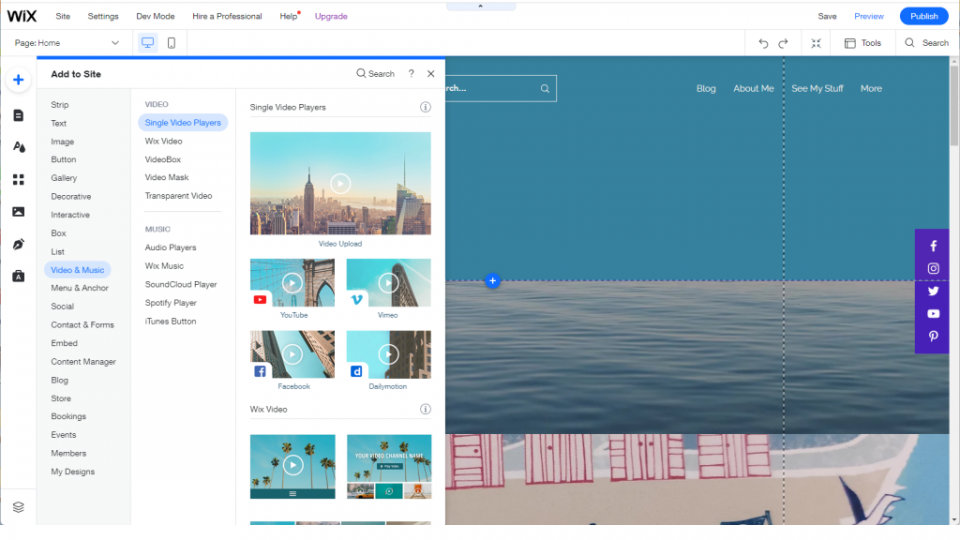
Wix dominates the world of website builders with over 200 million users and, if you try it, it’s not hard to see why. Even with a free account you get a great set of design features, a huge array of templates and expandability through a built-in app store. What’s more, Wix seems to have all the bases covered. No design skills but want to get a website online fast? Answer a few questions, pick a theme and a couple of page designs, and the Wix ADI tool will handle the rest for you. Looking to develop something more ambitious? You can rework your template, hit the app store and install some extensions, or even embed custom code.
Wix’s design tools take a more direct drag-and-drop approach than most of the competition, and while you can’t position every component exactly where you’d want it, you still get a lot of flexibility. It’s easy to add image galleries, edit text and colour themes and upload media, and the integrated photo studio means you can adjust your images in situ. Wix also has a slightly different take on responsive design, optimising your desktop website for mobile screens but expecting you to effectively edit two versions. It’s extra work, but a sensible way forward if you’re focused on looking good on smartphones.
The only real downside with Wix is the storage and bandwidth limitations on the free and cheapest plans, alongside some hard-to-ignore Wix ads and branding. These aren’t seriously restrictive, though, and Wix is as easy-to-use and versatile as website builders get.
| Read our in-depth Wix review
Key specs – Storage: 500MB to 50GB; Bandwidth: 500MB to unlimited/mth; Ecommerce support: Yes (Business plans only); Free version: Yes; Custom domains: Yes; Free domain: 1 year (Premium and Business plans only); Automated design: Yes; App store: Yes; Support: 24/7 live chat, guides and tutorials, callback service
2. Squarespace: The best website builder for business
Price: From £10 to £30/mth | Visit Squarespace now
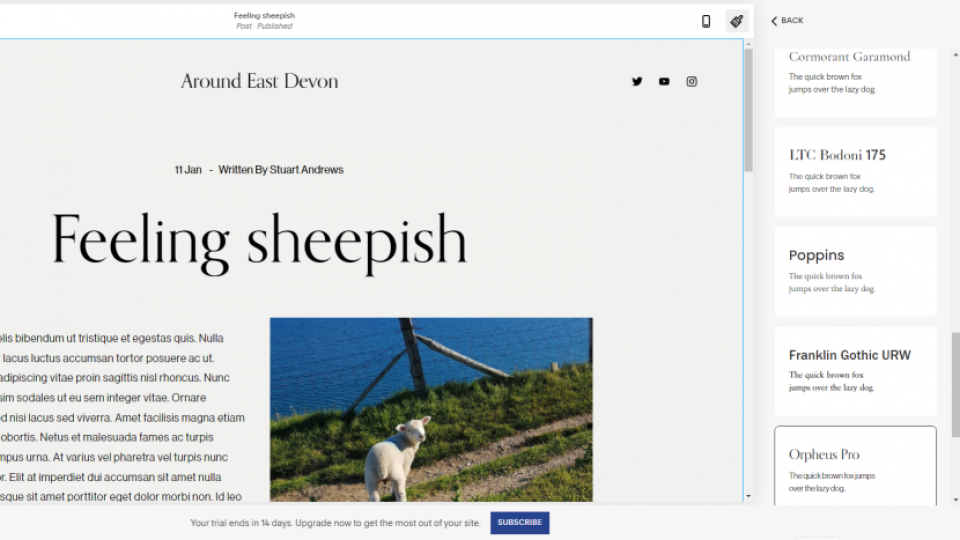
Squarespace doesn’t have as many templates or options as Wix, but it’s still the top website builder for making slick, professional-looking, business-ready sites. Although it’s not as flexible or open to customisation, the limitations practically push you towards a solid design. The central Site Styles menu takes a bit of getting used to, but it makes it easy to switch text or colour schemes and still get a great result. Not everything’s intuitive – handling text wrapping around an image took a quick visit to an FAQ – but you soon get used to the approach. You could produce something ugly in Squarespace, but you’d have to work at it.
Other plus points include the detailed site analytics features and a strong set of tools aimed at professional and business users and online stores. You can embed Google maps or an Instagram or Soundcloud feed, and users of the Commerce and Business plans can also add their own custom code. There’s an argument that Squarespace sites have a distinctive SquareSpace look, but that’s not the worst thing in the world when it’s a look you associate with leading brands. And while Squarespace is expensive, the style and features are well worth the investment.
| Read our in-depth Squarespace review
Key specs – Storage: Unlimited; Bandwidth: Unlimited; Ecommerce support: Yes (Business and Commerce plans only); Free version: No; Custom domains: Yes; Free domain: 1 year (annual plans only); Automated design: No; App store: Yes; Support: Videos, guides, live chat (business hours) and email support
3. GoDaddy SiteBuilder: The best web-hosting and site-building combo
Price: From free to £14/mth | Visit GoDaddy now
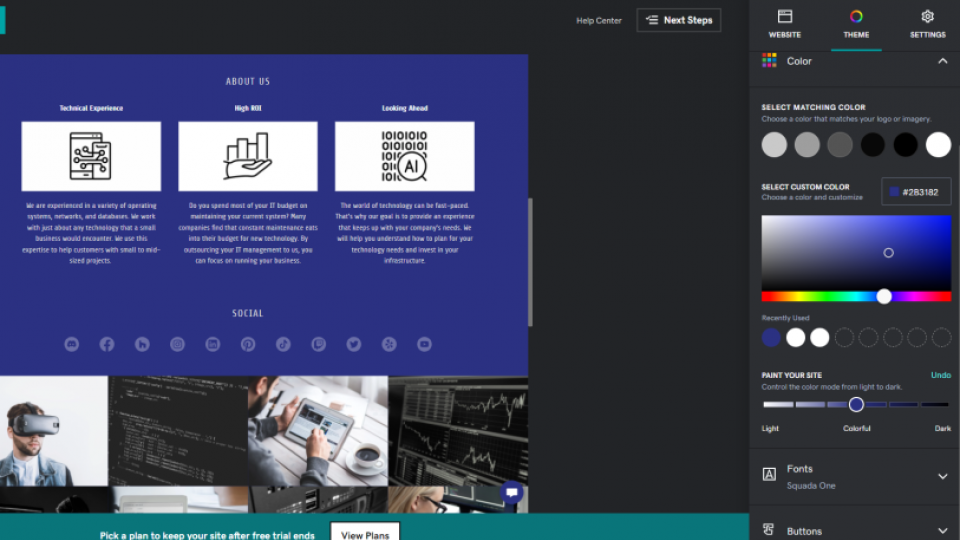
We’ve long rated GoDaddy as one of the best options for web hosting and domain names, but it also makes it easy to add website building to your package. Getting started is simple, and while there’s no long-term free plan option, you can trial SiteBuilder free for 30 days. It comes with a good selection of templates covering most types of business or personal website, not to mention blogs or online stores, although to make the latter work you’ll need to sign up for one of GoDaddy’s ecommerce plans.
Once you’ve selected a template, the design process is modular: you just add blocks with new components by clicking on the plus buttons attached to existing blocks. The options cover everything from YouTube and Twitch streams to galleries of featured content, podcasts, menus, price lists and on-site PDF viewers. What’s more, GoDaddy has some clever features to pull in data from Google Analytics, Facebook and Pinterest. We also like the page preview features, which allow you to check the desktop and mobile versions of your website side-by-side. Our only serious niggle is that some useful features are reserved for the more expensive Creator or Professional plans. Still, if Wix and Weebly give you more features and control, SiteBuilder has some strong blogging features. It turns GoDaddy into the top one-stop shop for getting a good website up and running.
| Read our in-depth GoDaddy SiteBuilder review
Key specs – Storage: Unlimited; Bandwidth: Unlimited; Ecommerce support: Yes (ecommerce plans only); Free version: Yes; Custom domains: Yes; Free domain: No (from 1p per year); Automated design: No; App store: No; Support: Guides, 24/7 live chat and email support
4. 1and1 Ionos MyWebsite: The best for website builders on a budget
Price: From £1 to £10/mth | Visit Ionos now
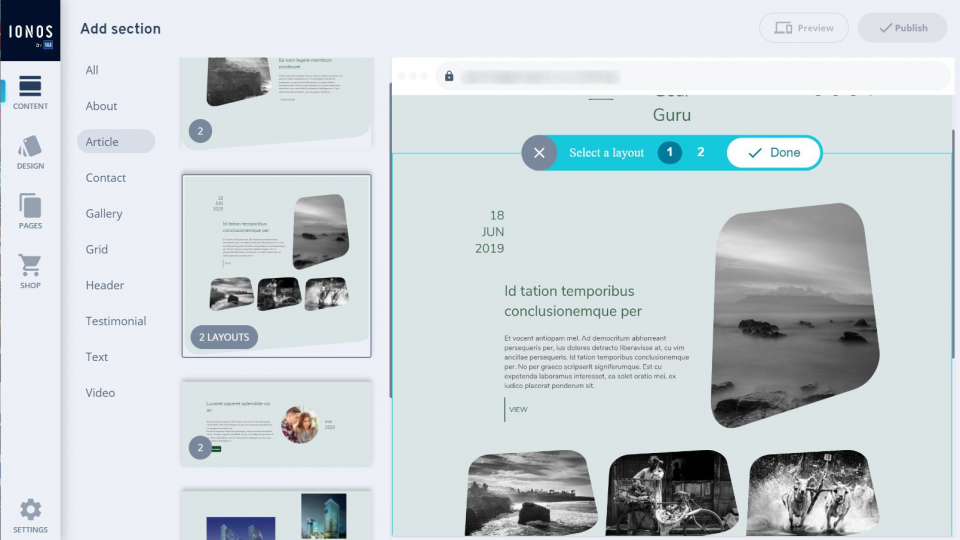
If you’re looking to get a website up and running on a budget, it’s hard to beat 1and1 Ionos. It lets you loose with the basic MyWebsite Now tool, which makes up for a lack of options by being incredibly easy to use, with a bunch of business-ready templates you can customise and some stock art ready to use. You’ll find it limits you in what you can do and the kind of content you can add, but for a design portfolio, small business showcase or personal site, it might be all you need. In fact, the templates make it child’s play to set up that kind of thing, and the results look good across both desktop and mobile.
If you want more control, you can upgrade to the Plus and Pro packages, with the more powerful MyWebsite Creator and Creator+ tools. These add some comprehensive blogging tools, social media integration, photo galleries and visual effects, and enable you to create more sophisticated sites. Pay the extra for the Shop versions, and you can also have ecommerce features, with product listings, payment and shipping all in place. Other builders have more features and more options to make your site your own, but with MyWebsite you’re looking at a minimal outlay to get started, with room to move upwards as your needs and confidence grow.
| Read our in-depth 1and1 Ionos MyWebsite review
Key specs – Storage: Unlimited; Bandwidth: Unlimited; Ecommerce support: Yes (ecommerce plans only); Free version: Yes; Custom domains: Yes; Free domain: 1 year; Automated design: No; App store: Yes; Support: Knowledgebase, Guides, 24/7 live chat and email support
5. Square Online: The best website builder for new online businesses
Price: From free to £54 per month | Visit Square Online now
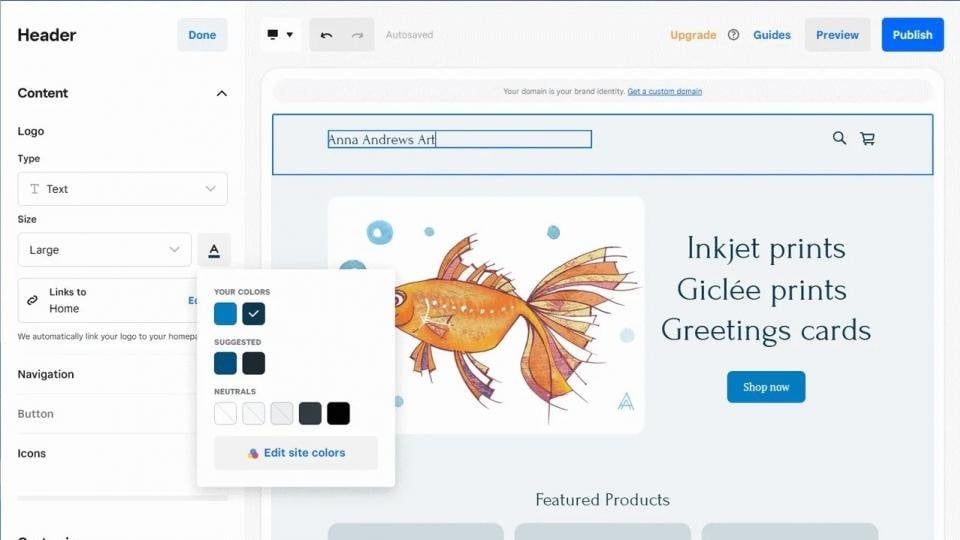
One of the biggest names in digital payments, Square entered the website builder market in 2018 after buying Weebly, using Weebly’s technology in a new ecommerce builder, Square Online. Where Weebly was all about flexibility and creative control, Square Online is focused entirely on building online stores, with tools and templates designed to help you build and manage your business and get it up and running fast.
The template designs look professional and the features for setting up and managing your product catalogue are extremely good, though Shopify has a few more features to cater for larger businesses. You can set up promotional emails and sync your store with Facebook and Instagram shops, and Square Online also integrates with Square’s physical point-of-sale terminals, so that you can manage a bricks-and-mortar store and an online store from the same place.
Perhaps the best thing for new online businesses, however, is that Square has a free plan with most of the same features as its premium plans, so you can get set up with minimal costs. You’ll pay Square transaction fees, but that’s not unusual even with paid-for rivals, and it’s not expensive or difficult to upgrade if you feel you need more features or marketing tools. Squarespace gives you more in the way of design power, but if you care more about keeping costs down and ease of use, then Square Online is the way to go.
| Read our in-depth Square Online review
Key specs – Storage: Unlimited; Bandwidth: Unlimited; Ecommerce support: Yes; Free version: Yes; Custom domains: Yes (paid plans only); Free domain: Yes (paid plans only); Automated design: No; App store: No; Support: Knowledgebase, guides, live chat, 24/7 email support
6. Shopify: The best website builder for growing online stores
Price: From £19 to £259 per month | Visit Shopify now
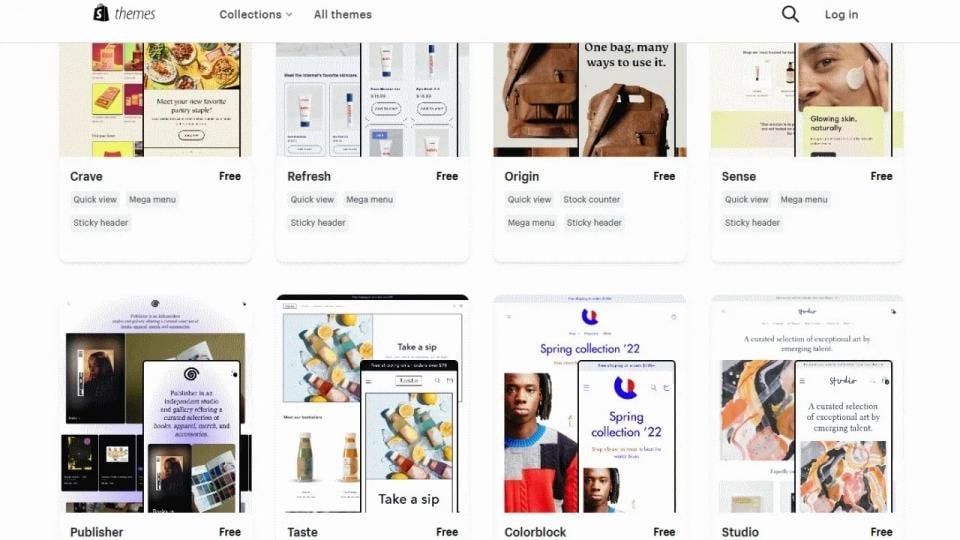
Shopify is designed to do one thing and one thing only: build and manage online stores. As a result, it feels different to other website builders, with you developing the back end of your store – the catalogue, payments and shipping – before you get to work on the storefront and its look and feel.
The tools for adding, categorising and managing your product inventory are top-notch, and you also get comprehensive features to help you keep track of customers and understand how they found your store and what they’re looking for. These come with equally excellent marketing tools and features for creating sales, discounts and promotions. It even has useful integrations with social media and services like Printify, that can help your business reach a larger audience and extend the product range.
The downside is that you don’t get the flexibility or creative tools that you find on other website builders, with Shopify prioritising usability and consistency. It’s also not always clear how you tweak or customise some page elements or use certain features – though Shopify has some useful guides and videos to help. For these reasons, smaller businesses might want to stick with Square Online, Squarespace or 1&1 Ionos. However, if you have big ambitions for your online store, then Shopify comes built to scale up as you grow.
| Read our in-depth Shopify review
Key specs – Storage: Unlimited; Bandwidth: Unlimited; Ecommerce support: Yes; Free version: No (trial only); Custom domains: Yes; Free domain: No; Automated design: No; App store: Yes; Support: Knowledgebase, guides, 24/7 live chat, 24/7 email
