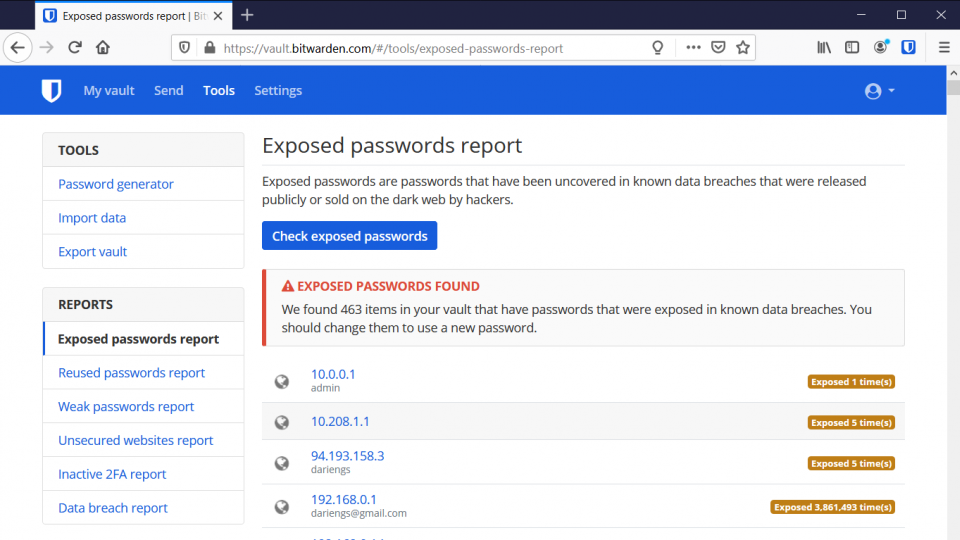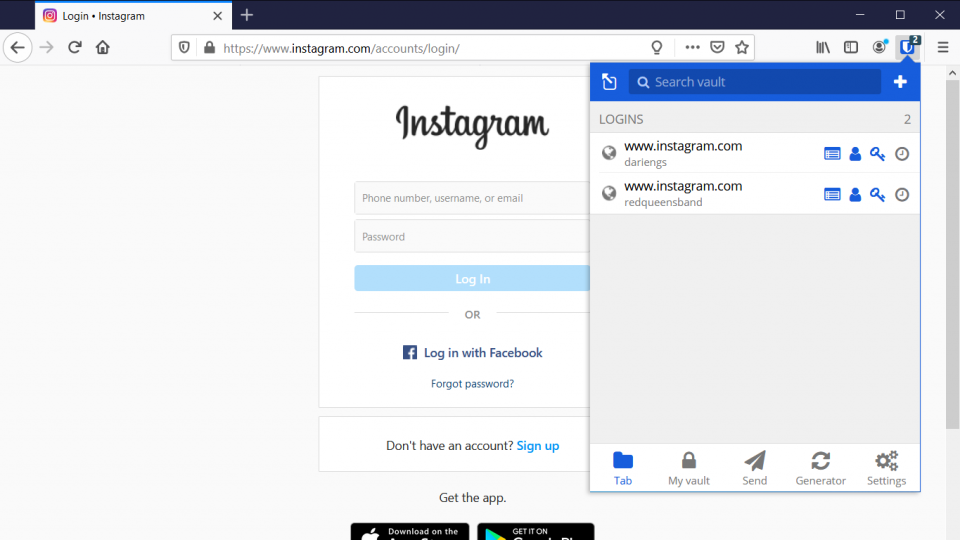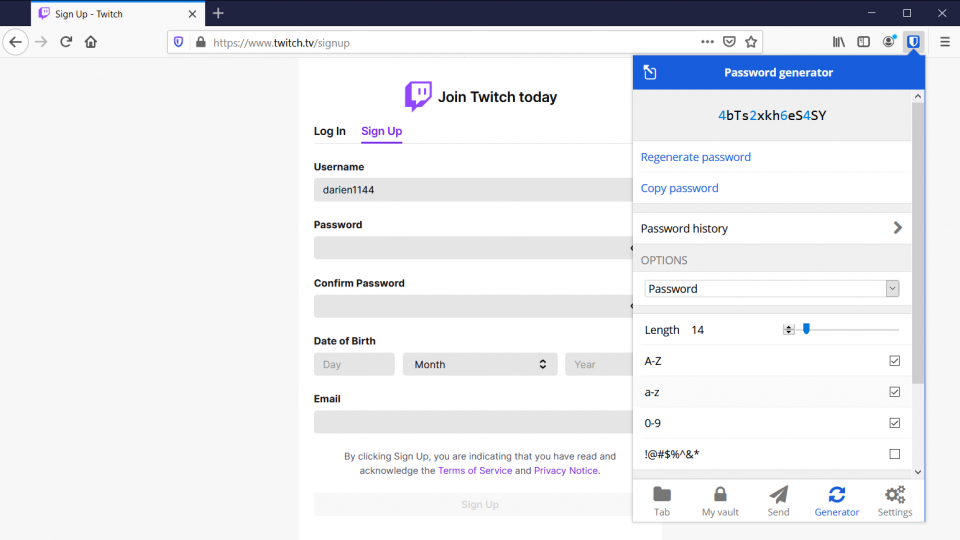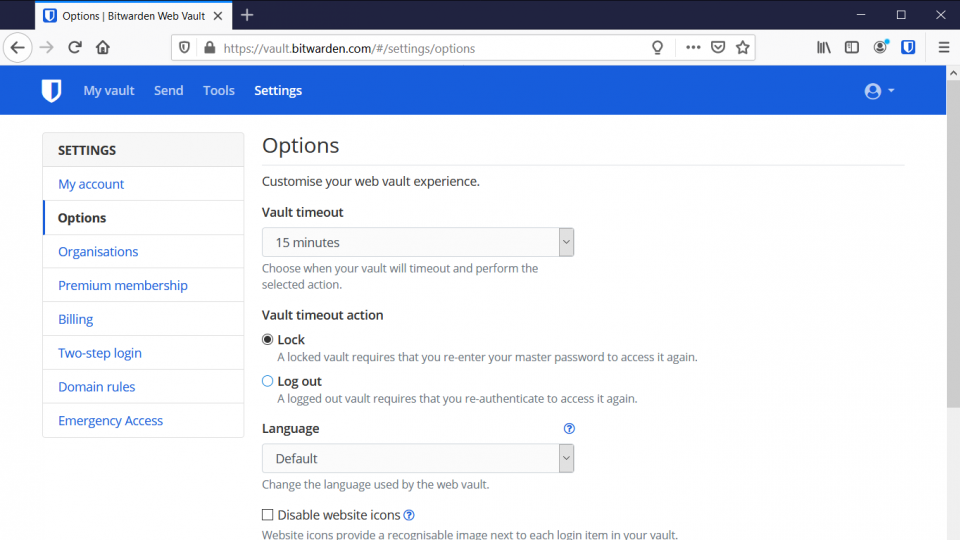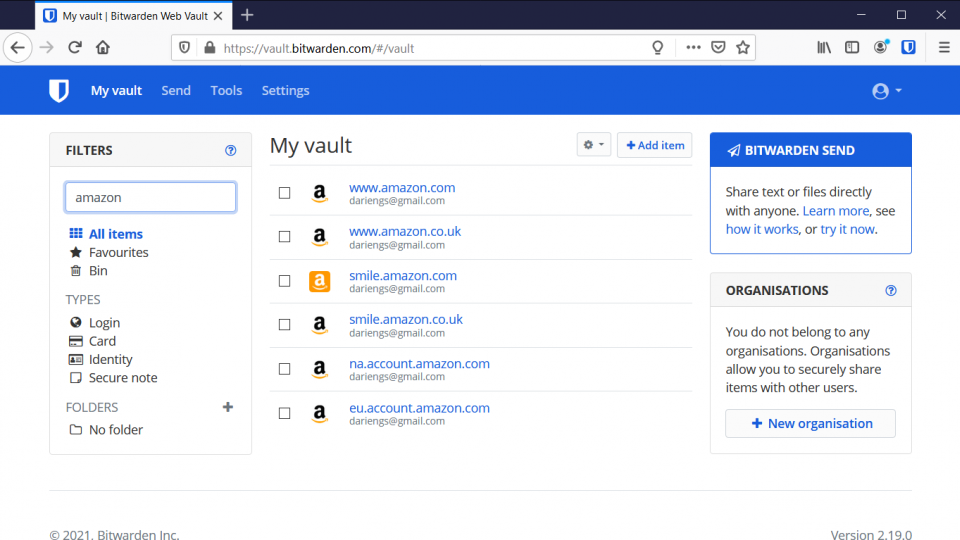 Our Rating Price when reviewed 7.20Per year (Premium subscription, one user)
Our Rating Price when reviewed 7.20Per year (Premium subscription, one user)
If you’re turned off by pricey premium password managers, this cheap, functional offering is your best alternative
Pros Unbeatable pricing at all tiersWorks on practically every platformImpeccable security credentialsCons Feels a bit clunky in useLimited sharing capabilitiesDoesn’t help you change weak passwords
There are plenty of password managers out there, but Bitwarden is the only one we’ve seen that offers a truly unlimited service for free. That’s right – you can store as many passwords as you like, and access them freely across all your devices. That makes it the number-one option for anyone wanting to protect their logins without breaking out the credit card.
Don’t overlook Bitwarden’s subscription services, though. These are still a lot cheaper than the likes of Dashlane or LastPass, and they unlock warnings about weak or reused passwords, plus a trusted contact feature for emergencies. The Family plan also lets you share passwords with up to five family members. It’s not quite as user-friendly or feature-packed as its rivals, but Bitwarden does the job at a price that’s very hard to quibble with.
READ NEXT: Best password manager
Bitwarden review: What do you get for the money?
Bitwarden offers desktop apps for Windows, macOS and Linux, plus mobile apps for Android and iOS, and extensions for no fewer than eight browsers, including Brave, Opera and Vivaldi. It’s managed via the Bitwarden website, but you can store and edit passwords directly in the browser or app.
As we’ve mentioned, free users can store as many credentials as they like on any number of devices. They can also share credentials with one nominated recipient, and can run on-demand breach reports to see if their username has been involved in any known hacker attacks.
Upgrading to Premium unlocks additional reports, exposing weak, reused and compromised passwords. It also enables the software to identify and integrate with sites that support two-factor authentication, and adds an emergency access feature in case of, well, emergency.
What Premium users don’t get is any extended sharing options, but a Family account lets you share items freely among your five family members. There’s also a business-oriented Teams plan priced at $3 per month, and a $5 per month Enterprise option that includes single sign-on support.
Bitwarden review: Is it good value compared to the competition?
If you’re looking for a free password manager, you won’t do better than Bitwarden. The Premium option is great value too: the $10 annual cost works out to around £7.20, which is a lot less than Dashlane (£29) or LastPass (£31). At £29 a year, a Family subscription is even cheaper per head.
Bitwarden isn’t quite as fleshed-out as its pricier rivals, though. Its sharing options are more limited, and there’s nothing to match the automated password-changer or VPN feature of Dashlane.
READ NEXT: 1Password review
Bitwarden review: Is it easy to use?
Bitwarden also falls slightly behind when it comes to ease of use. There is an auto-fill feature, but for desktop browsers it’s disabled by default and flagged as “experimental: use at your own risk”. Frankly we’d rather not gamble with our password security.
That leaves the manual method of entering credentials, which involves dragging your mouse pointer up to the top of your browser window, clicking on the Bitwarden extension icon, selecting your identity from a drop-down list and then clicking away to close the Bitwarden window. It’s not hard, but it’s a little more laborious than with other password managers. We look forward to the day when the auto-fill feature is deemed ready for prime time.
Things are smoother on mobile platforms. I tried it on Android and was pleased to see that, when the keyboard popped up for me to enter my login details, a row of stored credentials appeared along the top, allowing me to enter my details with a tap.
This only happens if your vault is unlocked, however. By default – and for good reason – it locks after 15 minutes, in which case your credentials won’t be shown above the keyboard. Instead you’ll see a link that teleports you into the Bitwarden app, where you’re prompted to use biometrics or a PIN to unlock your vault. After that you’re taken to a list of credentials for the site you started at; you’re finally bounced back to the browser only after tapping one. It only takes a few seconds to step through the process, but again it feels just a tad intrusive.
I could make similar comments about the settings interface – not to mention the sharing system, which uses a convoluted system of collections and organisations. Throughout, Bitwarden does everything you need, but the learning curve includes a few little stumbles and quirks.
Bitwarden review: Does it have any other notable features?
As well as regular logins, cards and personal details, Bitwarden can store freeform Secure notes, and organise your stored items using custom folders and a simple Favourites list. Premium users get 1GB of secure file storage as well, and can use Bitwarden’s Send tool to send files or messages to other Bitwarden users, with optional password protection and expiration dates.
There’s a strong password generator, but you get no help with changing passwords that the program has identified as weak or compromised – the report doesn’t even contain links to the sites in question.
Bitwarden review: Is it safe?
Bitwarden’s software and servers are periodically audited by security specialists, and the most recent report found no major issues. Since it’s open-source, any individual can audit the code for themselves, too, which is something that can’t be said for commercial competitors.
At any rate, Bitwarden only stores your passwords in encrypted form, and it never sees your master password at all, so if it did get hacked, your credentials would still be secure. You can optionally require two-factor authentication to unlock your vault, too.
For the maximum possible security, Bitwarden even lets you host your personal data on your own server. In short, it’s extremely secure by default, and you can make it even more so if you choose.
Bitwarden review: Could I get locked out of my account?
With Bitwarden there’s no way to recover or reset a lost master password. If you forget your password, you can have a hint emailed to you; if that doesn’t jog your memory, your only option might be to authenticate biometrically on a mobile device and export your credentials from there before nuking the account.
The other possible solution is to use the emergency access feature, which you’ve hopefully set up in advance. This lets you nominate one or more friends as emergency contacts, who can at any time request access to your vault. If you don’t respond within a preset time limit (configurable to between one and 90 days), they can log into your account and, if you’ve permitted it, reset your master password. Only Premium and Family subscribers can set emergency contacts, but the person on the receiving end can be a free user.
Bitwarden review: Should you buy it?
If you’re looking for a free password manager then Bitwarden is a no-brainer. It may seem unpolished in places, but it’s the only free solution we’ve seen that makes it really viable to upgrade your security with strong, unique passwords.
If you’re willing to get your wallet out then you’ve a decision to make. Bitwarden’s Premium tier adds the very valuable emergency access feature, along with password security reports, but something like Dashlane or LastPass will provide more features and a breezier, more seamless user experience.
Ultimately, it’s a question of whether you’re happy to pay around £30 a year for that – and in our view it’s hard to justify the expense when you can get this effective, highly secure alternative for a pocket-money price.