What makes for a really good program? The usual suspects would be efficiency, stability and great
functionality. But what about the frequency of use? Well, not if
Calibre has anything to do with it. Because this is an
application that I use relatively sparingly, and yet, it’s an immensely useful, possibly even
irreplaceable tool when you need to do any sort of e-book work. For authors, doubly so. Being one, ergo
hint, ipso facto, then perhaps it’s time for a review.
I’ve been using Calibre for years now – I’ve even written a short tutorial on how to
convert KFX files a while back, but so far, I have failed to
write a full, proper review. Because it’s not just a program to convert among different e-book formats.
It’s so much more. But I’m getting ahead of myself. Let’s begin.
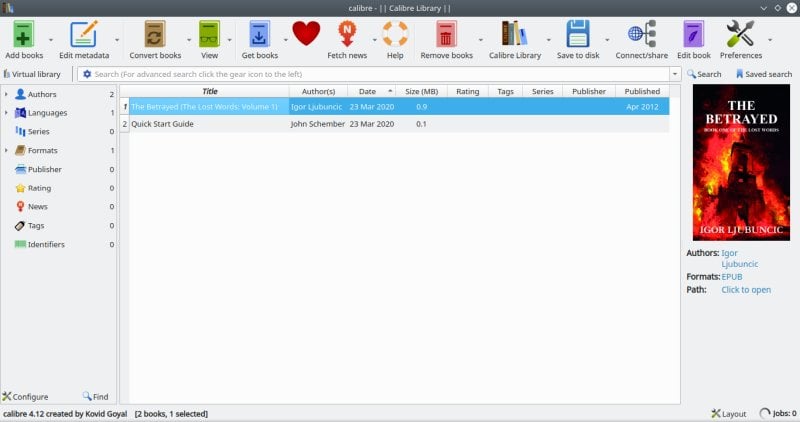
Roll on for the mystery tour
The installation is fairly simple – I tested on Linux, and you can get the software on pretty much
any distro through standard repo channels. The interface is vibrant and colorful, and you wouldn’t
believe the amount of goodies available and hiding under the few happy buttons. You can connect to
remote shares, download books, edit metadata, convert files, view and preview books, and then some.
Very handy, and even slightly overwhelming.
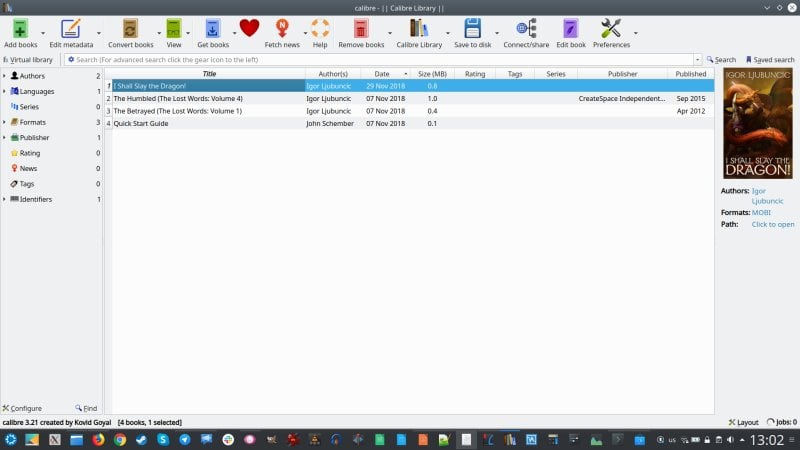
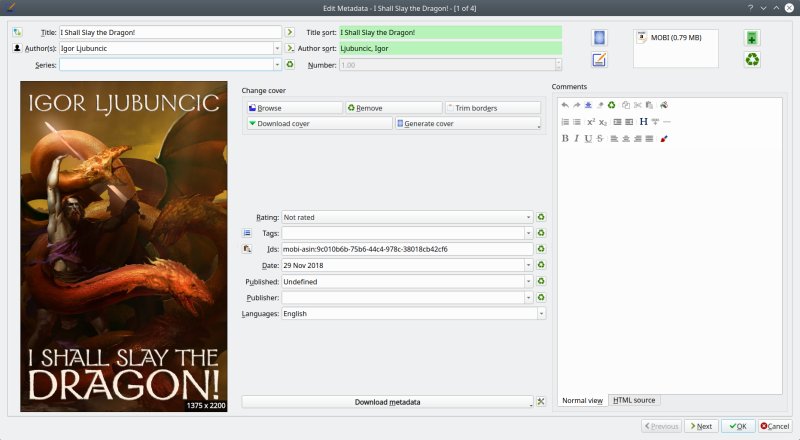
You can also create multiple libraries, if you like.
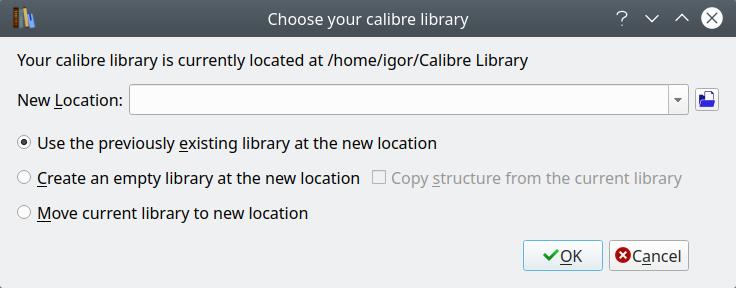
Then, if you’re not dizzy already, you have the ability to modify and tweak the application on every
level, including look & feel, the layout, formatting options, how books are managed, how to share
data, plugins, shortcuts, and more. If you’re confused, you can always run the Welcome wizard to get
started.
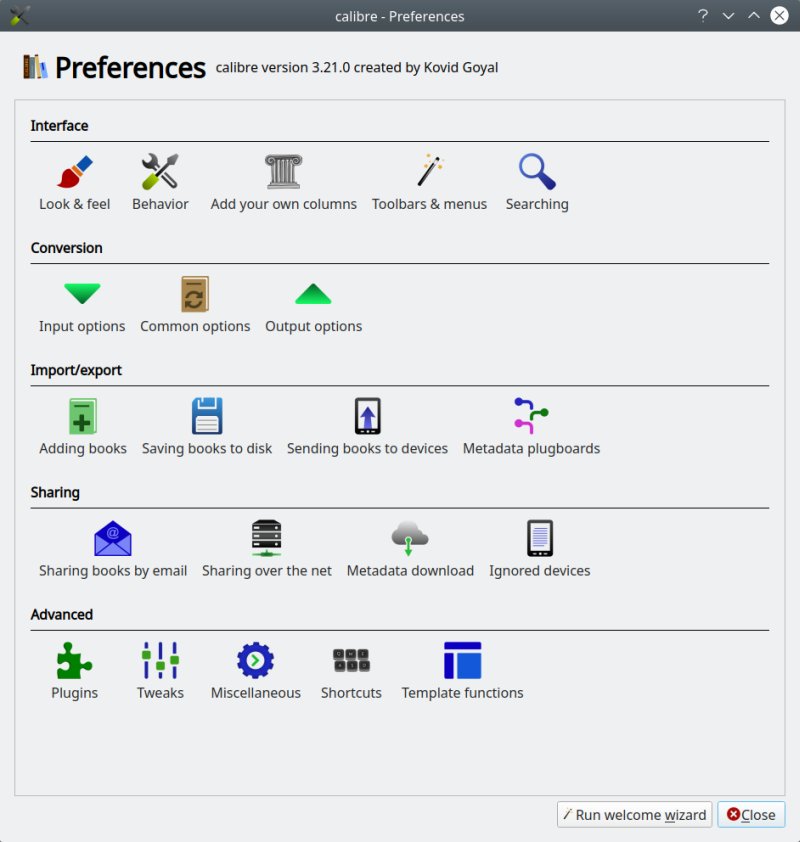

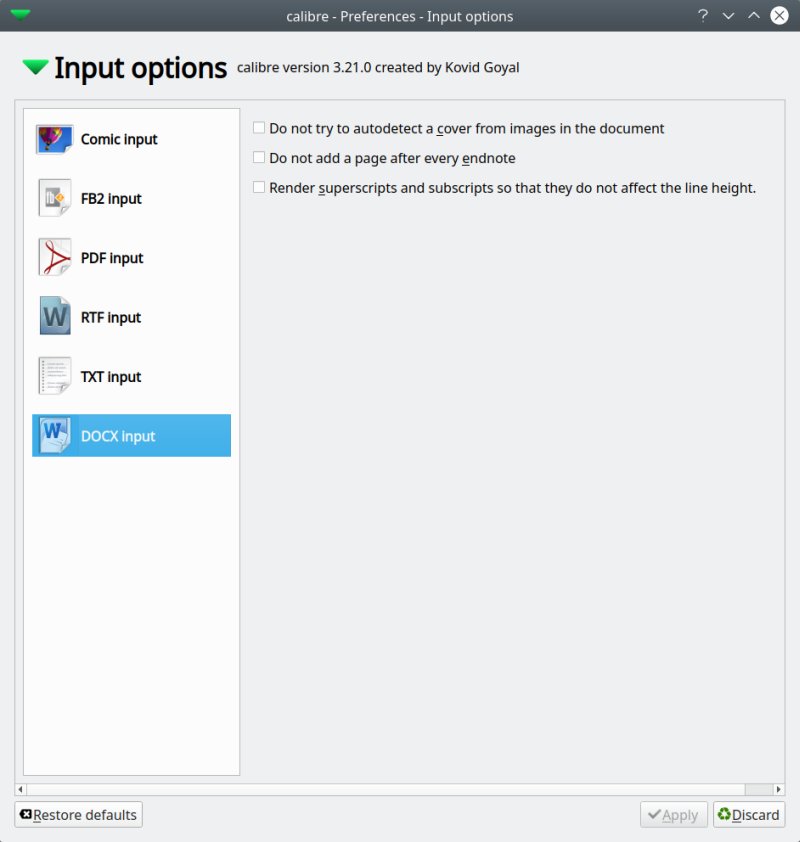
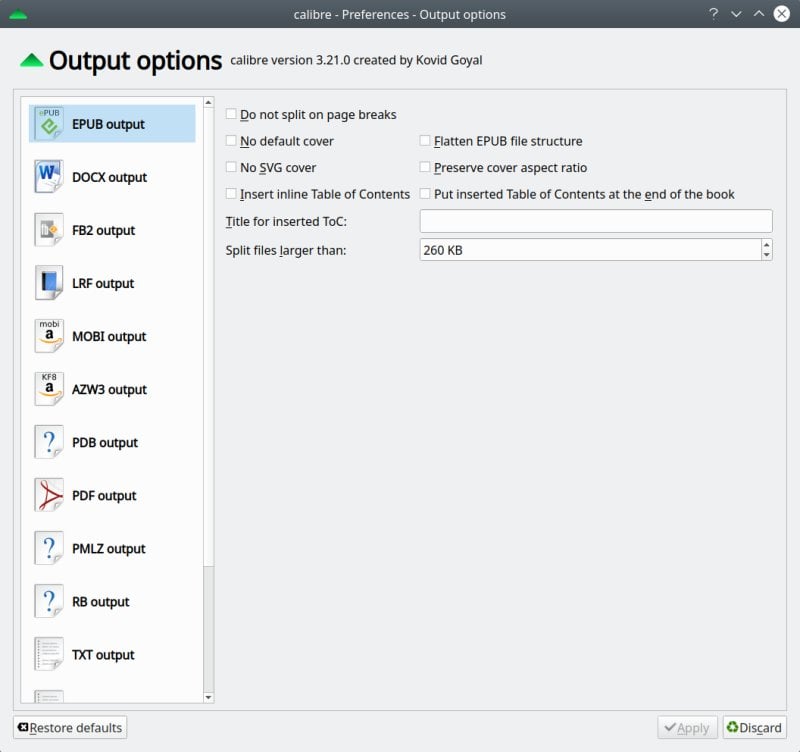
Get books
Calibre comes with a built-in book search functionality that lets you query a vast array of online
stores and book catalogs. You also have the option to filter results based on various parameters, like
price, whether they include DRM, store, metadata, and so on. Some of the stores will even let you
download e-books directly into Calibre. This is super-handy, as it allows you to use a single interface
to search for favorite titles. You might even find cheaper prices, or things you didn’t know were
available on the market.
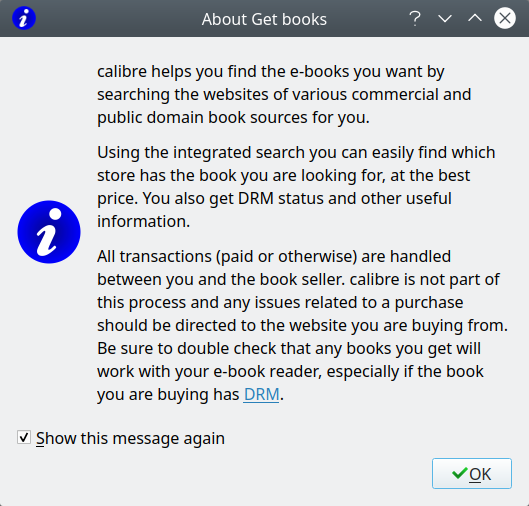
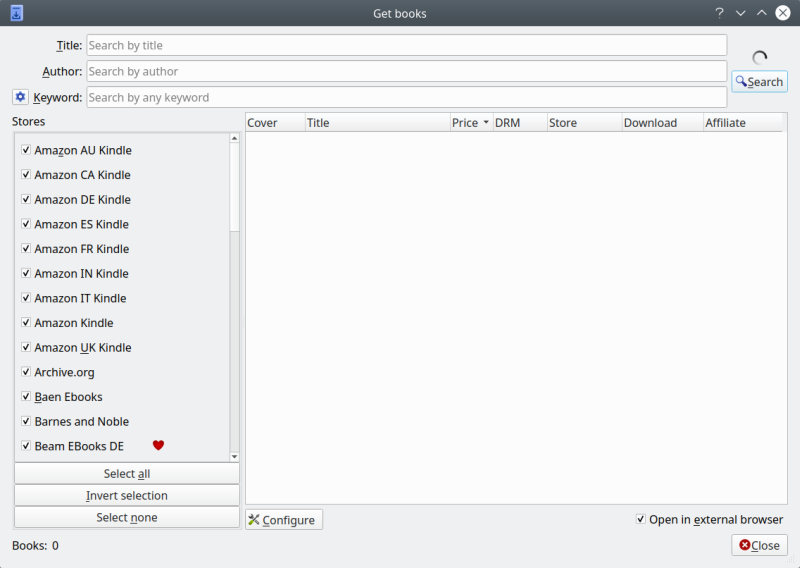
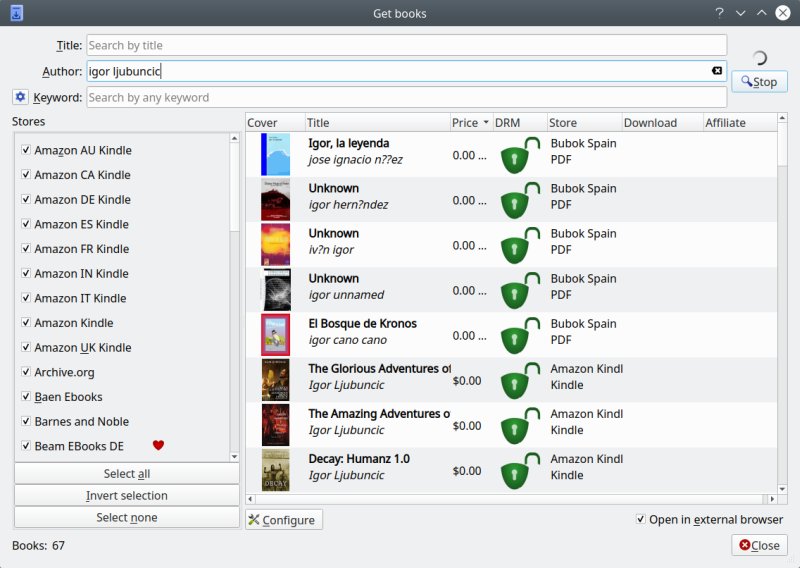
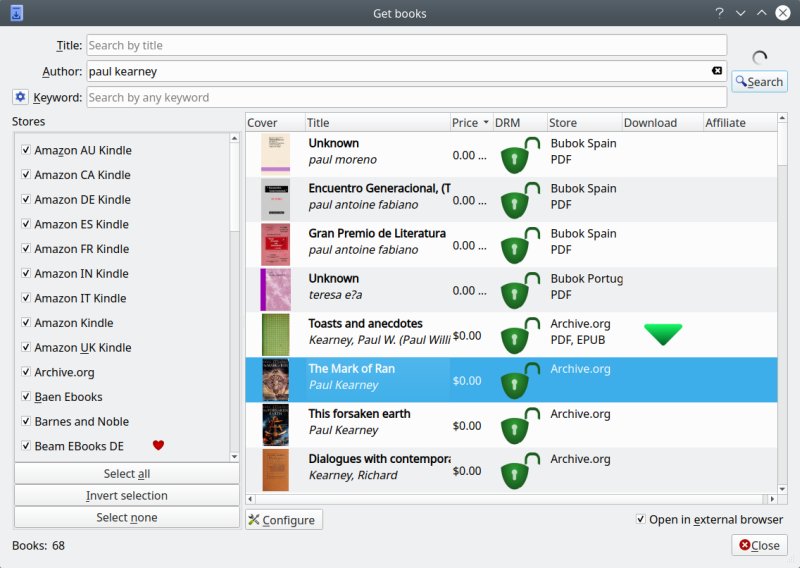
File format conversion
Of course, one of the primary uses of Calibre is indeed file format conversion. The application
offers support for a dazzling array of formats, input and output. EPUB, MOBI, AZW3, DOCX, PDF, TXT,
RTF, and many more. Basically, if you’ve written some text, it can most likely be converted using
Calibre.
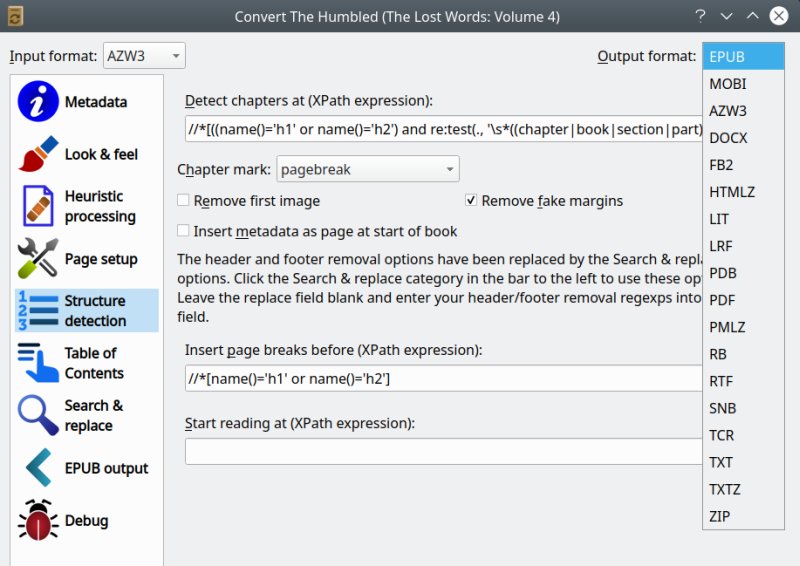
The conversion process isn’t trivial, though. It does require time and patience getting things
right. You also need to understand a little bit how different file formats work, and how to structure
your content so that it looks and behaves correctly. For instance, Smashwords – a highly popular e-book
repository slash library – has strict rules on formatting, and if you try to upload an e-book
there, you might hit a bunch of errors, including but not limited to table of contents, indentation,
margins, breaks, and such. It can take a while getting everything right, especially since there are so
many options.
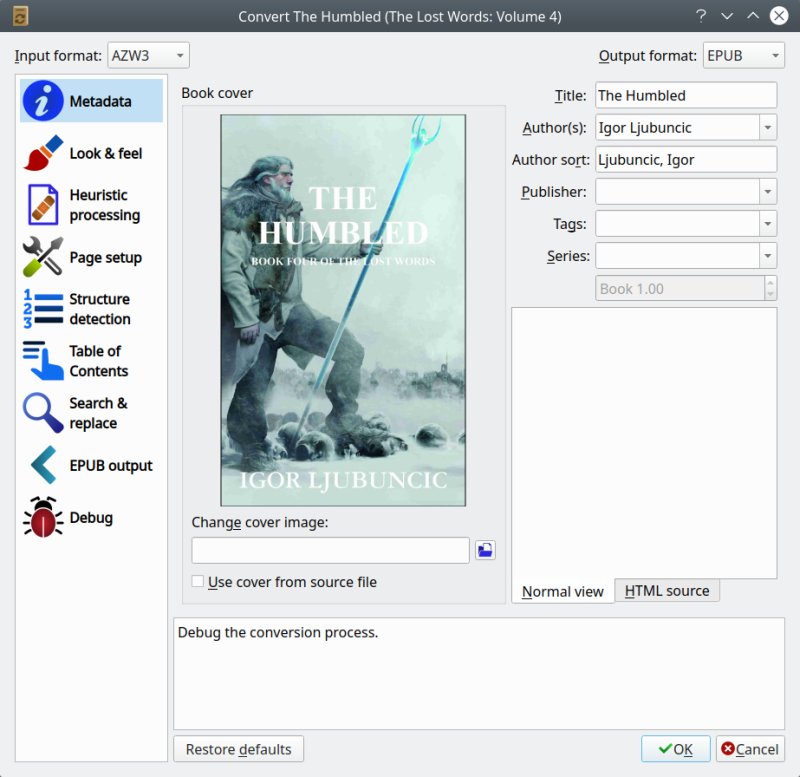
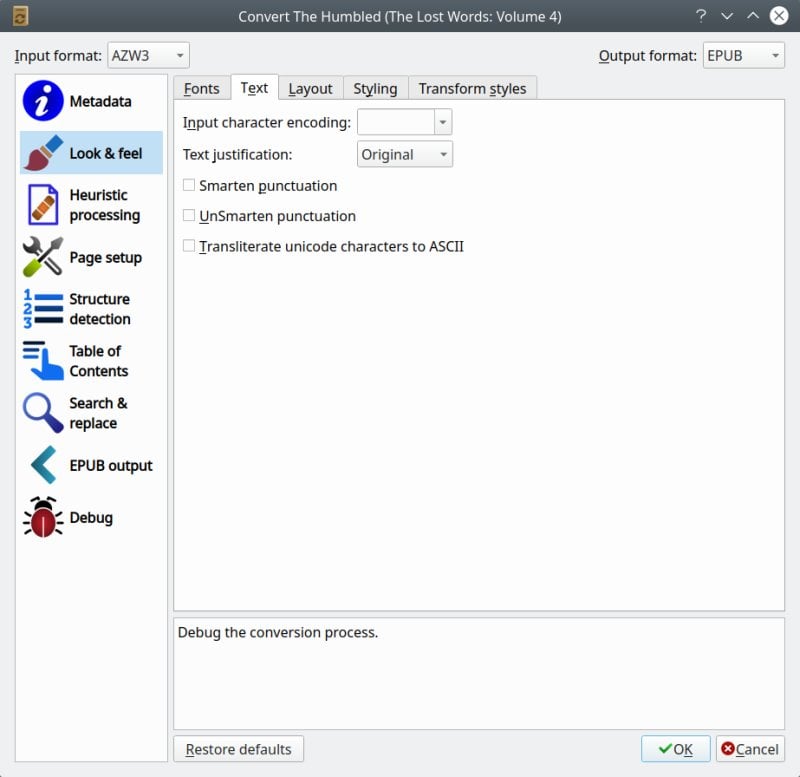
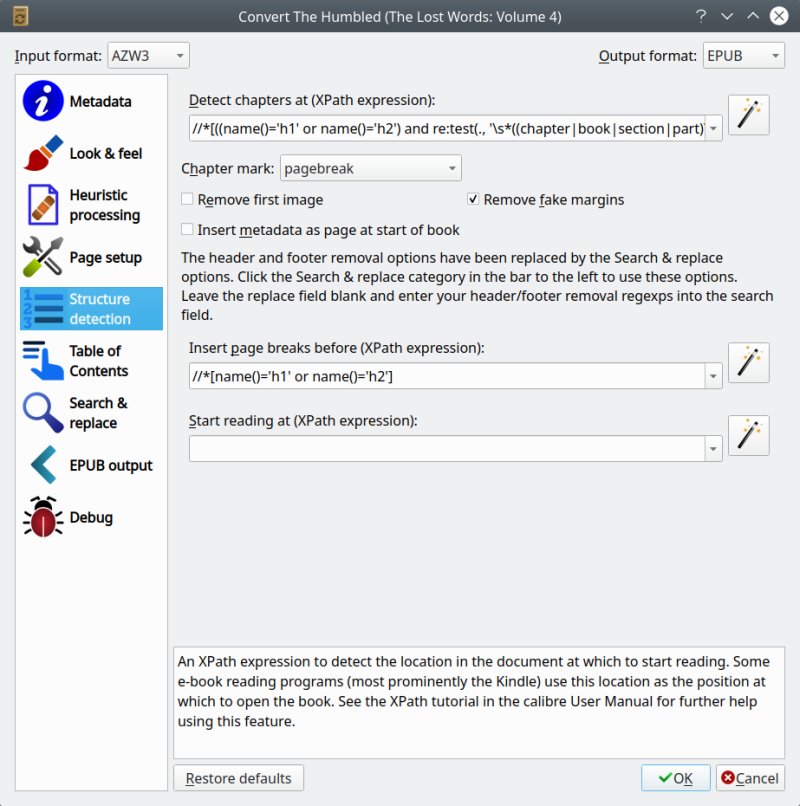
But the proof is in the pudding. I’ve worked closely with several designers who used Calibre
exclusively, and together, we created some pretty nifty books. This includes DOCX, PDF, MOBI, AZW3, and
EPUB formats. And successful uploads and renders across popular book stores and various digital
e-readers.
E-book viewer
Calibre also lets you read books – or preview the results of your work, including any conversions or
tweaks you may have introduced. I found the viewer a bit clunky – it stretched the text to viewer port
size without any margins, and any attempt to make this more book-like failed. The interface is also a
bit busy and outdated, but overall, it’s a fairly reliable tool that will let you preview files in all
sorts of formats.
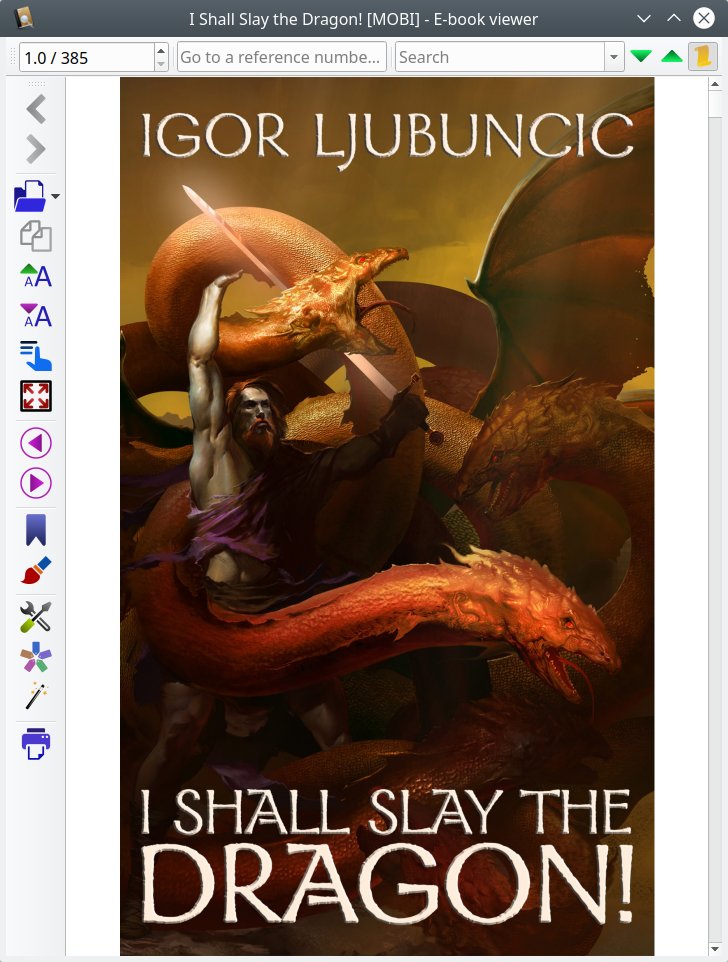
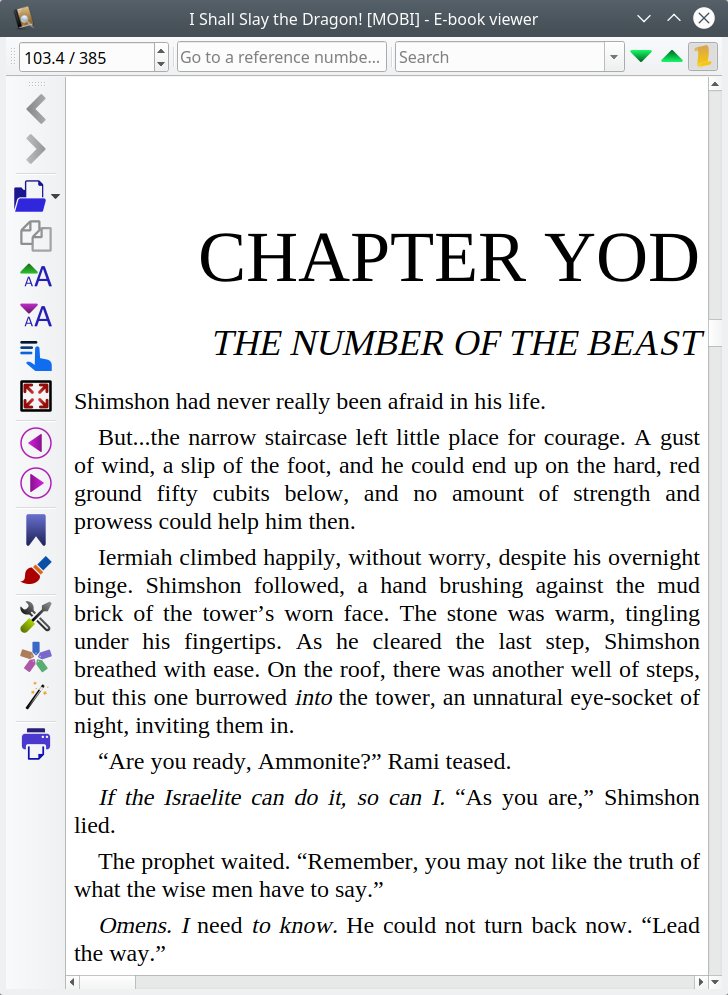
Plugins
If you thought the above was a lot, then plugins open a whole Pandora’s box of extra options.
Calibre is highly extensible, and it comes with a huge variety of available plugins, which let you
change how the program operates. Almost like a browser, if you will. These include metadata,
conversion, device interface, profile, and many other functions. Most plugins can also be customized.
Not for the faint-hearted, and you do need some knowledge to utilize this aspect of the application
correctly. But from here on, the world is your oyster.
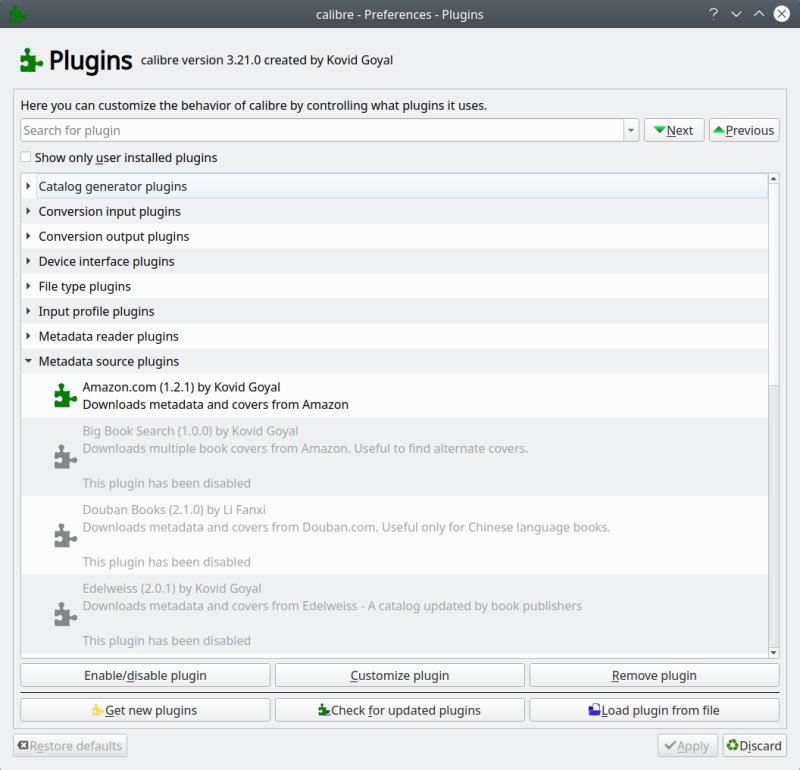
Calibre 4
Now, there’s a new major version out. Four dot oh. It hasn’t hit all the software channels just yet,
but you can manually set it up and install, if you like. For instance, in Linux, there’s a shell script
that will grab the Calibre archive, and configure the program for you, under /opt. I tried the latest
release, 4.12, just to see how it compares to what I’ve outlined above.
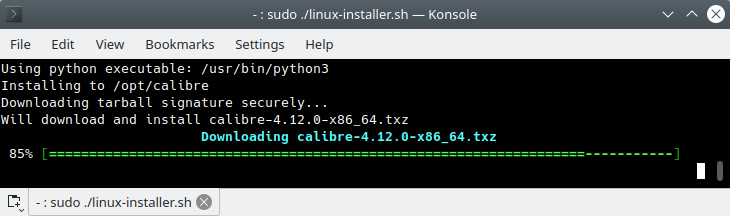
Overall, the interface hasn’t changed much, which is a good thing, as you get the familiar look
& feel. Most of the improvements are under the hood. However, the end user still gets some perks –
DOCX import, improved metadata editing, a revamped reader. The last one comes with a cleaner interface,
and the menu is accessible via right click.
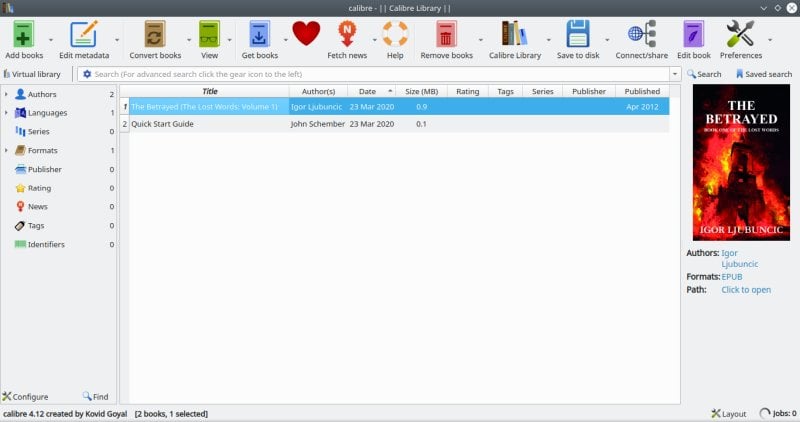
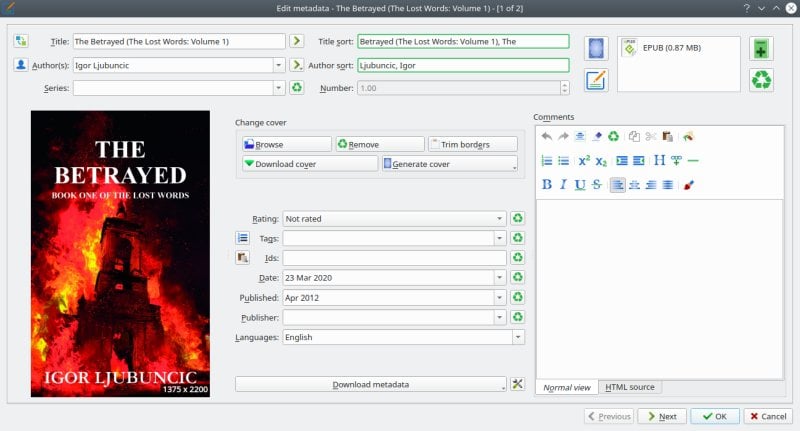
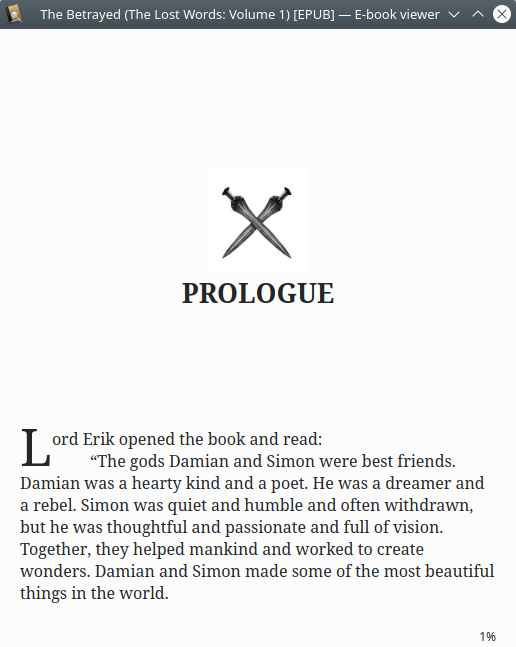

Conclusion
Calibre is an amazing product. It’s a free, cross-platform application, with a vast array of
options. It can be of value to amateurs and professional alike. In my many years of use, it’s never
really failed me. While some tweaks do take a bit of patience and expertise, Calibre has been robust,
accurate and useful.
If you have some sort of need editing or managing your e-book catalog, Calibre has it all. It will
also let you search for books and discover great content, and the plugins offer a whole new dimension
of capabilities that build on a solid foundation. Day to day, you probably won’t require Calibre that
much, but come the need, it’s your one-stop digital book shop. I’m happy, because it’s been months
since I’ve written a raving review of a software product. But Calibre truly deserves it. So you should
test it now. End of.
