
With no official Netflix app for Mac, downloading videos to watch offline is tricky and only Netflix knows if a macOS app will ever arrive. If offline playback is important to you, use a mobile device like an iPad or install the Windows app in a VM instead.
Have you been wondering how to watch Netflix offline on a Mac? Maybe you’d like to download Netflix movies on your MacBook for viewing on a flight? There’s no easy way to accomplish this but there are a few inelegant workarounds you can use instead.
Can You Download Netflix on a Mac?
Unfortunately, there is no native Netflix app you can download for macOS. To watch Netflix on a Mac, you’ll need to use a web browser. Ironically, Safari provides one of the best in-browser Netflix streaming experiences, supporting both 4K and HDR playback thanks to Apple implementing HDCP 2.2 support. Microsoft Edge on Windows is also HDCP 2.2 compliant.
Safari doesn’t, however, support the offline playback of Netflix content. That means you can’t download Netflix shows or movies for offline playback on a Mac. You can do this on an iPhone or iPad using the official Netflix app, but nothing exists for macOS yet.
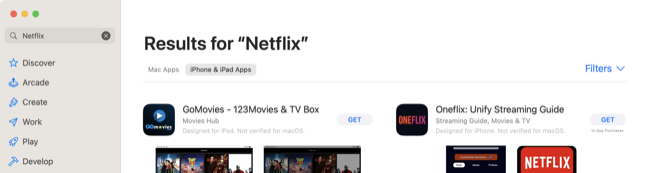
Despite modern Apple Silicon Mac models with an M1 chip or better being able to run iOS and iPadOS apps natively, Netflix has opted to remove support for its iPad app in macOS. You won’t find the Netflix app available to download in the App Store, even if you filter using the “iPhone & iPad Apps” toggle.
How to Download Netflix Movies on a Mac with a VM
Fortunately, Netflix has an official app for Windows which allows users of Microsoft’s operating system to stream 4K HDR video and download Netflix content to watch offline. This is good for Mac users since the app works great on standard versions of Windows (for Intel or AMD processors) and Windows for ARM, a version of Windows that runs well on modern Apple Silicon hardware.
That means you can use virtualization software like Parallels to run Windows on your Mac and get access to the Windows Netflix app. It’s a bit of a convoluted workaround just to watch Netflix content offline, but if you already have a virtual machine (VM) set up it’s a great solution. It also may be worth pursuing if you can find another reason to invest some time and money into running Windows on your Mac.
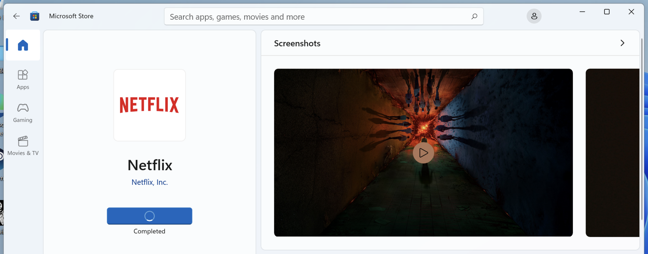
Parallels is the easiest way of doing this on Apple Silicon (M1 or later) and Intel-based Mac systems. The app sets just about everything up for you, including downloading, installing, and creating user accounts within Windows. You can also do this manually using UTM (also great for installing Linux) on Apple Silicon.
VirtualBox is a free virtualization solution, with good support for Intel Mac models and support on Apple Silicon that as of November 2022 is still experimental. If you still have an Intel Mac, you can also install Windows on a separate partition using Boot Camp.
Once you’ve got Windows running, whether it’s in a VM or natively, open the Windows Store and search for Netflix. Download the app, run it, log in, and you’ll be able to stream or download Netflix movies and shows for offline viewing using the “Download” icon (it looks like a downward arrow) next to each movie or episode.
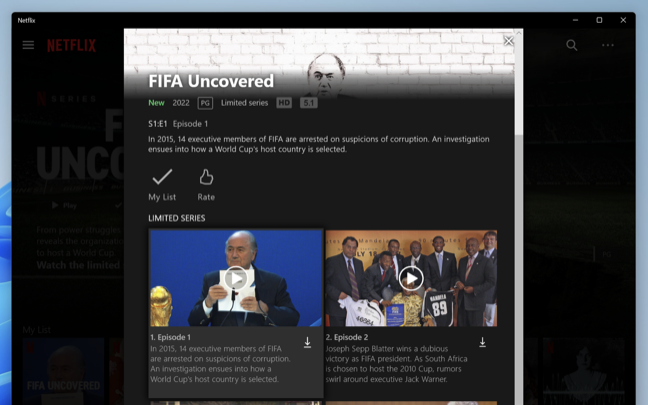
Can You AirPlay Netflix to Your Mac Using an iPhone or iPad?
Unfortunately, it’s not possible to AirPlay Netflix from an iPhone or iPad to a Mac or MacBook for offline watching. You can only watch offline content using your iPhone or iPad natively on the Netflix app.
If you try to do this with an offline download Netflix will inform you that it cannot do so with offline content. Frustratingly, if you try and do this using content that you haven’t downloaded the app tells you to “Use the Netflix app on your TV” despite there not being a Netflix app for macOS.
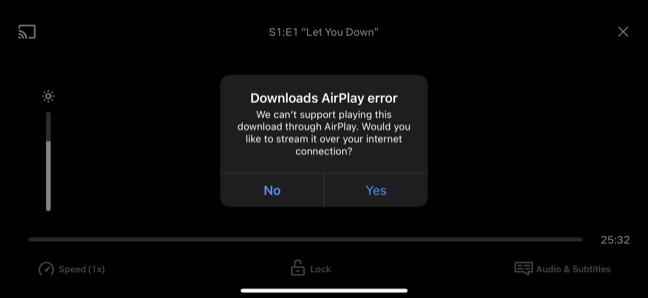
If you don’t have any wireless networks nearby but you have a fast-enough mobile connection (and enough mobile data to justify streaming), you can share your cellular connection with your Mac using Personal Hotspot.
