If you’re fortunate enough to have a CarPlay-ready vehicle, then you’re probably familiar with just how restrictive the CarPlay experience can feel, especially from a personalization perspective.
Jailbreakers who might be looking to augment their CarPlay user experience can now take advantage of a new and free jailbreak tweak dubbed CarPlay++ by iOS developer Dcsyhi, which offers aesthetic-boosting qualities for CarPlay in addition to performance-boosting ones.
From my observations, the CarPlay-enabled display in supported vehicles typically supports a 2×4 icon grid for a total of 8 icons on the Home Screen. For some folks, this may not be enough, and that’s where CarPlay++ comes in handy.

Once installed, the tweak adds a dedicated preference pane to the Settings app where users can configure the tweak to their heart’s content:
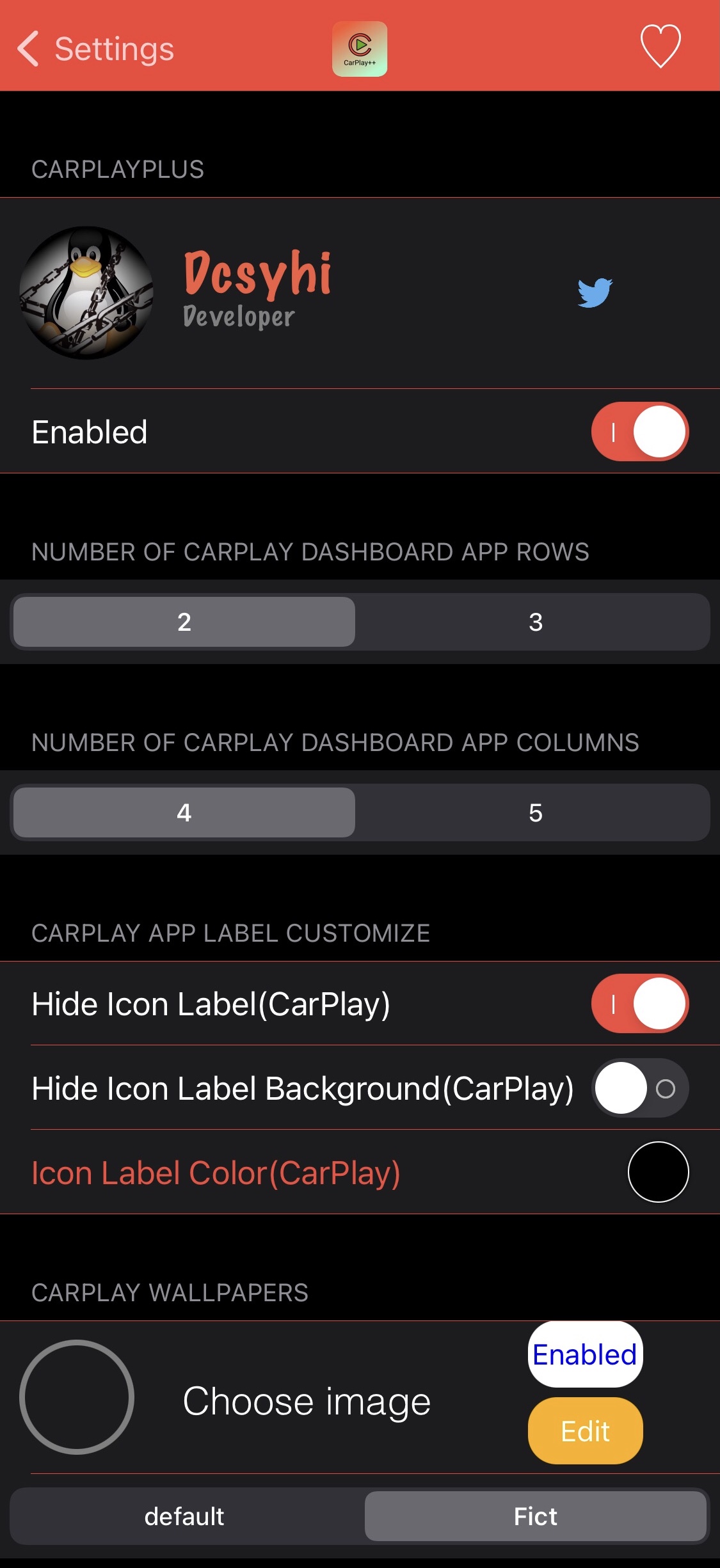
Here, options include:
- Enabling and disabling the tweak on demand
- Choosing between 2 or 3 app icons rows on the CarPlay Home Screen
- Choosing between 4 or 5 app icon columns on the CarPlay Home Screen
- Hiding the labels from app icons on the CarPlay Home Screen
- Hiding the label backgrounds from app icons on the CarPlay Home Screen
- Choosing a custom CarPlay icon label background color
- Choosing an image to use as the CarPlay Home Screen’s wallpaper
- Choosing between default scaling it for “fit”
As you can see for yourself, the tweak offers a wide array of options including those to personalize the CarPlay Home Screen with backgrounds and colors in addition to changing the app icon layout to provide a denser presentation of app icons. It’s safe to say there’s a little something for everyone here.
If you’re a CarPlay user and happen to have a jailbroken handset at your disposal, then we’d strongly recommend giving the new CarPlay++ tweak a try. It’s available for free from the Twickd repository from your favorite package manager and supports jailbroken iOS 13 and 14 devices.
What was your favorite feature of CarPlay++ mentioned above? We’d love to hear from you in the comments section down below.
