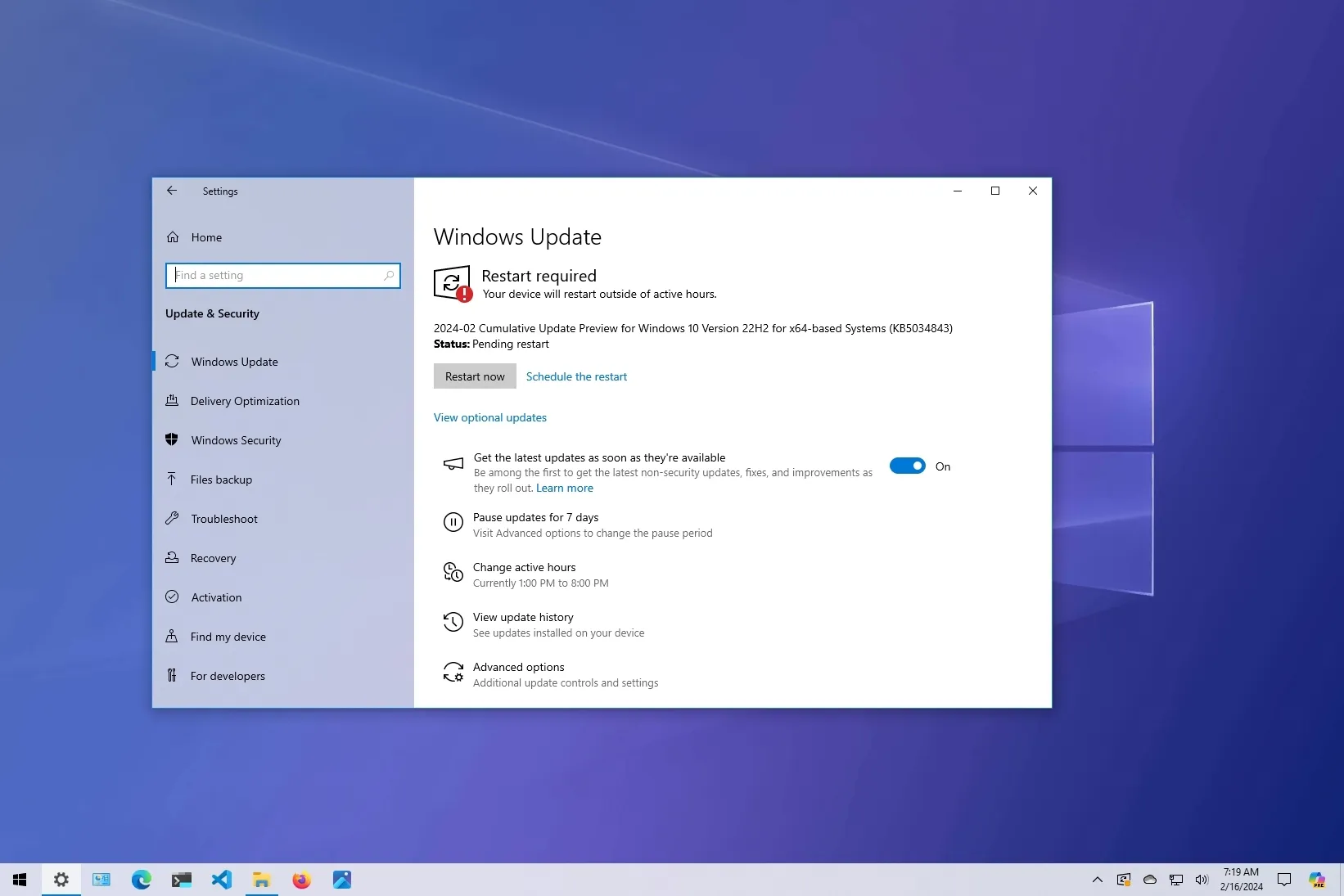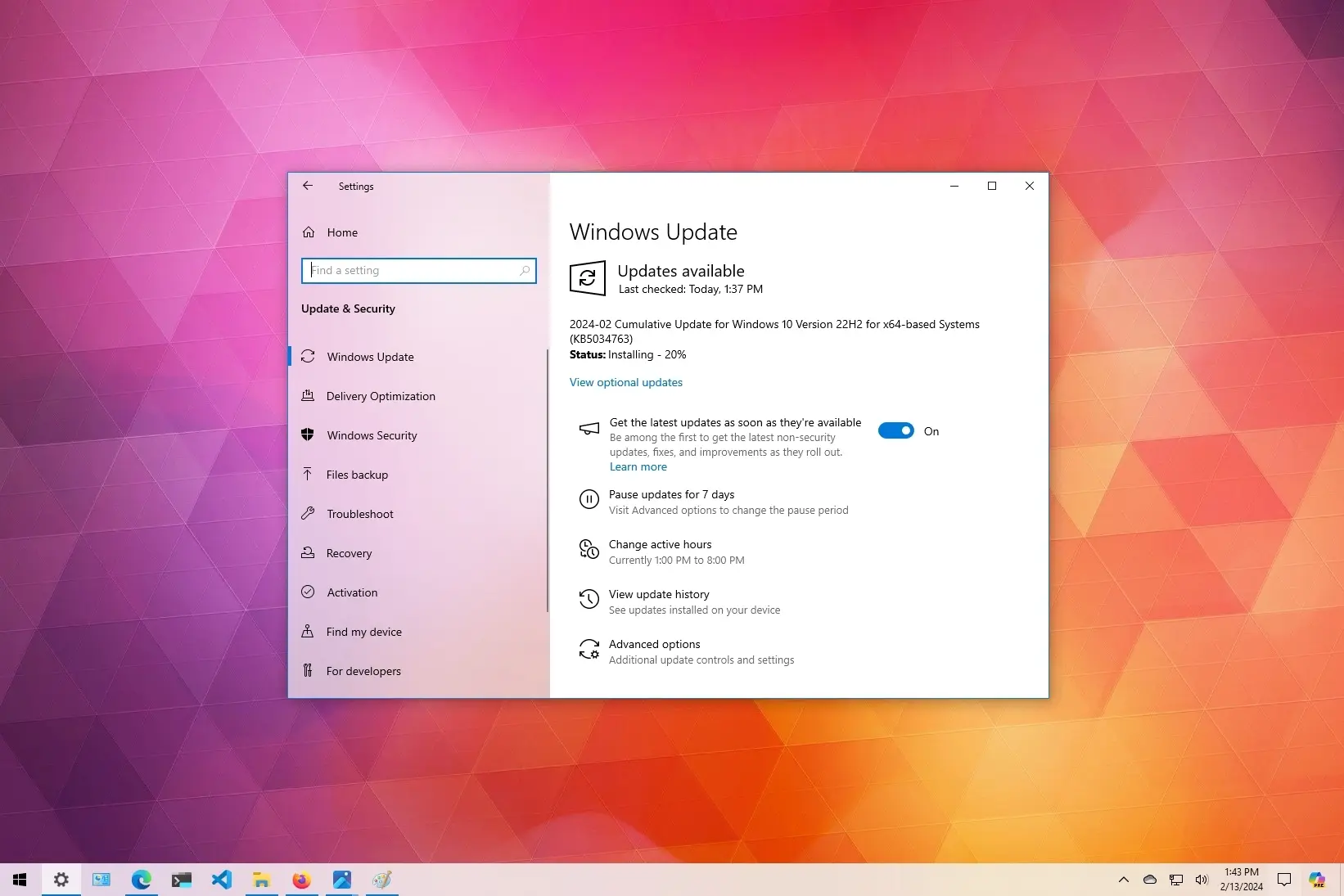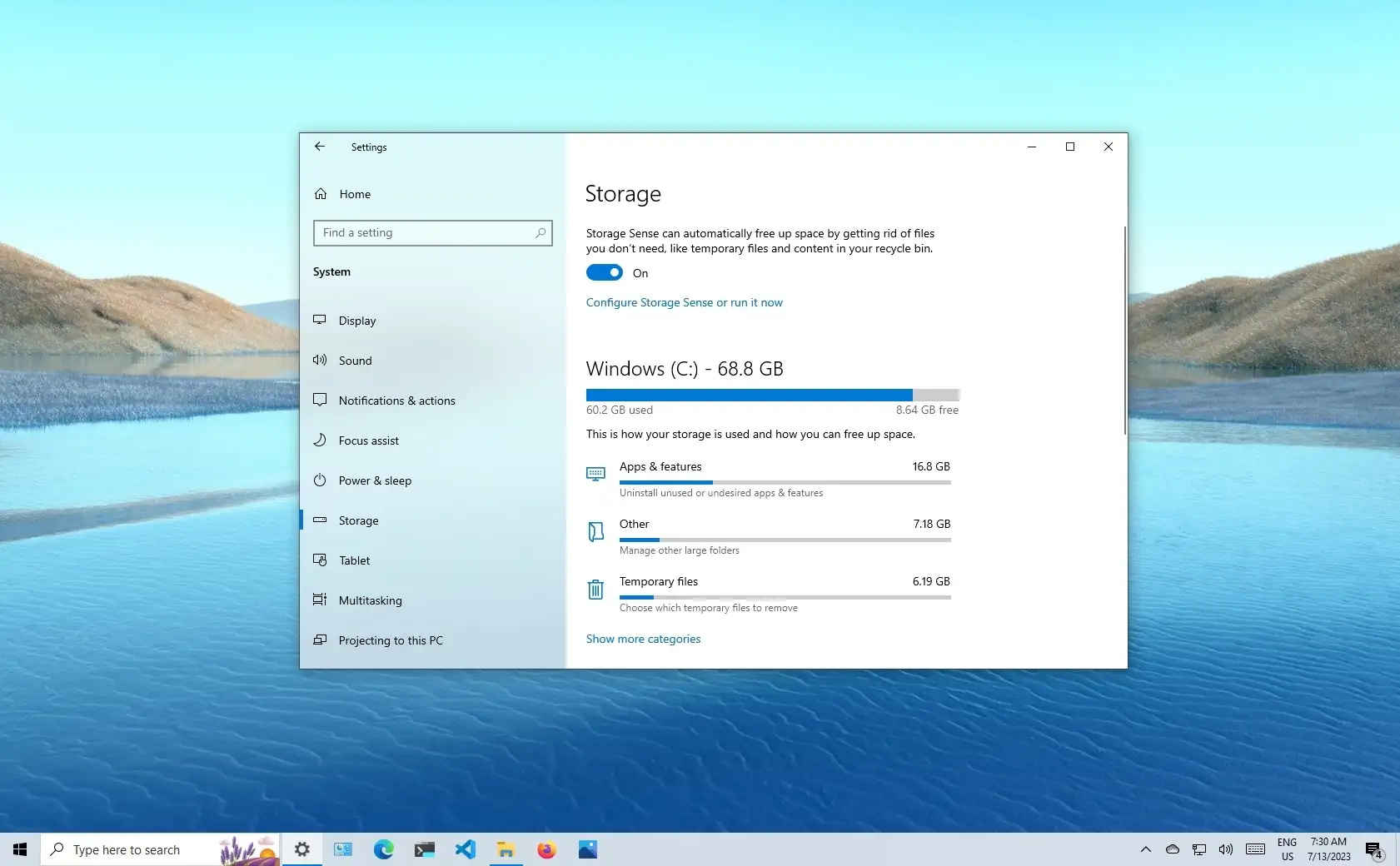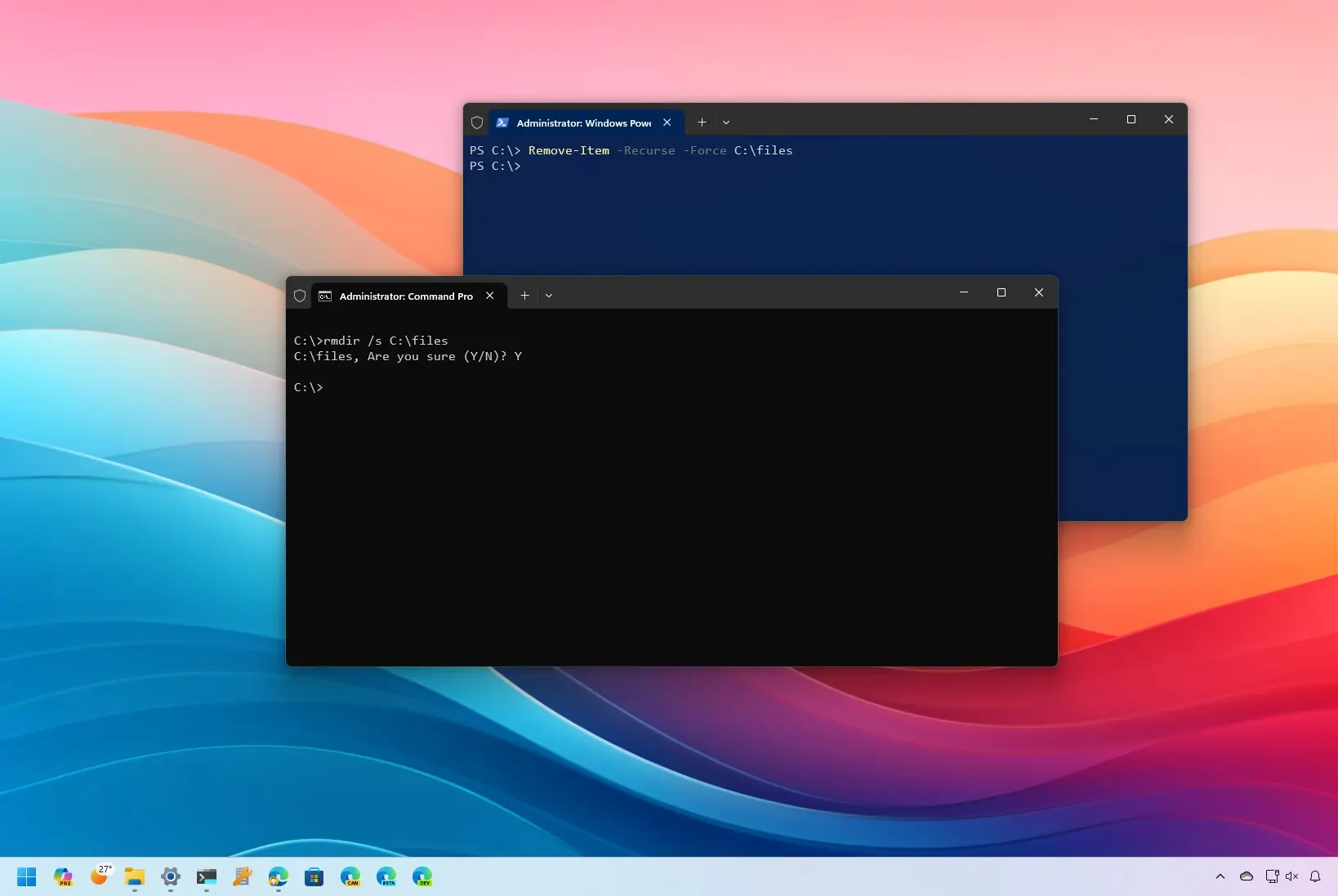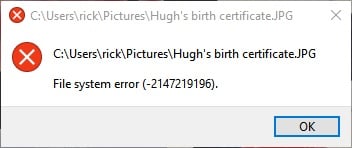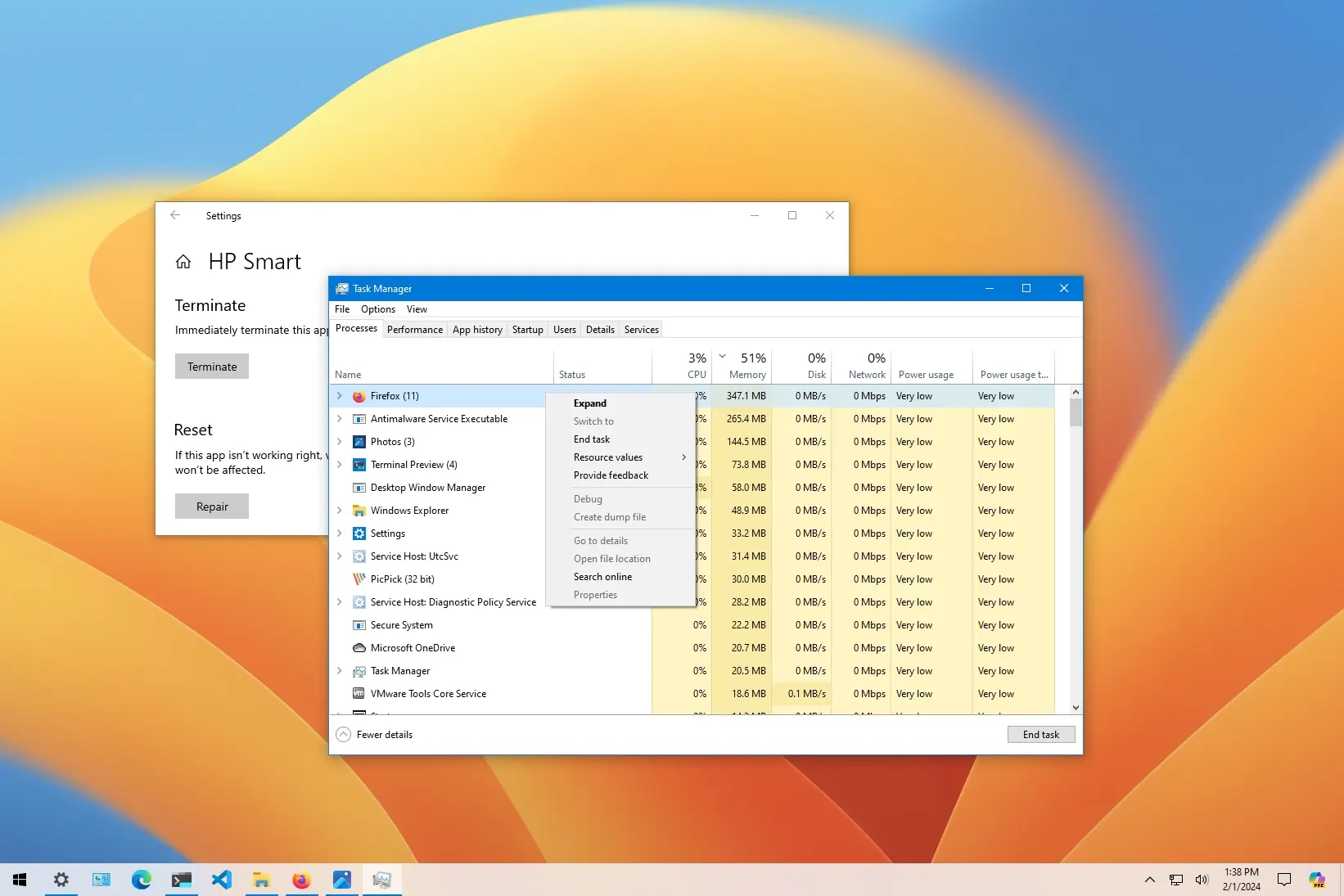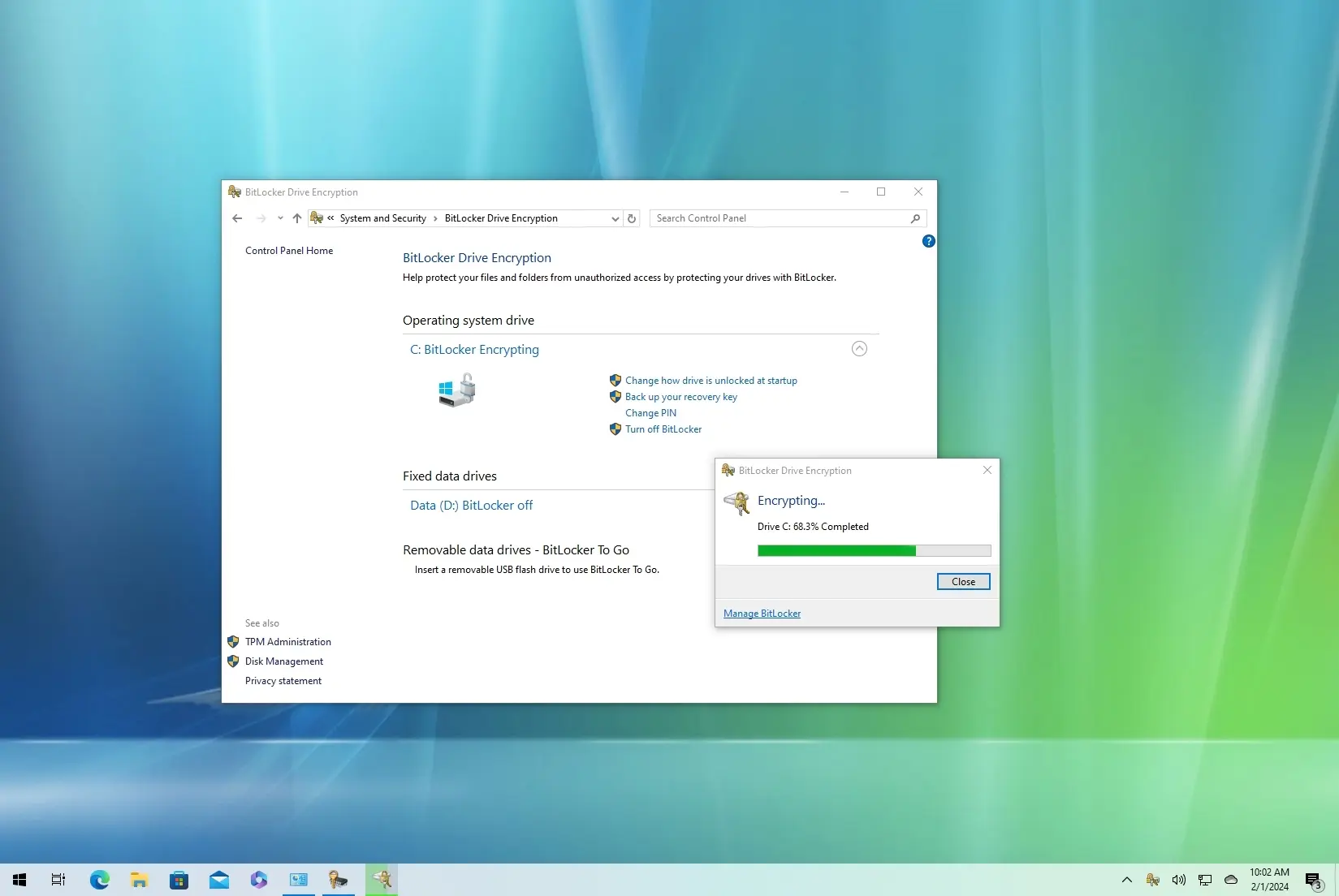Microsoft has added some features to Windows 10 in the build 19045.4116, which is rolling out to testers in the Release Preview Channel. The most notable one is adding Desktop Spotlight to explore different locations. All you need to do is click on the icon, and …
Microsoft is finally bringing the Spotlight wallpapers for the desktop. This update also adds quick links to share content directly into specific apps. The update KB5034843 pushes new fixes, changes, and improvements. The Windows 10 build 19045.4116 (KB5034843) for version 22H2 is available for download in …
Windows 10 KB5034441 is so broken that Microsoft has been working “on a resolution” for more than four weeks and still doesn’t have a proper solution. KB5034441 is a mandatory update for people with a Recovery partition, but it won’t install on most hardware due to …
The February 2024 Patch Tuesday Update (KB5034763) was released for Windows 10 22H2 and 21H2 as build 19045.4046 and 19044.4046. The update rolls out compliance changes for the Digital Markets Act (DMA), security fixes, and a new Weather widget in the Lock Screen. Windows 10 versions …
To see what’s taking up space on Windows 10, open Settings > Storage, click “Show more categories,” and review the storage usage. You can also use the WinDirStat app that scans and shows exactly what files are taking the most space on your computer. On Windows 10, when the …
To delete folders and subfolders on Windows 10, open Command Prompt (admin) and run the “rmdir” command, for example, “rmdir /s C:files”. You can also open PowerShell (admin) and run the “Remove-Item” command, for example, “Remove-Item -Recurse -Force C:files”. On Windows 10, you can delete a …
Windows 10 apps such as Photos, Calendar, Calculator, Mail and Calendar, and Feedback Hub are crashing with “File System Error (-2147219196)”. Microsoft tells me the company is aware of the reports and has identified the root cause. The good news is the tech giant is already …
Method 1: To quickly close a not-responding app on Windows 10, use the “Alt + F4” keyboard shortcut. Method 2: Open the “Processes” tab in Task Manager, select the app or process, and click “End task.” Method 3: Open Settings > Apps > Apps & features, …
To enable BitLocker on Windows 10 Pro, open Control Panel > System and Security > BitLocker Drive Encryption, click “Turn on BitLocker,” configure the unlock authentication, choose to encrypt used space only option and select the new encryption mode. On Windows 10 Home, open Settings > …