Currently, there’s no dedicated Cheat Engine Linux version available. However, you can still install and run it on your PC or console device (like Steam Deck) using Wine.
In this guide, I’ll show you the steps for this method and also discuss some of its popular alternatives. So, let’s go!
How To Install Cheat Engine on Linux
1. First of all, verify that you’ve installed Wine on your system. In my case, I’ll open the terminal and run the “wine –version” command for confirmation.
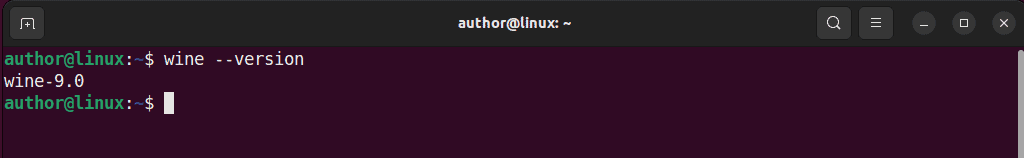
The output verifies that Wine 9.0 is currently installed on my system.
2. Navigate to the official website of Cheat Engine and click the “Download Cheat Engine (Version Name)” option for the installer.
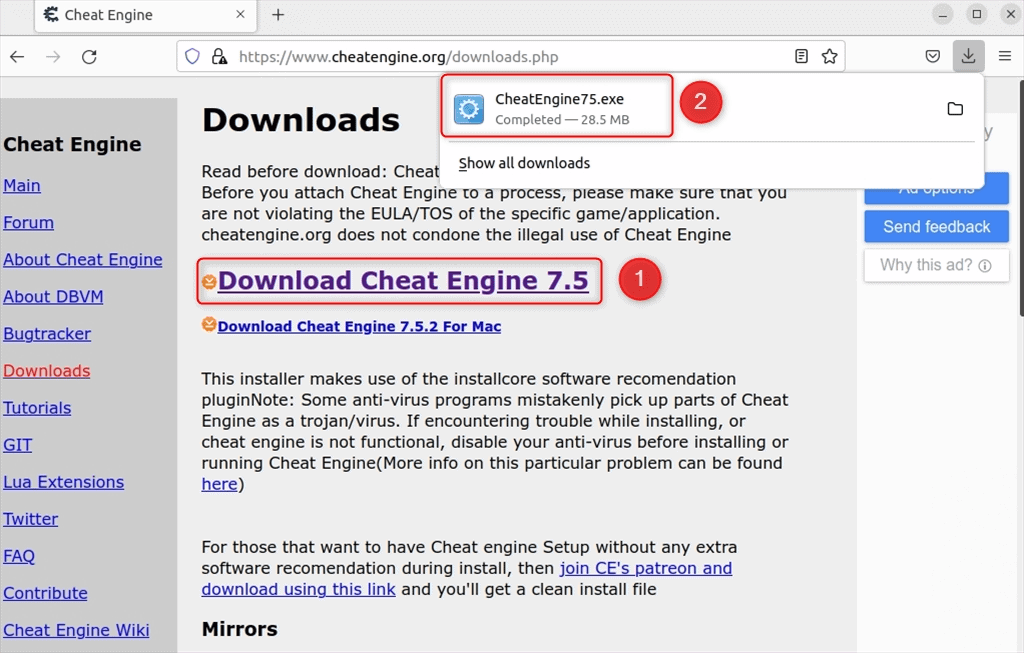
3. Open the directory where you’ve downloaded the installer. Then, right-click and click on the “Open in Terminal” option.
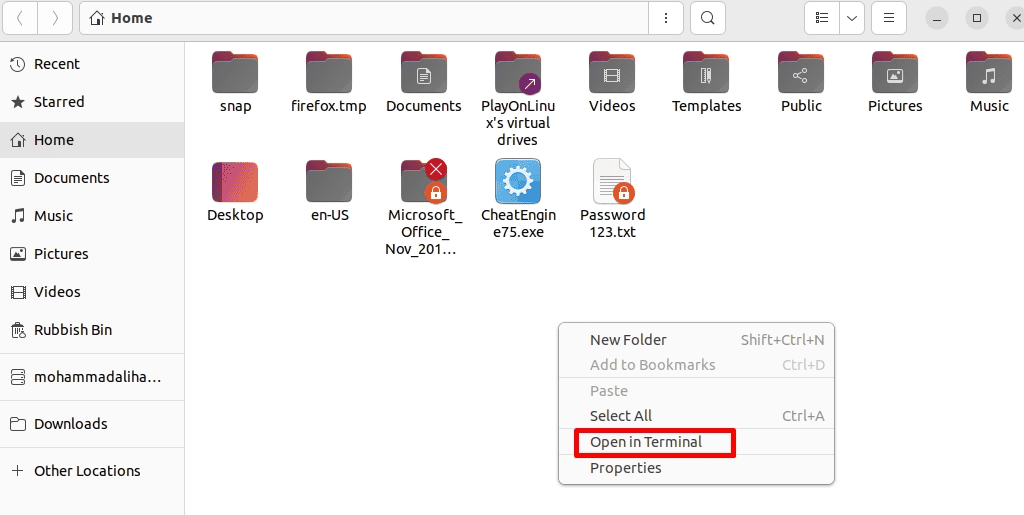
4. Now, type the “wine CheatEngine_version_no.exe” command to run the installer with Wine.
5. As a result, you’ll be asked to select the Setup Language. Click “OK“.
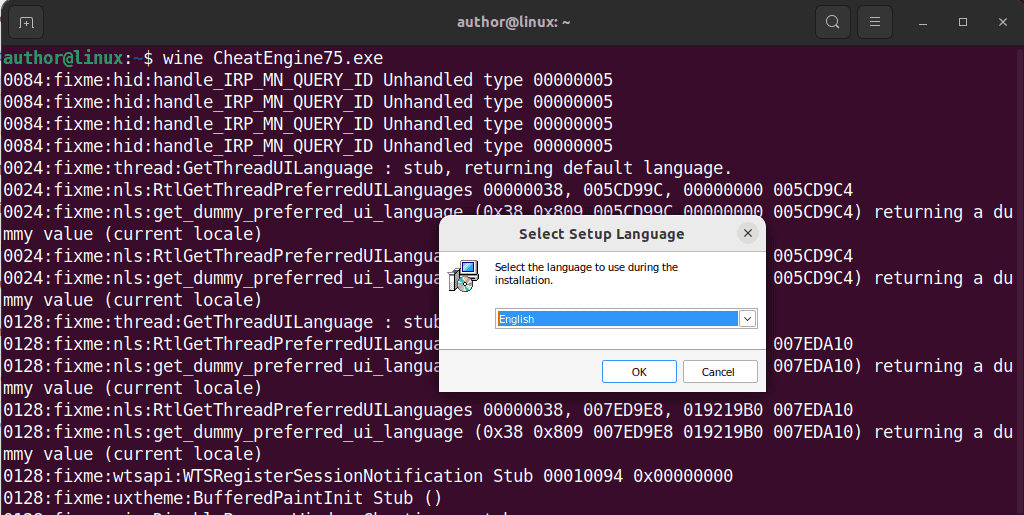
6. Then, click “Next” to start the installation wizard.
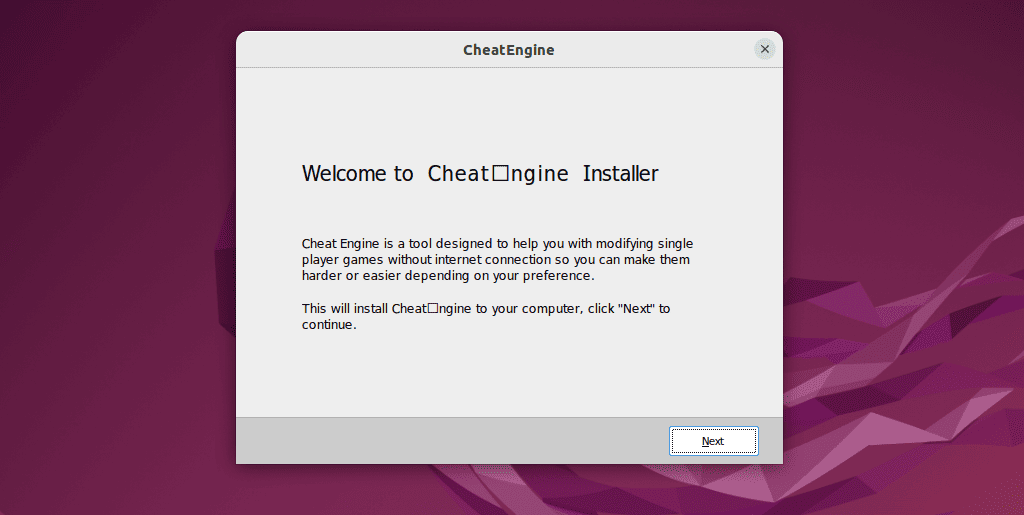
7. Click “Accept“.
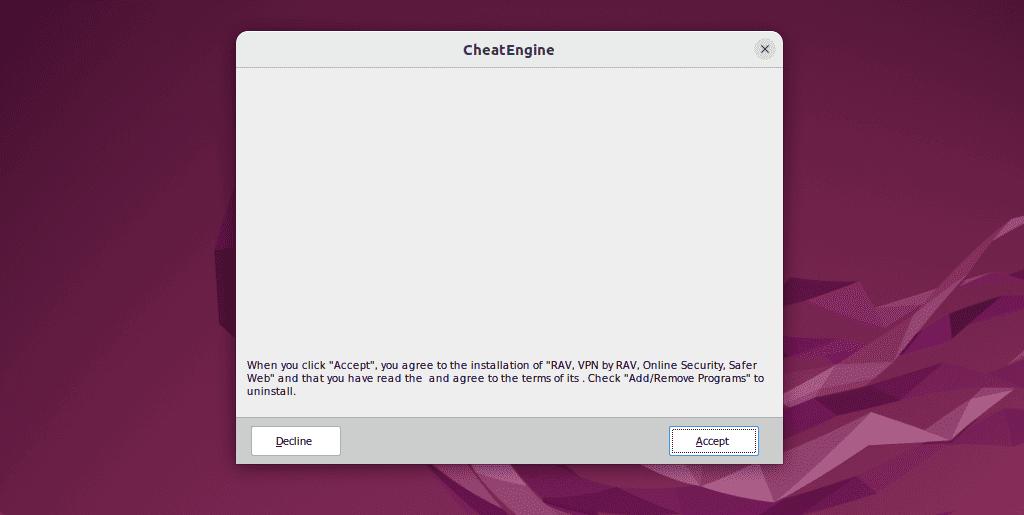
8. The Cheat Engine setup will start downloading the additional files.
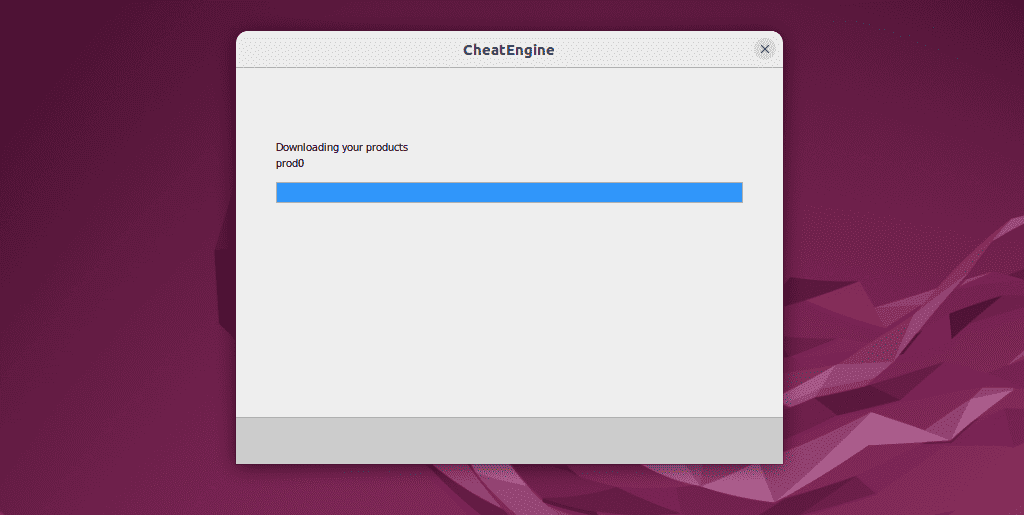
9. Wait for a few minutes till the process is complete.
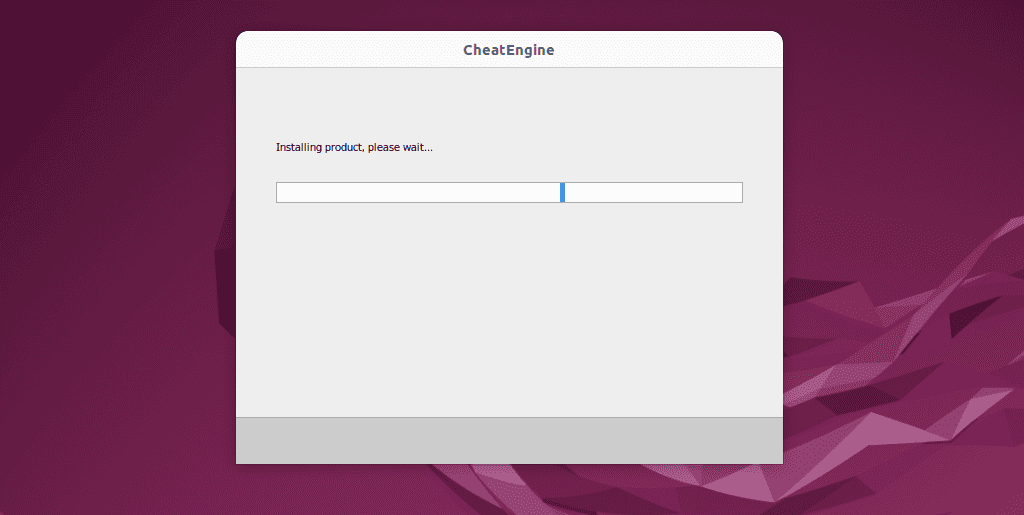
10. At last, click “Finish” to close the installer.
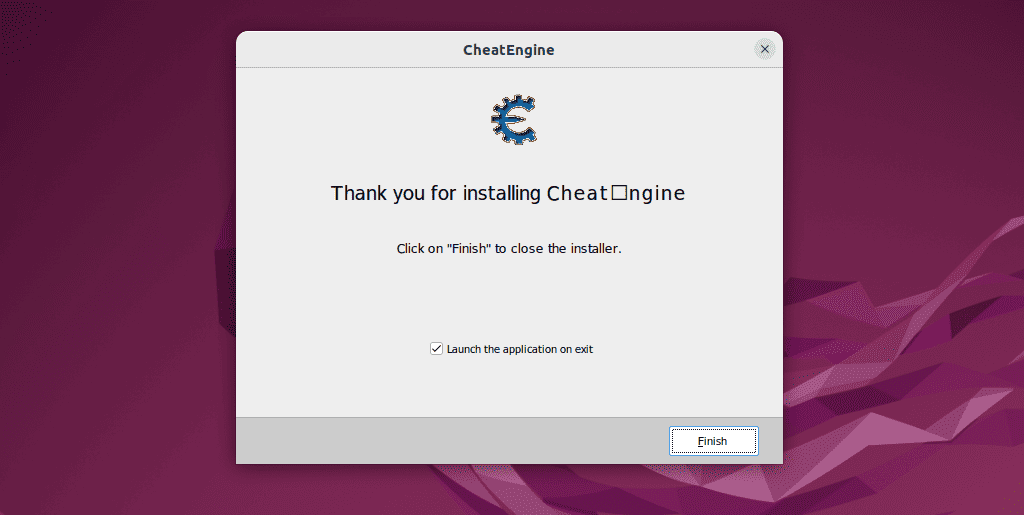
11. Bring up your Activities menu, type “Cheat Engine“, and open it.
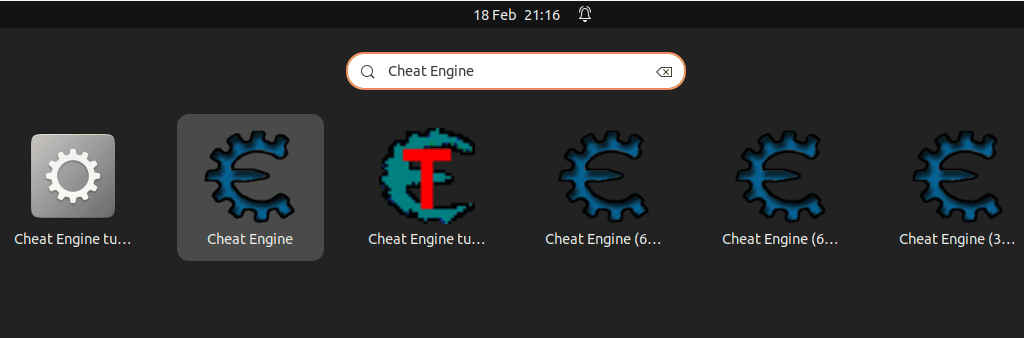
12. Cheat Engine is now all set to use on your Linux system!
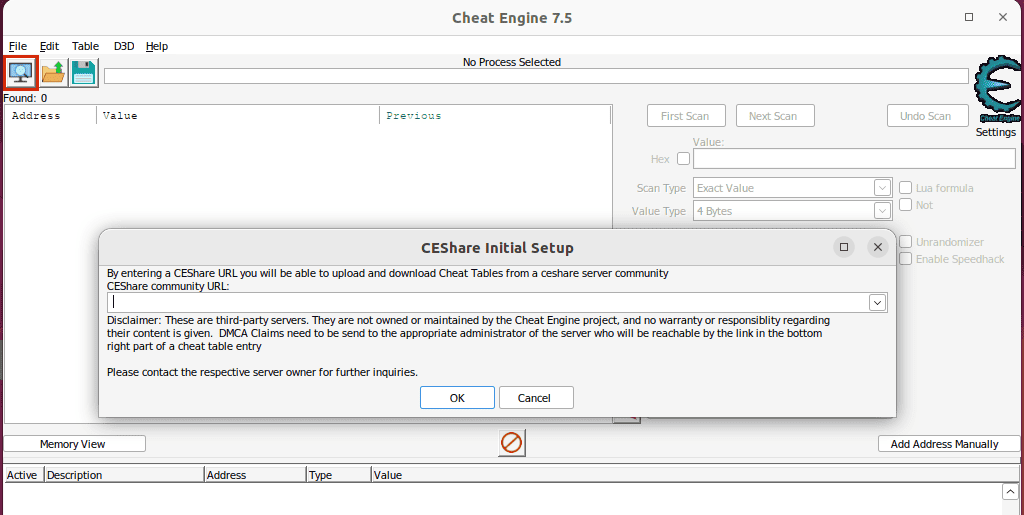
Cheat Engine Alternatives for Linux
If you don’t feel like using this roundabout installation method, check out these alternatives:
1. GameConqueror
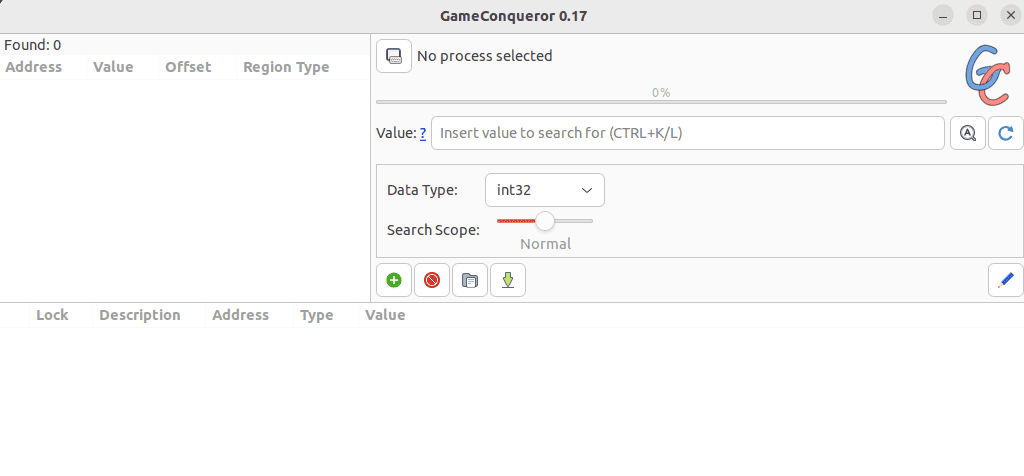
GameConqueror is a Graphical User Interface (GUI) for scanmem and is based on GTK+ and Python. It locates the address of an arbitrary variable in an executing process and then changes its value to get updated in-game attributes.
GameConqueror is primarily used to modify or analyze a hostile process on a compromised machine, as a “poke finder” to cheat in video games, or for reverse engineering. Since you do everything while the game is running, the changed values reflect within the game itself in real time.
Some of the additional features are:
- Memory editor/browser
- Flexible syntax for searching
- Better process finder
- Multiple variable locking
- User-friendly interface, similar to Cheat Engine.
To install GameConqueror on your Linux system, press CTRL+ALT+T to open the terminal and simply run the “sudo apt install gameconqueror” command.
2. PINCE
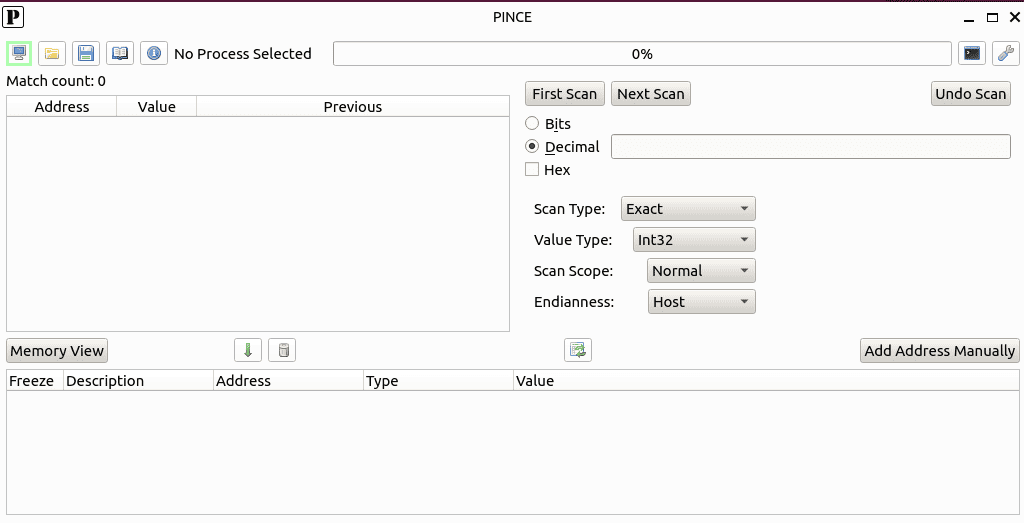
PINCE is an acronym for “PINCE is not Cheat Engine“. It’s a reverse engineering or front-end tool for GNU Project Debugger with the main focus on games. Moreover, its GUI is inspired by Cheat Engine.
PINCE also includes several amazing features, such as:
- Background execution
- Memory view and searching
- Variable inspection and modification
- Code Injection
- Debugging
- GDB Console
- Optimized GBD command alternatives.
If you want to install PINCE on Linux:
- Clone its git repository with “git clone –recursive https://github.com/korcankaraokcu/PINCE“
- Move to PINCE directory with the cd command
- Run PINCE script with “sh install_pince.sh“.
For more details, visit its official documentation on GitHub.
3. ArtMoney
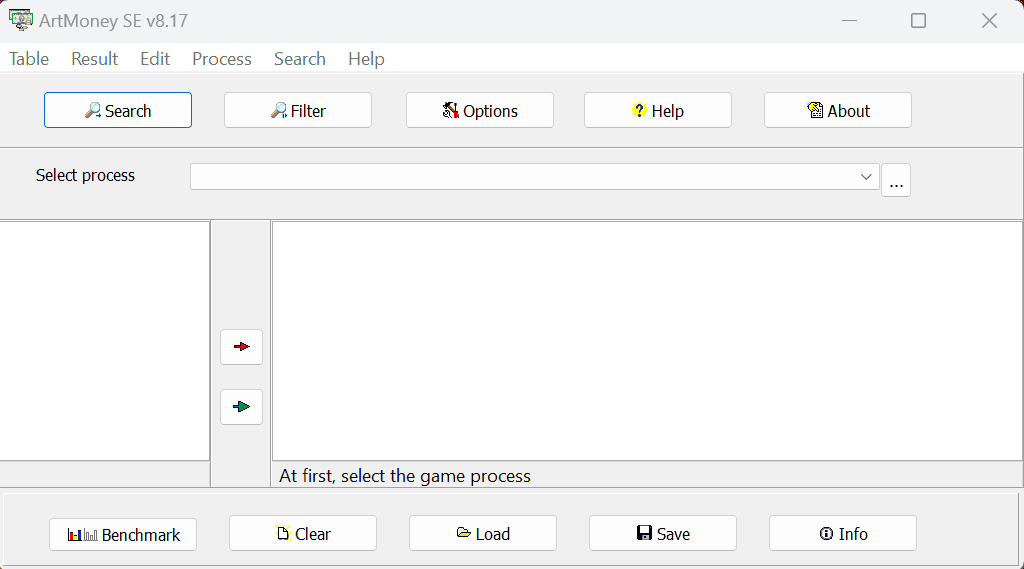
ArtMoney is a well-known memory editor and debugger. It assists you in finding the memory address of a variable and changing its value while playing a game.
Whether it’s bullets, dollars, health points, or swords, ArtMoney allows you to modify its quantity in the ongoing game with ease. In addition, it offers both Professional (PRO) and Special Edition (SE) FREEWARE Editions.
Notably, its PRO edition costs only $24.90 for one Linux user.
Check out the below list to learn more about ArtMoney features:
- Search for values, pointers, data types
- Rounding methods
- Assembly instruction type
- Disassembler and debugger
- Support for reverse and normal byte orders
- Additional filter conditions
- Module addressing
- Memory Editor
- Process Map
- Stealth mode
- Emulator options.
If you want to try it on your Linux system, navigate to its official website, download the installer file, and run it with Wine.
 NOTEOn Linux, make sure that you’ve configured Wine to run the downloaded installer file, as per its version.
NOTEOn Linux, make sure that you’ve configured Wine to run the downloaded installer file, as per its version.
So now you know how to install and use Cheat Engine on Linux. Moreover, I’ve also discussed its popular alternatives, such as GameConqueror, PINCE, and ArtMoney.
