The latest high-end CPUs from AMD and Intel demand great cooling, especially the latter’s chips. The Core i9-14900K can boost up to 6GHz and hit 350W, making your PC equivalent to a small space heater. Of course, if you have a top-end array of hardware, you might want it to look as good as it performs too, which is what Corsair’s iCUE Link H170i LCD was made for. It features a massive 420mm radiator, three 140mm fans all with RGB lighting, a custom-made RGB lighting and fan header hub, and even an LCD screen. Plus, it’s all hooked up with shockingly few cables.
The H170i LCD, though pretty expensive, is definitely one of the best cooling solutions for CPUs, barring a complicated custom liquid loop setup. The hub for RGB lighting and fan control is a bit of a mess thanks to wires (it’s not quite the single-cable solution Corsair claims) and the LCD screen is a bit of a gimmick, but it all works pretty well thanks to the iCUE app. You’ll definitely want to consider the H170i LCD if you have a power-hungry CPU that you want to run as coolly as possible.

Corsair iCUE Link H170i LCD
Flashy and cool
A great cooler for both performance and looks
Corsair’s iCUE Link H170i LCD is one of the best CPU coolers for today’s CPUs, sporting a 420mm large radiator paired with three 140mm fans. It has RGB on all fans plus the liquid cooling header, which also houses an LCD screen.
Brand Corsair
Cooling Method Liquid AIO
Integrated Lighting RGB
Noise Level 69dBA
Fan Speed 2,000RPM
Pros
- Top-end cooling performance for an AIO
- Comprehensive RGB solution
- iCUE works well
Cons
- Premium price isn’t worth it if you don’t like RGB or the LCD screen
- Not necessary for the vast majority of CPUs
Pricing and availability
The iCUE Link H170i LCD launched on Oct. 10 for $340 MSRP, and there’s a model without the LCD screen that goes for $270. Compared to other coolers on the market, even the cheaper non-LCD variant is quite expensive. Thermaltake’s TH420 ARGB is just $110 and Corsair’s last-generation H170i Elite Capellix XT is relatively cheap at $240. Of course, all of those coolers lack the single-cable technology that defines the iCUE Link series.
Although the iCUE Link H170i LCD is a pretty expensive cooler, it’s done quite a bit to justify that price.
Included with the H170i LCD is an iCUE Link System Hub, which ties together all the fans and RGB lighting into one neat package. The hub costs $60 separately, so technically the price for the H170i LCD isn’t so bad when you factor that in. The 140mm RGB QX140 fans are also quite expensive on their own, with a two-pack costing $120.
Design and features
The most overengineered RGB implementation ever
The biggest selling point of the H170i LCD is the single-cable design that eliminates visible cables. With normal CPU coolers, each fan has a fan speed cable attached, as well as a cable for RGB lighting if that’s present, and those cables have to be plugged into the headers on the motherboard or a hub. While you can try to hide these cables, it’s difficult to pull off a clean look.
What Corsair has done with the H170i LCD is much different. Each fan is basically daisy-chained to the other using non-wired connectors, and those connectors carry both fan speed and RGB data. That’s the single-cable solution that Corsair is touting, but ultimately, nothing is ever 100% wireless. In fact, there are six wires you need to deal with to install the H170i LCD and get all of its functionality.
That still makes the H170i LCD a bit of a hassle to install, just like other coolers, but the trade-off is that the cables are far, far less visible. Only two of those cables actually plug into the motherboard itself, with three of the remaining four going into the hub that should be installed in the back compartment of the case. In contrast, the extremely short cable just connects the fans to another component on the radiator. I do think there’s room for improvement when it comes to this cable situation, but it’s still pretty good as it is.
The key strength of the H170i is the integration with iCUE hardware and software.
Once it’s all finally working, you get to enjoy some really high-quality RGB lighting that’s also extremely customizable. Each fan can be individually addressed both in RGB and fan speed, and although this is pretty niche, it’s nice that the option is there. Then, there’s the LCD, which can be personalized to just about anything you want as long as it fits. All-in-all, the H170i LCD is certainly one of the best looking coolers I’ve ever seen.
Finally, there’s the cooling hardware, which includes a 420mm radiator and three 140mm fans. This is pretty much as good as it gets for an AIO; 480mm radiators do exist, but no AIO liquid coolers use them. Of course, a spec sheet can’t tell you the full story about a component’s performance, which is why I tested it to see how good the H170i LCD really is.
Performance
How the iCUE Link H170i LCD was tested
To put the H170i LCD through its paces, I installed it on my Intel test bench that runs a Core i9-14900K with all core enhancement and power maxing settings enabled. Under full load, the 14900K can easily consume 350W, which is a ton of heat for even the best CPU coolers to handle. Given that the H170i is positioned as a top-end AIO solution for CPU cooling, I figured this was a pretty good way to see if that was actually true. I also tested Thermalright’s Phantom Spirit 120 SE, which is considered one of the best CPU coolers today.
I tested the H170i LCD and Phantom Spirit in Cinebench R23 and measured performance, thermal, and noise data. Both coolers were tested at full fan speed and at a fixed 50dBA noise level since many (probably most) users tend not to blast their fans at 100% all the time. For testing with noise fixed to 50dBA, I set the H170i’s fans to 45% and the Phantom Spirit’s to 75%.
The biggest selling point of the H170i LCD is the single-cable design that eliminates visible cables.
I won’t be presenting absolute values for either temperature or noise, but instead the difference between the ambient noise or temperature and the recorded noise or temperature. This way, background noise or an unusually high or low room temperature won’t impact the results.
Usually, software isn’t that important for this sort of stuff, but I do need to mention that iCUE runs in the background if you have it installed, and it has a bit of a reputation for sucking away CPU resources. To account for a potential performance drop with iCUE, all performance data was collected with iCUE turned off. I also tested separately to see if iCUE impacted performance.
Cinebench R23 performance
Cinebench R23 is a CPU rendering application that’s very good at utilizing all available cores, which maximizes power consumption. Here, I set the fan speed of the H170i LCD and Phantom Spirit to 100%, which allows each cooler to perform their best thermally. A significantly worse score indicates thermal throttling.
| H170i LCD | H170i LCD (iCUE On) | Phantom Spirit | |
|---|---|---|---|
| 100% Fan Speed | 40,745 | 40,075 | 39,136 |
| Noise Fixed Fan Speed | 40,397 | N/A | 38,657 |
Even at full fan speed, there’s a fairly clear performance difference between the two coolers, indicating that the Phantom Spirit thermal throttled. The performance difference is only 4%, though, so if you’re just focused on performance and nothing else, the H170i LCD doesn’t enable a whole new world. The story is pretty much the same at a noise-fixed fan speed where both coolers are 50dBA loud, which sees the H170i more or less prevent thermal throttling.
It’s quite impressive though how well the H170i holds up even with a pretty conservative fan speed.
We can also see that there’s a pretty clear difference in performance if you disable iCUE. The non-iCUE test had nearly 2% higher performance than with iCUE running, which isn’t a huge difference by any means, but it is frustrating all the same that iCUE sucks even that much performance. It’s not even doing anything particularly important in the background, so realistically there’s no reason why we should be seeing any performance difference whatsoever. Thankfully, 2% isn’t a critical amount, so it’s probably fine to have running in the background, at least on the 14900K.
Thermals
Next, we’re looking at thermal performance. This first graph details how each cooler performed with their fans set to 100%, essentially giving the H170i and Phantom Spirit their best shot at cooling. These temperature values are the difference between the CPU temperature and the ambient room temperature, which was 21 degrees Celsius for both coolers.
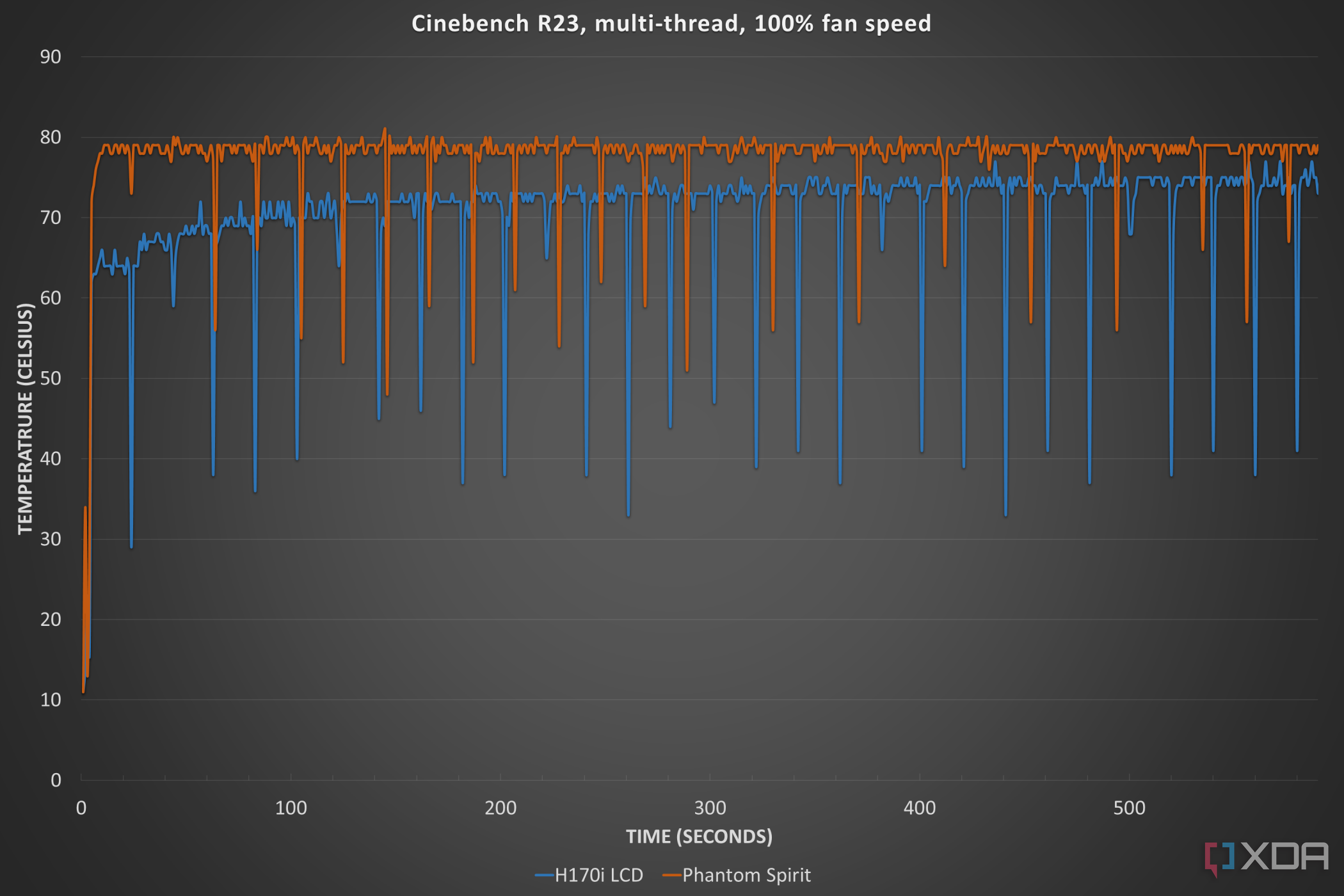
| H170i | Phantom Spirit | |
|---|---|---|
| Average Temperature | 71 C | 78 C |
Since the ambient room temperature was 21 degrees Celsius, that means the Phantom Spirit was averaging 99 degrees Celsius over the course of the 10-minute test. It essentially thermal throttled the entire duration, which is why its score was a little lower. Meanwhile, the H170i was cooler by seven degrees, which isn’t a big difference, but it did prevent thermal throttling and ensured top performance.
Now, let’s perform the same test but with the 50dBA noise normalized fan speed instead.
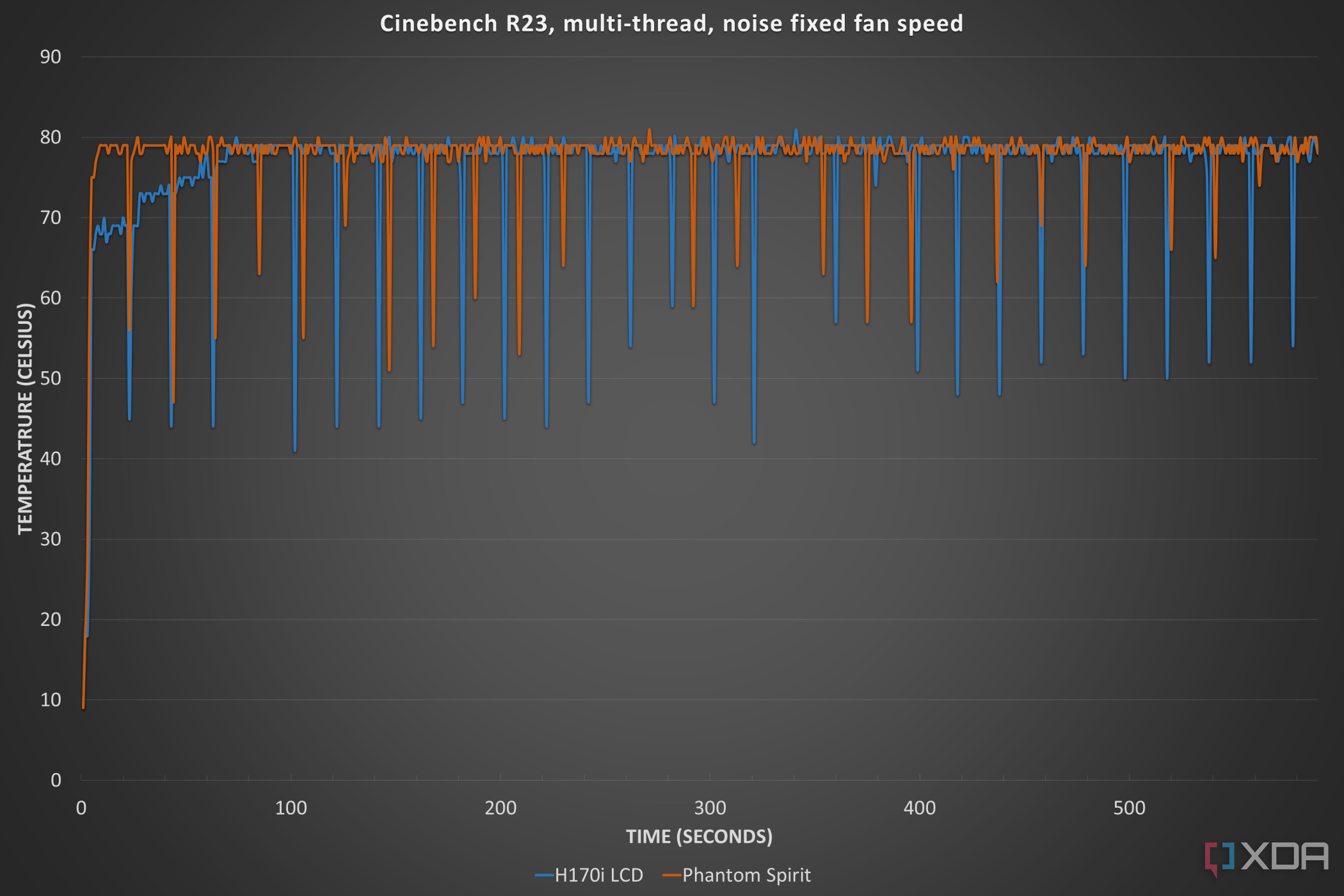
| H170i | Phantom Spirit | |
|---|---|---|
| Average Temperature | 77 C | 78 C |
With significantly reduced fan speeds, the H170i quickly began thermal throttling too. That’s not a huge surprise, since it was only a few degrees off from thermal throttling at full fan speed, and reducing them to 45% would naturally mean substantially reduced cooling capability. Even still, the 14900K wasn’t thermal throttling all that much under the H170i’s noise-fixed fan speed, judging by the performance results.
Power
Power consumption is inherently tied to temperature, so the results here correlate strongly with the performance and thermal data. First, we have the power results from Cinebench R23 with the fans running at full blast.
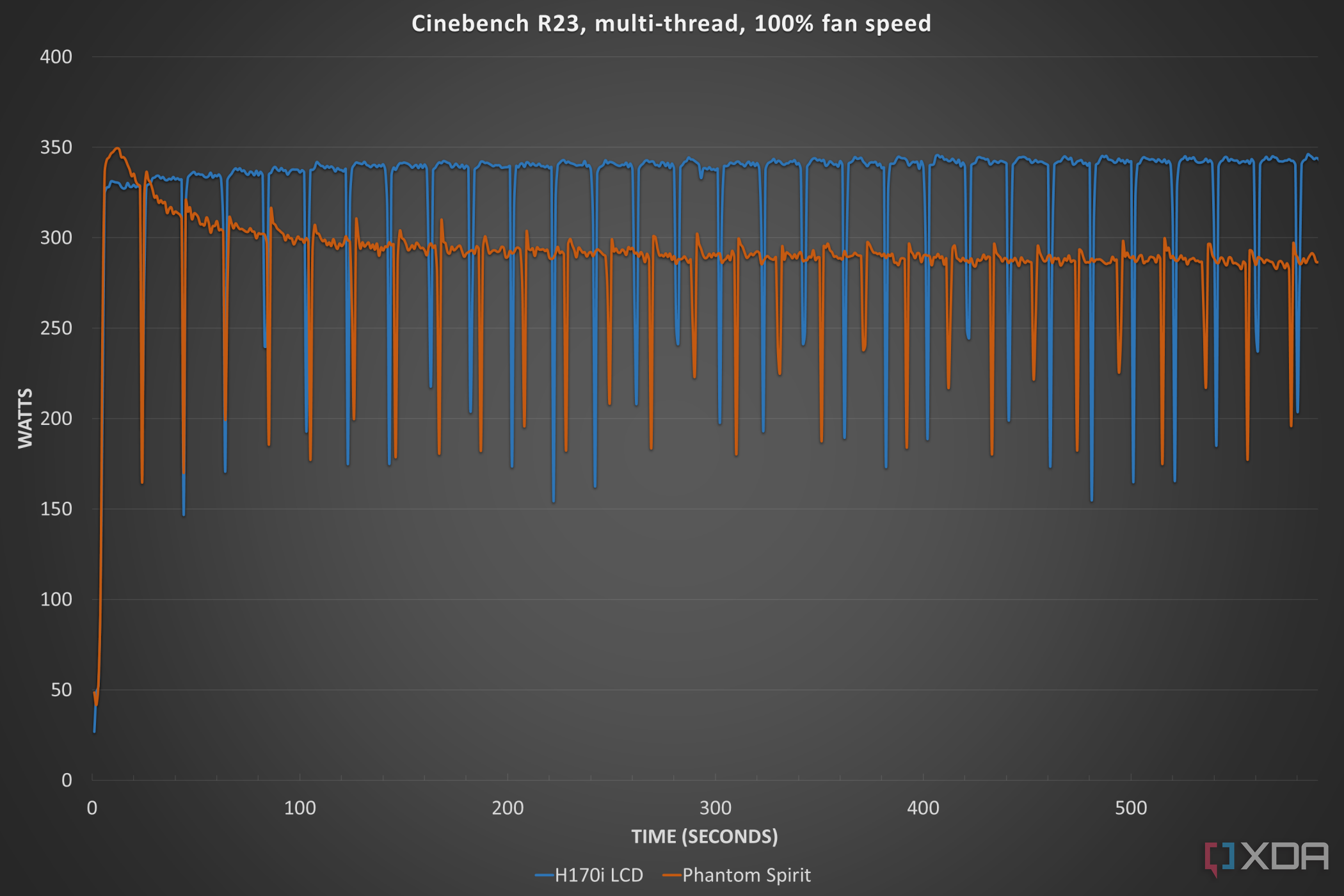
| H170i | Phantom Spirit | |
|---|---|---|
| Average Watts | 328 | 288 |
The power data makes it clear why the 14900K under the H170i performs better: it can consume significantly more power. Of course, that extra power is used for increasingly smaller frequency gains as this is a CPU with a 6GHz boost clock. Although a 40W difference is big, the actual frequency and performance difference isn’t quite as large.
And now, let’s look at the results with the fixed noise fan speeds applied.
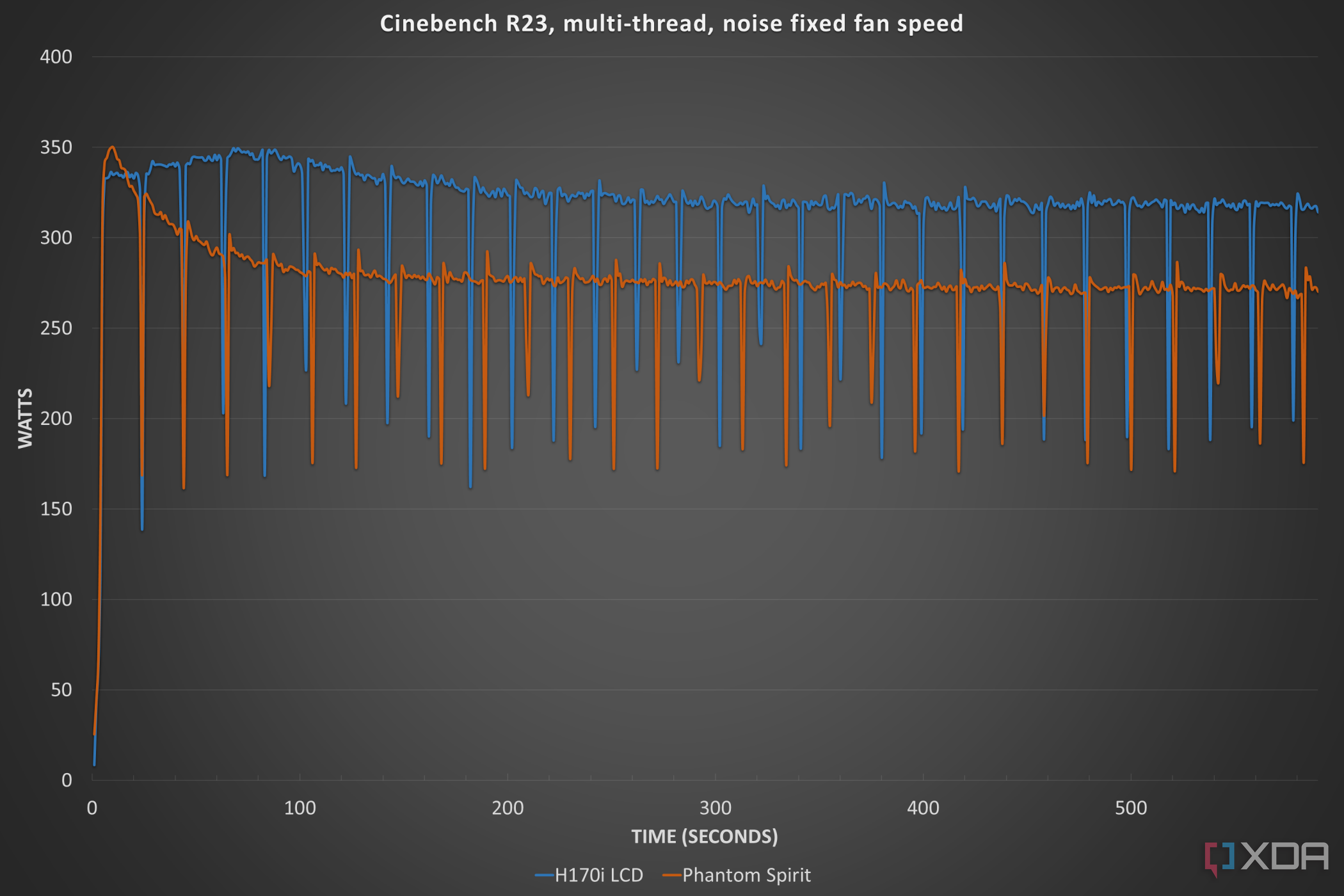
| H170i | Phantom Spirit | |
|---|---|---|
| Average Watts | 313 | 273 |
The power difference with the lowered fan speeds is actually nearly the same as it was with the fans set to full; I’ve rounded the numbers here, so it’s not exactly a 40W difference. It’s quite impressive though how well the H170i holds up even with a pretty conservative fan speed, and although it is technically thermal throttling, there’s hardly a performance loss at all.
Noise
Finally, just a quick note on noise performance. At full fan speed, the H170i hit 69dBA, which is definitely one of the loudest coolers I’ve ever heard. Even the Phantom Spirit at full fan speed was just 55dBA, and it wasn’t quiet either obviously, but it was definitely less noisy. That being said, the H170i’s greater cooling capability allows it to outperform the Phantom Spirit even at the same noise level, so the H170i is definitely a more efficient cooler, which mostly counts for quietness.
Should you buy the Corsair iCUE Link H170i LCD?

You should buy the Corsair iCUE Link H170i LCD if:
- You have a CPU that consumes over 250W
- You want great cooling performance at a lower noise level
- You want lots of RGB lighting
You shouldn’t buy the Corsair iCUE Link H170i LCD if:
- Your CPU regularly consumes less than 250W
- You don’t like RGB lighting
- You’re on a budget
Although the iCUE Link H170i LCD is a pretty expensive cooler, it’s done quite a bit to justify that price. It offers top-end cooling hardware, it has some of the best RGB tech I’ve ever seen, the software works really well, and it even has a fun (though not entirely useful) LCD screen. None of these features individually makes the price good, but altogether, I think the H170i LCD has a fair price.
It’s definitely not for the people who care about simply having good cooling performance at the best price though; get the non-LCD version or Arctic’s Liquid Freezer II if that’s what you prioritize. Even then, really ask yourself if you need a 420mm AIO. Thermalright’s Phantom Spirit 120 SE is also a good CPU cooler, and it costs just $40.
The key strength of the H170i is the integration with iCUE hardware and software. You can individually address each fan’s lighting and speed, and all without very much hassle at all compared to a more traditional solution. The LCD is also highly customizable, and that definitely counts for something, even if it’s more or less a gimmick. If you’re looking for an opulent cooler to pair with a high-end CPU, you should definitely consider the H170i LCD.

Corsair iCUE Link H170i LCD
Flashy and cool
Corsair’s iCUE Link H170i LCD is one of the best CPU coolers for today’s CPUs, sporting a 420mm large radiator paired with three 140mm fans. It has RGB on all fans plus the liquid cooling header, which also houses an LCD screen.
