Brief: CryptPad is an amazing open-source online suite for creating documents, spreadsheets, presentations, boards, and more. The best part is that all the documents are encrypted. Take a look at CryptPad in this week’s open source software highlight.
Without a doubt, Google’s suite of online office products that include Google Docs, Google Sheets, and Google Slides is popular among the Internet users. It is available for free, has plenty of features and integrates with other Google services.
Not everyone trusts Google, specially not the people who care about the privacy of their data. For such privacy aware people, I have found an excellent open source online office suite called CryptPad.
As the name indicates, CryptPad focuses on encryption. All your data stored in the cloud is encrypted with your own key. Sounds good? Let’s see more details on it.

CryptPad: A Browser-Based Encrypted Suite Of Real-Time Editors
Ranging from a text editor to whiteboards and kanban boards, CryptPad offers the best of the bunch.
And all of this is encrypted on the client-side so no information on your documents are known to the server.
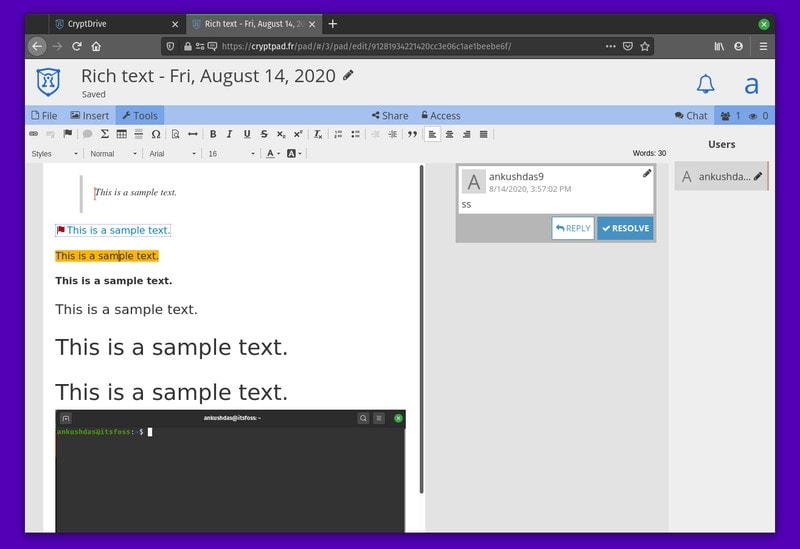
When you sign up for the service using the official instance, it should give you 50 MB of storage (CryptDrive). However, the storage space has been bumped up to 1 GB amidst the Covid-19 pandemic to let more users consider using CryptPad for free while they work from home. So, depending on when you’re reading this article, the free storage can vary.
It is completely free to get started — but if you want more storage and the ability to create unlimited pads (documents), you need to upgrade the account to a paid plan.
In this article, we’re focusing on its official instance (CryptPad.fr)— but you can choose to self-host by following the instructions on its GitHub page.
CryptPad is from the developers of XWiki and the team is working on other open source privacy-focused products and services.
Features of CryptPad
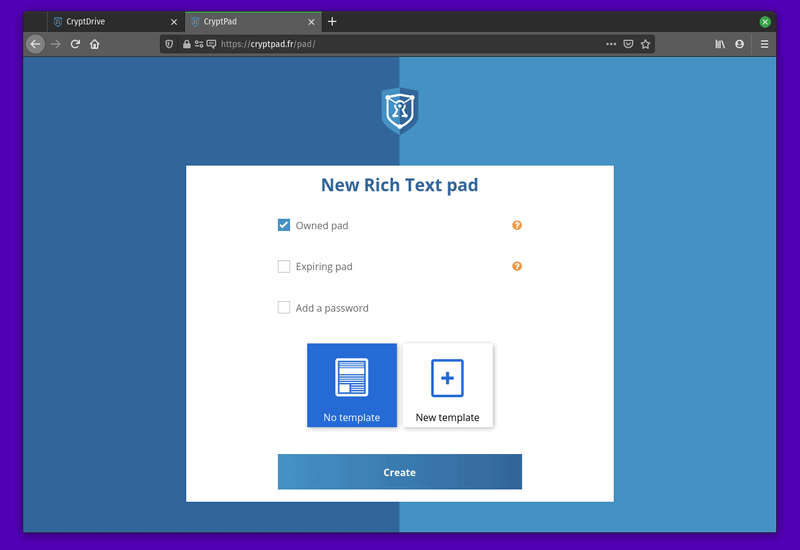
Considering it as a suite of office tools and cloud services, it packs in a lot of features. Here they are:
- Offers Rich Text editor for document creation/editing
- Offers the ability to create and manage Spreadsheet
- Provides a separate code editor with color scheme
- Ability to create a presentation
- Easily create a private or public poll
- Offers a Kanban board editor
- Provides a whiteboard to take notes or anything you’d need
- Password protection for your files/documents
- Self-destruction functionality for your documents
- Ability to make the document public using link sharing or keep it restricted
- Control the permissions of your document before sharing it to someone
- Easily embed the pad anywhere using iframe snippet
- Collaboration options to chat/edit documents
- Client-side encryption (Server does not know the contents of your documents)
My Thoughts on Using CryptPad

I’ve been using CryptPad (official instnace) for a while now and as far as I’m aware of other open-source online office/cloud services, CryptPad seems to be one of the best open-source privacy-focused solution there is.
I’ve also tried other options like ArcaneOffice — but they aren’t usable or fast enough to get things done. So, in that sense, I’d say CryptPad is a good alternative to Microsoft 365 or Google Docs.
With that being said, it is worth noting that Google Docs is potentially a better option if you’ve got poor connectivity because I’ve lost my progress (the auto-save failed) when using CryptPad. So, just a heads up there!
If that’s not something you should be concerned about, CryptPad comes with all the good features along with some bells and whistles.
Wrapping Up
I think it’s safe to call it a secure and private alternative to any other online suite of collaborative editors like Google Docs.
Even though if you’re someone who can self-host an instance, CryptPad makes it easy for average users to get a privacy-first experience while working with documents, spreadsheets, boards, and presentations in their browsers easily.
For sensitive or important documents, CryptPad can be a good choice over Google or Microsoft services. Of course, it’s not meant for everyone — but definitely worth a try for people who prefer using encrypted services!
If you don’t like online editors, you may take a look at EncryptPad which is an encrypted text editor.
Were you aware of CryptPad? Have you tried it already? Feel free to share your thoughts in the comments down below.
