Mozilla is set to release Firefox 125 to the stable channel today. The update brings a handful of improvements, including support for text highlighting in PDFs, Tab Indicators in Firefox View.
Update: Mozilla skipped Firefox 125.0 and has released Firefox 125.0.1 instead. The new browser version is now available. End
Highlight Text in PDFs
Firefox’s built-in PDF viewer allows users to highlight text in documents. It lets you set the highlight color, though it is limited to five options: Yellow, Green, Blue, Pink and Red. The other option in the tool can be used to adjust the thickness of the highlighter. To use it, simply select the Highlight tool, and then select some text in a PDF. You can change the color of the highlight even after you have marked the text. Want to delete a highlighted section? Just hit the bin icon to remove the marker. This can be useful for annotating content in PDFs.

Mozilla says that this feature is being rolled out progressively to users, so it may not be available for everyone just yet. If you want to try it, you can download Firefox Nightly.
Pinned Tabs, Tab Indicators in Firefox View
Version 125 enhances the Firefox View feature, which can now display pinned tabs. Tabs that you have pinned will be listed under the Open tabs section.
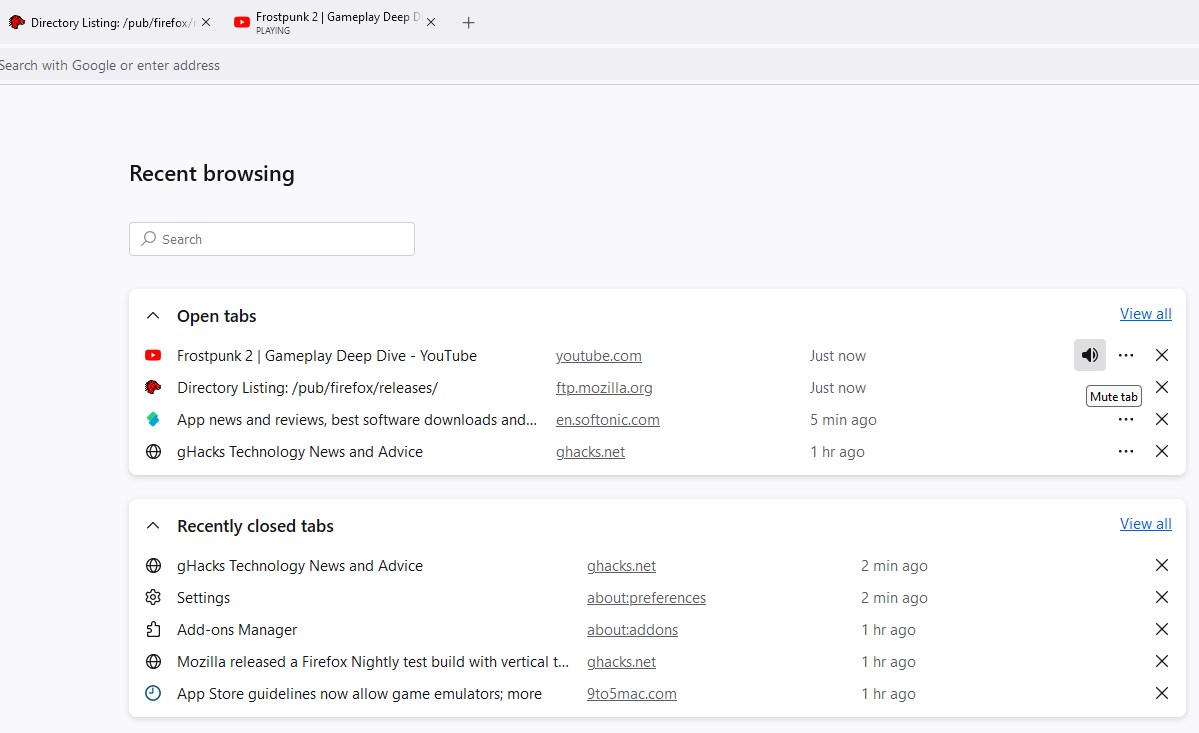
Firefox View gains another improvement, it now supports Tab indicators for Open Tabs. So, tabs that have a media playing on it will have a speaker icon on it, using which you can quickly mute or unmute the tabs, even if they are in different windows. Tab Indicators are also available for bookmarks, and tabs with notifications.
Address Bar improvements
The Address Bar’s search function can is now compatible with tab-specific Container add-ons, and list tabs that are open in different containers.
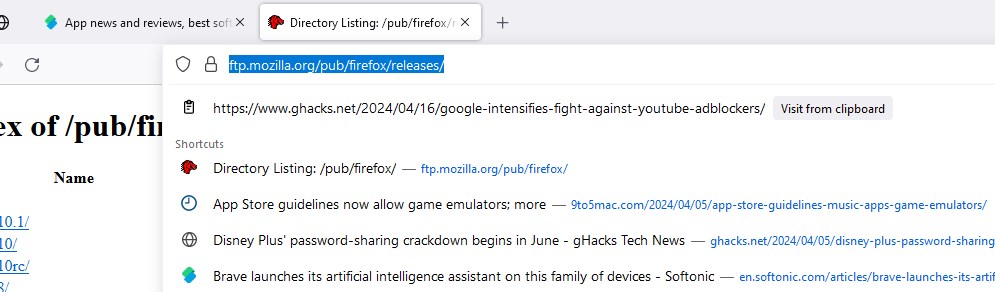
Firefox has a new feature called URL Paste Suggestion. When you focus on the address bar, and the clipboard contains a URL, the browser detects it automatically, and displays an autocomplete result automatically. You can click on the suggestion that is labeled “Visit From Clipboard” to go to the URL in a single-click. It’s an alternative version of the Paste and Go feature, except you don’t have to right-click and select the option from the menu.
Save Addresses
When you submit an address form on a website, Firefox 125 will prompt you to save the data, which will then be available to autofill the next time you have to fill up another address form.
Note: This feature is available for users in the U.S., Canada for en-US (English US) language users with a U.S. or Canadian address.
Security
Firefox 125 will block potentially untrustworthy downloads more proactively, this is based on the URLs where the downloads originate from. The latest version of the browser has an option to enable Web Proxy Auto-Discovery (WPAD), when Firefox is set to use the system’s proxy settings.
Radio Buttons
When you go to a web page that contains radio buttons and have not selected one of those, using the Tab key will only jump to the first option. It will no longer cycle through the options, instead, you will need to use the arrow keys to switch between the options.
Mozilla will launch Firefox 125 today, you can download it from the official website. The browser maker recently released a test version of Firefox with Vertical Tabs in the Larch branch, but it is not available publicly anymore. Hopefully, it will make its way into the Nightly version soon.
The post Mozilla Firefox 125 brings text highlighting in PDFs, URL Paste Suggestion appeared first on gHacks Technology News.
