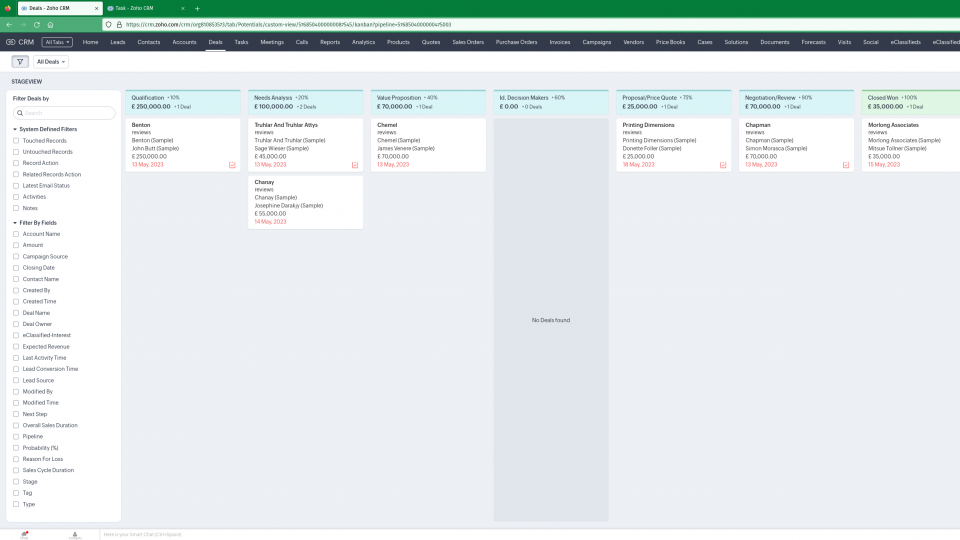Zoho is one of the best-value enterprise SaaS providers across a huge range of services, and its CRM is a characteristically capable contender. It’s a particularly good choice for teams of experienced professionals who don’t mind a bit of sales industry jargon, and we appreciated its ability to handle a shared sales email inbox. It’s a little unvarnished in how it presents its data, but that can have benefits, especially for administrators who understand a CRM as a front-end for a database.
Zoho CRM review: What do you get for the money?
Zoho CRM offers four different paid-for plans plus a Free edition, designed for microbusinesses with up to three users. Each edition includes basic features such as leads, accounts and contacts, meetings and calls, 5,000 daily API credits, and limited automation via workflow rules.
We tested the Professional edition (priced at £18/mth) and this review primarily reflects that feature set.
Components include contact and sales account management, shared mailbox access via Zoho CRM’s integrated email client, a kanban to track your deals, task lists, meeting and call scheduling, report generation, project management, and an optional services module that’s indispensable for many service industry businesses, allowing you create a catalogue of fixed-time-period services and assign team members to each.
Other features include shift management for employees, a calendar booking system, support for single sign-on (SSO) and Microsoft Active Directory sync, and multi-currency support. Note that you’ll have to either manually set exchange rates for each currency (your local tax authority may have a regularly updated standard rate that you should use here) or use one of several auto-exchange-rate extensions available for Zoho CRM.
You can integrate Zoho CRM and its autodialler with various telephony and unified communications services, including Zoho’s own and a catalogue of third parties covering Amazon Connect, Zoom Phone and BT Cloud Phone, while extensions add support for services including Slack and WhatsApp Business Messaging. However, currently there’s no support for Microsoft Teams’ phone service, and if you run your own Asterisk IP PBX, you’ll have to turn to either community macro scripts or a service provider with an extension that lists no price.
You can even have a stab at gamifying your workplace with “Motivator” games, where teams and individuals can compete to see who does best in specific key performance indicators (KPIs).
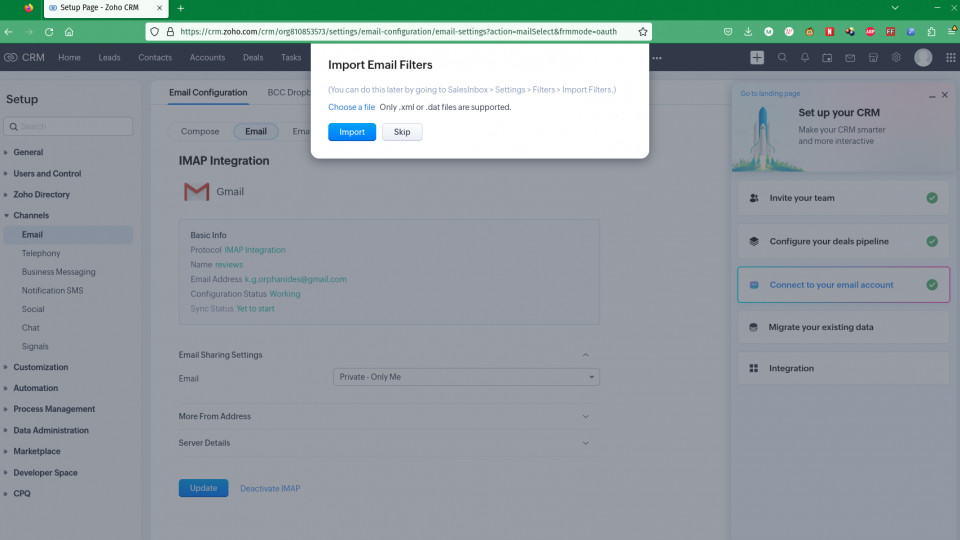
The Standard edition, priced at £12/mth, includes forecasting, reminders, calendar booking and multi-currency support, social media integration, and scoring rules for lead qualification. In addition to that, you also have access to custom reports and dashboards, charts and KPIs, up to 250 mass emails per day and 100 email templates, extra storage, more workflow rules, calendar synchronisation and free integration with Slack and Google Workspace.
Professional edition users also get Zoho’s macro scripting language to automate tasks, SalesSignals (real-time notifications when potential customers contact you) and more currencies than Standard tier users. Naturally, the higher the tier, the more features you have. Which is why on top of that you also have unlimited custom reports, 500 daily mass emails and unlimited templates, inventory management for physical sales businesses, customer support helpdesk functionality, blueprints to codify and script the sales process for your team, significantly expanded email handling features, and extra integrations and credits for limited features.
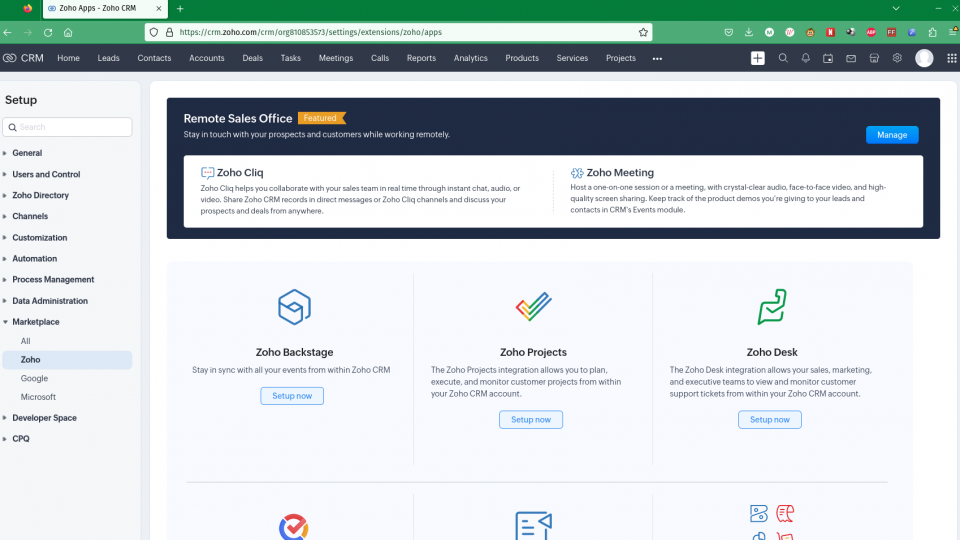
Starting at £35/mth, Enterprise edition provides more of these features – extra currencies, more storage, bulk emails and API credits, extra blueprints and workflow rules, and territory hierarchies for international businesses. It also adds survey campaigns and associated analytics, and Zoho’s Zia conversational AI with both speech and chatbot support, allowing you to use chatbot assistance to help direct customers to an appropriate department.
Finally, from £42/mth Ultimate edition increases all your thresholds for API calls, rules and emails.
Zoho CRM review: What’s it like to use?
Zoho’s web app is polished, with a customisable set of homescreen dashboards that you can configure and deploy for your users. Here, in the default Classic view, you can see and check off open tasks, view what events you have scheduled for today and see your sales pipeline. Every user gets their own, unique Classic view, but note that it isn’t customisable; it’s designed to make the basics easy to find.
However, every user does get a Home view that is customisable, to which they can add their choice of Module views, including open deals, KPI metrics, scheduled calls, their pipeline funnel, tasks, meetings, deals due to close and more.
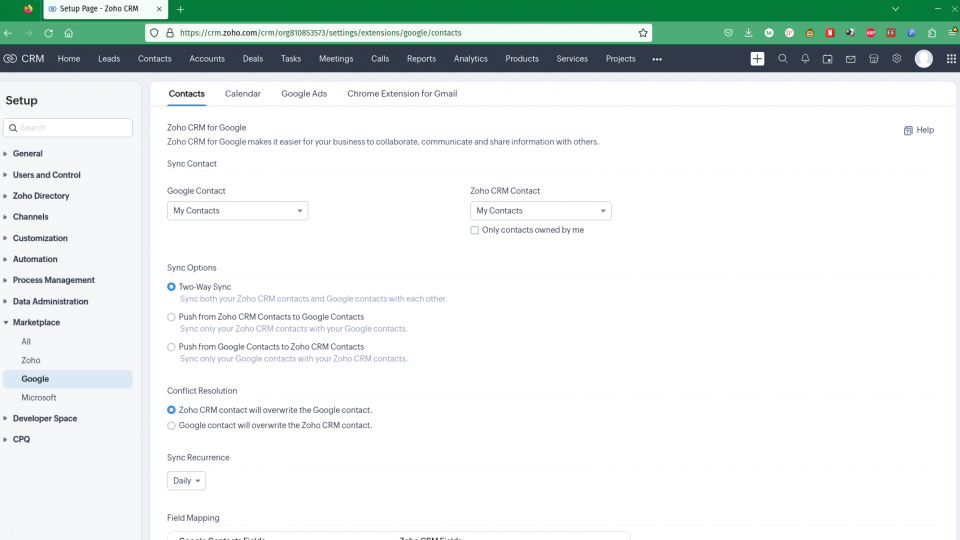
Managers and admins get additional views, emphasising business-wide performance data, with a wealth of helpful default metrics, including top-performing sales reps by both revenue and activity, closed and lost deals, overdue activities, revenue and anomalies.
It’s easy to switch between any of the displays to which you have access, and you’ll generally find these to be your first port of call as you begin a day’s work.
The onboarding process is reasonably helpful, with prompts and wizards to help you invite your colleagues, either individually or by importing a CSV or XLSX file. You can configure your deals pipeline, connect your email account and migrate any existing data you may have stored on other CRMs (or elsewhere), plus add integrations. You can do these in any order or, for experienced CRM wranglers, simply dismiss the setup guides and fly solo. As you’d expect, some dummy data is available with which you can practise.
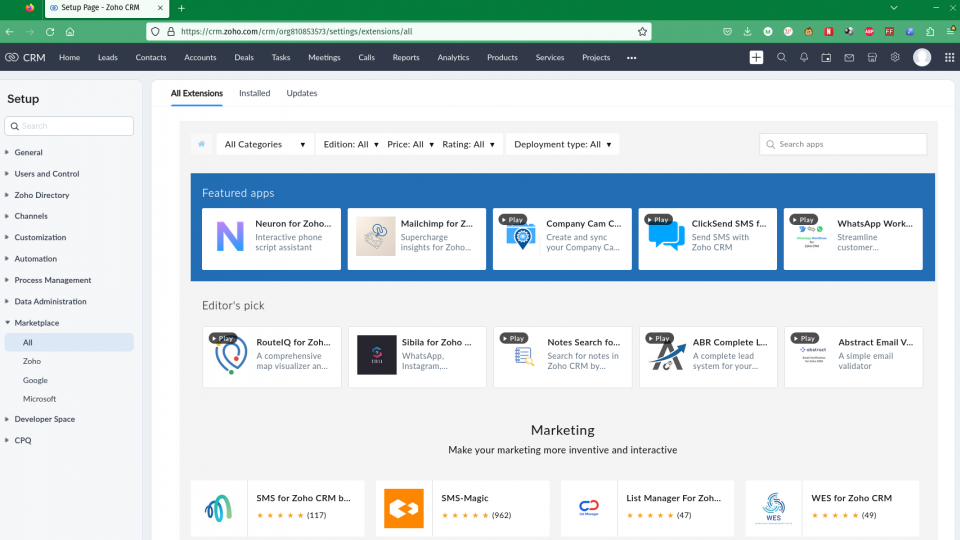
Your sales pipeline – or pipelines – are at the heart of Zoho CRM’s experience. A sample “Standard” pipeline is included, but you’ll almost certainly want to create your own, since there’s some redundancy in the example. This is one of many customisable modules available in Zoho’s extensive setup screens, but also one of just five recommended steps to get you up and running.
You’re also encouraged to link your sales email account. There’s integrated support for Zoho Mail, Gmail, Yahoo Mail, Office 365 and Outlook, allowing you to sync and share a mailbox across your sales team via the CRM’s SalesInbox mail client. The named services can be connected via POP and IMAP with Oauth, or via the service providers’ APIs, with POP and IMAP support for pulling email from other services into Zoho CRM’s client. This provides sophisticated email templates and mail-merge features.
As you’d expect, you can import data from a range of other CRM and project management tools, including Salesforce, Sugar CRM, Microsoft Dynamics, another Zoho CRM deployment and more, plus a generic data import tool.
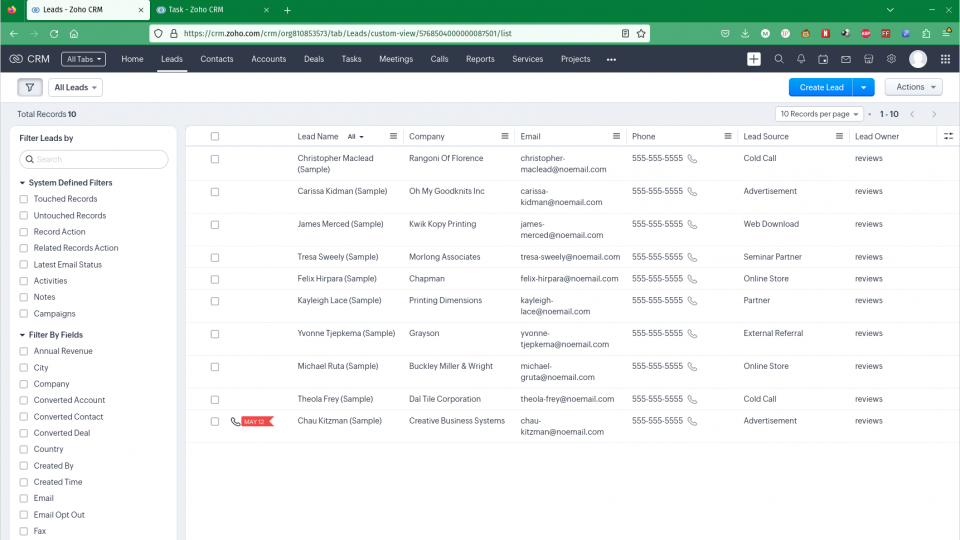
Zoho’s interface is a little busy, but puts everything you and your team are likely to need at your fingertips. Deals are organised on a kanban – a drag-and-drop visual board that will be familiar to anyone who’s used Trello or most other modern CRM and project management suites – and can be created and dropped in at any point in the pipeline.
Zoho uses an auto-calculated Expected Revenue field, based on the probability you assign to closing any given deal by its assigned date, but you can also configure calculated fields for your own KPI metrics and goals.
Zoho puts some of its core CRM functionality into the admin and setup interfaces, including workflow automation. This creates triggers, so that – for example – an email is sent to an employee whenever a new sales prospect is added to the contacts book, and to scoring rules that increment the likelihood of a successful detail every time a contact interacts with your business. This is a fair choice for larger businesses in particular, where administrators are likely to be orchestrating the sales interface for a sales team whose job it is to chase leads and act on prompts.
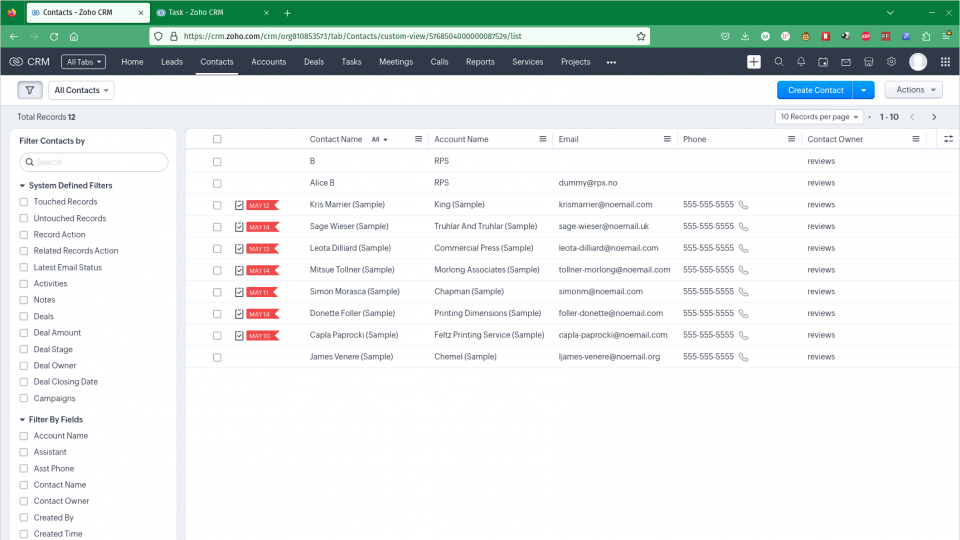
For those with even more advanced workflow requirements, Zoho has an API that allows you to set up custom functions and modules for everything from closing date calculations to managing data that isn’t part of Zoho CRM’s default fields. There’s also a library of ready-made functions that you can deploy to create single-click tools for tasks such as tax calculation and automatic creation of leads from your contacts. The documentation for the latter is a little bare-bones, particularly when it comes to in-code comments, but the examples are clear and cover a wide range of scenarios.
Although Zoho CRM’s user experience is mostly smooth, there are a few minor user interface issues, largely from the admin side. For example, the “Set up your CRM” onboarding checklist can’t be completed unless you migrate in some data from an existing CRM, which is a bit odd for businesses just getting started with their first CRM. However, this is more a failure of description than of functionality; migration includes uploading your contacts, which you’ll almost definitely need to do. A key button on the migration interface is also obscured when you have the onboarding checklist fully expanded.
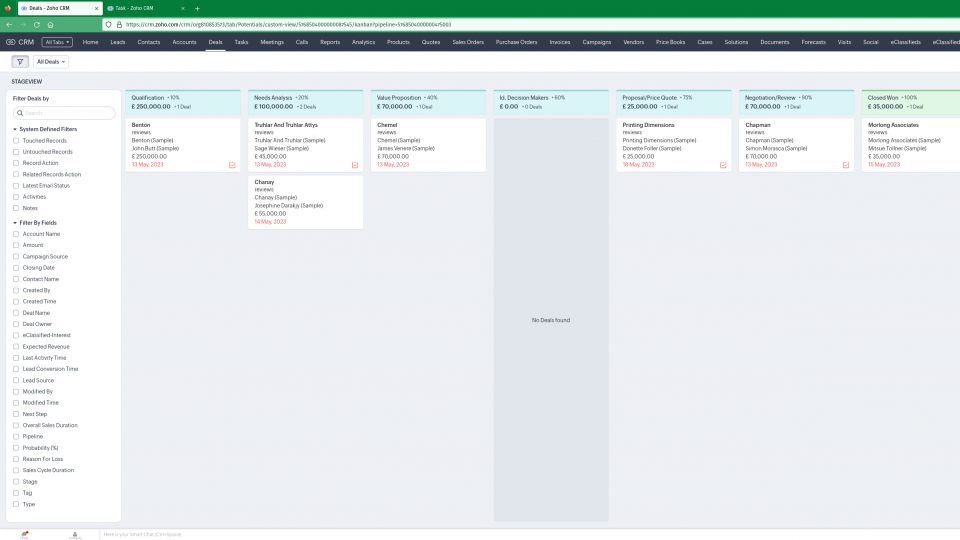
More awkwardly, contact migration requires the assignment of an ambiguously named “Contact ID” field on Zoho’s side to a field generated from the CSV file you’re importing.
While an ID field that serves as a unique identifier is standard in a database, and indeed in contact exports from many other CRMs (including Salesforce), it isn’t likely to be included in a CSV file that your email client spits out. The easiest solution to this is to manually generate an ID field in your spreadsheet software, but CSV import templates or an auto-generation feature would have been useful here. Auto-mapping of imported data from anything other than a named and officially supported source is generally rather poor.
READ NEXT: The best password managers to use
Zoho CRM review: Are there any other useful features?
As well as its internal admin and sales kanbans and lists, Zoho has a Canvas view, largely designed for the benefit of customers. This is a highly customisable output of selected fields from your product or service databases that allows you to present different offerings in their most attractive possible light, including photos and fine-grained data. Zoho’s go-to examples here are the specifics of the cars being sold by a garage or apartments available to let. You start with one, but higher subscription tiers increase the numbers – up to 25 per organisational module for Enterprise subscribers.
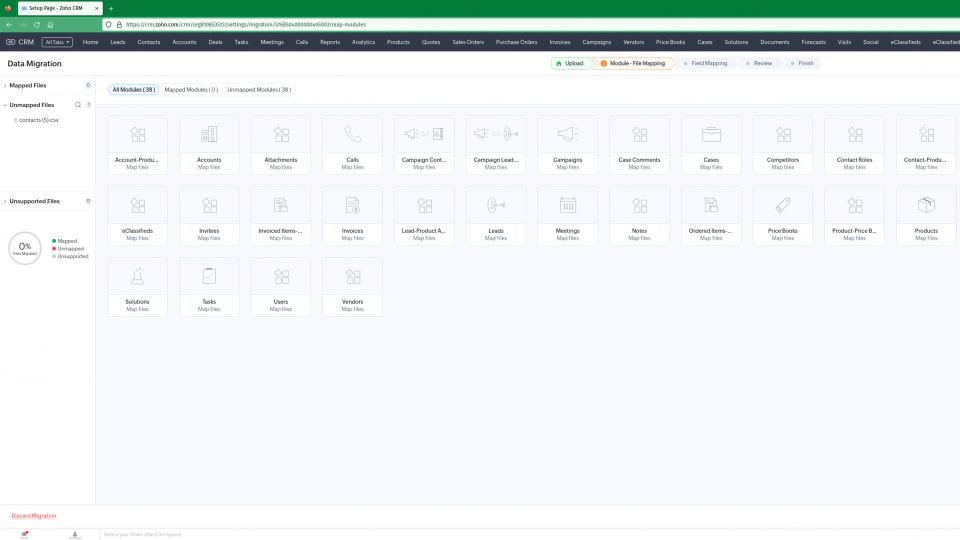
Zoho CRM supports multi-factor authentication using either Zoho’s own OneAuth mobile authenticator, any Apple or Android mobile device that supports the Passkey standard for passwordless sign-in, and the usual range of industry-standard Time-based One-Time Password (TOTP) authenticators, plus security keys such as YubiKey. There’s also an SMS-based OTP option. Zoho’s extensive account security options also allow you to restrict access to your account to only trusted IP addresses, which can be a good security practice for users who only need to access the service from the office.
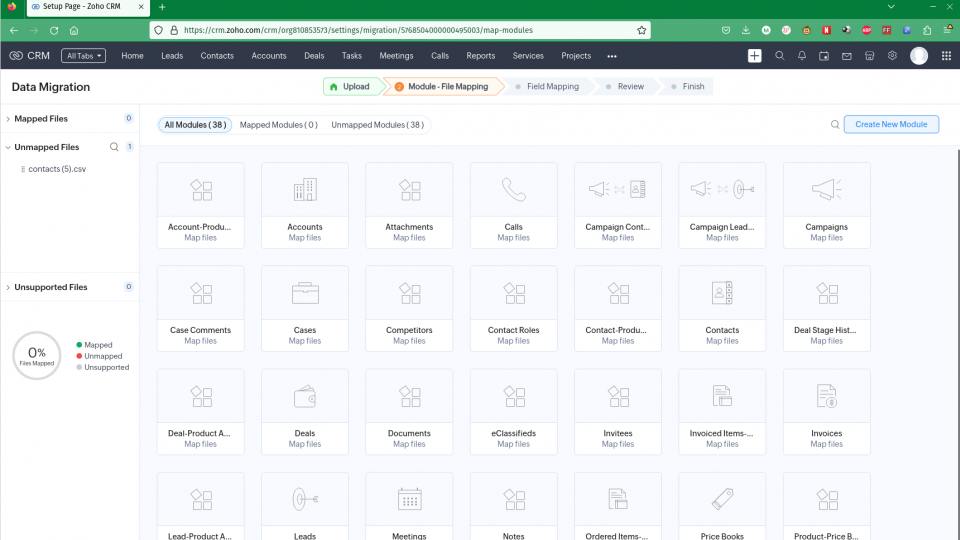
As you’d hope, there’s a healthy ecosystem of integrations that allow you to connect Zoho CRM to all the other services you use to manage your business. These include Zoho’s own extensive suite of applications, which you’re encouraged to bundle together with multi-service subscription deals such as Zoho One.
There are platform-specific integrations for Google, Microsoft and Zoho’s own services, as well as a raft of more specialised offerings. Some integrations and third-party bolt-ons are paid, such as MailChimp integration and RouteIQ’s visual planning tools for physical sales trips and meetings. However, many are free, including integrations to link your Amazon Connect cloud customer communications suite or Fireflies AI transcription account, as well as bolt-ons such as the eClassifieds e-commerce listing tool, which creates product lists linked to your CRM system, effectively Zoho CRM into the backend for an online sales website.
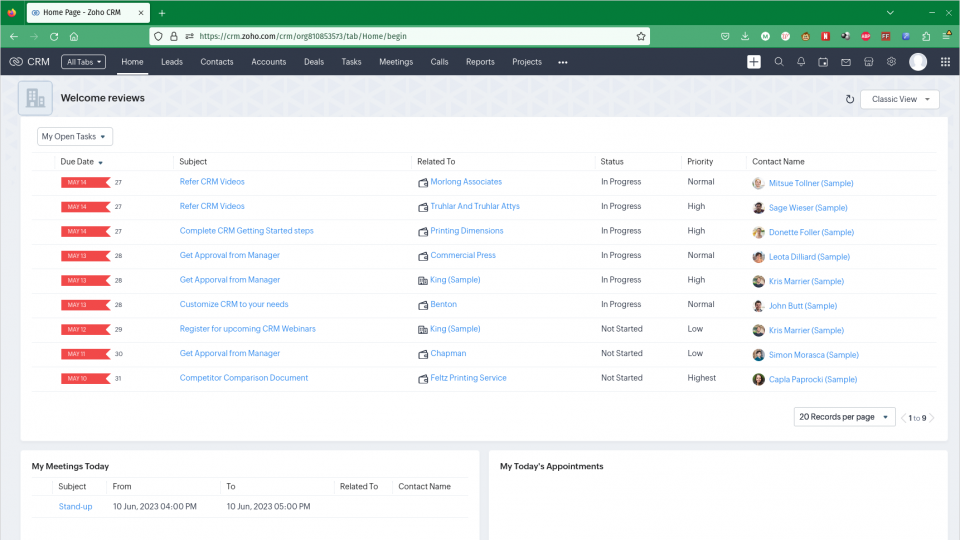
Zoho CRM review: Should you sign up?
It’s a little hard to recommend Zoho for small businesses that are adopting CRM software for the first time. That’s mostly because Zoho uses more jargon than, for example, Monday’s ultra-friendly plain English approach. Zoho is clearly aware of this, and has a dedicated Zoho CRM Bigin platform for smaller enterprises, which is more streamlined and conspicuously cheaper.
However, Zoho is among the most flexible CRM suites around. Extensions and integrations allow you to plug it into a massive range of other enterprise, and even personal, services – more than most of its rivals.
It’s perhaps best suited to businesses upgrading or making a sideways cost-saving move from other CRM suites, but will work for any business that has someone who’s able to learn their way around its powerful admin features.