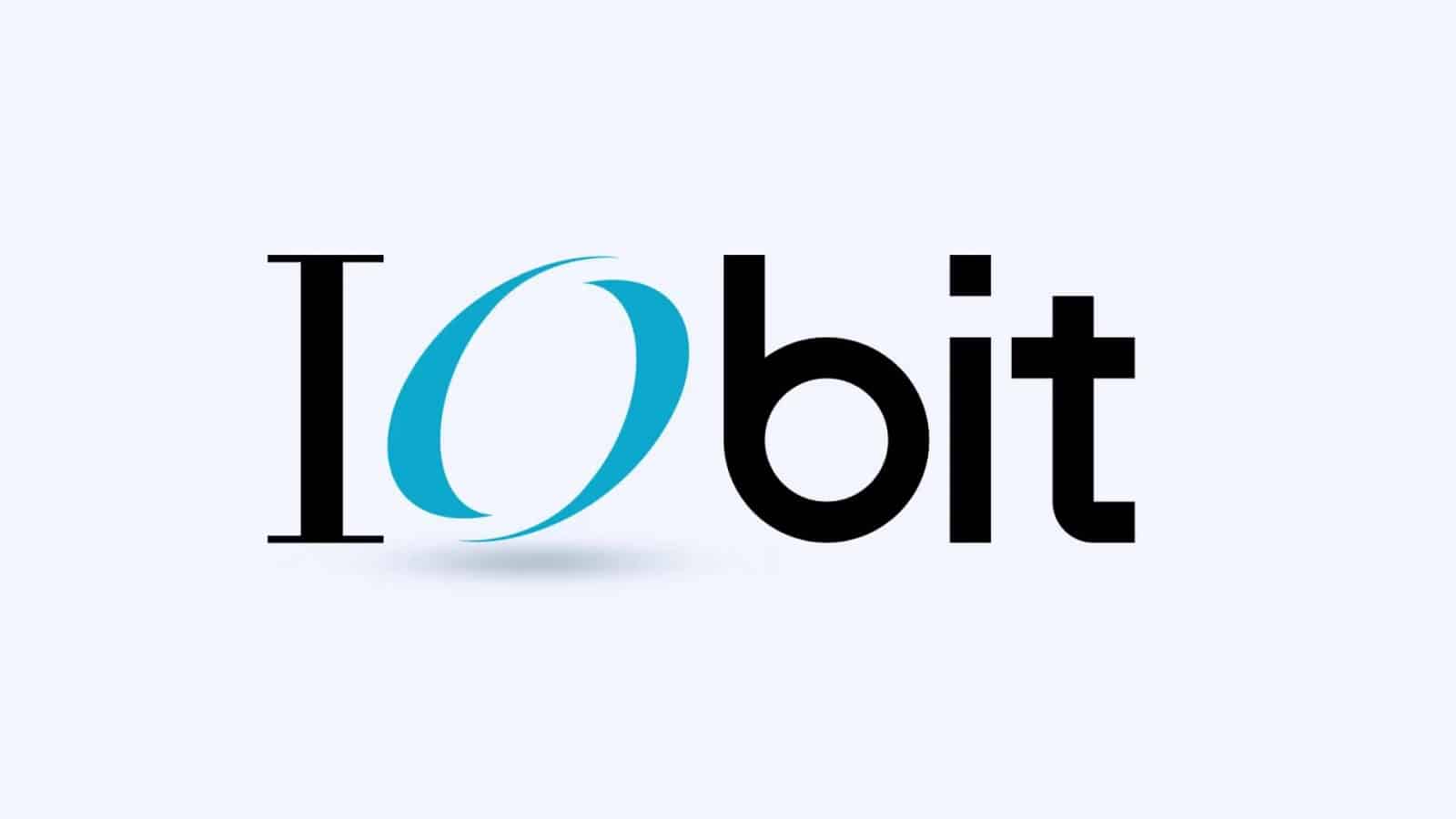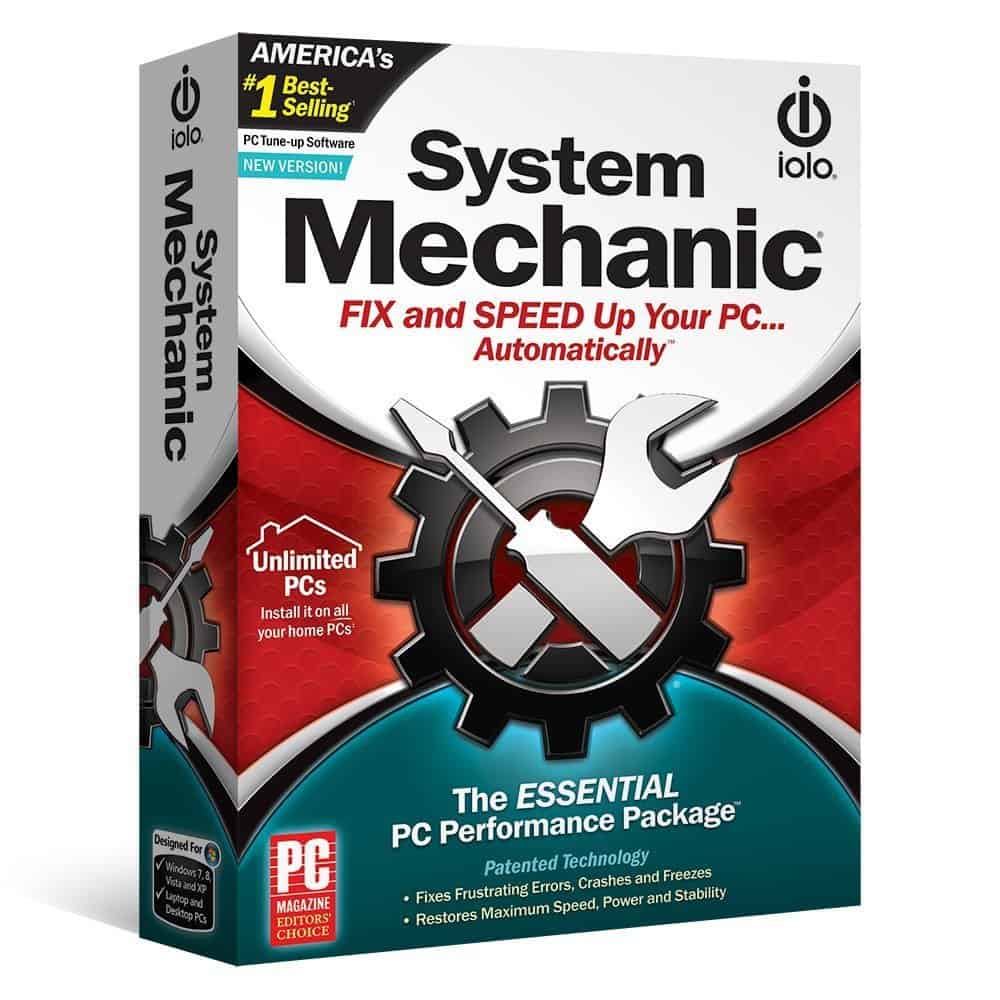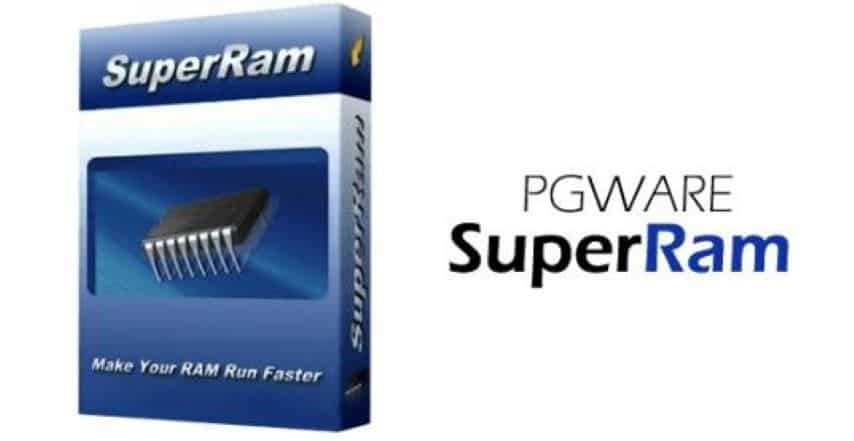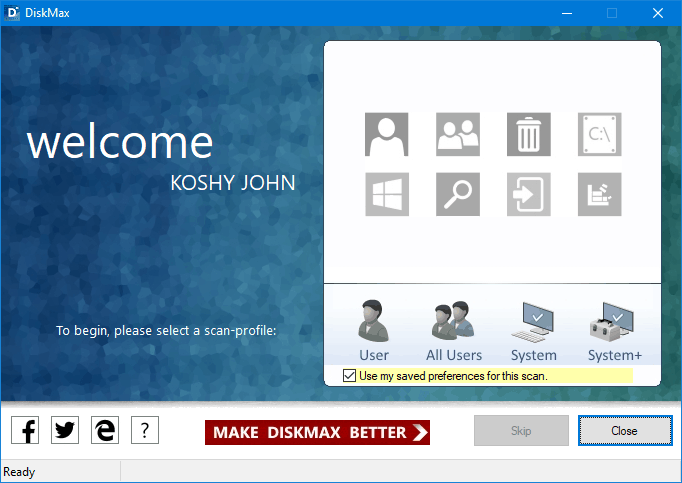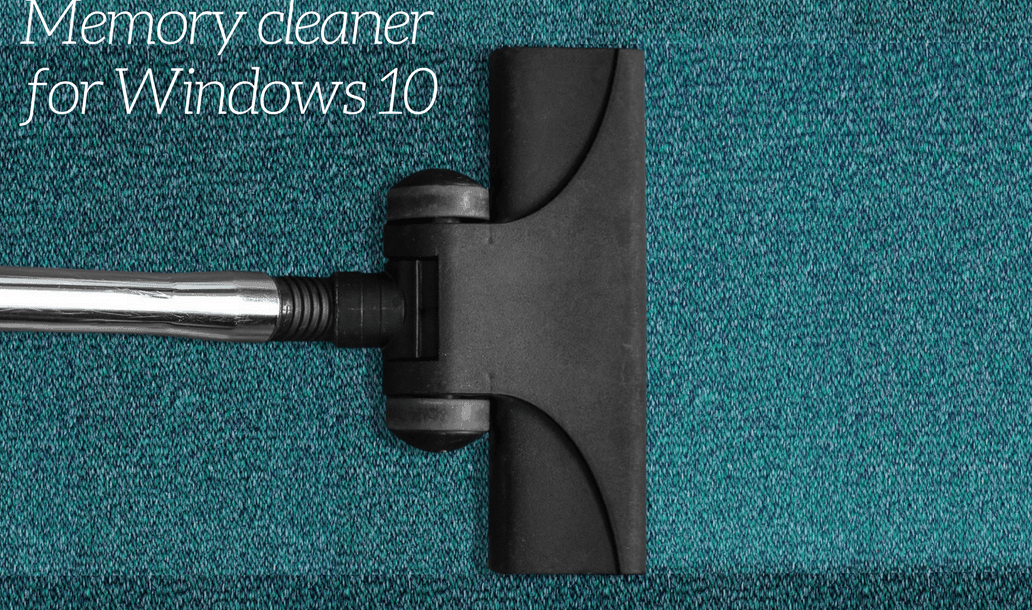
When you buy a new computer, it comes loaded with stuff that you don’t need that can take up memory and make it slower, and this isn’t how a brand new machine should ordinarily behave.
Everybody wants a PC that delivers fast startup and run operations at peak capacity, regardless of the brand or price of the machine. However, you cannot escape the slow computer issue because it will happen over time or even soon as you upload your files from a hard drive or other storage device.
You could use Microsoft‘s Windows Refresh tool that purges all apps and leaves your computer in a pristine state, but there are other stronger tools that exist solely to help your computer get its groove back, and work like it has just undergone a factory reset.
Memory cleaners are apps that check your computer and fix the troublesome spots by defragmenting your hard drive, repairing the registry, and freeing up memory by getting rid of unnecessary and duplicate items on your computer – but there are those that go the extra mile.
- 1
IObit Advanced SystemCare (recommended)
Buying a new computer is usually one of the solutions users think of when they’ve tried to deal with a slow computer, and nothing works. But, thankfully, there are stronger solutions that can save you money such as investing in a memory cleaner like IObit.
This app performs system repairs on your computer, cleans up your registry deeper than you can imagine, adds real-time optimization, and is affordable if you consider the premium performance it delivers.
The IObit Advanced SystemCare comes in the Free, Pro and Ultimate types.
IObit Advanced SystemCare Free features include basic protection, backup and restore, system optimization, privacy protection, and its Speed Up feature gets rid of junk files while defragmenting the registry.
IObit Advanced SystemCare Pro is packed with extra features such as malware protection and real-time system optimization in addition to those of the free version.
The Ultimate Advanced SystemCare, on the other hand, includes security tools that protect your system from emerging malware and other threats.
This is a fantastic memory cleaner for Windows 10, but it is limited to use on three computers, which may be challenging where there are multiple computers. Otherwise it installs pretty fast and doesn’t take forever to download.
You’ll get a more responsive and snappier computer due to the improvement IObit Advanced SystemCare brings on your PC’s performance.
- 2
Iolo System Mechanic (suggested)
This memory cleaner for Windows 10 is compatible with Windows versions from XP and later, plus it is relatively priced, but, unlike other IObit, this one lets you install on multiple computers regardless of the number, though not for commercial use.
Among the tools you can run to refresh your computer and free up memory include a Repair Now button that displays when a problem is detected. Once you click on it, the fixing tool required for the specific problem is launched.
Another tool is CRUDD (Commonly Redundant or Unnecessary Decelerators and Destabilizers). This removes unnecessary files that jam your computer and eliminate any extra programs that are installed together with programs you add to your computer.
Other tools include LiveBoost to boost your CPU and RAM, plus ActiveCare, which performs analysis and repair on your system. You can also get an anti-malware tool if you upgrade to the Iolo System Mechanic Pro.
You also get PowerSense that adjusts power settings and processor modes on your computer automatically, PC Accelerator that aligns program files on the hard drive, AcceleWrite to organize how data is written on your storage drives, IntelliStatus that shows information about your RAM and hard drive, and Stability Guard that stops system threats.
A unique feature is the Privacy Shield suite, a privacy tool specific for Windows 10 that keeps your personal data safe from involuntary collection and sharing. With this tool, you can disable services on Windows 10 that share your WiFi, collect your browsing habits, and other details in a few mouse clicks.
Iolo System Mechanic boosts your computer’s speed, removes bloatware, repairs problems, declutters and protects your privacy and security, leaving your computer feeling like new.
Phoenix 360 is a comprehensive package consisting of 7 software products, including Iolo System Mechanic. If you are interested, you should definitely take advantage of its current discount from $79.95 to $39.95.
– Get Phoenix 360 bundle: System Mechanic + Privacy Guard + Malware Killer at 50% off
- ALSO READ: Fix: MEMORY_MANAGEMENT Error in Windows 10
- 3
Ashampoo WinOptimizer
If you want a faster and more stable computer system, then Ashampoo WinOptimizer is an excellent choice as it frees up your system from junk data, plus has powerful modules that help you fix errors and boost your PC’s performance.
This memory cleaner for Windows 10 features a one-click optimizer that declutters hard drives, repairs corrupt shortcuts, and deletes unwanted cookies or browsing history. It also manages unnecessary services and auto-start entries to declutter your CPU and memory for other processes to run.
Through its defragmentation tool, and ability to permanently erase files, your computer gets a full maintenance and optimization package all in one tool. However, you just get three licenses which can be very limiting where there are multiple computers, unless you get the Family Extension plan that adds you five more licenses.
Also included with Ashampoo memory cleaner is a backup manager and task scheduler, but it doesn’t have a desktop widget like Iolo’s which lets you scan through the system’s information at a glance. You have to open the whole app to check the status of your computer’s health.
– Download now Ashampoo WinOptimizer 15 free
- ALSO READ: How to solve memory leaks in Windows 10
- 4
SuperRam by PGWare
PGWare develops innovative software products designed to be easy to use and apply to your own life. This includes their SuperRam memory cleaner for Windows 10, which downloads instantly and comes with free trial versions you can use to check it out prior to full installation.
SuperRam lets you find excessive RAM usage activity on your computer before you clean it up, as sometimes Windows can be rather slow at this, so this tool gets the job done superfast.
Once you install SuperRam, it takes care of the memory cleaning and RAM flushing job itself, which could start out with a brief lag, but once it’s done, your PC’s performance will be snappier. The downside is that the cleanup or flushing process may take a long time, but it finally helps.
It also runs in the background on your machine, constantly, and once your computer reaches a certain threshold, SuperRam frees back memory to the computer thus programs run faster with access to physical memory.
The advantages you get from this tool include faster apps, control over your computer, a constant memory cleaning tool running in the background, and infinite memory for use.
- 5
Koshy John (DiskMax)
DiskMax by Koshy John is a memory cleaner for Windows 10 that helps delete useless junk files and other unnecessary data from your computer which eat up your memory and disk space, thus slowing down your machine.
It is simple and easy to use, plus you get control over everything. It also has four analysis types: Quick, Standard, Detailed and Complete, arranged in order of their features.
What you’ll love about this tool is it does all the work, all you need to do is answer a question each time it tries to delete an item, otherwise you can mark this to be remembered by the tool.
Its features include automated emptying of your recycle bin, clean up of user history and temporary files or cookies, clearing cache, removal of registry entries, clearing out event logs, deep scanning, and file rearrangement plus much more.
Download DiskMax by Koshy John
Ready to free up some space on your computer? Let us know which memory cleaner for Windows 10 you can’t wait to use by leaving a comment in the section below.