SponsorBlock is an open source browser extension for Google Chrome and Mozilla Firefox (and compatible browsers) that skips sponsored messages on YouTube automatically.
YouTube publishers have several monetization options at their disposal. Most may display advertisement provided by Google on their channels and that is without doubt the most common method. Others include benefiting from YouTube Premium (does not seem to work that well for most), Super Chat to monetize live chats on YouTube, sponsored videos, and sponsored messages during regular videos.
Sponsored messages are usually played after a short intro to advertise a product, e.g. hardware or services. These messages play even when ad-blockers are used in the browser of choice. The relatively new SponsorBlock extension provides a solution as it will auto-skip sponsored messages on YouTube.
It is a crowd-sourced extension which means that users may submit new videos with sponsored parts to a central database. One user submits the info and everyone else benefits from the information.
Sponsored parts of videos that are in the extension’s database will be skipped automatically once the extension is installed. You will notice a “sponsors skipped” popup when that happens and may interact with it, e.g. to unskip and play the part or disable the popup for good.
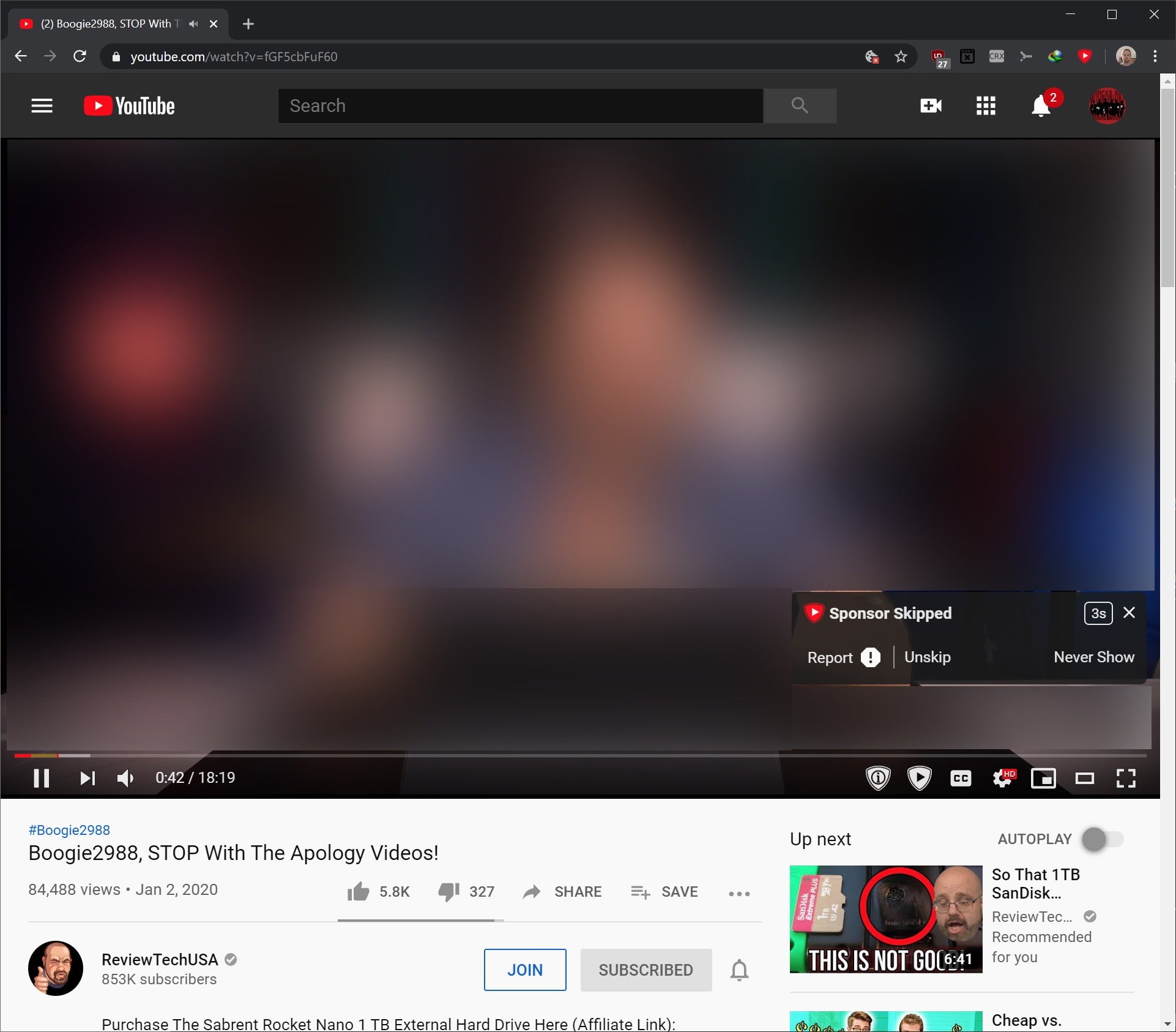
The project’s GitHub page lists a little bit less than 50k submitted sponsors from over 8000 contributors. The extension comes with reporting functionality to add a new entry to the database. All it takes for that is to click on the extension icon and hit the “sponsorship starts now” button when the sponsored content begins to play. When it ends, hit the end button to complete the process and submit the data.
Users may vote on a sponsor time which is used to verify data that is submitted by users.
SponsorBlock keeps track of skips and displays statistics in the interface about the time saved while using the extension.
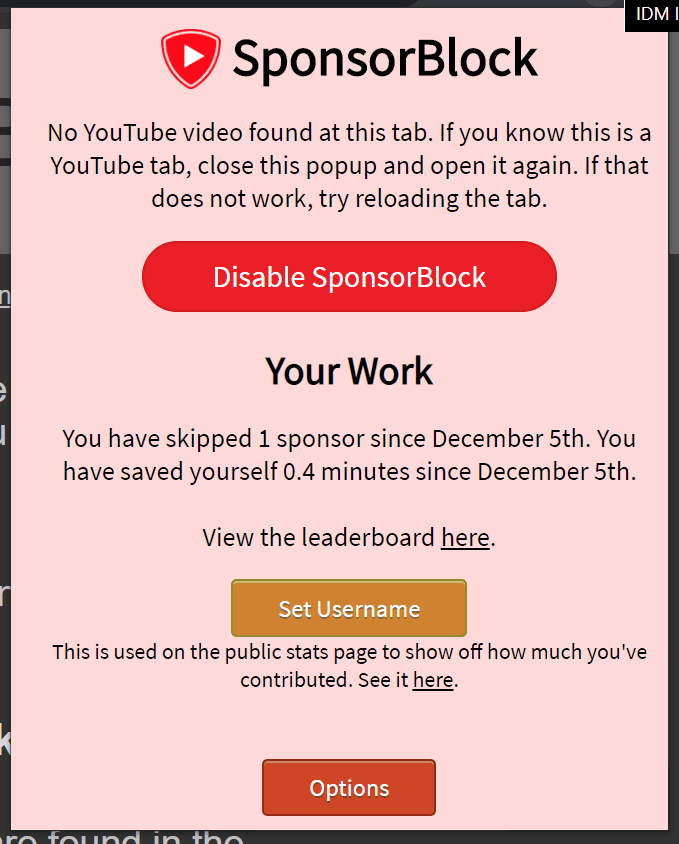
An option to whitelist channels is provided as well to always keep the sponsored parts of videos of particular channels playing. Just like whitelisting in ad-blockers, it helps channels with their monetization efforts.
Closing Words
SponsorBlock’s effectiveness depends on its database and user contributions. I checked out the extension back when it was first released but decided against a review at that time because of a lack of entries in its database.
It seems likely that the extension will grow in the coming years as more and more YouTube publishers start to use sponsored messages in their videos.
