
Tag: android
Android: A Comprehensive Guide for Beginners
Introduction
Android, developed by Google, is a widely popular mobile operating system that powers billions of devices worldwide. It’s known for its user-friendliness, versatility, and vast app ecosystem. If you’re new to Android, this extensive guide will provide you with a comprehensive understanding of its features, functionality, and how to navigate its interface effortlessly.
Key Features of Android
- User-Friendly Interface: Android’s intuitive design makes it easy to learn and navigate, even for first-time smartphone users.
- Customization: One of Android’s most significant strengths is its high level of customization. Users can personalize their devices with custom launchers, wallpapers, and even modify the operating system itself.
- Vast App Ecosystem: The Google Play Store offers an enormous selection of apps, games, and utilities, ensuring you can find almost anything you need.
- Open Source: Android is an open-source platform, which allows developers to create and distribute apps freely.
- Regular Updates: Google regularly releases Android updates to improve security, add new features, and fix bugs.
Navigating the Android Interface
- Home Screen: The home screen is the starting point of your Android device. It typically displays app icons, widgets, and shortcuts.
- App Drawer: The app drawer houses all your installed apps. To access it, swipe up from the bottom of the home screen.
- Notification Panel: The notification panel, accessible by swiping down from the top of the screen, shows notifications from apps and system updates.
- Quick Settings Panel: By swiping down from the top of the screen twice, you can access the Quick Settings panel, which provides shortcuts to frequently used settings.
- Navigation Bar: The navigation bar at the bottom of the screen contains buttons for back, home, and recent apps.
Essential Settings to Adjust
- Display: Adjust screen brightness, font size, and display resolution.
- Sound: Manage volume levels, ringtones, and notifications.
- Storage: Monitor storage space and manage apps and files.
- Battery: Optimize battery life and view current battery status.
- Security: Configure screen lock, fingerprint or face recognition, and app permissions.
Managing Apps
- Installing Apps: Download and install apps from the Google Play Store or other sources.
- Updating Apps: Keep your apps up-to-date for the latest features and security patches.
- Uninstalling Apps: Remove apps you no longer use to free up storage space.
- App Permissions: Control which apps have access to your device’s features, such as location or camera.
Multimedia and Entertainment
- Camera: Take photos and videos with your device’s built-in camera.
- Gallery: Store and manage your photos and videos.
- Music: Play music, podcasts, and audiobooks using the Music app.
- Video Streaming: Access popular streaming services like Netflix, YouTube, and Amazon Prime Video.
Communication and Connectivity
- Phone: Make and receive phone calls, send text messages, and manage contacts.
- Messaging: Communicate with others via text messages or instant messaging apps like WhatsApp and Telegram.
- Email: Manage multiple email accounts and send and receive emails.
- Wi-Fi and Bluetooth: Connect to Wi-Fi networks and pair Bluetooth devices for wireless connectivity.
Additional Tips and Tricks
- Voice Assistant: Utilize Google Assistant for hands-free control of your device, setting reminders, and getting information.
- Google Pay: Make contactless payments and manage your finances with Google Pay.
- Google Maps: Navigate your surroundings, find directions, and explore new places.
- Chrome: Browse the internet, search for information, and access websites.
Conclusion
With its user-friendly interface, vast app ecosystem, and endless customization options, Android is an excellent choice for anyone looking for a versatile and feature-rich mobile operating system. By understanding the basics outlined in this comprehensive guide, you can fully utilize Android’s potential and enjoy a seamless mobile experience.
Keywords: Android, Google, Mobile Operating System, User Interface, App Ecosystem, Customization, Navigation, Essential Settings, App Management, Multimedia, Communication, Connectivity, Tips and Tricks, Beginner

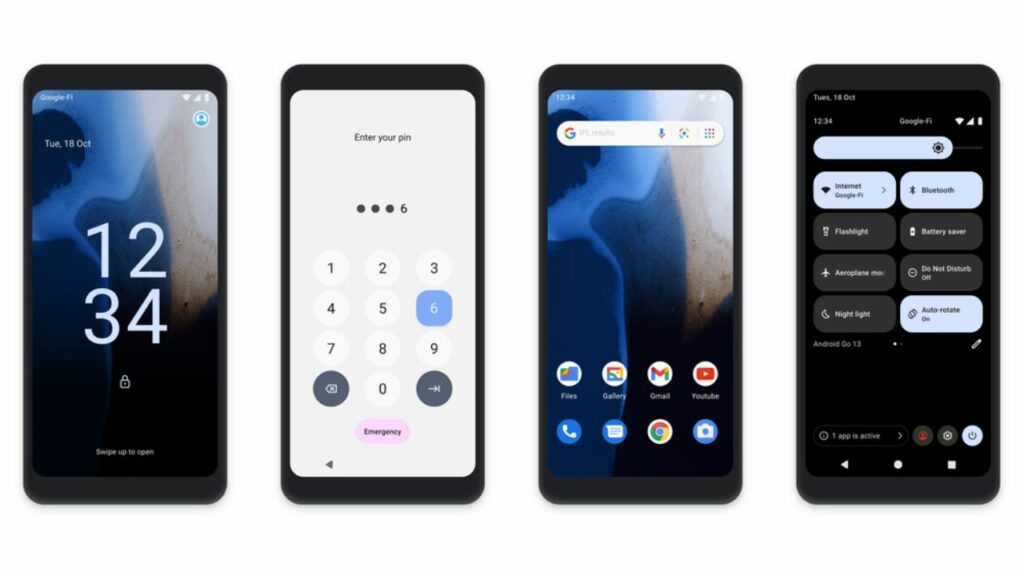
Android 13 (Go Edition) for low-RAM phones announced: Check details

This Hack Lets You Add Android Auto To Your Tesla

Google announces Android 13 (Go Edition) for entry-level smartphones: features, availability
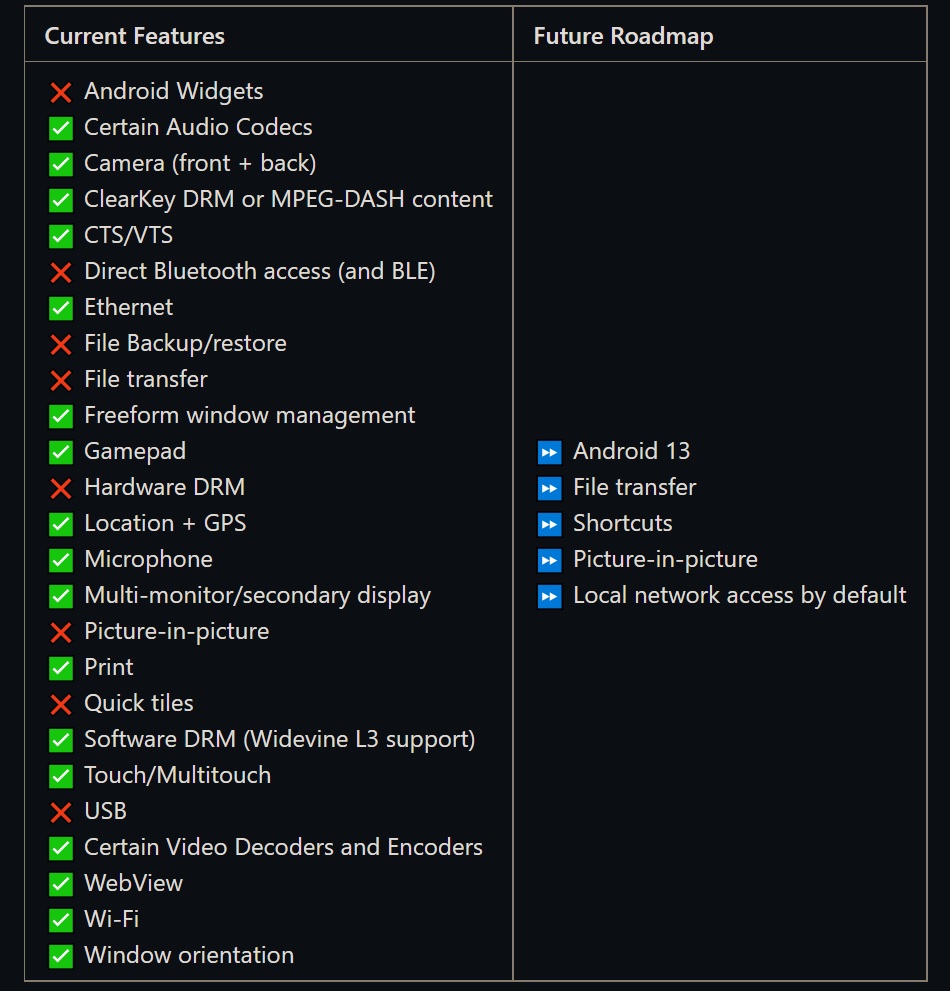
Microsoft is bringing Android 13 to Windows 11 via WSA

Razer’s Edge is one sharp-looking cloud gaming Android handheld
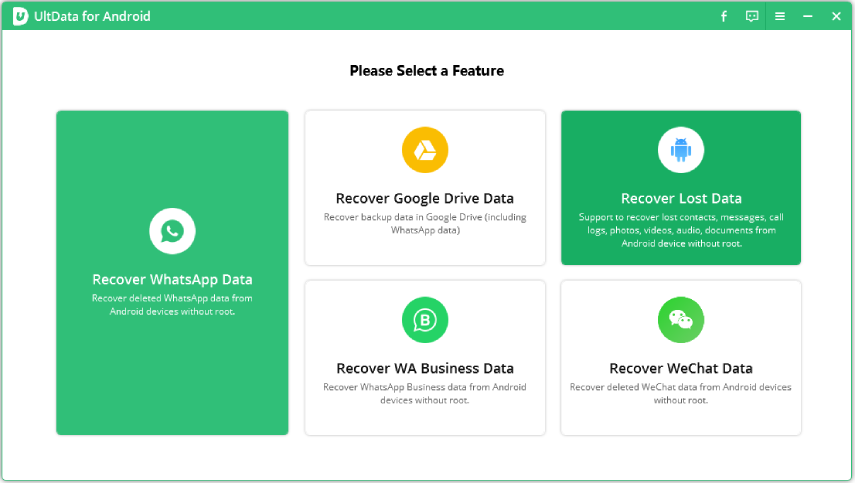
Android Data Recovery without Root-Review of Tenorshare Ultdata for Android

Windows 11’s Android app support is now widely available – how to get started
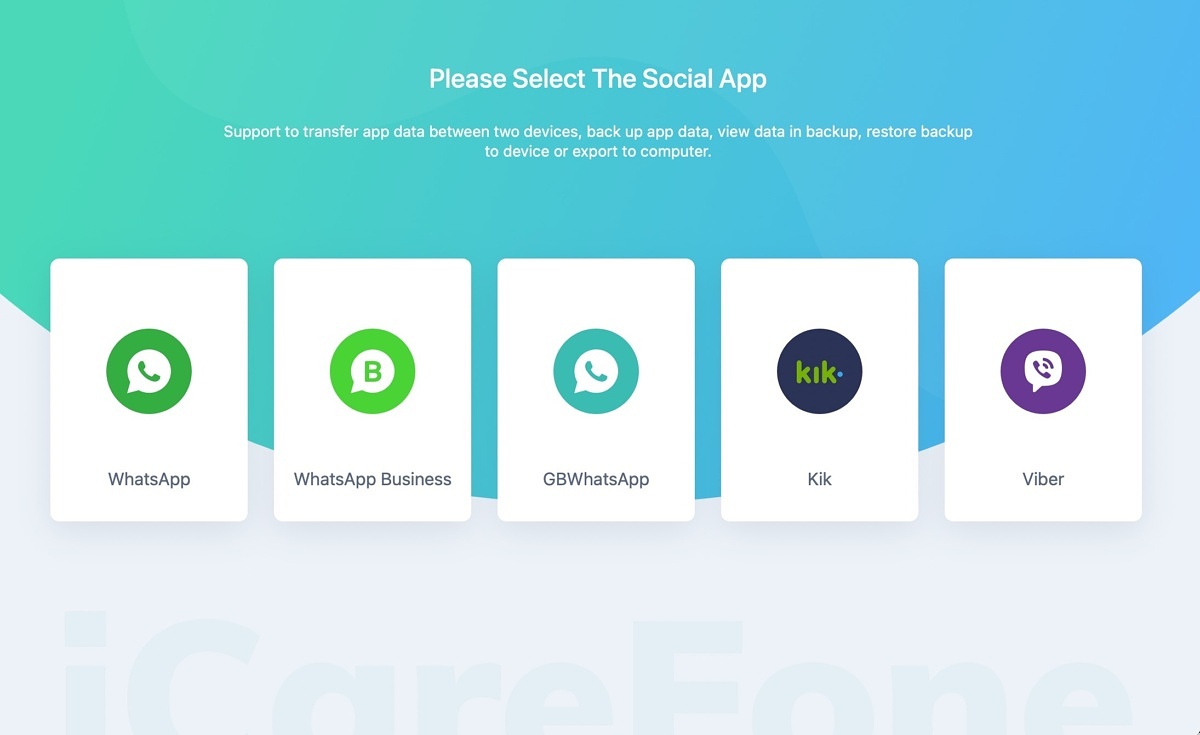
How to Transfer WhatsApp from Android to iPhone 14

