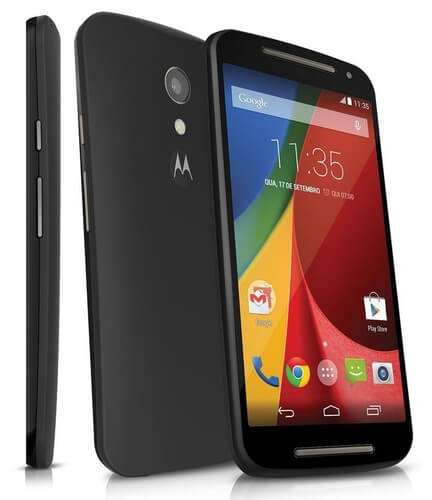NativeDropBoxAgent is a preinstalled app on Motorola devices running on Android. It has no practical function or use. Since it comes with the main software, it can’t be uninstalled or deactivated.
Note that there is no connection between NativeDropBoxAgent and the well-know cloud storage app Dropbox. Actually, issues with NativeDropBoxAgent occur even when the users don’t have Dropbox installed and are not using it on a regular basis.
Commonly reported problems with NativeDropBoxAgent are short battery life, general slowdown, and reduced memory space. Also, if you have an antivirus installed, it oftentimes finds NativeDropBoxAgent as potentially harmful, marking it as an unwanted application.
What to do if you want to stop NativeDropBoxAgent from running?
Force-stop the app
- Open the Settings menu.
- In the Apps menu, find NativeDropBoxAgent and open it.
- Click on Force Stop.
The system will warn you that it might misbehave or the action might affect other apps. Reactivation is possible, nevertheless.
Additionally, after performing this step, users mentioned visible improvement in their devices’ system performance as well as a positive adjustment in the device memory space. It seems that there are no negative consequences of not actually using this app.
We hope that this article has answered your question about what is NativeDropBoxAgent and what it does on your system.
If you have any suggestions, don’t hesitate to contact us by using the comment section below.
FAQ: Learn more about NativeDropBoxAgent
- What is App NativeDropBoxAgent?
NativeDropBoxAgent is a pre-installed app that comes with Android OS, only on Motorola devices. It doesn’t have a practical use and it can be force-stopped.
- Can I delete NativeDropboxAgent?
This app is natively installed on Motorola mobile devices, thus it can’t be uninstalled. You can choose to Deactivate the app by following the steps presented in the guide above.
- How do I use Moto Actions?
You can use Moto Actions to perform different tasks on your Motorola mobile phone. After you’ve completed the setup, you can use the specific sensors as you assigned them in the setup.