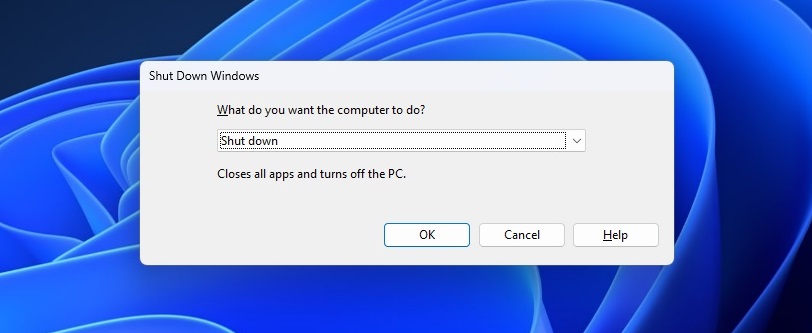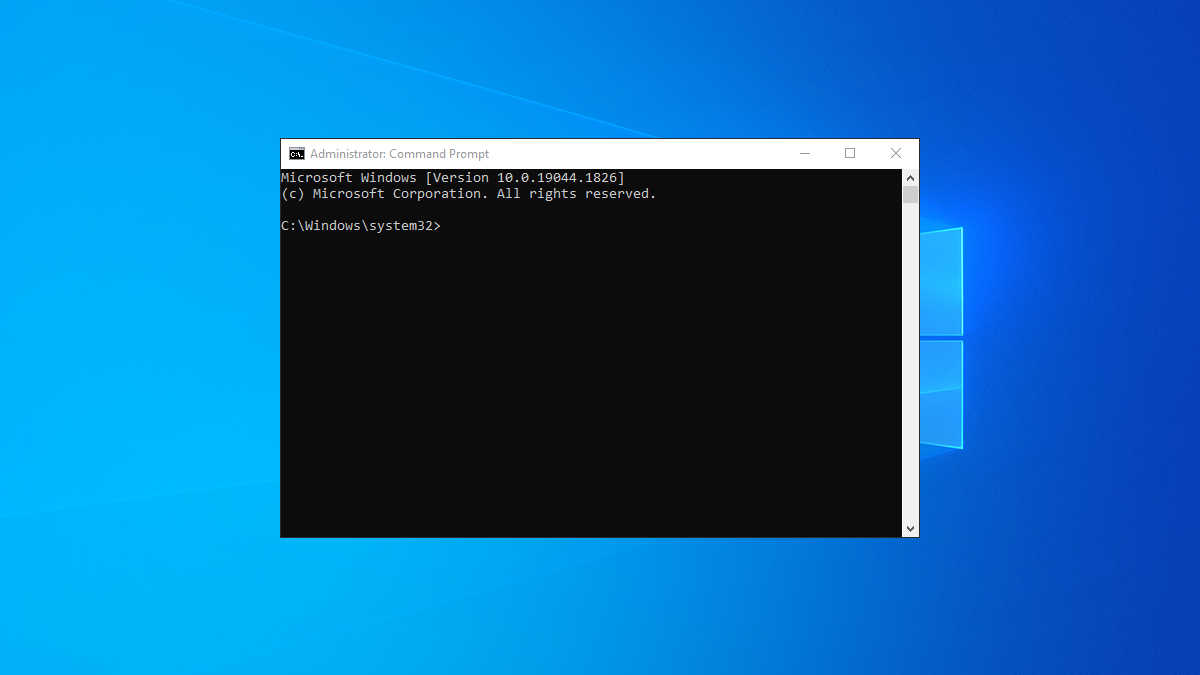The Preferences in Adobe Illustrator allow you to make changes that will fit your needs. There are default preferences that come with Illustrator; however, the user can make changes to the panel settings and commands in Illustrator by going to Preferences. When you open Illustrator, the …
Focused Inbox brings all your important emails together while keeping all other emails in the Other tab. If you don’t use this inbox, turn it off in your Outlook desktop, web, or mobile version. We’ll show you how to do that. Once you’ve disabled Focused Inbox, …
Windows 10’s May 2019 Update introduced an easy, safe, and officially supported way to access and work with your Linux files from within File Explorer and other applications. Here’s how to get at your Windows Subsystem for Linux (WSL) files. Unlike previous methods, this is a …
It looks like Apple could be working on a flurry of smart home devices that could include not only a new HomePod and HomePod mini, but a smart display too, competing with the likes of Google’s Nest Hub and Amazon’s Echo Show. According to Mark Gurman’s …
The first Macs with Apple Silicon are very impressive machines. But, in the shift from Intel chips to Apple’s own ARM processors, what happens to Windows software on a Mac? Does Boot Camp still work? Here’s everything you need to know. Why the M1 and M2 …
Windows 11 launched last year and if you’ve already downloaded and installed it, you’re probably aware of the fact that the operating system is far from finished. Unlike Windows 7 and older versions, Windows 11 still feels like a work in progress. The company is continuing …
Microsoft Edge 102 is now available for everyone and it comes with some much-needed performance relief. A new disk caching feature has been added to the Microsoft Edge browser that improves its performance and minimizes the footprint on the storage as well. In Edge 102, Microsoft …
The Command Prompt has been around forever, and it’s still a great resource to have at your disposal. Today we’re showing you all of the different ways to open the Command Prompt. We’re betting you don’t know all of them. The Command Prompt is a pretty …
If you want to clear web add-ins cache automatically on exit, start, or restart in Word, Excel, and PowerPoint, here is how you can do that. There is no need to use third-party apps since these Office apps come with an in-built option to get it …
VoiceOver has been part of every Mac since macOS XPhoto by Monica Chin / The Verge Starting with macOS X, Apple has included a native screen reader called VoiceOver on its Macs and MacBooks. The feature is designed to help low-vision or blind users navigate their …