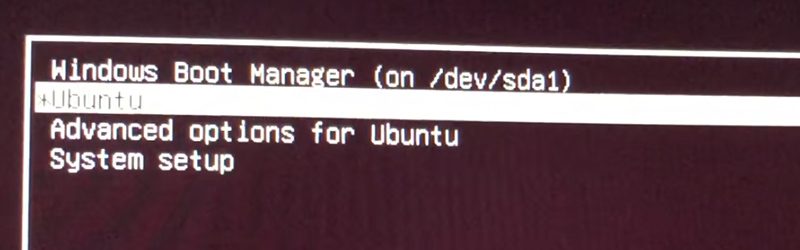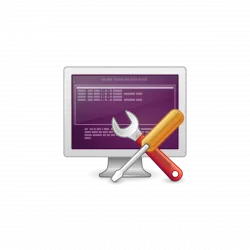For Linux users want to configure the boot menu screen, Grub Customizer is always a good choice for beginners. I’ve written quite a few tutorials about the default boot-loader, which is called Grub, including set default OS to boot, install themes, add kernel parameters for hibernate, …
The font size of startup boot menu is too small or too large? It’s easy to fix by setting an appropriate screen resolution for the Grub boot-menu in Ubuntu. 1.) Tell which video modes your graphics card support. Before starting to configure the Grub bootloader, you …
Boring with the default boot menu in purple? Try installing some themes for this Grub boot-loader. There’s an open-source project maintains 4 modern design themes for Grub2. They are Vimix, Stylish, Tela, and Slaze. First take a look at the screenshots: It’s easy to install the …
This tutorial is going to show beginners how to easily disable or hide the Grub boot menu on startup. Without dealing with Ubuntu configuration files, this can be easily done via a graphical tool called Grub Customizer. 1. Grub Customizer is not available in Ubuntu repositories …
This tutorial shows how to hide / disable the Grub boot menu while booting up. You can do the job easily via Grub-Customizer (available in Ubuntu Software) under General Settings tab. However, you need to also disable “look for other operating systems” option. Any time you …