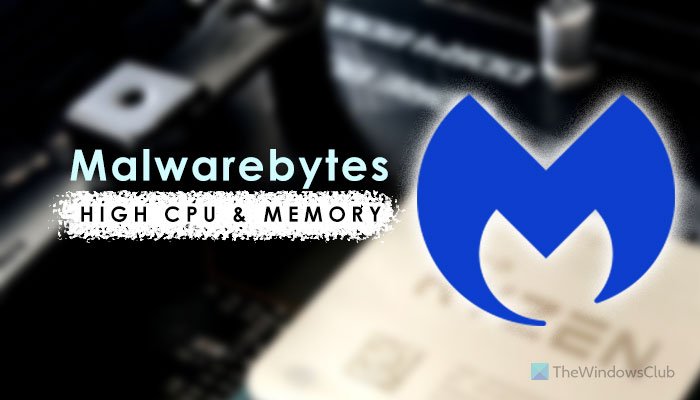Malwarebytes is one of the best anti-malware programs ever made. It has both free and paid versions, but even the free version is worth having around. Here’s how you can use it to remove malware from your PC. Pre-Scan Download Malwarebytes Anti-Malware from its official website. …
If Malwarebytes is causing high CPU and Memory usage issues on Windows 11/10, follow these troubleshooting tips and tricks to fix it. There could be various reasons why Malwarebytes is in such an unusual state. However, here are some of the possible causes and corresponding solutions …
Over the past few weeks, Malwarebytes consumer and business users have complained that their Windows network printers keep getting kicked offline. This issue started around October 20th, when an update caused Windows network printers to be blocked by the security software. When blocked, the printer will …
One of the popular programs for silencing and removing malware is Malwarebytes. It’s the perfect tool for any computer user. The free version works quite well too, but just as long as the user performs regular scans of their Windows 10 computer. But Malwarebytes is …
MalwareBytes Error I tried to run MalwareBytes Anti-Malware (MBAM) last night and got a small pop-up error claiming it was Unable to connect the Service. How To Fix It The solution was simple. On my Windows 7 machine I clicked on Start, then Control Panel, …
Malwarebytes released a component update for Malwarebytes 3.0.6 that updates the Component Package to version 1.0.75 fixing several long-standing issues along the way. The new update, updates the previously release preview of the component package of the software. All users, regardless of whether they have installed …
Malwarebytes already offers a decent security app for Android, but the company has never had a version for iOS — until now. While iPhone and iPad users are less at risk from malware than their Android counterparts, thanks to Apple’s walled-garden, they aren’t necessarily completely safe …
Users of Malwarebytes, a popular security solution for Windows, reported on Saturday that the software’s RAM usage and CPU utilization was going through the roof. One user published a screenshot that showed the Malwarebytes Service process using more than 19 Gigabytes of RAM, and others soon …
You expect to get top-quality protection, so Malwarebytes memory issues are clearly irritating. Let us help you out with a few quick solutions. Moreover, paying for a premium service means you get more features and avoid similar errors from the very start. In case of looking …