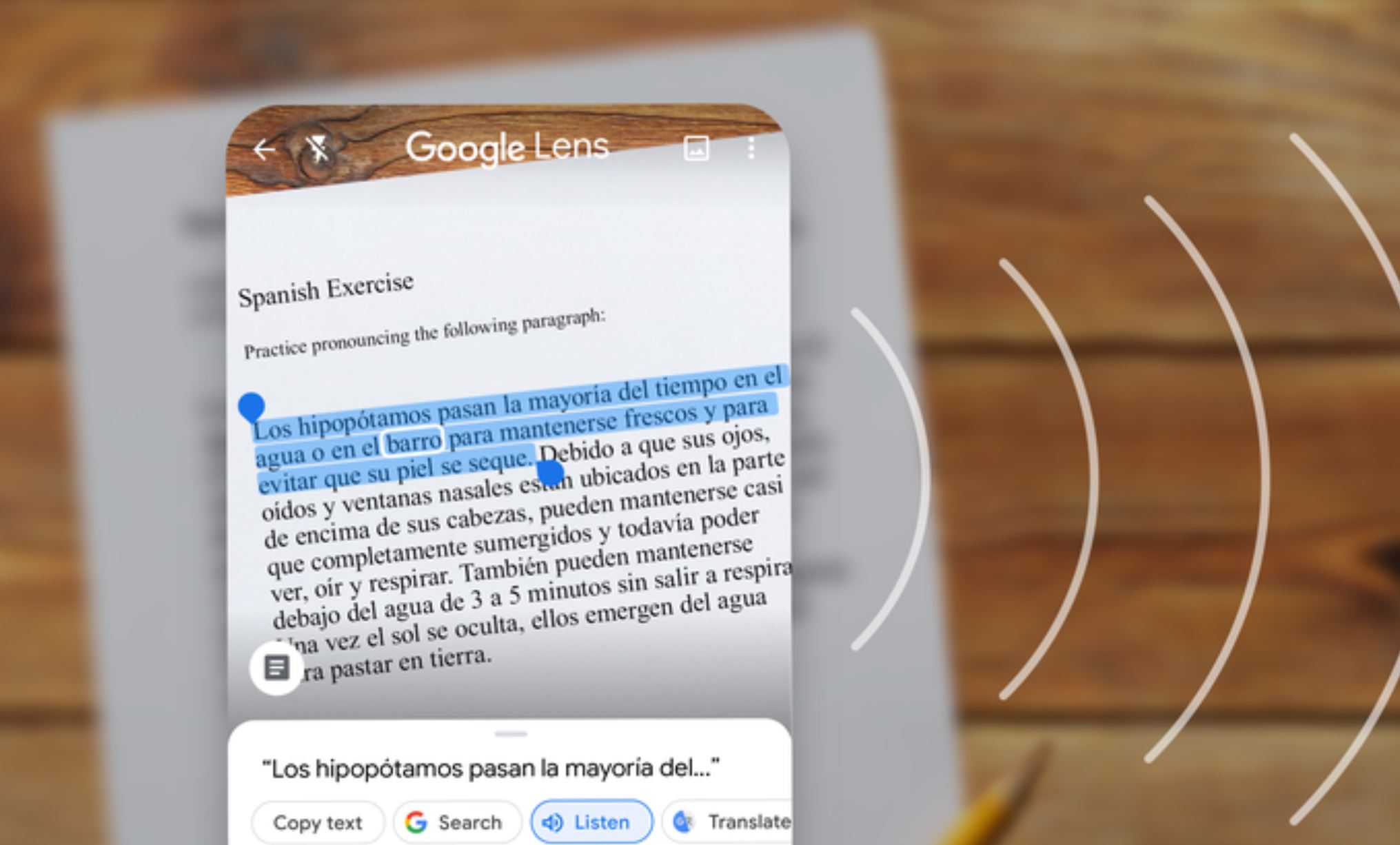Google today announced several new features for Google Lens to make you more productive. Google Lens already allows you to copy and paste text from physical paper to your phone. With this new update, you can select text with Lens, and tap “copy to computer” to quickly paste it on another signed-in device with Chrome. With this, you can easily copy text from paper to your laptop.

With this update, you can now use Lens to practice words or phrases that are difficult to say. Just select the text with Lens and tap the new Listen button to hear it read out loud.
With in-line Google Search results, you can now select complex phrases or words in Google Lens to quickly learn more.

These features are now available in the Google app on iOS and the Google Lens app on Android. Listen feature is available only on Android for now.
Source: Google