![]()
The open-source raw photo development tool Darktable 3.4.1 was released today. PPA has been updated for Ubuntu 18.04, Ubuntu 20.04, Ubuntu 20.10.
The new 3.4.1 version contains mainly bug-fixes that also features minor other changes including faster thumbnail generation during import, and some minor CSS improvements. And there are updated cameras support.
White balance presets:
- Fujifilm X-Pro3
- Fujifilm X100V
- Olympus E-M10 Mark IV.
Noise Profiles:
- Canon EOS 1500D
- Canon EOS 2000D
- Canon EOS Rebel T7
- Canon EOS-1D X Mark II
- Fujifilm X-Pro3
- Fujifilm XF10
- Nikon Z 5
- Panasonic DC-S1R
- Pentax K-1 Mark II
- Sony DSC-RX10M4
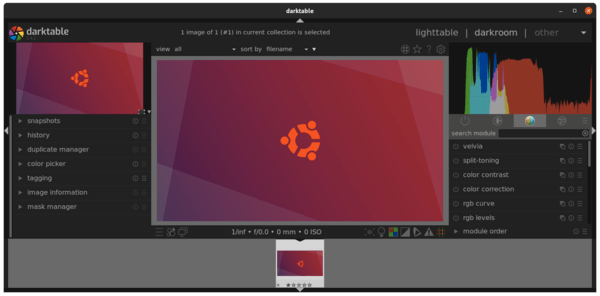
How to Install Darktable 3.4.1 in Ubuntu:
The OBS repository maintains the software packages for Debian, Fedora, openSUSE, and Ubuntu. While the repository is not updated at the moment, you may use Ubuntu PPA instead.
The unofficial PPA contains the new release packages for Ubuntu 18.04, Ubuntu 20.10, Ubuntu 20.04, and derivatives.
1. Open terminal (Ctrl+Alt+T) and run command to add the PPA:
sudo add-apt-repository ppa:ubuntuhandbook1/darktable
Type user password (no asterisk feedback) for sudo prompts and hit Enter to continue.
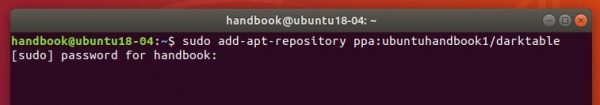
2. If an old version was installed, upgrade it using Software Updater:

or run commands in terminal to install Darktable:
sudo apt update sudo apt install darktable
Uninstall:
To remove the PPA, either launch Software & Updates navigate to Other Software and remove the relevant line:
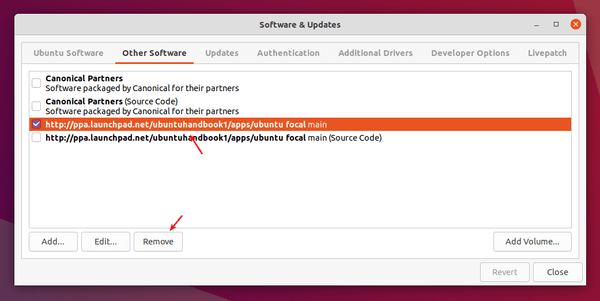
or run command in terminal:
sudo add-apt-repository --remove ppa:ubuntuhandbook1/darktable
To remove the RAW image editor, use Ubuntu Software.
